| 開發人員: | Hideo Nose (5) | ||
| 價錢: | 免費 | ||
| 排名: | 0 | ||
| 評測: | 0 寫評論 | ||
| 清單: | 0 + 0 | ||
| 點數: | 0 + 1 (1.0) ¡ | ||
| App Store | |||
描述
When the iphone is tilted, the tilt angle is displayed in the three axes of yaw, pitch, and roll.
Long-tap the number of an angle degree on the screen: The angle is set "On the ground" is displayed in the upper left corner of the screen.
Double-tap the number of an angle degree on the screen: The angle is reset and "On the table" is displayed in the upper left corner of the screen. Each time you double-tap, the angle is reset.
Long press the number of an angle degree on the screen to initialize the angle. The angle based on the ground is displayed. "On the ground" is displayed in the upper left corner of the screen.
Setting: You can set the angle notification function.
*Screen Description
On the ground: Default value. Displays the angle to the ground.
On the table: Displayed when the angle is reset.
Yaw: Rotation angle of the horizontal plane with the vertical axis. If the Angle Notification function is set to On, the angle will be displayed in red from ±2 degrees of the set angle. If Vibration is set to On, The angle is displayed in red letters with vibration.
Roll: Angle of rotation on the front-back axis. If the Angle Notification function is set to On, the angle will be notified in orange from ±2 degrees of the set angle. (If Vibration is turned on, The angle is displayed in orange letters with vibration.
Pitch: Angle of rotation on the left/right axis. If the Angle Notification function is set to On, the angle will be notified in green from ±2 degrees of the set angle. (If Vibration is turned on, The angle is displayed in green letters with vibration.
Tap the Stop button to stop the measurement; tap the Start button to resume measurement.
Tap the camera button on the screen to activate the camera for the live view screen.
Setting: Displays the angle set by the angle notification function on the Setting screen.When the toggle button is turned on, the color of the numbers changes from +/- 2 degrees of the set angle.If you turn on the Vibration and Sound buttons, you will be notified with vibration and sound .You can choose to display the angle as an integer or a decimal.
Note: The angle displayed is the angle detected by the gyro sensor of this iphone. To measure the angle accurately, use a calibrated angle meter or inclinometer instead of this application.
螢幕擷取畫面

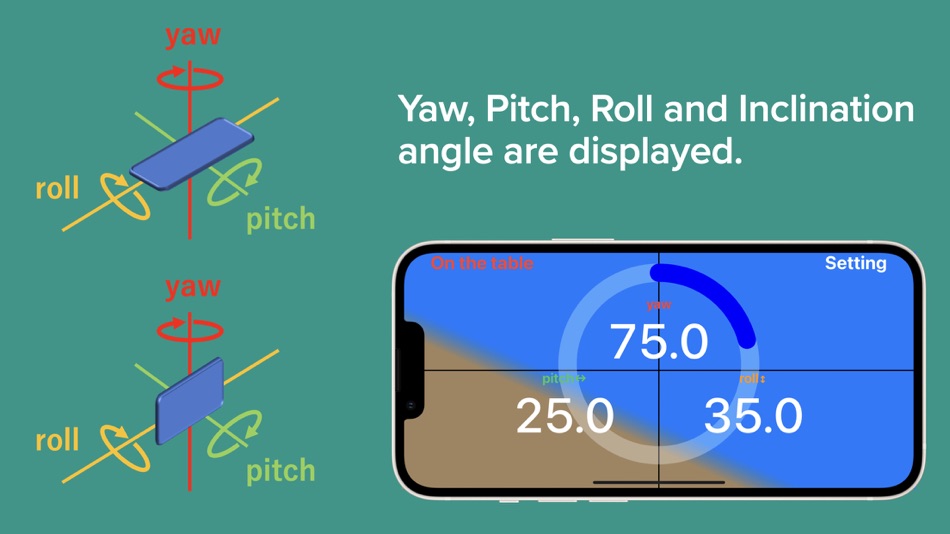



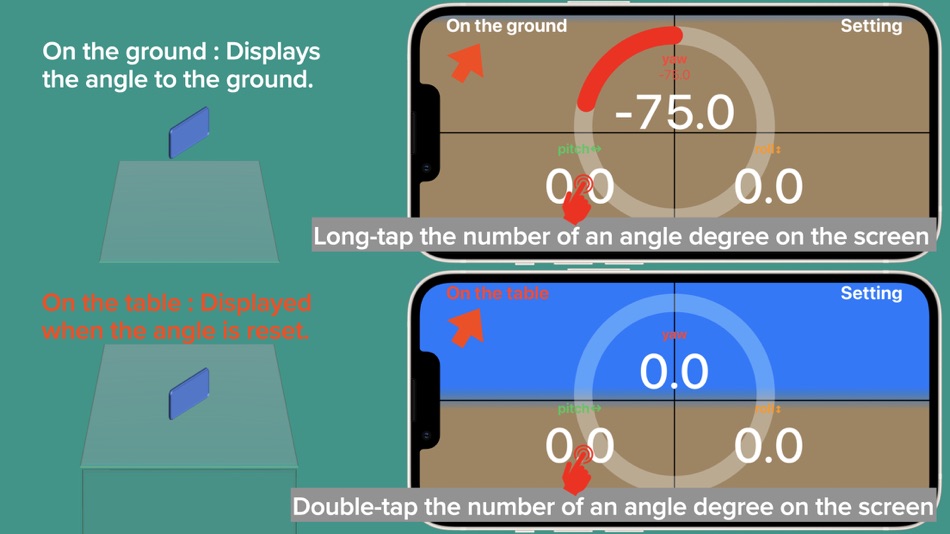
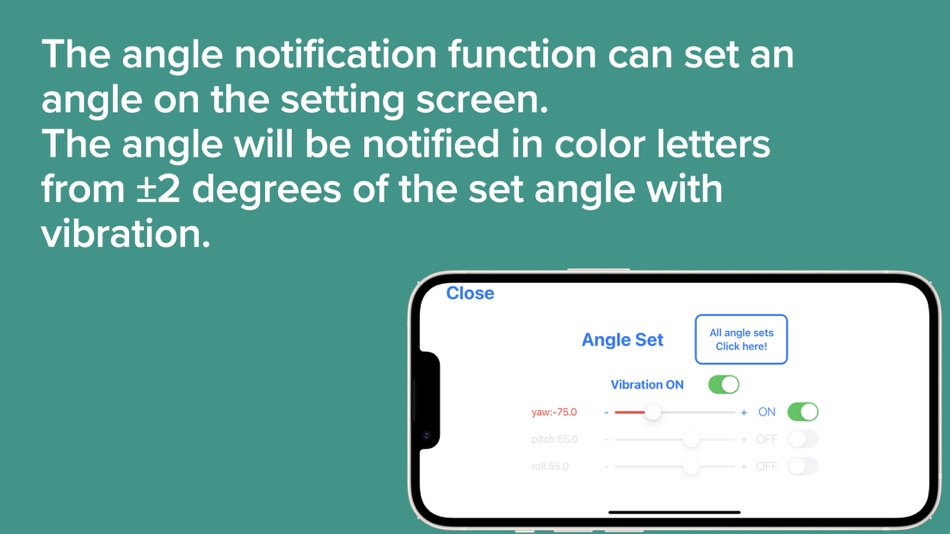
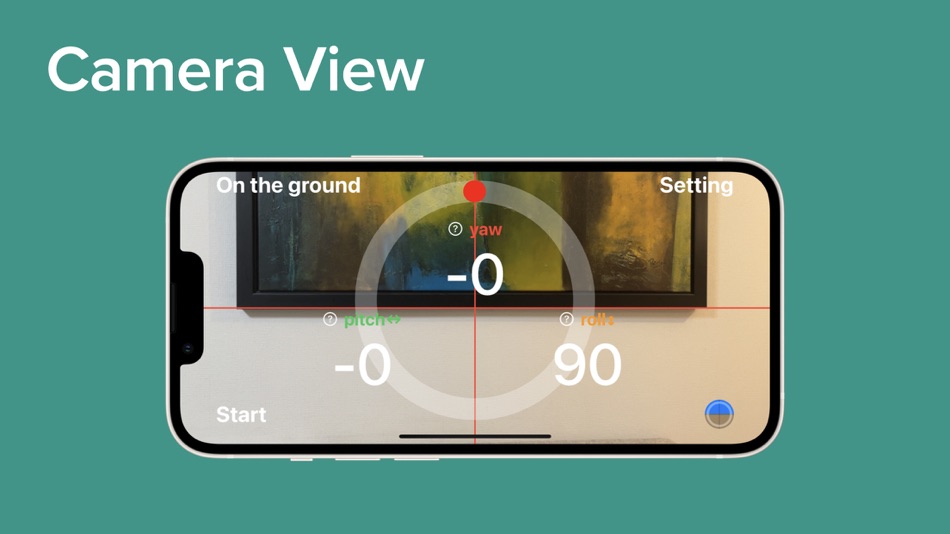
價錢
- 今天: 免費
- 最小值: 免費
- 最大值: 免費
追蹤票價
開發人員
- Hideo Nose
- 平台: iOS 應用程式 (5)
- 清單: 0 + 0
- 點數: 2 + 2 ¡
- 排名: 0
- 評測: 0
- 折扣: 0
- 影片: 0
- RSS: 訂閱
點數
0 ☹️
排名
0 ☹️
清單
0 ☹️
評測
成為第一個評論 🌟
其他資訊
聯絡人
- 🌟 分享
- App Store
你可能還喜歡
-
- Multi Angle Meter For Watch
- iOS 應用程式: 公用程式與工具 由: Hideo Nose
- 免費
- 清單: 0 + 0 排名: 0 評測: 0
- 點數: 2 + 0 版本: 1.1.1 INSTRUCTIONS When the watch is tilted, the tilt angle is displayed in the three axes of yaw, pitch, and roll. Long-tap the number of an angle degree on the screen: The angle is set "On ⥯
-
- Angle Meter & Cobb Angle Meter
- iOS 應用程式: 公用程式與工具 由: Ahmad Al Hariri
- $9.99
- 清單: 0 + 0 排名: 0 評測: 0
- 點數: 0 + 0 版本: 1.6 Welcome to Angle Meter Tool & Cobb Angle Meter - Your Ultimate Angle Measurement Companion! Whether you're a professional, a student, or someone who just needs to measure angles ... ⥯
-
- Angle Meter
- iOS 應用程式: 公用程式與工具 由: nakhon phagdeechat
- 免費
- 清單: 0 + 0 排名: 0 評測: 0
- 點數: 1 + 26 (2.3) 版本: 4.7.2 Angle Meter lets you measure the angle or slope. Note that you will be able to measure a variety of slope forms. You can choose to directly measure the surface by the second mode, ... ⥯
-
- Angle Meter 360
- iOS 應用程式: 公用程式與工具 由: ALEXEY KOZLOV
- 免費
- 清單: 0 + 0 排名: 0 評測: 0
- 點數: 0 + 324 (4.4) 版本: 1.9.8 Easy and user-friendly angle meter. The application allows you to measure angles on the pictures, photos or from the camera in real time. With Angle Meter 360 you are able to ... ⥯
-
- Meter Feeder App
- iOS 應用程式: 公用程式與工具 由: Meter Feeder, Inc.
- 免費
- 清單: 0 + 0 排名: 0 評測: 0
- 點數: 0 + 89 (2.1) 版本: 3.13.0 Meter Feeder is the easiest way to pay for parking with your mobile phone. ⥯
-
- Multi-Tracer
- iOS 應用程式: 公用程式與工具 由: MULTI MEASURING INSTRUMENTS CO., LTD.
- 免費
- 清單: 0 + 0 排名: 0 評測: 0
- 點數: 0 + 0 版本: 1.0.25 【Main function】 Current waveform display - The current waveform can be displayed easily on iPhone or iPad.You can investigate the sources of harmonics and noise, and compare the ... ⥯
-
- Angle Measure, Digital Ruler
- iOS 應用程式: 公用程式與工具 由: Zain Saeed Mughal
- 免費
- 清單: 0 + 0 排名: 0 評測: 0
- 點數: 0 + 4 (5.0) 版本: 1.1 Convert your device into a versatile angle finder ruler app for quick and accurate angle and level measurements. Find and measure degrees and angles with ease, whether for high or ... ⥯
-
- Angle Finder - Trig Calculator
- iOS 應用程式: 公用程式與工具 由: Shital Gorasiya
- * 免費
- 清單: 0 + 0 排名: 0 評測: 0
- 點數: 0 + 0 版本: 1.1 Angle Finder & Geometry Calculator Your Complete Trigonometry Toolkit Master geometry and trigonometry with ease using our Angle Finder, Triangle Calculator, and Trigonometry ... ⥯
-
- Meter readings | Read, save
- iOS 應用程式: 公用程式與工具 由: Moritz Karrasch
- * 免費
- 清單: 0 + 0 排名: 0 評測: 0
- 點數: 0 + 0 版本: 3.1.7 Meter readings offers you a user-friendly solution to monitor your energy consumption and save money in the process. Record and track meter readings for water, electricity, gas and ... ⥯
-
- Meter - Sensor Dashboard
- iOS 應用程式: 公用程式與工具 由: Jiajun Zhang
- 免費
- 清單: 0 + 0 排名: 0 評測: 0
- 點數: 4 + 6 (5.0) 版本: 1.1.2 Transform your iPhone into a powerful sensor measurement toolkit with Meter! Access all your device's sensors in one beautifully designed app. **COMPLETE SENSOR SUITE** **Altimeter** - ⥯
-
- Meter Info
- iOS 應用程式: 公用程式與工具 由: Jim carter
- 免費
- 清單: 0 + 0 排名: 0 評測: 0
- 點數: 0 + 0 版本: 2.9.1 Water Meter Reading application for use at WWD. ⥯
-
- Multi-Smart
- iOS 應用程式: 公用程式與工具 由: Tempolec
- 免費
- 清單: 0 + 0 排名: 0 評測: 0
- 點數: 0 + 0 版本: 1.3 The Multi-Smart multifunctional module is designed to control central heating and ventilation systems (destratifier or free cooling). It generates a Wi-Fi signal that enables the user ... ⥯
-
- Angle Finder: Level Tool
- iOS 應用程式: 公用程式與工具 由: OneRack
- 免費
- 清單: 0 + 0 排名: 0 評測: 0
- 點數: 1 + 66 (4.6) 版本: 1.1.3 Angle Finder is the ultimate level tool for measuring angles, checking surface flatness, and taking real-size measurements all from your phone. Whether you're working on home ... ⥯
-
- Angle Converter
- iOS 應用程式: 公用程式與工具 由: Anna Filobok
- $1.99
- 清單: 0 + 0 排名: 0 評測: 0
- 點數: 0 + 4 (4.3) 版本: 1.1 Angle Converter is the fast angle converter to convert for Degree (deg), Radian (rad), Minute (arcminute), Second (arcsecond), Gradian (gon). You can use it if you builder, mapmaker, ... ⥯