描述
You can also change the size of the paper, the position of the front image, size.
You can export to the IMAGE or PDF.
How to use?
1. Click the first button (The grey one the rectangle with the shadows on it) to add a background image, select a way to add on image.
2. Click the second button (The blue one the circle with the shadows on it) to add a front image, select one image from your library.
3. Click for the "Settings" for change the colour, size, position of the front and background image.
4. Click the "Paper Size" Button to set the paper size and position of the paper.
5. You can click the "Preview" Button to Preview the image you have done.
6. Click "Save Edited" To save your image.
7. You can give your PDF file a name, to click the text flied in the center of screen.
8. Click any one button at top right corner to share. The first one is image, second one is PDF.
9. Select a way to share.
10. If you want to continue to edit, click the "Continue Edit" Button.
11. Make a new one, to click the "Make Another!" At the center of the screen.
螢幕擷取畫面




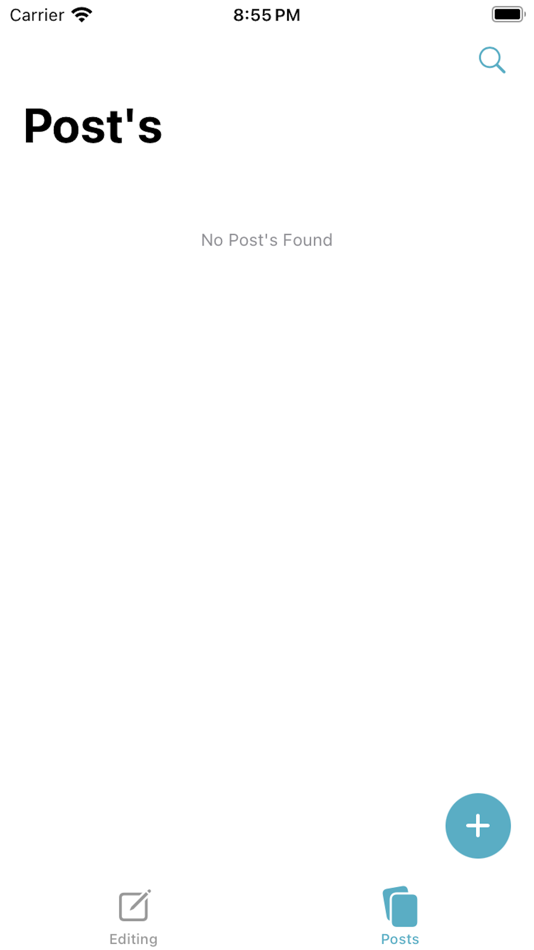
新功能
- 版本: 1.2
- 發佈日期:
- What's New In this Version:
1. Archive Image, You may put the images you use it frequently safely, you need to auth your self before accessing. You may put image/sign in Archived Image. We will not upload your image to database!
2. Use PDF, Select a PDF file as your background image, you can zoom and change pages as you like
3. Fixed some bugs
價錢
- 今天: 免費
- 最小值: 免費
- 最大值: 免費
追蹤票價
點數
0 ☹️
排名
0 ☹️
清單
0 ☹️
評測
成為第一個評論 🌟
其他資訊
- 🌟 分享
- App Store
你可能還喜歡
-
- Image-Explorer
- iOS 應用程式: 公用程式與工具 由: Anhong Guo
- 免費
- 清單: 0 + 0 排名: 0 評測: 0
- 點數: 1 + 3 (3.7) 版本: 1.0.4 Image Explorer is an IOS app that assists visually impaired people to understand the content of images. Key features: Text summary: Get brief overview of the image through text summary ⥯
-
- Image Compressor And Editor
- iOS 應用程式: 公用程式與工具 由: Shadat Tonmoy
- * 免費
- 清單: 0 + 0 排名: 0 評測: 0
- 點數: 0 + 0 版本: 1.0.0 Image Compressor and Editor is an app to compress batch images, crop image, rotate and flip images. This is a handy tools for you if you want to perform common image related operation ... ⥯
-
- Image Crop - Video Compressor
- iOS 應用程式: 公用程式與工具 由: Jayshri Pipaliya
- * 免費
- 清單: 0 + 0 排名: 0 評測: 0
- 點數: 0 + 12 (4.7) 版本: 2.9.8 Image Crop - Video Compressor is the best photo editing app in 2023. You can Cut, Rotate, Crop, Flip, Blur, Convert, Compress, Resize Photos and Trim Videos. You don t require advanced ⥯
-
- Image to Text [OCR Scanner]
- iOS 應用程式: 公用程式與工具 由: kunal rameshbhai
- 免費
- 清單: 0 + 0 排名: 0 評測: 0
- 點數: 0 + 10 (3.9) 版本: 1.2 Image to Text is app to recognize the characters from image with high accuracy. [Features of Image to Text [OCR to PDF-Image to File converter]] highest speed reading highest accuracy ... ⥯
-
- Image Toolkit Pro
- iOS 應用程式: 公用程式與工具 由: Prosim Laboratories LLC
- $0.99
- 清單: 0 + 0 排名: 0 評測: 0
- 點數: 0 + 0 版本: 1.0 Image Toolkit Pro brings advanced image processing to life in real time right in your pocket. Transform your camera feed instantly with cutting-edge tools designed for students, ... ⥯
-
- Image Converter JPEG PNG
- iOS 應用程式: 公用程式與工具 由: CrispyApps LLC
- * 免費
- 清單: 0 + 0 排名: 0 評測: 0
- 點數: 0 + 1 (5.0) 版本: 1.0 Image Converter JPEG PNG Easily convert your photos into the format you need. With Image Converter, you can quickly transform your images into JPG or PNG with just a tap. Whether you ... ⥯
-
- Image To Text Scanner-OCR
- iOS 應用程式: 公用程式與工具 由: Amina Sehar
- 免費
- 清單: 0 + 0 排名: 0 評測: 0
- 點數: 0 + 0 版本: 1.0 Image to Text is an online app that uses OCR to accurately convert text from images into an editable form, which you can edit, download, or share. Our OCR scanner app allows users to ... ⥯
-
- Image Converter - JPEG, PNG
- iOS 應用程式: 公用程式與工具 由: Husein Hakim
- * 免費
- 清單: 0 + 0 排名: 0 評測: 0
- 點數: 0 + 0 版本: 1.0 Easily convert your images to almost any format! With Image Converter - JPEG, PNG you ll never have to worry about compatibility issues again. This image converter app is designed for ... ⥯
-
- Image To PDF - ImDi
- iOS 應用程式: 公用程式與工具 由: Artem Frolov
- * 免費
- 清單: 0 + 0 排名: 0 評測: 0
- 點數: 0 + 0 版本: 1.1.26 Turn any image into a compact, share-ready PDF in seconds. ImDi is the fast, lightweight image to PDF converter that works entirely on-device for private, reliable conversions on ... ⥯
-
- Image Converter: Full Privacy
- iOS 應用程式: 公用程式與工具 由: Phawin Khongkhasawan
- * 免費
- 清單: 0 + 0 排名: 0 評測: 0
- 點數: 0 + 0 版本: 1.1 Convert your images easily, privately, and instantly with Image Converter the simplest way to transform your photos into different formats, right on your iPhone! Tired of apps asking ... ⥯
-
- Image Converter: JPEG PNG HEIC
- iOS 應用程式: 公用程式與工具 由: Jorge Matali Botella
- * 免費
- 清單: 0 + 0 排名: 0 評測: 0
- 點數: 0 + 15 (4.7) 版本: 1.2 Effortless Image Conversion in All Popular Formats Now, converting images to any format has never been easier! Our powerful image converter allows you to transform any picture into a ... ⥯
-
- Image Converter : JPG & PNG
- iOS 應用程式: 公用程式與工具 由: Ashvin Kevadiya
- * 免費
- 清單: 0 + 0 排名: 0 評測: 0
- 點數: 0 + 0 版本: 1.0 Easily convert images between all major formats with Image Converter the ultimate tool for photo format conversion! Whether you need to switch from JPG to PNG, PNG to JPG, HEIC to ... ⥯
-
- Image Converter: Photo to JPEG
- iOS 應用程式: 公用程式與工具 由: 云云 李
- 免費
- 清單: 0 + 0 排名: 0 評測: 0
- 點數: 0 + 109 (4.6) 版本: 2.9.8 Easily Convert Image Formats Multiple Import Options Supported! Whether you re importing images from your photo library, files, other apps, or transferring them from your computer, we ... ⥯
-
- Image to Pdf Converter & Sign
- iOS 應用程式: 公用程式與工具 由: Areej Ali Abid
- 免費
- 清單: 0 + 0 排名: 0 評測: 0
- 點數: 0 + 0 版本: 1.0 Turn your photos, documents, and scans into high-quality PDFs in seconds with Image to PDF Converter. Whether it s receipts, notes, ID cards, or documents this all-in-one PDF maker ... ⥯