| Nhà phát triển: | Hardik Dhameliya (21) | ||
| Giá bán: | * Miễn phí | ||
| Xếp hạng: | 0 | ||
| Đánh giá: | 0 Viết đánh giá | ||
| Danh sách: | 0 + 0 | ||
| Điểm: | 0 + 6 (3.5) ¡ | ||
| App Store | |||
Mô tả
Your PDF will be locked or unlocked and ready for download within seconds.
Most PDFs can be unlocked!
Files with an owner password can be unlocked instantly. However, if the file is thoroughly encrypted, you can only unlock the file by providing the correct password.
PDF: Lock & Unlock is the ultimate solution for managing your PDF files with ease and efficiency. Whether you need to secure, edit, or convert PDFs, this powerful iOS application provides all the essential tools in one place.
Key Features:
Secure & Protect Your PDFs
* Lock PDF – Set a strong password to restrict unauthorized access.
* Unlock PDF – Remove password protection from encrypted PDFs easily.
Edit & Modify PDFs
* Merge PDF – Combine multiple PDF files into a single document in seconds.
* Page Remover – Delete unwanted pages from a PDF for a cleaner document.
* Extract Pages – Select and save specific pages from a PDF as a new file.
* Add Watermark – Protect your PDFs with custom text or image watermarks.
Text Extraction & Recognition
* Text Scanner (OCR) – Scan printed or handwritten text and convert it into digital text.
* Text Recognize – Detect and extract text from images or PDF documents with high accuracy.
* PDF to Text – Convert PDFs into plain text files for easy editing.
Sign & Authenticate Documents
* Digital Signature – Add legally binding electronic signatures directly to your PDFs.
Convert & Share PDFs
* Web to PDF – Save web pages as PDFs for offline reading and sharing.
* Fast & Secure Sharing – Share PDFs via email, cloud storage, or messaging apps.
How to remove passwords from PDF files:
1. Select your PDF document.
2. Enter your password.
3. Select the option to remove the password.
4. File will save in saved files.
5. Users can share saved pdf files
Features:
- Users can lock and unlock pdf files.
- It is easy to use.
- Users can get all saved pdf files.
- Users can share pdf files.
- Users can delete pdf files.
- Users can view pdf files.
Main Features :
- Lock PDF – Protect your PDFs with a secure password to prevent unauthorized access.
- Unlock PDF – Remove password protection from PDFs for hassle-free access.
- Merge PDF – Combine multiple PDFs into a single document with just a few taps.
- Add Watermark – Insert custom watermarks to protect your documents from unauthorized use.
- Text Scanner (OCR) – Extract text from images or scanned documents with high accuracy.
- Text Recognize – Convert handwritten or printed text into editable digital text.
- Digital Signature – Sign your PDFs electronically for quick and secure document authentication.
- Extract Pages – Select and extract specific pages from a PDF file to create a new document.
- Web to PDF – Convert web pages into PDFs for offline reading and sharing.
- Page Remover – Delete unnecessary pages from your PDF to streamline the document.
- PDF to Text – Convert PDFs into editable text files for easy modification.
Why Choose PDF: Lock & Unlock?
- All-in-One PDF Manager – No need for multiple apps; get everything in one place.
- User-Friendly Interface – Simple and intuitive design for easy navigation.
- Fast & Efficient Processing – Perform PDF actions in seconds.
- Offline Mode – Most features work without an internet connection.
- Secure & Private – Your files remain private, with no data leaks.
Download and enjoy the PDF: Lock & Unlock app.
Privacy Policy: https://softapps.in/App_Privacy.html
Terms of use: https://softapps.in/App_TOS.html
Ảnh chụp màn hình
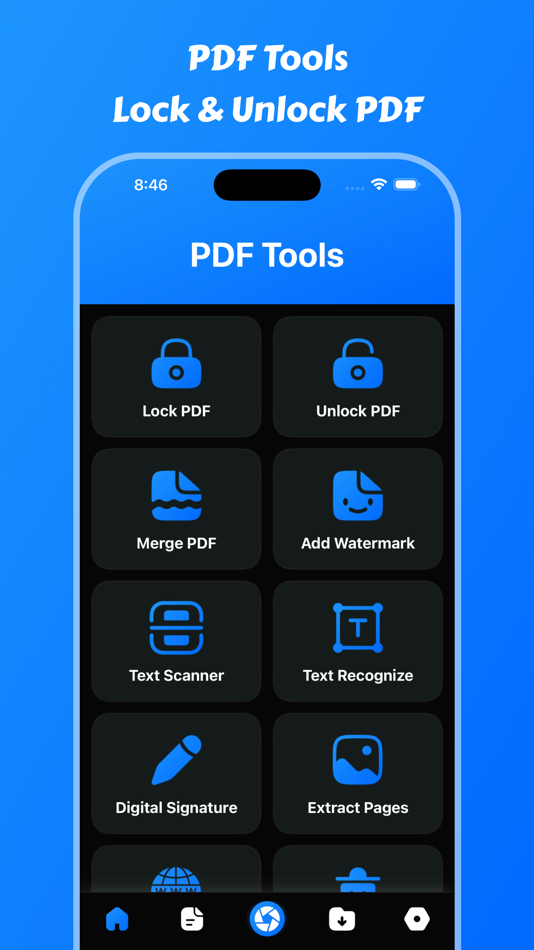
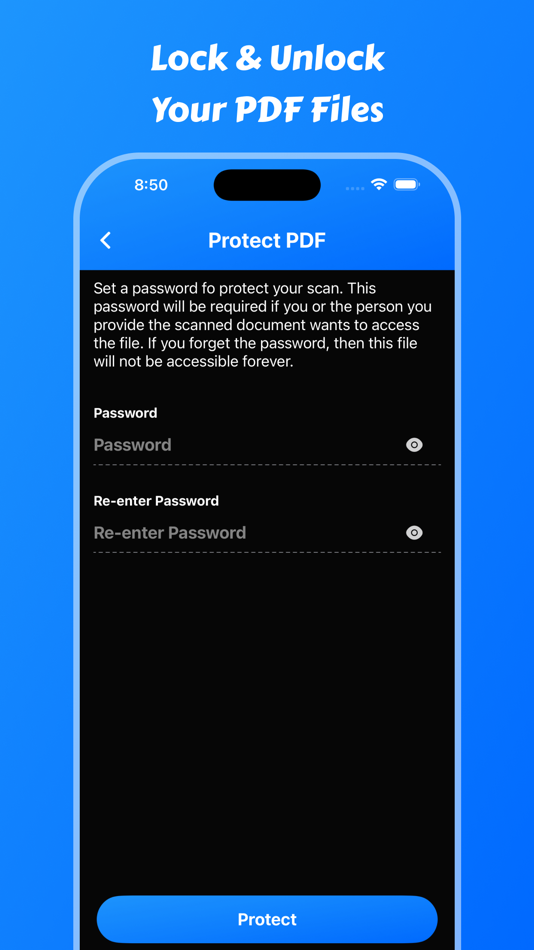
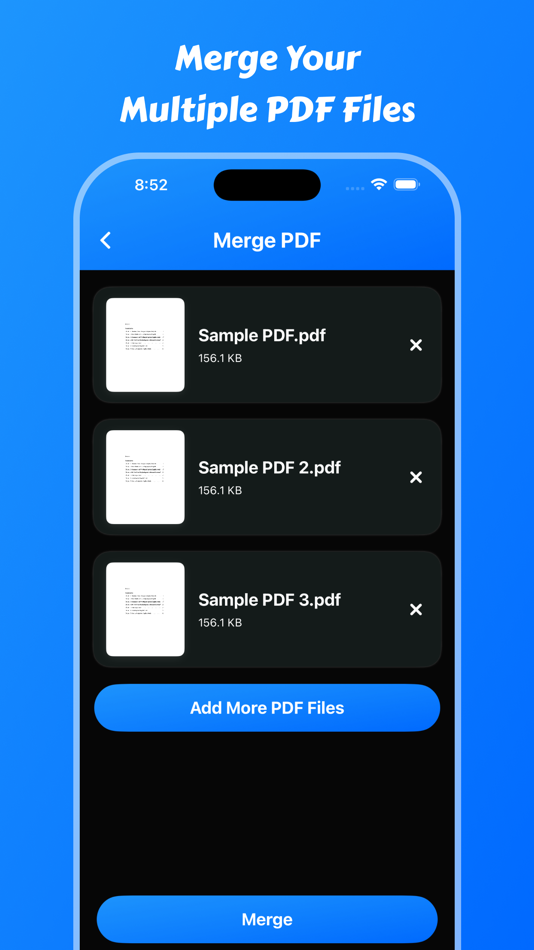
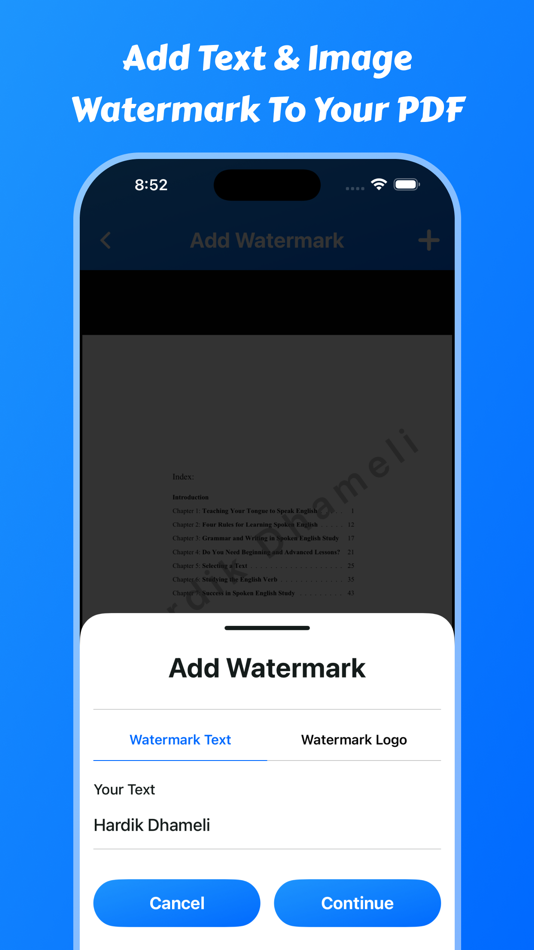
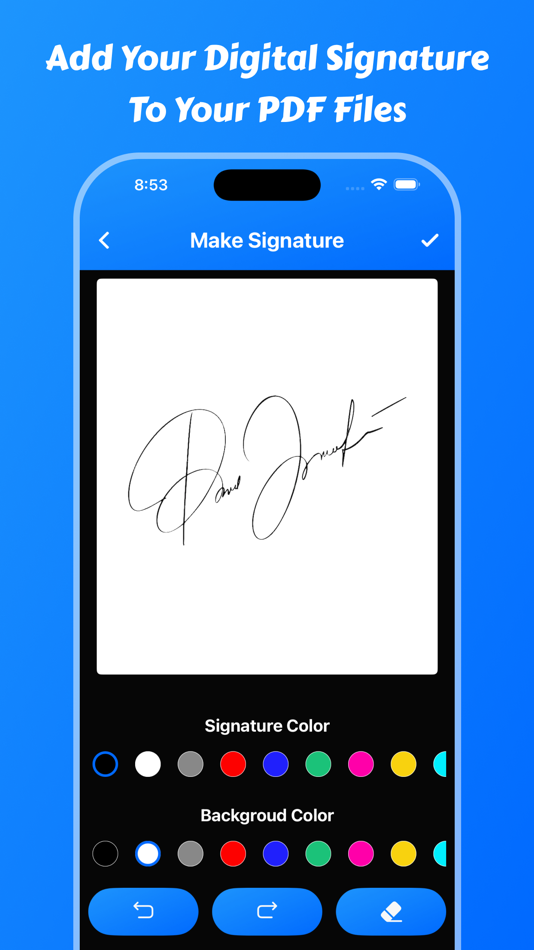
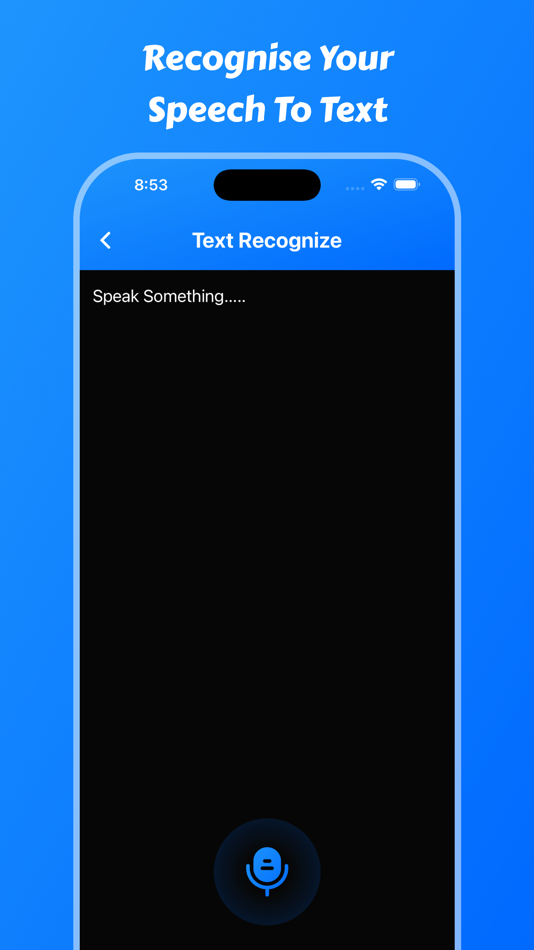
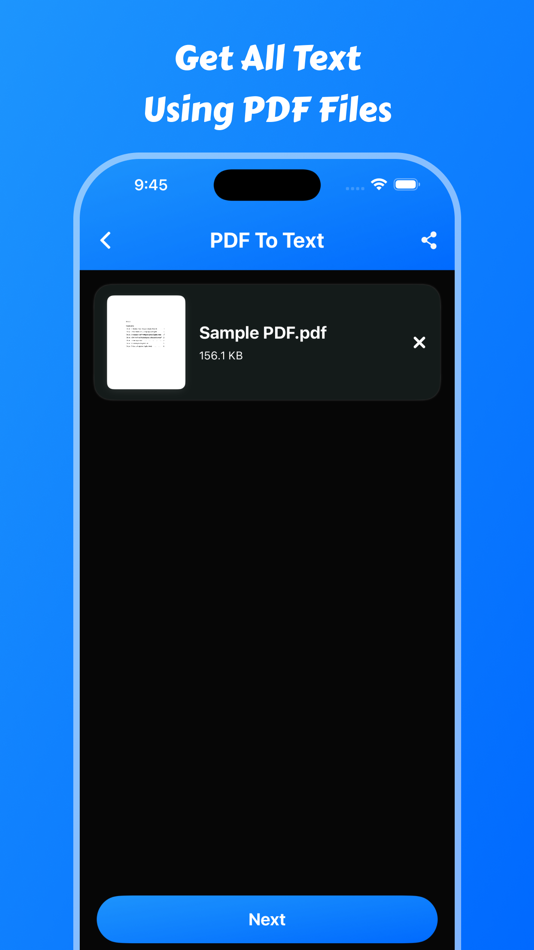
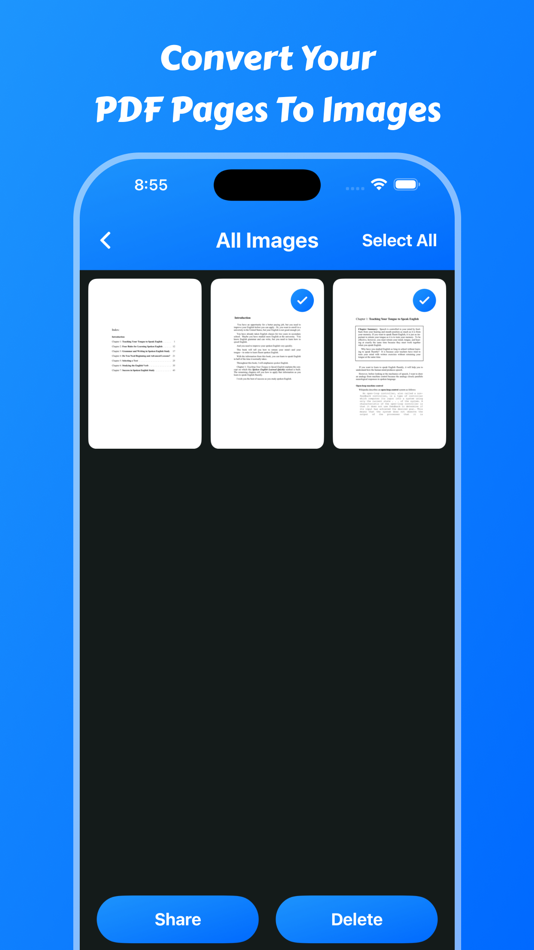
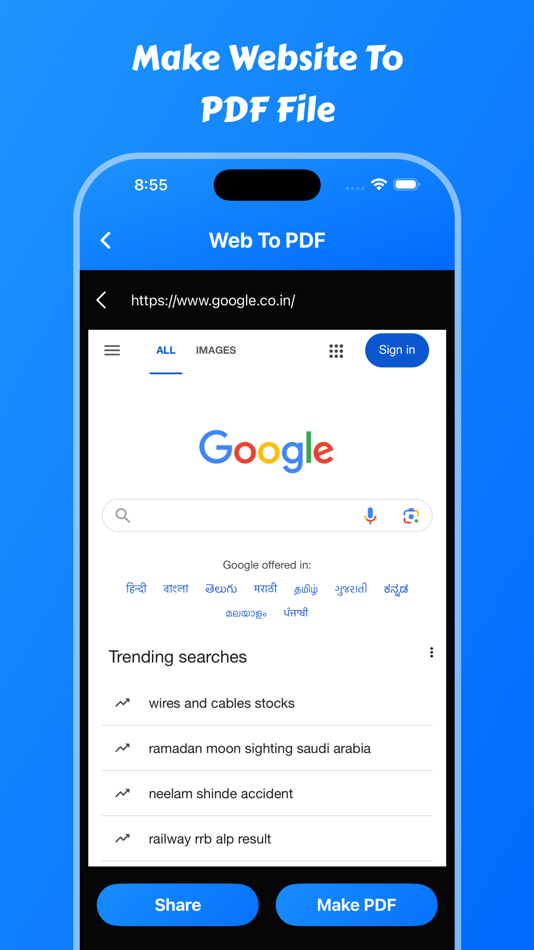
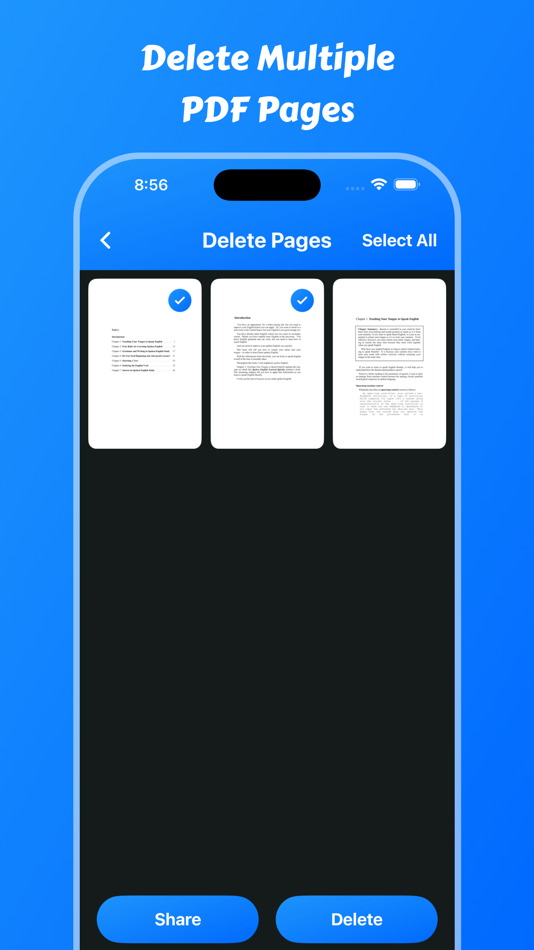
Giá bán
-
* Trong ứng dụng mua hàng - Hôm nay: Miễn phí
- Tối thiểu: Miễn phí
- Tối đa: Miễn phí
Theo dõi giá
Nhà phát triển
- Hardik Dhameliya
- Nền tảng: iOS Ứng dụng (21)
- Danh sách: 0 + 0
- Điểm: 3 + 228 ¡
- Xếp hạng: 0
- Đánh giá: 0
- Giảm giá: 0
- Video: 0
- RSS: Đăng ký
Điểm
0 ☹️
Xếp hạng
0 ☹️
Danh sách
0 ☹️
Đánh giá
Hãy là người đầu tiên đánh giá 🌟
Thông tin bổ sung
- Phiên bản: 3.1
- Danh mục:
iOS Ứng dụng›Tiện ích - HĐH:
iPad,iPhone,iOS 13.0 trở lên - Kích thước:
26 Mb - Ngôn ngữ được hỗ trợ:
English - Xếp hạng nội dung:
4+ - App Store Xêp hạng:
3.5(6) - Cập nhật:
- Ngày phát hành:
Danh bạ
- Trang web:
https://softapps.in
- 🌟 Chia sẻ
- App Store
Bạn cũng có thể thích
-
- PDF Lock Unlock
- iOS Ứng dụng: Tiện ích Bởi: Sweta Kansagra
- Miễn phí
- Danh sách: 0 + 0 Xếp hạng: 0 Đánh giá: 0
- Điểm: 0 + 6 (4.3) Phiên bản: 1.1 Introducing PDF Lock & Unlock "Experience the ultimate PDF document security and versatility with PDF Lock & Unlock. Protect and safeguard your valuable PDF files with military-grade ... ⥯
- mới
- PDF Lock & Unlock
- iOS Ứng dụng: Tiện ích Bởi: StudyBridge LLC
- $0.99
- Danh sách: 0 + 0 Xếp hạng: 0 Đánh giá: 0
- Điểm: 0 + 0 Phiên bản: 1.0.0 PDF Lock & Unlock lets you securely protect your PDF files with a password or remove the password when you need access again. Everything works fully offline your documents never leave ... ⥯
-
- Lock Pdf & Unlock PDF Offline
- iOS Ứng dụng: Tiện ích Bởi: Swarna Lata Biswal
- * Miễn phí
- Danh sách: 0 + 0 Xếp hạng: 0 Đánh giá: 0
- Điểm: 1 + 0 Phiên bản: 1.01 Secure Your PDFs with Ease! Unlock, lock, and protect your PDF files effortlessly with Lock Pdf and Unlock Pdf app. Whether you want to secure your sensitive documents with a password ... ⥯
-
- App Lock - Unlock Privacy Apps
- iOS Ứng dụng: Tiện ích Bởi: 小锋 张
- Miễn phí
- Danh sách: 0 + 0 Xếp hạng: 0 Đánh giá: 0
- Điểm: 0 + 8 (3.4) Phiên bản: 1.0.1 This is a smart app lock designed to protect your privacy and sensitive data. Use password lock technology to ensure that only authorized users can access your apps and data. Password ... ⥯
-
- lock pdf | unlock pdf expert
- iOS Ứng dụng: Tiện ích Bởi: 逢信 谭
- Miễn phí
- Danh sách: 0 + 0 Xếp hạng: 0 Đánh giá: 0
- Điểm: 0 + 0 Phiên bản: 1.0 Unlock PDF is your ultimate solution for managing PDF security with ease. Whether you need to remove password protection or securely lock your PDF files, Unlock PDF offers a seamless ... ⥯
-
- Lock PDF password, PDF Secure
- iOS Ứng dụng: Tiện ích Bởi: Kadin Sokmen
- Miễn phí
- Danh sách: 0 + 0 Xếp hạng: 0 Đánh giá: 0
- Điểm: 0 + 0 Phiên bản: 1.0 Password PDF Lock is the ultimate tool to secure and protect your PDF documents with password encryption. Whether you want to keep sensitive information private or control who can open ⥯
-
- PDF Editors
- iOS Ứng dụng: Tiện ích Bởi: Laxay Gajera
- Miễn phí
- Danh sách: 1 + 0 Xếp hạng: 0 Đánh giá: 0
- Điểm: 3 + 18 (4.4) Phiên bản: 1.0.8 PDF Reader, PDF Editor & PDF Converter App. Get the PDF Reader App for mobile. With the PDF Reader App you can read, annotate, sign, view, convert and share PDFs and fill in PDF forms, ⥯
-
- PDF Converter Scan Photo Image
- iOS Ứng dụng: Tiện ích Bởi: Cheese Quake LLC
- * Miễn phí
- Danh sách: 0 + 0 Xếp hạng: 0 Đánh giá: 0
- Điểm: 1 + 0 Phiên bản: 1.0 PDF Converter is your all-in-one PDF conversion tool designed to quickly convert JPG, PNG, JPEG, and Word XLS files into professional-quality PDF documents. Whether you're managing ... ⥯
-
- Pdf converter: Heic To PDF
- iOS Ứng dụng: Tiện ích Bởi: Ihsan Ullah
- * Miễn phí
- Danh sách: 0 + 0 Xếp hạng: 0 Đánh giá: 0
- Điểm: 0 + 9 (4.4) Phiên bản: 1.1.5 PDF Converter . Heic to pdf app enables you to manage and convert your images and documents from multiple popular file formats to PDF in just a few taps. Whether you want to convert a ... ⥯
-
- PDF Converter & Docs Reader
- iOS Ứng dụng: Tiện ích Bởi: Yana Khodozhan
- * Miễn phí
- Danh sách: 0 + 0 Xếp hạng: 0 Đánh giá: 0
- Điểm: 1 + 22 (5.0) Phiên bản: 2.4 PDF Converter & Docs Reader is a functional PDF reader with a built-in document editor. Use a compact and reliable tool for reading and processing documents outside the office. The ... ⥯
-
- PDF Merge - Combine & Join PDF
- iOS Ứng dụng: Tiện ích Bởi: Haris Tayyab
- Miễn phí
- Danh sách: 0 + 0 Xếp hạng: 0 Đánh giá: 0
- Điểm: 0 + 1,423 (4.7) Phiên bản: 1.8 PDF Converter for conversions between different file formats, such as: Word to PDF - Excel to PDF - PPT to PDF - Txt to PDF - Delete Pages - Organize PDF - Lock PDF - Unlock PDF - ... ⥯
-
- PDF Expert: Edit, Sign, Shrink
- iOS Ứng dụng: Tiện ích Bởi: Jaydip Patoliya
- * Miễn phí
- Danh sách: 0 + 0 Xếp hạng: 0 Đánh giá: 0
- Điểm: 0 + 0 Phiên bản: 1.2.7 PDF Manager: Compress & Edit is your all-in-one PDF management solution. Easily compress, e-sign, add watermarks, convert PDFs to images, and transform images into PDFs, all in one ... ⥯
-
- PDF Utilities
- iOS Ứng dụng: Tiện ích Bởi: Dharmesh Malaviya
- Miễn phí
- Danh sách: 0 + 0 Xếp hạng: 0 Đánh giá: 0
- Điểm: 0 + 9 (3.4) Phiên bản: 4.0 PDF tools app is very useful. This app contains the most useful features of PDF. This app has useful features like compress PDF, convert to PDF or unlock PDF You can choose the file ... ⥯
-
- PDF Morph
- iOS Ứng dụng: Tiện ích Bởi: Shanghai Dacheng Employment Agency
- Miễn phí
- Danh sách: 0 + 0 Xếp hạng: 0 Đánh giá: 0
- Điểm: 0 + 0 Phiên bản: 1.0.2 PDF Morph is a powerful PDF conversion tool that helps you easily convert and manage PDF files. PDF Morph provides fast and efficient conversion functions, allowing you to convert ... ⥯