| 開發人員: | PMMI Lighting, LLC (2) | ||
| 價錢: | 免費 | ||
| 排名: | 0 | ||
| 評測: | 0 寫評論 | ||
| 清單: | 0 + 0 | ||
| 點數: | 0 + 5 (5.0) ¡ | ||
| App Store | |||
描述
SETUP AND GETTING STARTED
1) Configure “Areas” and “Scenes” in your PMMI Lighting system (see https://pmmi-lighting.com/configuration).
2) Make sure your PMMI Lighting system is connected to the Internet by attaching an Ethernet cable between the lighting hub (Raspberry Pi) and your router, or by configuring WiFi in the hub.
3) Submit email to support@pmmi-lighting.com with “App Authorization” in the subject line, requesting that one or more email addresses be associated with your PMMI Lighting system serial number as authorized for access and control. Provide your name, PMMI serial number, contact phone, and the email address or addresses that you want to allow control of your system. Upon confirmation receipt from PMMI Lighting that authorization has been granted, proceed to the next step.
If you are authorized to control multiple PMMI Lighting systems, you can also provide a list of serial numbers that a specific username (email address) can control.
4) Open the PMMI Lighting App and select “Register” from the login screen. Complete the registration form to create a login account with PMMI Lighting and be sure to specify one of the email addresses authorized above as the username. A 6-digit verification code will be emailed to you. The App will request this code the first time only that a username is used.
That's it... enjoy!
OPERATION
On the Area Controls page, Area light levels are controlled using sliders or toggle switches. All Areas configured as “Toggle Only” or “Daylight Harvesting” in Step 1 are controlled with toggle switches. Daylight harvesting Areas are denoted with a leaf beside the Area name and current light level shown beside the name.
Dimmable Areas are controlled with slider controls. Simply move the slider control to the desired level. The Area name can be touched to toggle the area light level between 0 and 100%.
Toggle between Area Controls and Scene Controls by clicking on the tabs at the bottom of the screen.
On the Scene Controls page, simply press a Scene name to trigger that lighting scene. Scenes set one or more Areas to specified levels as defined in the configuration file (step 1 above). Those light levels will be set immediately and reflected on the Area Controls page within 15 seconds of the Scene trigger.
The System Name (e.g. John’s Lake House) specified in the configuration file appears at the top of the App. To the left of the System Name, a house icon is shown with either a check mark or red “X”. The check mark implies that the system is in "Home" mode and a red "X" implies "Away" mode. The system can be toggled between home and away mode by triggering scenes on the Scene Controls page that were configured as such.
AUTOMATIC LIGHT LEVEL UPDATES
In the event that that an Area light level changes as a result of a switch press, motion trigger, timed event, or another mobile App, such changes will be reflected in the App within 15 seconds.
Daylight Harvesting is a technique that makes use of daylight to offset the amount of energy needed to light a space. The concept involves the use of automated lighting control to reduce “powered” light output as daylight encroaches into the space through windows, skylights, etc. As the control system continuously adjusts the light level, the App also displays that level beside Daylight Harvesting Areas on the Area Controls page.
MULTI-SYSTEM SUPPORT
If more than one PMMI Lighting serial number was authorized for access and control by the active user (see item 3 under SETUP AND GETTING STARTED), a drawer appears on the left edge of the first Area or Scene in which the system to control can be selected. With this feature, users can easily switch which system is controlled with the app. Note that PMMI Lighting hub software v3.1.2 is required for multi-system control.
螢幕擷取畫面
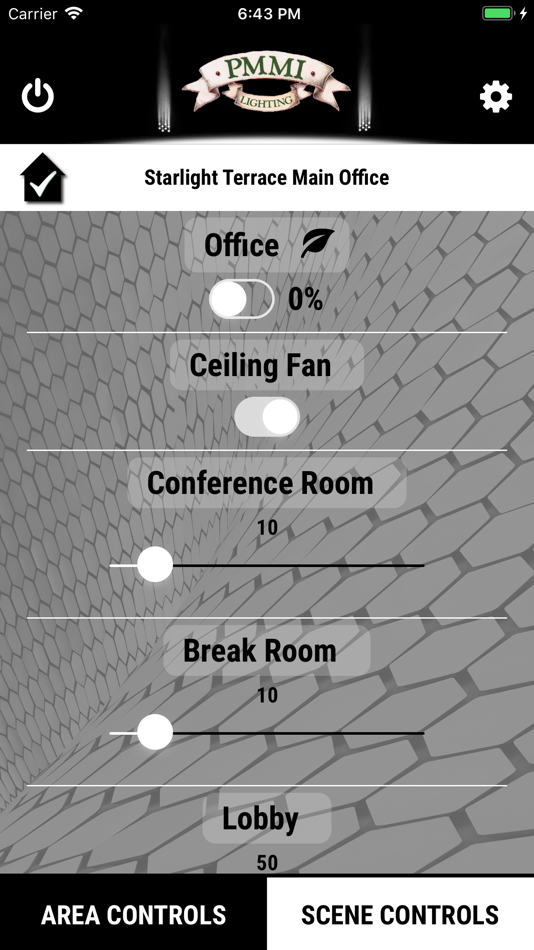
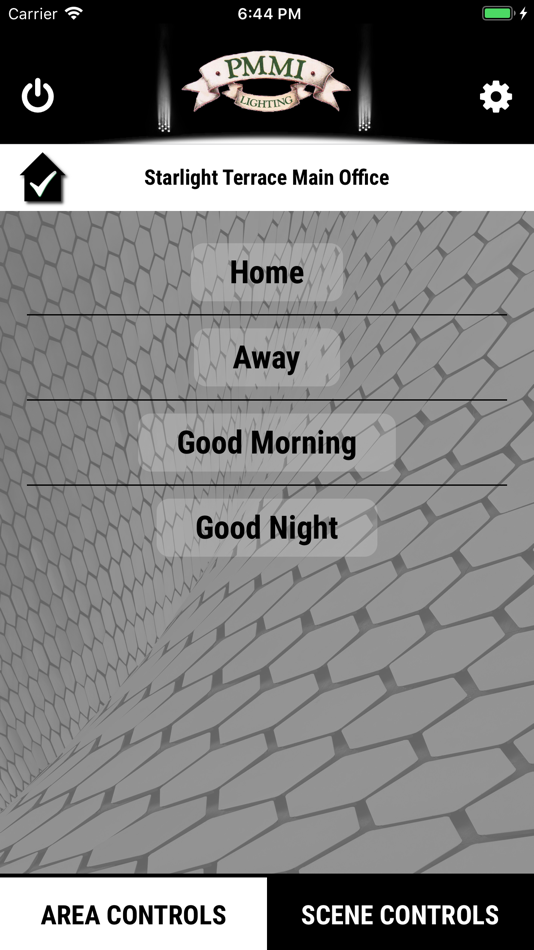
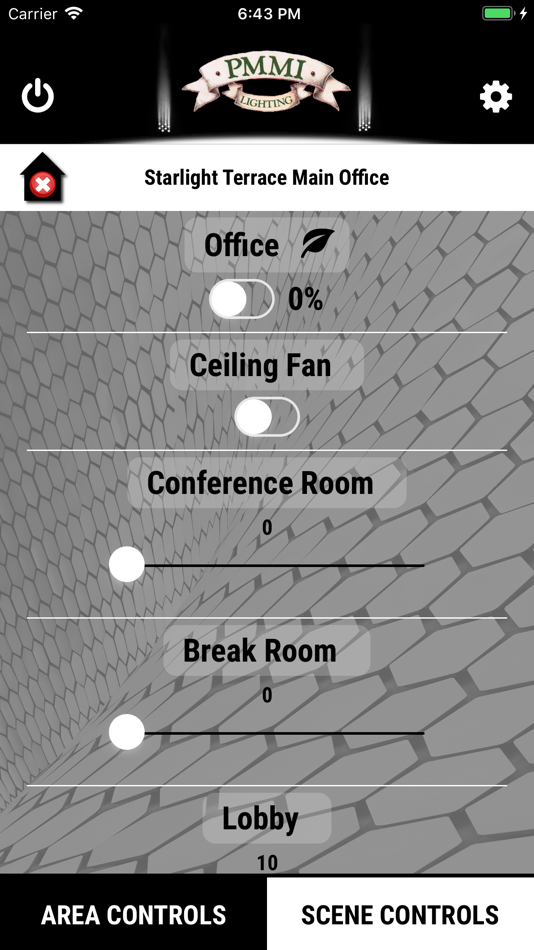
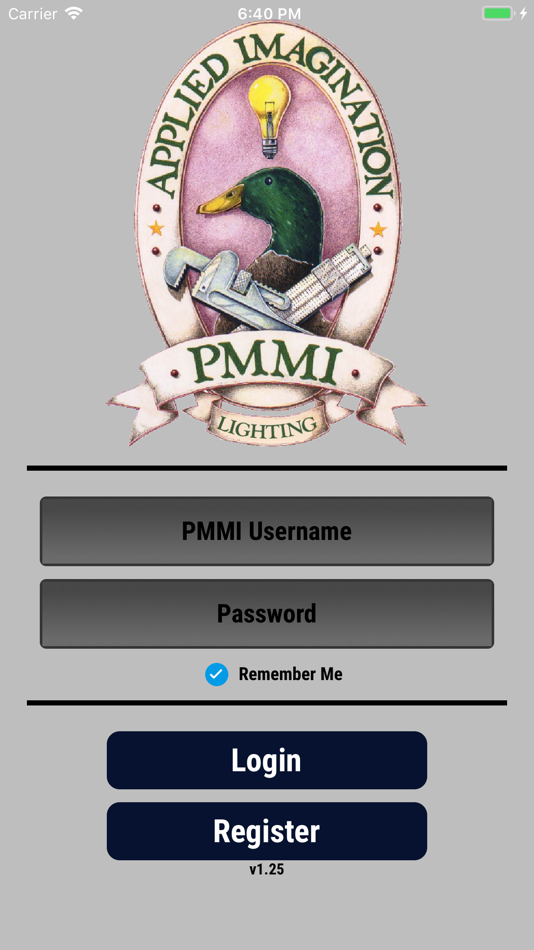
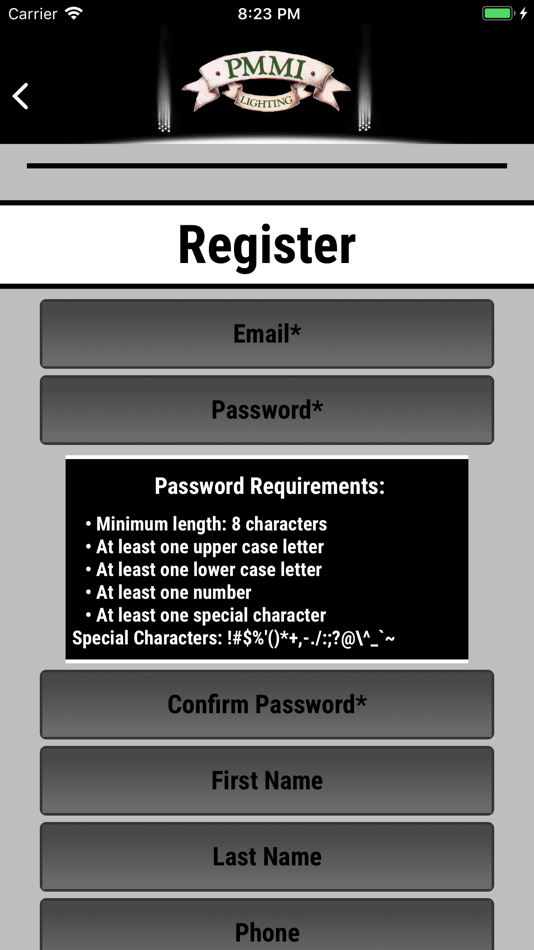

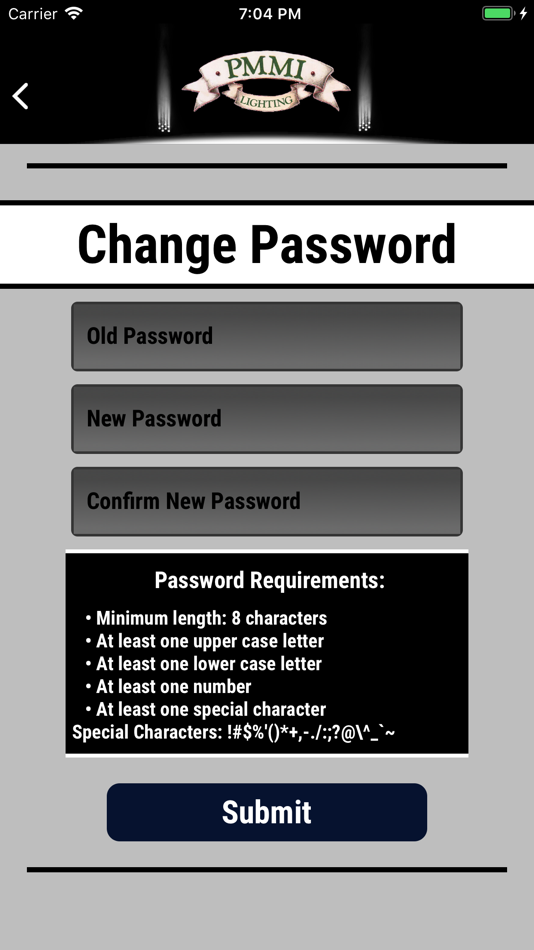
價錢
- 今天: 免費
- 最小值: 免費
- 最大值: 免費
追蹤票價
開發人員
- PMMI Lighting, LLC
- 平台: Android 應用程式 (1) iOS 應用程式 (1)
- 清單: 0 + 0
- 點數: 0 + 5 ¡
- 排名: 0
- 評測: 0
- 折扣: 0
- 影片: 0
- RSS: 訂閱
點數
0 ☹️
排名
0 ☹️
清單
0 ☹️
評測
成為第一個評論 🌟
其他資訊
聯絡人
- 🌟 分享
- App Store
你可能還喜歡
-
- Nowatt Lighting
- iOS 應用程式: 公用程式與工具 由: FONROCHE LIGHTING
- 免費
- 清單: 0 + 0 排名: 0 評測: 0
- 點數: 0 + 0 版本: 3.2 Nowatt builds architectural solar lighting devices: esthetic, connected, smart and reliable. The NOWATT application allows you to control all our connected solar devices. Create and ... ⥯
-
- SMRT Lighting Controls
- iOS 應用程式: 公用程式與工具 由: SMRT Commercial Lighting Controls
- 免費
- 清單: 0 + 0 排名: 0 評測: 0
- 點數: 0 + 0 版本: 1.0.5 Description:Commissioning a lighting controls system can be confusing, expensive, and difficult to do. With SMRT Commercial Lighting Controls, we have removed the confusion, cost and ... ⥯
-
- Lighting Scanner: Scan QR Code
- iOS 應用程式: 公用程式與工具 由: APPSFLYDARGON LIMITED
- 免費
- 清單: 0 + 0 排名: 0 評測: 0
- 點數: 0 + 427 (4.8) 版本: 1.3.6 Optimization of QR code/barcode decoding for Lighting Scanner. Lighting Scanner is the ultimate barcode reader app for any mobile device. Enjoy all the benefits by scanning QR ... ⥯
-
- Sunco Smart Lighting
- iOS 應用程式: 公用程式與工具 由: Sunco Lighting Incorporated
- 免費
- 清單: 0 + 0 排名: 0 評測: 0
- 點數: 0 + 7 (3.9) 版本: 1.0.8 Easily customize your Sunco LED Smart light bulbs right from your phone with the Sunco Smart Lighting app. With quick setup and an all-new, user-friendly interface, Sunco puts the ... ⥯
-
- Lighting BOSS PRO
- iOS 應用程式: 公用程式與工具 由: JASO ENTERPRISES LLC
- 免費
- 清單: 0 + 0 排名: 0 評測: 0
- 點數: 0 + 7 (5.0) 版本: 2.3.25 Lighting BOSS PRO Sales & Design App is for the Outdoor Lighting & Audio professional. Create stunning landscape lighting designs, proposals, work orders and even purchase orders in ... ⥯
-
- aleoBlue Lighting Controls
- iOS 應用程式: 公用程式與工具 由: Aleo Lighting, Inc.
- 免費
- 清單: 0 + 0 排名: 0 評測: 0
- 點數: 0 + 4 (5.0) 版本: 1.37 Lighting industry is going wireless and the number of ready-to-use products is growing rapidly. To unleash the full potential of smart lighting networks, aleoBlue provides a set of ... ⥯
-
- Lighting Leaf
- iOS 應用程式: 公用程式與工具 由: Origin Acoustics, LLC
- 免費
- 清單: 0 + 0 排名: 0 評測: 0
- 點數: 0 + 2 (5.0) 版本: 2.1 Lighting Leaf Smart Control app gives you easy and convenient control of lighting. Use your voice or touch to dim, brighten and control from anywhere on Smart enabled devices. Change ... ⥯
-
- Spektrum+ Smart Lighting
- iOS 應用程式: 公用程式與工具 由: American Lighting
- 免費
- 清單: 0 + 0 排名: 0 評測: 0
- 點數: 0 + 33 (4.2) 版本: 1.0.6 Spektrum Smart Lighting For Whole Home Connected LightingCONTROL YOUR SPEKTRUM+ SMART LIGHTS WITH EASEControl individual lights or create groupings and dedicated rooms for whole home ... ⥯
-
- CONTROLLED Lighting
- iOS 應用程式: 公用程式與工具 由: RAB Design Lighting Inc
- 免費
- 清單: 0 + 0 排名: 0 評測: 0
- 點數: 0 + 0 版本: 1.0.2 Introducing the CONTROLLED Mobile App: Your All-in-One Lighting Solution The CONTROLLED mobile app seamlessly integrates a range of lighting applications to streamline the workflow for ⥯
-
- DARA Lighting
- iOS 應用程式: 公用程式與工具 由: Greentek Lighting SRL
- 免費
- 清單: 0 + 0 排名: 0 評測: 0
- 點數: 0 + 1 (1.0) 版本: 1.1.12 DARA Lighting is the easiest way to control your lights and reduce energy bills. The solution is highly flexible, suitable for any type of business from office spaces, manufacturing, ... ⥯
-
- Meridian Lighting
- iOS 應用程式: 公用程式與工具 由: Meridian Lighting Inc
- 免費
- 清單: 0 + 0 排名: 0 評測: 0
- 點數: 0 + 416 (4.3) 版本: 1.0.6 Meridian Smart WiFi, Meridian lighting 1. WiFi Remote control: Control home appliances from anywhere 2. Multiple device control: Add and control multiple devices at once with one app ... ⥯
-
- Lighting Home
- iOS 應用程式: 公用程式與工具 由: 甫洛照明有限公司
- 免費
- 清單: 0 + 0 排名: 0 評測: 0
- 點數: 0 + 0 版本: 5.0 FLUA Lighting Home, Lighting Control Freely 1. Wireless connection, easy and fast. 2. Control all compatible smart lamps with one app, add or change lamps to the app freely 3. Perform ... ⥯
-
- SPJ Smart Lighting
- iOS 應用程式: 公用程式與工具 由: SPJ Lighting, INC.
- 免費
- 清單: 0 + 0 排名: 0 評測: 0
- 點數: 0 + 3 (3.7) 版本: 1.0.7 Bring your outdoor lighting designs to life with our new state of the art FLEX-LINK PRO system. SPJ LIGHTING INC, brings you the most advanced yet SIMPLE and FLEXIBLE smart phone ... ⥯
-
- NX Lighting Controls
- iOS 應用程式: 公用程式與工具 由: Current Lighting Solutions, LLC
- 免費
- 清單: 0 + 0 排名: 0 評測: 0
- 點數: 0 + 26 (3.5) 版本: 2.3.1 This application allows wireless setup and wireless configuration of NX lighting Control devices from an iPhone or iPad. ⥯