描述
* Getting started
1. Open the RemoteCall app on your mobile device and enter the 6-digit connection code guided by the support agent.
2. Remote connection with the agent's viewer starts.
3. In case of on-site view is needed while mobile support is in progress, support agent can switch to Visual support mode and request permission.
4. If you accept Visual support on the mobile device, video captured from the phone's camera is streamed to the support agent's browser.
5. Support agent can switch back to mobile support mode at any time during the visual support process.
* Key features
- Customers can receive both mobile and visual support with a single app.
- Support agent can instantly switch the mode between mobile and visual support .
* RemoteCall service description
- RemoteCall : fastest remote support service accessed from a web browser without the need to install a remote support program. Easily access PC, mobile, and visual support from a PC or mobile device with a web browser.
- Mobile support: solve device problems by sharing the screen and controlling it remotely.
- Visual support: Share the mobile device's camera capture streaming in real time to check the site and provide solution to the problems directly.
螢幕擷取畫面





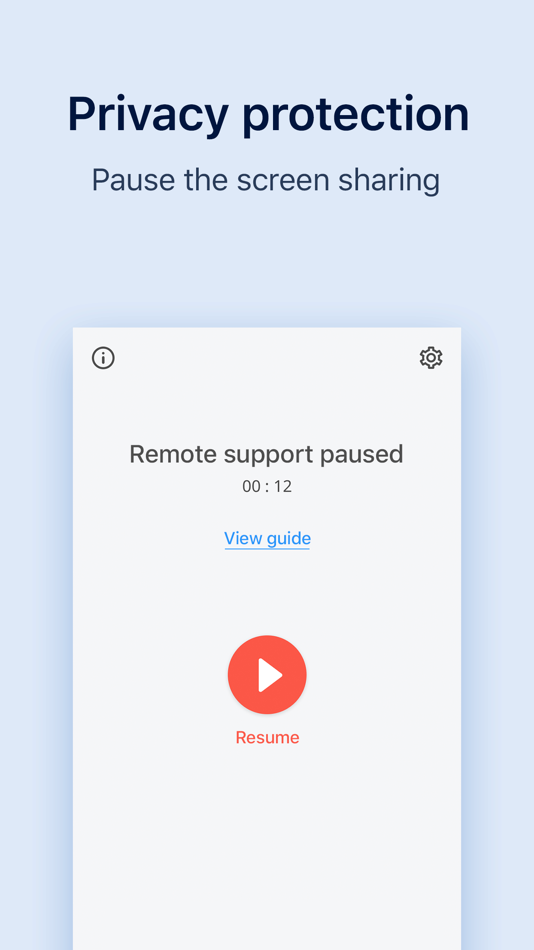


價錢
- 今天: 免費
- 最小值: 免費
- 最大值: 免費
追蹤票價
點數
0 ☹️
排名
0 ☹️
清單
0 ☹️
評測
成為第一個評論 🌟
其他資訊
聯絡人
- 🌟 分享
- App Store
你可能還喜歡
-
- Remote KeyPad and NumPad
- iOS 應用程式: 公用程式與工具 由: Remote Sunrise LTD
- * 免費
- 清單: 0 + 0 排名: 0 評測: 0
- 點數: 0 + 245 (4.4) 版本: 2025.29 Turn your iPhone or iPad into a powerful and elegant keyboard extension with numbers and navigation pads. Create custom keypads for your professional tools to boost productivity. Move ... ⥯
-
- Call ID - Call Blocker
- iOS 應用程式: 公用程式與工具 由: tv remote screen mirroring llc
- 免費
- 清單: 0 + 0 排名: 0 評測: 0
- 點數: 1 + 2,716 (4.3) 版本: 2.5.5 Call ID - Call Blocker rids you of all surprise and spam callers with its 14 thousand in-iPhone spam numbers database. Sounds good, right? Never again will you have to wonder who s on ... ⥯
-
- Remote Control for TV – Simple
- iOS 應用程式: 公用程式與工具 由: Roomie Remote, Inc
- 免費
- 清單: 0 + 1 排名: 0 評測: 0
- 點數: 1 + 40 (4.0) 版本: 1.1.2 Simple Control of your Smart TV! Fully compatible with Sony, LG, Samsung, Roku, TCL, FireTV, AndroidTV, and Vizio. Some Panasonic, Sharp, and Philips models are also compatible. No ... ⥯
-
- TV Stick Remote Control
- iOS 應用程式: 公用程式與工具 由: Remote Control TV LLC
- 免費
- 清單: 0 + 0 排名: 0 評測: 0
- 點數: 1 + 755 (4.3) 版本: 1.0.7 Remote Control for Stick, and Insignia TV Take full control of your Stick directly from your mobile device. This app makes managing your Stick simple, efficient, and enjoyable. Use the ⥯
-
- Call Protect: Robocall Blocker
- iOS 應用程式: 公用程式與工具 由: Orave Technologies
- 免費
- 清單: 0 + 0 排名: 0 評測: 0
- 點數: 0 + 31,225 (4.5) 版本: 1.4.3 Call Protect is a free robocall blocker with Caller ID tool that safeguards you against known telemarketers, robo callers, scammers, spammers, and other unwanted callers. With Call ... ⥯
-
- Remote-RED
- iOS 應用程式: 公用程式與工具 由: Looking4Cache UG (haftungsbeschraenkt)
- * 免費
- 清單: 0 + 0 排名: 0 評測: 0
- 點數: 1 + 6 (4.7) 版本: 2.0.2 Remote-RED gives you mobile access to your Node-RED dashboard at home. It creates a tunnel between your home network and your mobile device. But Remote-RED extends your Node-RED by a ... ⥯
-
- Remote Control TV & TV Plus
- iOS 應用程式: 公用程式與工具 由: The Old Farmhouse Tack LLC
- * 免費
- 清單: 0 + 3 排名: 0 評測: 0
- 點數: 0 + 235 (4.3) 版本: 1.4.7 Remote Control App Smart TV mobile app for is your ultimate companion for a seamless and immersive television experience. Transform your smartphone or tablet into a powerful remote ... ⥯
-
- Remote for AdGuard DNS
- iOS 應用程式: 公用程式與工具 由: RocketScience IT
- $2.99
- 清單: 1 + 1 排名: 0 評測: 0
- 點數: 1 + 6 (5.0) 版本: 5.0.1 Remote for AdGuard DNS makes managing your AdGuard DNS setup quick and easy. Quickly enable/disable protection features, as well as view statistics such as top domains and top ... ⥯
-
- Remote control for FireApp
- iOS 應用程式: 公用程式與工具 由: Pin Creation Technology Co., Ltd.
- * 免費
- 清單: 0 + 0 排名: 0 評測: 0
- 點數: 2 + 7 (5.0) 版本: 1.6 Remote control for FireApp is a powerful all-in-one amazon fire remote with lots of advanced functions. Key Features: - No infrared equipment required, just Wi-Fi connection - ... ⥯
-
- Remote for All TV
- iOS 應用程式: 公用程式與工具 由: Linh Dan Le
- 免費
- 清單: 0 + 0 排名: 0 評測: 0
- 點數: 1 + 89 (4.2) 版本: 1.0.8 Remote TV is the perfect remote control app for your iPhone. With a user-friendly interface, you can easily connect and control your TV devices quickly. Key Features: - Quick ... ⥯
-
- Remote Wake Up Mobile
- iOS 應用程式: 公用程式與工具 由: Daniel Witt
- $4.99
- 清單: 0 + 0 排名: 0 評測: 0
- 點數: 1 + 0 版本: 2.0.1 Remote Wake Up lets you control devices on your local network or remotely over the internet using SSH, AppleScript, or Wake-on-LAN. It s designed for tech-savvy users, IT ... ⥯
-
- Remote Control Universal TV
- iOS 應用程式: 公用程式與工具 由: Truong Pham Quang
- * 免費
- 清單: 0 + 0 排名: 0 評測: 0
- 點數: 0 + 0 版本: 1.1.0 Remote Control Universal TV is a helpful TV remote control app that can get you out of the trouble of frequently switching remote controls between multiple smart TVs, such as Roku, ... ⥯
-
- Call Recorder: Phone Audio Rec
- iOS 應用程式: 公用程式與工具 由: Easter Parsons
- 免費
- 清單: 0 + 0 排名: 0 評測: 0
- 點數: 0 + 10 (4.5) 版本: 1.0.8 Call Recording, Made Easy. Your Conversations Your Record. Looking for a secure and easy-to-use call recording app for iPhone? With Call Recorder, you can record phone calls, ... ⥯
-
- Remote Control-Smart life pro
- iOS 應用程式: 公用程式與工具 由: 志斌 袁
- $6.99
- 清單: 0 + 0 排名: 0 評測: 0
- 點數: 0 + 0 版本: 1.0.0 Remote Control is an innovative and powerful application designed to simplify and enhance your home appliance control experience. One-Touch Control for Appliances With just a single ... ⥯