| 開發人員: | Aryaman Sharda (23) | ||
| 價錢: | 免費 | ||
| 排名: | 0 | ||
| 評測: | 0 寫評論 | ||
| 清單: | 0 + 0 | ||
| 點數: | 0 + 24 (4.6) ¡ | ||
| App Store | |||
描述
With this app, you can swiftly and effortlessly determine the precise resistance of any resistor. All you need to do is select the respective color bands from the intuitive interface. Not only does this app enable you to calculate the resistance, but it also facilitates the computation of tolerance and temperature coefficients of the resistor, as well as provides valuable insights into its power rating and voltage limit.
By incorporating a comprehensive color band chart encompassing 4, 5, and 6 band codes, this tool ensures compatibility with a wide range of resistors, making it an indispensable asset for anyone working with these essential components.
Meticulously designed with a sleek and user-friendly interface, the Resistor Color Band Calculator is an absolute necessity for professionals, educators, and devoted DIY enthusiasts who work with resistors. Regardless of whether you are endeavoring to engineer an innovative circuit, restore an antiquated one, or simply expand your knowledge in the field of electronics, this app is bound to become your trusted companion, effectively safeguarding your time and mitigating errors that may arise during resistance calculations.
Download the Resistor Color Band Calculator now! With this indispensable tool at your disposal, you'll be empowered to optimize your circuits, seamlessly troubleshoot faults, and ultimately elevate your efficiency in the electronics and circuitry domain.
Delve into the fascinating world of resistors and gain mastery over the nuanced intricacies of temperature, tolerance, power ratings, ohms, circuits, currents, and voltage limits.
螢幕擷取畫面
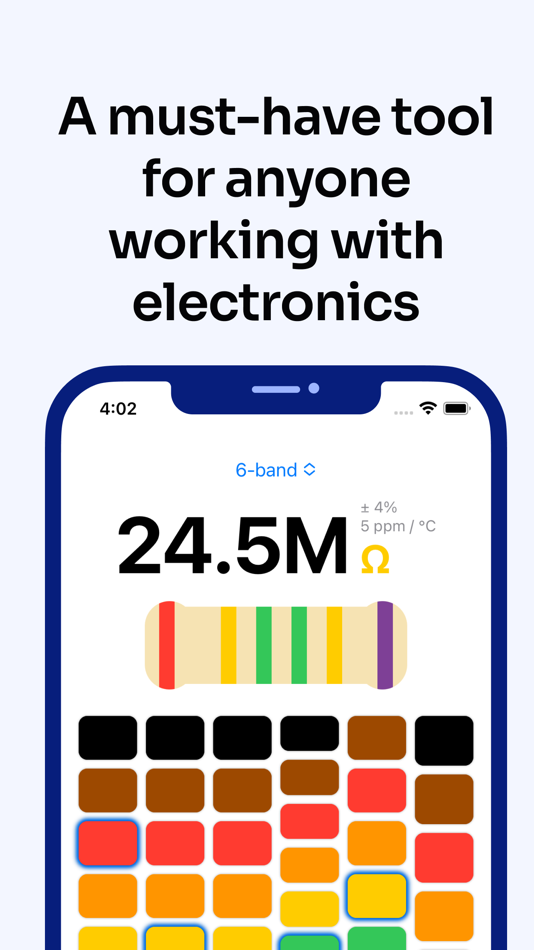
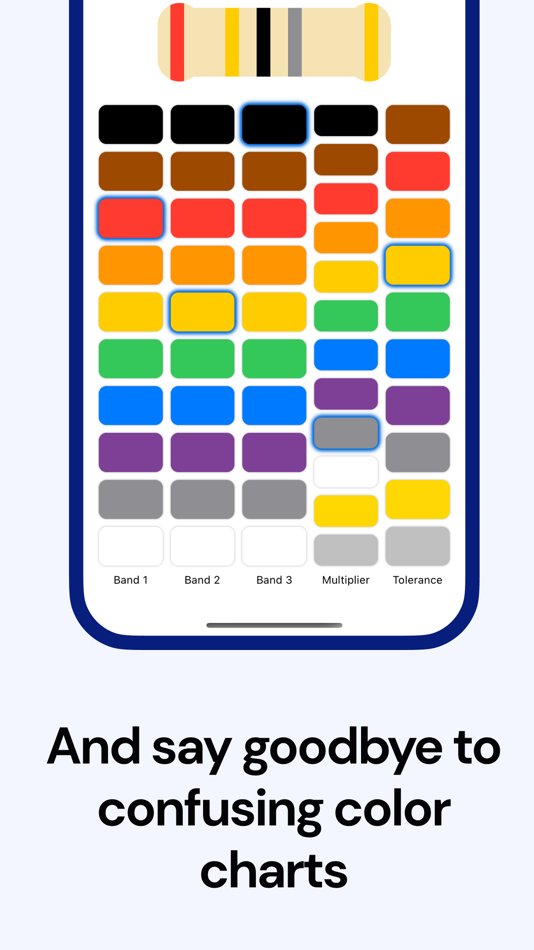
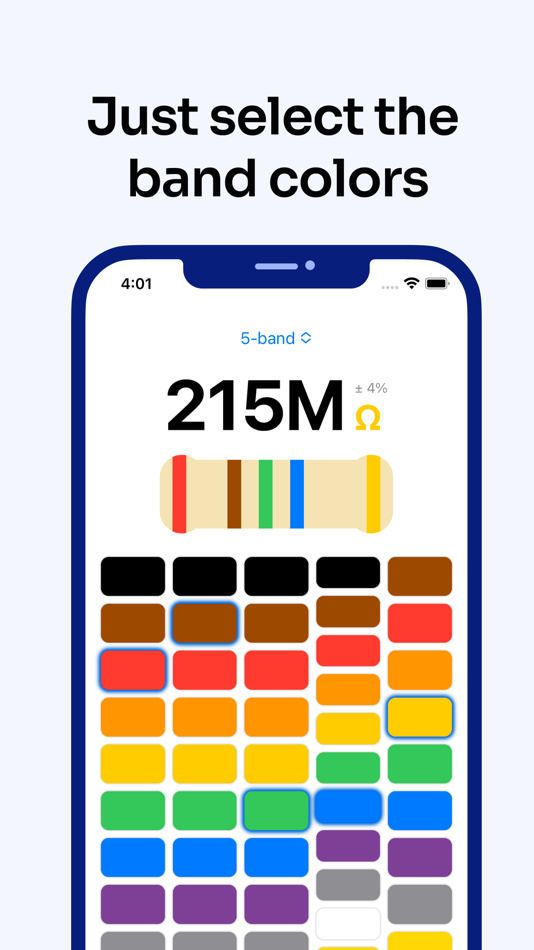
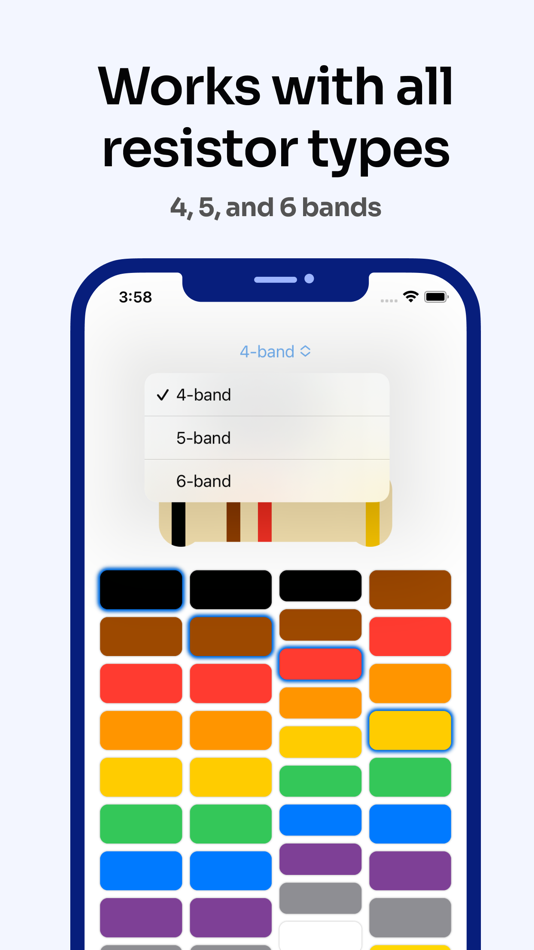
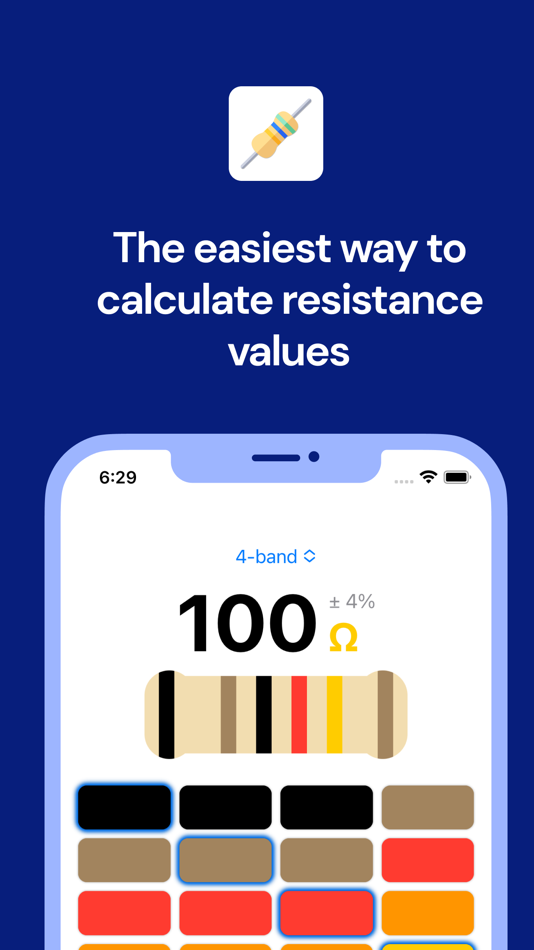
價錢
- 今天: 免費
- 最小值: 免費
- 最大值: 免費
追蹤票價
開發人員
- Aryaman Sharda
- 平台: iOS 應用程式 (14) iOS 遊戲 (2) macOS 應用程式 (7)
- 清單: 2 + 1
- 點數: 15 + 324 ¡
- 排名: 0
- 評測: 0
- 折扣: 0
- 影片: 0
- RSS: 訂閱
點數
0 ☹️
排名
0 ☹️
清單
0 ☹️
評測
成為第一個評論 🌟
其他資訊
- 🌟 分享
- App Store
你可能還喜歡
-
- Resistor Color Band Calc
- iOS 應用程式: 公用程式與工具 由: 博 彭
- 免費
- 清單: 0 + 0 排名: 0 評測: 0
- 點數: 0 + 0 版本: 1.0.2 A handy all-in-one tool for reading resistor color code values for a 4 band resistor, 5 band resistor, or 6 band resistor. Resistor Color Code Calculator and Chart 4 Band, 5 Band, or 6 ⥯
- 全新
- Resistor Color Code Calc.
- iOS 應用程式: 公用程式與工具 由: Sachinbhai Surani
- * 免費
- 清單: 0 + 0 排名: 0 評測: 0
- 點數: 0 + 0 版本: 1.0 Resistor Color Code Calculator is a complete toolkit for electronics students, technicians, hobbyists, and engineers. This app helps you instantly decode resistor color bands, ... ⥯
-
- Resistor color code calc
- iOS 應用程式: 公用程式與工具 由: Seong Eon Kim
- 免費
- 清單: 0 + 0 排名: 0 評測: 0
- 點數: 0 + 5 (5.0) 版本: 1.3.3 Resistor color code calculator helps determine the resistance value indicated by the colored band. You can use it for 3, 4, 5 and 6 band resistors. You can click the band in the color ... ⥯
-
- Resistor Color Code Calc Lite
- iOS 應用程式: 公用程式與工具 由: Murat Yasin YAZDIRAN
- 免費
- 清單: 0 + 0 排名: 0 評測: 0
- 點數: 9 + 0 版本: 1.0.1 Easily decode resistor color bands! Resistor Color Code Calc Lite instantly calculates the resistance value of 4-band resistors based on their color codes. Perfect for students, ... ⥯
-
- Resistor color decoder
- iOS 應用程式: 公用程式與工具 由: Michal Pajdak
- 免費
- 清單: 0 + 0 排名: 0 評測: 0
- 點數: 0 + 0 版本: 1.3 App that let you calculate theoretical resistance from resistor color code and real tolerance resistance range. ⥯
-
- Resistor color barcode
- iOS 應用程式: 公用程式與工具 由: Arkadiusz Fryszkowski
- 免費
- 清單: 0 + 0 排名: 0 評測: 0
- 點數: 0 + 0 版本: 1.6 Simple resistor barcode calculator. It helps to determine the value of 4, 5 or 6 bar components. Simple, intuitive operation comes down to choosing the right colors. Moving the screen ... ⥯
-
- Band Connect
- iOS 應用程式: 公用程式與工具 由: Band Connect Inc.
- 免費
- 清單: 0 + 0 排名: 0 評測: 0
- 點數: 0 + 3 (5.0) 版本: 0.0.10 The Band Connect app is offered exclusively to patients and clinicians enrolled in the Band Connect platform, currently limited for use only in the United States. Band Connect provides ⥯
-
- Calculator₊
- iOS 應用程式: 公用程式與工具 由: Impala Studios
- 免費
- 清單: 3 + 2 排名: 5 (1) 評測: 0
- 點數: 6 + 1,695,991 (4.7) 版本: 9.22.0 America's #1 Calculator App! Download Calculator Now - Your All-in-One Math Solution! We're excited to announce the biggest update to Calculator in 10 years! With over 200 million ... ⥯
-
- Calculator‰
- iOS 應用程式: 公用程式與工具 由: Tim O's Studios, LLC
- 免費
- 清單: 0 + 0 排名: 0 評測: 0
- 點數: 4 + 405,778 (4.9) 版本: 5.4 This calculator has a perfect design that maximizes the size of the buttons and display, with a great layout for fast and easy calculations. Retina Display. Download now and see how ... ⥯
-
- Calculator - Pad Edition
- iOS 應用程式: 公用程式與工具 由: Ratha Sou
- 免費
- 清單: 1 + 1 排名: 0 評測: 0
- 點數: 1 + 326,380 (4.7) 版本: 7.0.2 Designed to fill in for the missing calculator app on the iPad with simplicity and functionality. This app features the modern design of flat UI of iOS which look like original ... ⥯
-
- resistor code calculator+
- iOS 應用程式: 公用程式與工具 由: 佳 黄
- 免費
- 清單: 0 + 0 排名: 0 評測: 0
- 點數: 0 + 0 版本: 1.1 Resistor Color Code Calculator A handy reference app for calculating resistor values using the standard color-coding system. Perfect for makers, engineers, students, and hobbyists ... ⥯
-
- Calculator
- iOS 應用程式: 公用程式與工具 由: The App Tower Inc.
- 免費
- 清單: 0 + 0 排名: 0 評測: 0
- 點數: 0 + 145,928 (4.5) 版本: 13.1 An easy to use calculator with over 80 themes to choose from. ⥯
- 全新
- Color Counters
- iOS 應用程式: 公用程式與工具 由: MOMOKA TSUNEZUKA
- 免費
- 清單: 0 + 0 排名: 0 評測: 0
- 點數: 0 + 0 版本: 1.0.1 Color Counter is a user-friendly counter app designed to effortlessly track multiple values. Features: - Reset button and minus button - Multiple theme colors - Multiple counter ⥯
-
- Calculator
- iOS 應用程式: 公用程式與工具 由: Apple
- 免費
- 清單: 2 + 1 排名: 0 評測: 0
- 點數: 2 + 8,865 (3.0) 版本: 2.1 Calculator Easily type out math with the basic and scientific calculators for quick solutions. With the Math Notes calculator, solving expressions, creating and using variables, and ... ⥯