| 開發人員: | Super Tools Technology Co., Limited (6) | ||
| 價錢: | 免費 | ||
| 排名: | 0 | ||
| 評測: | 0 寫評論 | ||
| 清單: | 0 + 0 | ||
| 點數: | 1 + 4 (5.0) ¡ | ||
| App Store | |||
描述
Our scanner app will become an indispensable tool in everyday life. Scan anything you need, including receipts, documents, post-it notes, fax paper, and books, and store those scans in PDF or JPEG format in multi-page files.
Save even more time with new features like OCR to recognize scanned text and electronic signatures, and add signatures to your documents in just a few steps.
Take this portable document scanner with you everywhere; for your everyday business needs. It does not require an internet connection and all scans are stored locally on your device. If you need to protect your important scans, you can set a password to control the entire app, or you can lock specific folders or documents.
Say goodbye to bulky desktop scanners and get a super fast PDF scanning app today!
Main Features of Super Scanner:
Advanced Scanning Application, PDF Format:
Scan in high quality output, PDF or JPEG format
- Save scanned output in grayscale, black and white or color
Auto shutter and auto frame detection for anything you can scan
Advanced image processing, color optimization and correction, denoising, automatic perspective correction, and more
– Choose between low, medium and high resolution quality for scans
Extract any text from scanned output or images using Text Recognition (OCR)
- Multi-page scanning - scan any number of pages
batch mode
ID and Passport Scanning Mode
Document handler:
Electronically sign any document by adding your signature to the scan output within the app
Cut, copy and paste pages in App
Lightning-fast PDF Viewer
Open and read PDF documents instantly with smooth scrolling and zooming.
File manager:
Full-featured file manager with drag-and-drop folders and document editing
Manually sign your scanned documents or add signatures from photos
Mark up documents, blur or blur the clarity of text you don't need to see
Add text on forms or fill out documents with custom templates
Protect your documents by locking folders and scanning outputs with passwords
Sort documents by name, date or size
- Choose from table and group view modes
Document sharing tools:
Share scan output via email
- Save scan output to camera roll
All scanned documents are stored locally on your device and cannot be accessed by us or any third party. You can easily share documents using the export option.
Unlimited Benefit Membership Subscription
- You can subscribe to get unlimited access to all features in the app
Subscriptions are paid weekly, monthly, quarterly or annually at rates determined by the subscription plan.
After confirmation of purchase, the required amount will be charged to your iTunes account
Subscription automatically renews unless auto-renew is turned off at least 24-hours before the end of the current period
Accounts will be charged for renewal within 24 hours prior to the end of the current period. Fees vary by plan selected
Subscriptions may be controlled by the user and auto-renewal may be turned off by going to the user's Account Settings after purchase
- Any unused portion of the free trial period will be forfeited when the user purchases a subscription plan
In App Purchase:
You can be a premium user and get more features through auto-renewable subscription:
Price of subscription:
1 Month Plan- $7.99
1 Year Plan- $24.99
Terms of Service: https://sites.google.com/view/ssuperscanner/supper-scanner/terms-of-service
Privacy Policy: https://sites.google.com/view/ssuperscanner/supper-scanner/privacy-policy
Contact us:
If you have any questions or suggestions, feel free to send them to: support@mobilesupertools.com
螢幕擷取畫面
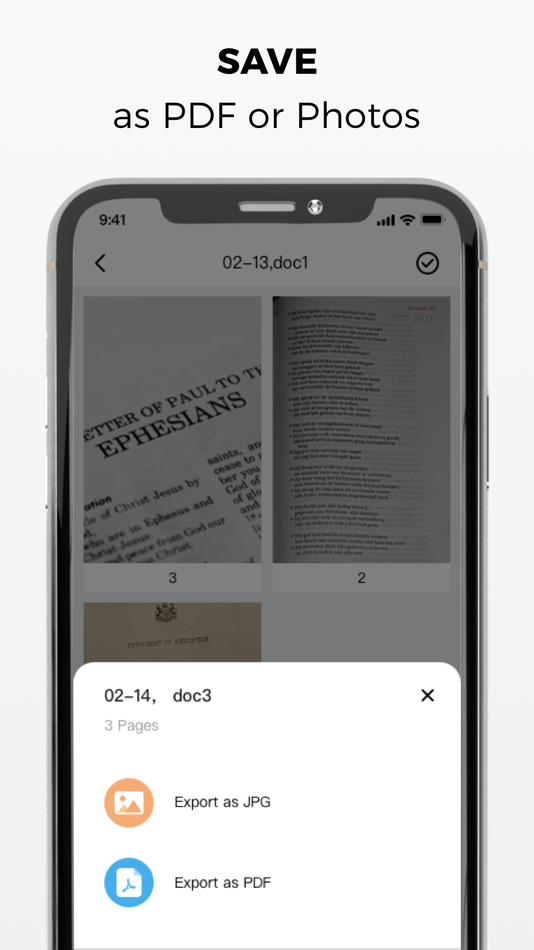
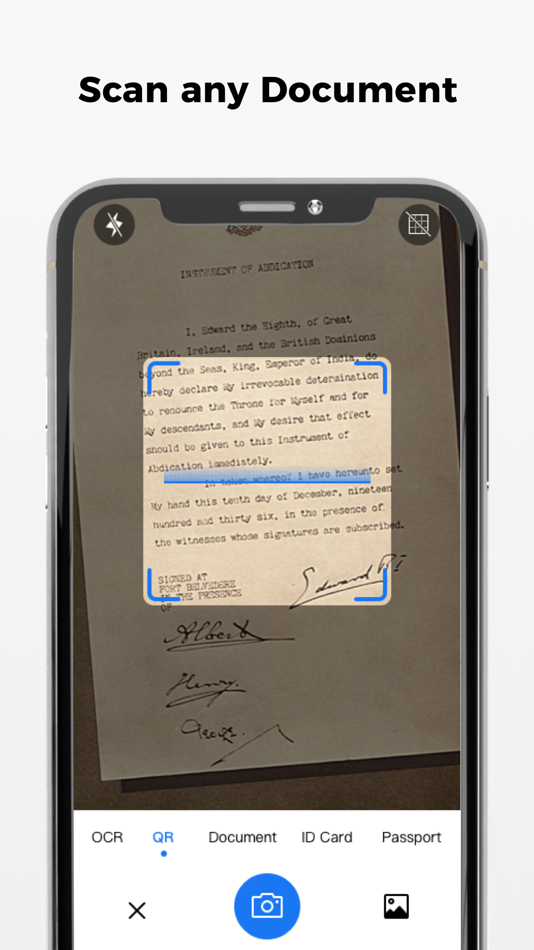
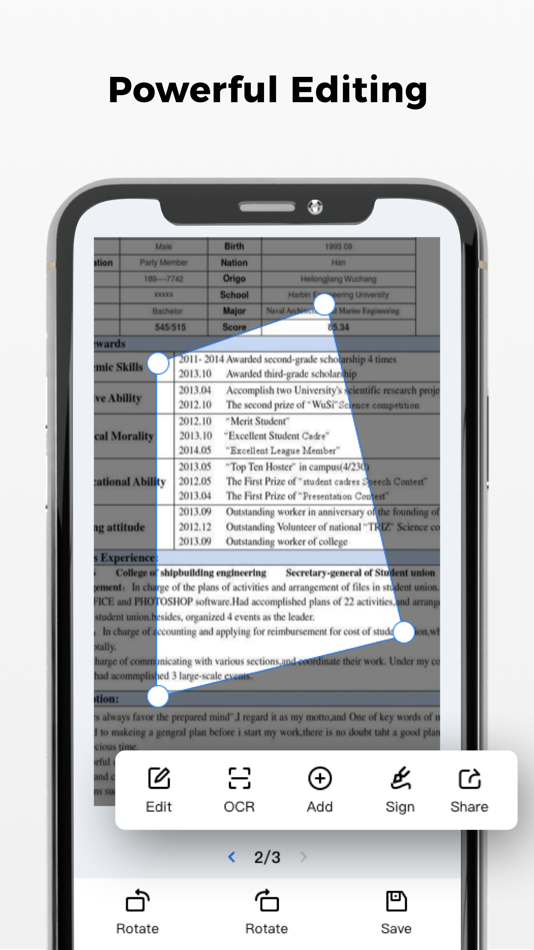


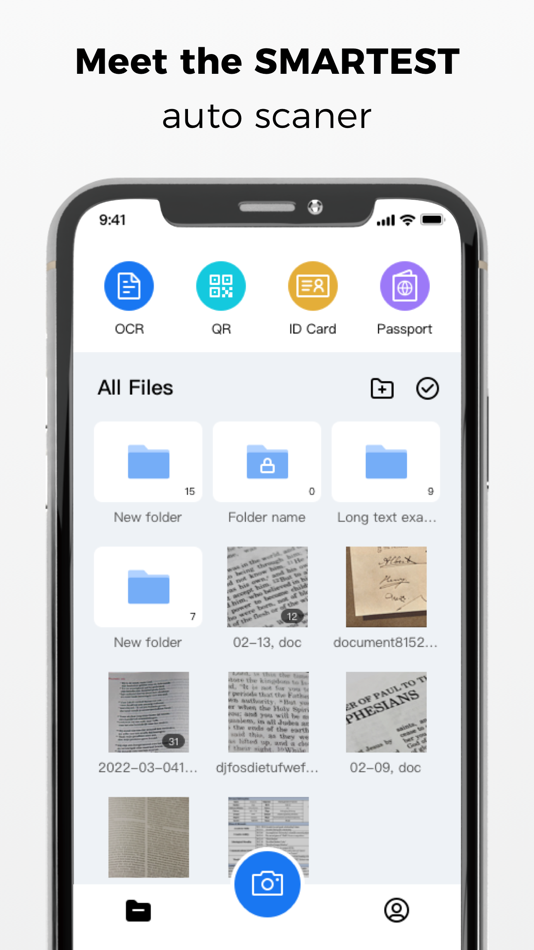
價錢
- 今天: 免費
- 最小值: 免費
- 最大值: 免費
追蹤票價
開發人員
- Super Tools Technology Co., Limited
- 平台: iOS 應用程式 (6)
- 清單: 0 + 0
- 點數: 5 + 8 ¡
- 排名: 0
- 評測: 0
- 折扣: 1
- 影片: 0
- RSS: 訂閱
點數
-

- 3,637 Jojo Gillera
- +1
排名
0 ☹️
清單
0 ☹️
評測
成為第一個評論 🌟
其他資訊
聯絡人
- 🌟 分享
- App Store
你可能還喜歡
-
- Scanner-Docs, Pdf Maker & More
- iOS 應用程式: 公用程式與工具 由: Aarvy Technologies
- 免費
- 清單: 0 + 0 排名: 0 評測: 0
- 點數: 0 + 3 (3.7) 版本: 1.0.1 Scanner is the best scanner app that will turn your phone into a scanner. Convert images to pdf in a simple tap. Download it for FREE! Scanner helps you scan, store. Features: *Quickly ⥯
-
- PDF Converter - PDF Photos
- iOS 應用程式: 公用程式與工具 由: CodeEx Technology
- * 免費
- 清單: 0 + 0 排名: 0 評測: 0
- 點數: 0 + 9 (4.8) 版本: 1.9 The powerful pdf converter you need to have - PDF Converter - PDF Photos It supports file conversion in a variety of formats, including most of the popular file formats , such as word, ⥯
- 全新
- Scanner to PDF: Convert to PDF
- iOS 應用程式: 公用程式與工具 由: Andrii Kulchytskyi
- * 免費
- 清單: 0 + 0 排名: 0 評測: 0
- 點數: 0 + 2 (5.0) 版本: 1.0 Turn photos and documents into professional PDFs in seconds. Scan with your camera or import from your gallery, then instantly create clean, multi-page PDFs you can save or share ... ⥯
-
- PDF Converter, PDF to JPG
- iOS 應用程式: 公用程式與工具 由: Alberto Gonzalez
- 免費
- 清單: 0 + 0 排名: 0 評測: 0
- 點數: 1 + 1 (1.0) 版本: 1.5.14 Need to convert PDF to JPG, Excel or PNG? With PDF Converter you get unlimited, lightning fast conversions on your iPhone or iPad with no fees, no sign ups, just perfect documents ... ⥯
-
- Converter PDF - Photo Reader
- iOS 應用程式: 公用程式與工具 由: Clemens Gerhard Gottschalk
- 免費
- 清單: 0 + 0 排名: 0 評測: 0
- 點數: 0 + 9 (3.2) 版本: 1.3 Boost your file conversion experience with our app! This simple, efficient tool lets you effortlessly transform images into PDF files. Download now to streamline your tasks! This ... ⥯
- 全新
- PDF Converter:PDF Scan&Creator
- iOS 應用程式: 公用程式與工具 由: 斌 王
- * 免費
- 清單: 0 + 0 排名: 0 評測: 0
- 點數: 0 + 0 版本: 1.0 PDF Converter helps you to convert your photos to PDF files easily. Transforming your images into stunning PDFs has never been simpler. Elevate your productivity effortlessly with ... ⥯
-
- PDF Scanner-Scan PDF Document
- iOS 應用程式: 公用程式與工具 由: Hangzhou boniu technology co. LTD
- 免費
- 清單: 0 + 0 排名: 0 評測: 0
- 點數: 0 + 20 (4.5) 版本: 3.5.0 Scanner is a professional OCR scanning recognition tool that can extract text in books, photos, business cards, and forms. 【File Scanning】 The mobile phone takes paper documents, ... ⥯
-
- Scanner APP:PDF OCR Scanner
- iOS 應用程式: 公用程式與工具 由: 长明 陈
- * 免費
- 清單: 0 + 0 排名: 0 評測: 0
- 點數: 0 + 9 (4.6) 版本: 1.5.0 Scanner App is an OCR photo recognition software. With your mobile phone, you can realize character recognition, handwriting recognition, photo translation, document scanning, ... ⥯
-
- PDF: Scanner, converter
- iOS 應用程式: 公用程式與工具 由: Nikita Khromov
- 免費
- 清單: 0 + 1 排名: 0 評測: 0
- 點數: 8 + 115 (4.8) 版本: 15 Just a simple app that can scan documents and convert images to PDF. Save and share it anywhere, anytime. You no longer need to find a scanner, now you can scan documents on the go ... ⥯
-
- Scanner+:Doc&PDF Scanner App
- iOS 應用程式: 公用程式與工具 由: 培芬 侯
- * 免費
- 清單: 0 + 0 排名: 0 評測: 0
- 點數: 1 + 0 版本: 1.0 Introducing Scanner+, the ultimate document management app that revolutionizes the way you scan, organize, and access your important files. Whether you're a student, professional, or ... ⥯
-
- Scanner app: PDF & Document
- iOS 應用程式: 公用程式與工具 由: 林林 王
- 免費
- 清單: 0 + 0 排名: 0 評測: 0
- 點數: 0 + 0 版本: 1.1 Looking for a powerful scanning app that is simple, user-friendly, and loaded with features? Look no further than Scanner Mate! Our app is perfect for anyone who needs to scan and ... ⥯
-
- QR Code Scanner . QR Reader
- iOS 應用程式: 公用程式與工具 由: PDF Scanner Editor PDF Converter Expert
- 免費
- 清單: 0 + 0 排名: 0 評測: 0
- 點數: 3 + 10 (5.0) 版本: 1.0 Discover the ultimate QR Code Scanner App for iPhone, designed to make scanning and creating QR codes fast, intuitive, and seamless. Whether you're a professional streamlining ... ⥯
-
- All Document Scanner & PDF
- iOS 應用程式: 公用程式與工具 由: Saad Ameen
- 免費
- 清單: 0 + 0 排名: 0 評測: 0
- 點數: 0 + 0 版本: 1.0.3 Simple, easy & efficient document scanning is easy with this All Document Scanner & PDF Share App. Now you can scan whatever you want with just a few clicks. This smart scanner app ... ⥯
- 全新
- Convert To PDF: Scanner to PDF
- iOS 應用程式: 公用程式與工具 由: Yassine IMGHARNE
- 免費
- 清單: 0 + 0 排名: 0 評測: 0
- 點數: 1 + 0 版本: 1.0 Turn your photos, documents, or IDs into professional PDFs instantly with Convert to PDF: Scanner to PDF the ultimate image to PDF converter and cam scanner for iPhone and iPad. ... ⥯