| Προγραμματιστής: | PFU LIMITED (6) | ||
| Τιμή: | Δωρεάν | ||
| Κατατάξεις: | 0 | ||
| Κριτικές: | 0 Γράψτε μια κριτική | ||
| Λίστες: | 0 + 0 | ||
| Βαθμοί: | 0 + 957 (4.8) ¡ | ||
| App Store | |||
Περιγραφή
ScanSnap Home is a data management app that allows you to easily operate the "ScanSnap" image scanner from your iPhone or iPad.
You can efficiently organize and manage scanned documents and images, and find them instantly when needed.
Not only can you securely store and manage them on your smartphone or tablet, but you can also seamlessly share them with other apps or cloud services to centrally manage your important data.
[Supported Models]
iX2500, iX1600, iX1500, iX1300, iX100
[Features of ScanSnap Home]
- Scan from your smartphone using the simple operations! Anyone can use ScanSnap features, which range from configuring scan settings to scanning documents from your iPhone or iPad.
All you need is your smartphone/tablet to quickly scan documents. No need for a computer!
- Simply scan documents to save the optimal scanned images as PDF files or JPEG files on your iPhone or iPad.
- Use the OCR function to recognize text in documents to automatically generate file names and create searchable PDF files.
- Look up and view the scanned images on the app whenever and wherever you like.
Once documents are scanned to your smartphone/tablet, you can access these images outside the home or office.
- Your scanned images can be easily accessed on the email apps or chat/messenger apps on your smartphone. You can also effortlessly share scanned images with your friends, family, coworkers, or team members.
- "ScanSnap Cloud" (a service that enables you to transfer scanned data to cloud services directly) can be configured. Scanned data is automatically identified as one of four types ("Documents", "Business cards", "Receipts", and "Photos") and saved in your desired cloud services for each type.
(For details about available cloud services, refer to https://www.pfu.ricoh.com/global/scanners/scansnap/sscloud/#tab-b-04)
*The OCR function and ScanSnap Cloud service are only available in regions where the ScanSnap Cloud service is provided.
To use them, an environment connected to the internet is required.
[Use ScanSnap Home if you want to do the following]
- Quickly scan documents with your smartphone/tablet without starting up a computer
- Save scanned images on your smartphone and access them outside the home or office
- Share images scanned from your smartphone with your family, friends, or coworkers
- Scan business cards to your smartphone before a business trip to access them during the trip
- Manage school handouts on your smartphone/tablet
- Scan recipes or notes to your smartphone and check them when shopping or view them on a waterproof device in the kitchen
- Use mainly your smartphone/tablet instead of a computer in your daily life
- Scan study materials and view them on your tablet when studying
[Environment requirements]
To use this application, a Wi-Fi network (for connecting directly or via wireless LAN router) and the following device are required.
Wi-Fi-supported ScanSnap
Στιγμιότυπα οθόνης
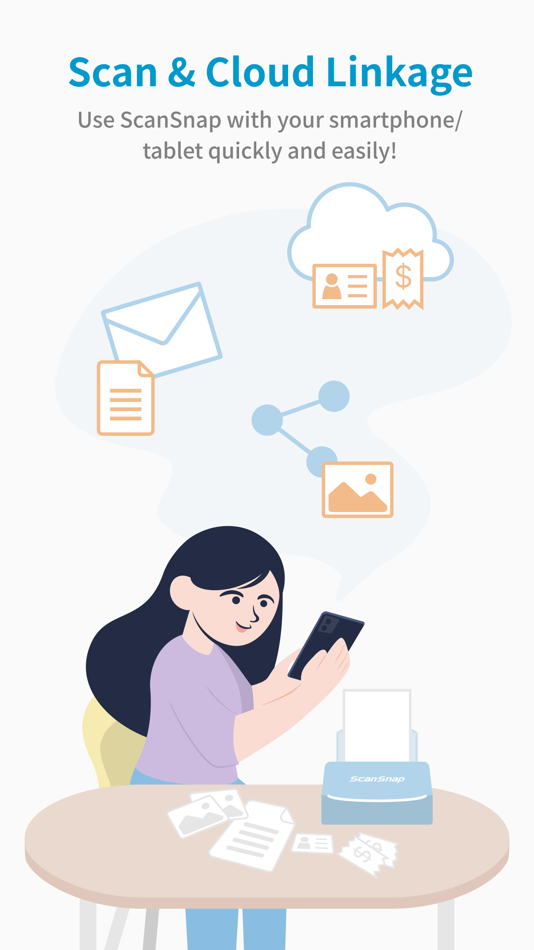





Τιμή
- Σήμερα: Δωρεάν
- Ελάχιστο: Δωρεάν
- Μέγιστο: Δωρεάν
Παρακολούθηση τιμών
Προγραμματιστής
- PFU Limited.
- Πλατφόρμες: Android Εφαρμογές (2) iOS Εφαρμογές (4)
- Λίστες: 0 + 0
- Βαθμοί: 0 + 1,750 ¡
- Κατατάξεις: 0
- Κριτικές: 0
- Εκπτώσεις: 0
- Βίντεο: 1
- RSS: Εγγραφή
Βαθμοί
0 ☹️
Κατατάξεις
0 ☹️
Λίστες
0 ☹️
Κριτικές
Γίνε ο πρώτος που θα αξιολογήσει 🌟
Πρόσθετες πληροφορίες
- Εκδοχή: 2.2.0
- Κατηγορία:
iOS Εφαρμογές›Βοηθητικά προγράμματα - Λειτουργικό σύστημα:
iPad,iPhone,iOS 16.0 και νεότερες εκδόσεις - Μέγεθος:
138 Mb - Υποστηριζόμενη γλώσσα:
Chinese,English,French,German,Italian,Japanese,Korean,Portuguese,Russian,Spanish - Αξιολόγηση περιεχομένου:
4+ - App Store Εκτίμηση:
4.8(957) - Ενημερώθηκε:
- Ημερομηνία έκδοσης:
- 🌟 Κοινή χρήση
- App Store
Μπορεί επίσης να σας αρέσει
-
- Home Luxury Scents
- iOS Εφαρμογές: Βοηθητικά προγράμματα Με: Home Luxury Scents LLC
- Δωρεάν
- Λίστες: 0 + 0 Κατατάξεις: 0 Κριτικές: 0
- Βαθμοί: 0 + 266 (2.6) Εκδοχή: 2.0.1 This App is a smart controling system which is aim at Bluetooth controling series products, you can entirely enjoy the awesome emotional and memorable scent atmosphere by moving your ... ⥯
-
- Homer: The Home Management App
- iOS Εφαρμογές: Βοηθητικά προγράμματα Με: Home Owner AB
- * Δωρεάν
- Λίστες: 0 + 0 Κατατάξεις: 0 Κριτικές: 0
- Βαθμοί: 4 + 130 (4.3) Εκδοχή: 3.9.7 Homer: Your All-in-One Home Management App Homer is the award-winning home management app that makes you a better, smarter homeowner. Easily manage, maintain and organize everything ... ⥯
-
- Spectacles by Snap Inc.
- iOS Εφαρμογές: Βοηθητικά προγράμματα Με: Snap, Inc.
- Δωρεάν
- Λίστες: 0 + 0 Κατατάξεις: 0 Κριτικές: 0
- Βαθμοί: 0 + 33 (4.4) Εκδοχή: 0.64.14.0 Get the most out of your Spectacles with the companion app! **Set Up Your Spectacles** Pair your new Spectacles to your phone in just a few taps. **Control Spectacles From Your Phone** ⥯
-
- August Home
- iOS Εφαρμογές: Βοηθητικά προγράμματα Με: August Home, Inc.
- Δωρεάν
- Λίστες: 0 + 0 Κατατάξεις: 0 Κριτικές: 0
- Βαθμοί: 0 + 165,425 (4.8) Εκδοχή: 25.20.0 August locks are supported exclusively in the United States and Canada. At August Home, we believe that the door to the home isn't just about keeping your home safe from unwanted ... ⥯
- -80%
- Scan And Paste
- iOS Εφαρμογές: Βοηθητικά προγράμματα Με: Easy Simple Smart
- ▼ $0.99
$4.99-80% - Λίστες: 0 + 0 Κατατάξεις: 0 Κριτικές: 0
- Βαθμοί: 1 + 0 Εκδοχή: 1.1 Scan And Paste: The Ultimate Barcode Scanner and Clipboard Manager Looking for a versatile and powerful barcode scanner with no ads or in-app purchases? Look no further! Introducing ... ⥯
-
- Scan QR Code & Read Barcode
- iOS Εφαρμογές: Βοηθητικά προγράμματα Με: Flex App Limited
- Δωρεάν
- Λίστες: 0 + 0 Κατατάξεις: 0 Κριτικές: 0
- Βαθμοί: 0 + 199 (4.6) Εκδοχή: 9.5 Scan, Organize & Create QR and Barcodes Fast & Easy! Whether you're scanning product barcodes, generating custom QR codes, or managing your code library this app offers powerful tools ... ⥯
-
- Snap & Tag-efficient printing
- iOS Εφαρμογές: Βοηθητικά προγράμματα Με: Zhuhai Hengmao Electronic Science & Technology Co., Ltd.
- Δωρεάν
- Λίστες: 0 + 0 Κατατάξεις: 0 Κριτικές: 0
- Βαθμοί: 0 + 14 (3.2) Εκδοχή: 2.0.0 Snap & Tag is a portable Bluetooth thermal printer app that allows you to print various sizes of images, documents, and more. Whether you want to make a special gift for yourself or ... ⥯
-
- Scan Product
- iOS Εφαρμογές: Βοηθητικά προγράμματα Με: Jok Entertainers Inc.
- Δωρεάν
- Λίστες: 0 + 0 Κατατάξεις: 0 Κριτικές: 0
- Βαθμοί: 0 + 50 (4.5) Εκδοχή: 4.1 Scan Products to learn more about the Manufacturer Country. Support local products and help your country's economy. App will help to find out the the Manufacturer Country by scanning ... ⥯
-
- Home Theater SPL
- iOS Εφαρμογές: Βοηθητικά προγράμματα Με: J.S. Technology Ltd.
- $0.99
- Λίστες: 0 + 0 Κατατάξεις: 0 Κριτικές: 0
- Βαθμοί: 0 + 1 (1.0) Εκδοχή: 1.26 Home Theater SPL Information Professionals use SPL meters to calibrate audio reproduction systems in cinemas, so why shouldn t Home Theaters or Home Cinemas owners use them too? Now ... ⥯
-
- HOME-I-do
- iOS Εφαρμογές: Βοηθητικά προγράμματα Με: Lince Italia S.p.A.
- Δωρεάν
- Λίστες: 0 + 0 Κατατάξεις: 0 Κριτικές: 0
- Βαθμοί: 0 + 0 Εκδοχή: 4.5 HOME-I-do permette la gestione remota dei dispositivi di allarme compatibili, in cloud ⥯
-
- Home-Budget
- iOS Εφαρμογές: Βοηθητικά προγράμματα Με: Primosoft Inc
- Δωρεάν
- Λίστες: 0 + 0 Κατατάξεις: 0 Κριτικές: 0
- Βαθμοί: 0 + 0 Εκδοχή: 1.1 Home Budget app gives you a service to track your monthly expenses or income very easiest and convenient way. You can add any expenditure like Bills, Shopping, Emi, Clothing also add ... ⥯
-
- Home Sync
- iOS Εφαρμογές: Βοηθητικά προγράμματα Με: NEWSAN S.A.
- Δωρεάν
- Λίστες: 0 + 0 Κατατάξεις: 0 Κριτικές: 0
- Βαθμοί: 0 + 0 Εκδοχή: 6.9.1 One touch, endless possibilities: Home Sync, your intelligent assistant for a connected home. Benefits: Simple connection: easily and quickly connect the application to different ... ⥯
- -100%
- Snap Launcher
- iOS Εφαρμογές: Βοηθητικά προγράμματα Με: 传慨 梁
- ▼ * Δωρεάν
$1.99-100% - Λίστες: 0 + 0 Κατατάξεις: 0 Κριτικές: 0
- Βαθμοί: 7 + 0 Εκδοχή: 1.2 Phone cluttered with apps you can't find? Can't remember an app's name? Always swiping around your screen looking for apps? Say goodbye to these frustrations with Snap Launcher! A ... ⥯
-
- Scan Translate - Photo, Voice
- iOS Εφαρμογές: Βοηθητικά προγράμματα Με: Govarthani Rajesh
- Δωρεάν
- Λίστες: 0 + 0 Κατατάξεις: 0 Κριτικές: 0
- Βαθμοί: 0 + 2 (3.0) Εκδοχή: 1.2.3 Presenting Scan Translate - Photo, Voice, the translation tool offering instant translations from photos, voice and text input. Scan translator that scans the text on the image with ... ⥯