| 開發人員: | Halima Ouhrisse (4) | ||
| 價錢: | 免費 | ||
| 排名: | 0 | ||
| 評測: | 0 寫評論 | ||
| 清單: | 0 + 0 | ||
| 點數: | 0 + 184 (4.0) ¡ | ||
| App Store | |||
描述
You can share your screen without lag on any device, including smart TVs, computers, tablets, smartphones, MAC, and PC, and other devices...
Share data from phone to TV without cable with Screen Mirroring - Screen-mirroring supports playing pictures, videos from phone to TV. With one touch in TV cast, you can project all of your phone's contents on the big screen. Just make sure your devices are connected to the same wifi network, you can connect and share the screen easily and for free with Miracast , Smart View.
How to Using this app :
- Connect your iPhone/iPad and your TV to the same wifi network.
- Open the app and connect the app to your TV.
- Allow your TV connect to your iPhone/iPad.
- Open the app and click on Start Mirroring to start mirroring on your TV.
- To stop mirroring click on top red bar of your iPhone.
Features:
- No need to install any app on TVs.
- Mirror any application or games (for watching) wirelessly on your iPhone/iPad screen to TVs over your wifi network.
- Streaming or casting photos, videos, music from your iPhone&iPad to TVs.
- Cast youtube, Vimeo, facebook, dailymotion, ... & any web videos to TVs.
- No cables, no additional hardware, nothing else needed.
Multiple Devices Supported:
- Most smart TVs, LG, Samsung, Sony, TCL, Xiaomi, Ultra, Hisense, etc.
- Streaming Stick, Express, Express+, Premiere, Premiere+, Roku TV;
- Amazon Fire Stick & Fire TV.
- Roku Stick & Roku TV.
- AnyCast, SmartCast.
- Other DLNA Receivers.
- Roku 1 & Roku 2 & Roku 3.
- Other wireless adapters.
Attention Before You Start:
1. Your TV and device should both support wireless display/Miracast and screen mirroring function.
2. Make sure your phone/tablet and smart TV mirror are connected to the same Wi-Fi network.
3. To connect the device properly, it is suggested to turn off the VPN.
Privacy Policy: https://best-screen-mirroring.blogspot.com
Terms of Use: https://best-screen-mirroring.blogspot.com
螢幕擷取畫面
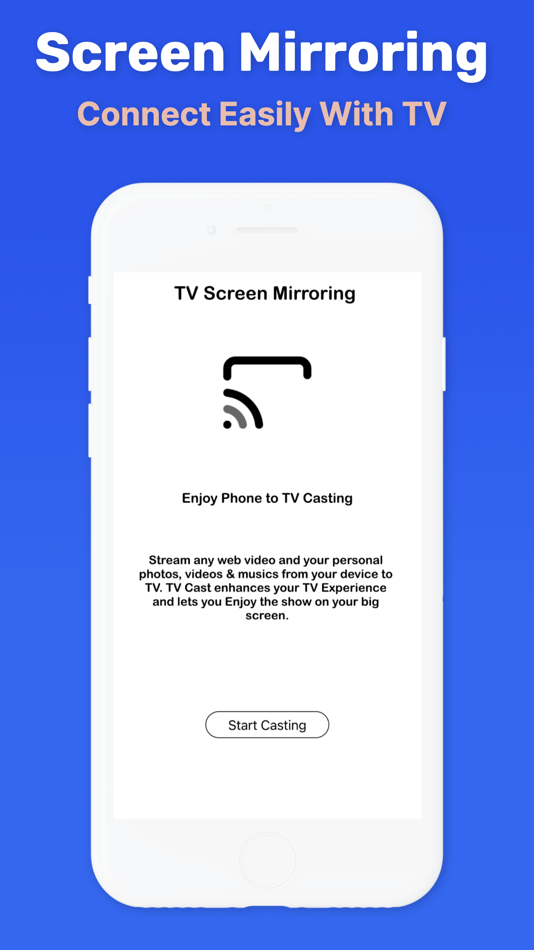
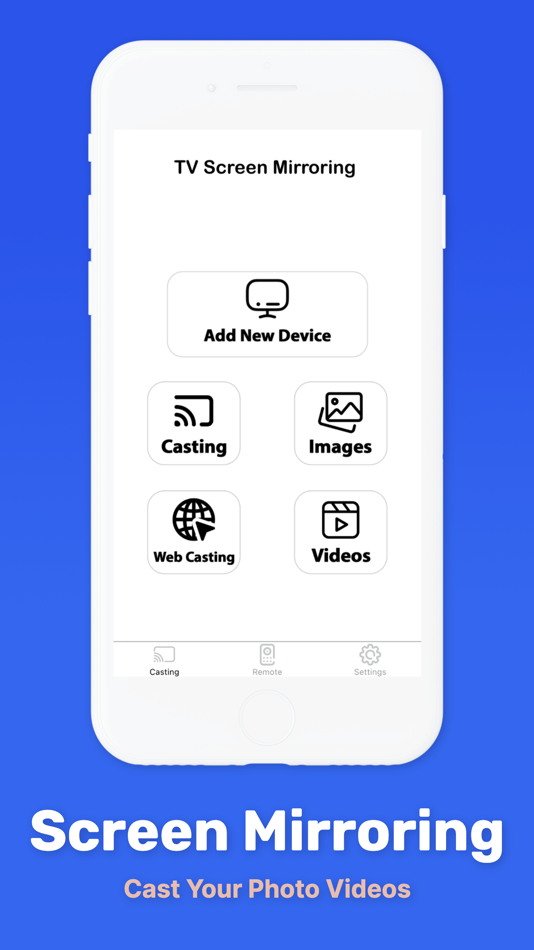
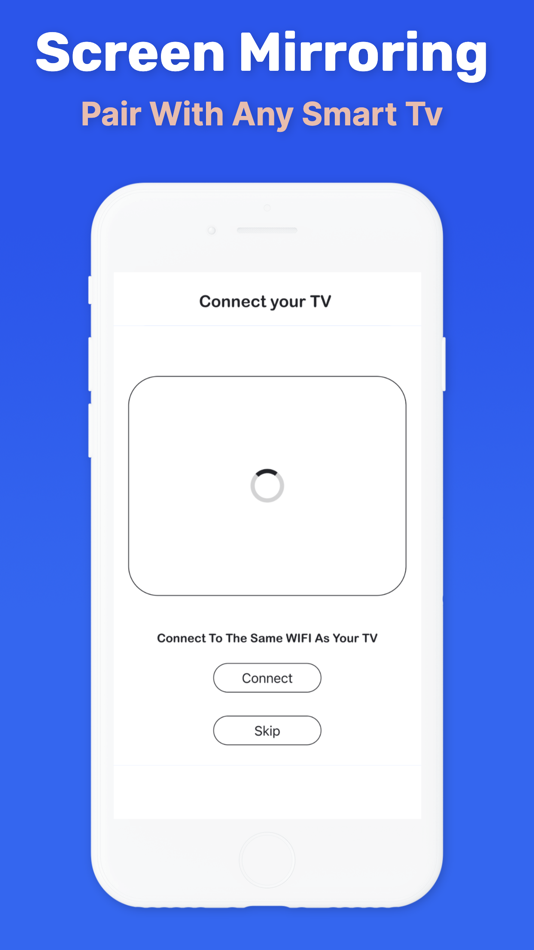

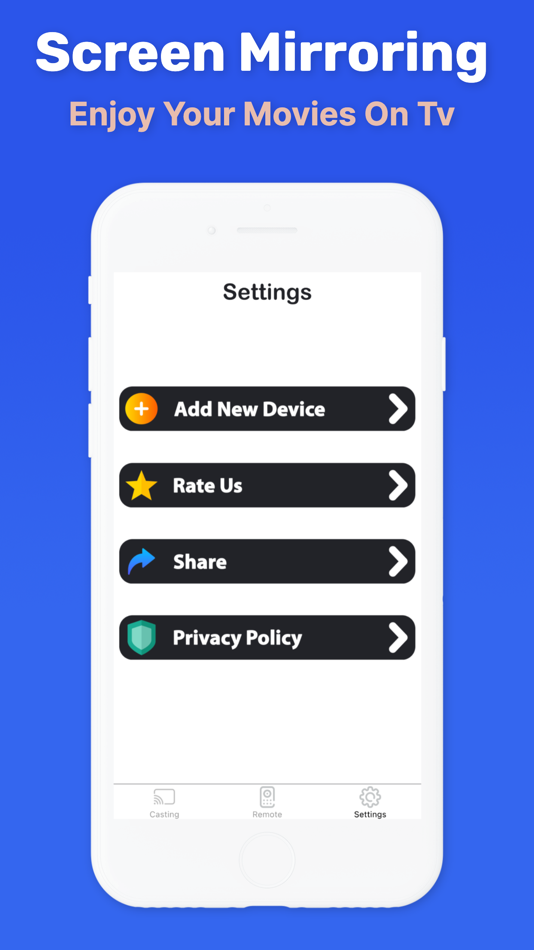
價錢
- 今天: 免費
- 最小值: 免費
- 最大值: 免費
追蹤票價
開發人員
- Halima Ouhrisse
- 平台: iOS 應用程式 (4)
- 清單: 0 + 0
- 點數: 0 + 511 ¡
- 排名: 0
- 評測: 0
- 折扣: 0
- 影片: 0
- RSS: 訂閱
點數
0 ☹️
排名
0 ☹️
清單
0 ☹️
評測
成為第一個評論 🌟
其他資訊
- 🌟 分享
- App Store
你可能還喜歡
-
- Screen Mirroring - TV Cast
- iOS 應用程式: 公用程式與工具 由: TV Cast Pte. Ltd.
- 免費
- 清單: 0 + 0 排名: 0 評測: 0
- 點數: 3 + 52,008 (4.5) 版本: 4.0 - Screen Mirroring in high quality without delay (zero delay). - No setup, additional hardwares required. - The easiest mirror app to share your iPhone or iPad screen on your Roku TV ... ⥯
-
- Screen Mirroring: TV Cast View
- iOS 應用程式: 公用程式與工具 由: HIEN NGUYEN
- 免費
- 清單: 0 + 0 排名: 0 評測: 0
- 點數: 0 + 110 (4.3) 版本: 1.1 Screen Mirroring: TV Cast View is a user-friendly and powerful tool for screen casting. With just a few taps, you can wirelessly mirror your phone's display to any smart TV on the same ⥯
-
- Screen Mirroring: TV Cast Play
- iOS 應用程式: 公用程式與工具 由: Vitalii Frankovych
- 免費
- 清單: 0 + 0 排名: 0 評測: 0
- 點數: 0 + 100 (4.4) 版本: 1.0 Screen Mirroring: TV Cast Play empowers users to effortlessly mirror their phone's screen on any compatible smart TV wirelessly and without any delays. This versatile application ... ⥯
-
- Screen Mirroring, TV Cast
- iOS 應用程式: 公用程式與工具 由: Duc Hiep Dong
- * 免費
- 清單: 0 + 0 排名: 0 評測: 0
- 點數: 1 + 0 版本: 1.2.0 Mirror your iPhone or iPad screen to Smart TVs like Roku, Fire TV, and more all wirelessly! With Screen Mirroring - Cast to TV, you can share your screen in real-time and HD quality ... ⥯
-
- Screen Mirroring: TV Cast #1
- iOS 應用程式: 公用程式與工具 由: SCREENFED LLC
- 免費
- 清單: 0 + 0 排名: 0 評測: 0
- 點數: 0 + 37 (4.5) 版本: 1.0 Screen Mirroring: TV Cast #1 is an app that takes video from your iPhone or iPad and puts it onto your TV using screen mirroring. Normally you'd need a device that supports AirPlay but ⥯
-
- Screen Mirroring | TV Air Cast
- iOS 應用程式: 公用程式與工具 由: Marion Maldonado
- 免費
- 清單: 0 + 0 排名: 0 評測: 0
- 點數: 0 + 39 (4.5) 版本: 1.0.1 Screen Mirroring | TV Air Cast is a reliable and very easy to use screen casting or streaming tool to help mirror iPhone or iPad screen to your TVs in high quality or real time speed. ... ⥯
-
- Screen Mirroring・TV Cast View
- iOS 應用程式: 公用程式與工具 由: TVSMART.APP
- 免費
- 清單: 0 + 0 排名: 0 評測: 0
- 點數: 1 + 13,183 (4.3) 版本: 4.7.1 Want to watch movies, show photos or play games on a bigger screen? Screen Mirroring: TV Cast View instantly connects your iPhone/iPad to any Smart TV in seconds. Enjoy smooth wireless ⥯
-
- Screen Mirroring • TV Cast App
- iOS 應用程式: 公用程式與工具 由: Evo Tec Labs @ Pepperbit Online
- 免費
- 清單: 0 + 0 排名: 0 評測: 0
- 點數: 0 + 67 (4.0) 版本: 1.0.5 The Screen Mirroring app lets you effortlessly mirror your iPhone screen to any smart TV with excellent quality and zero lag. Giving a presentation? Easily display it on a larger ... ⥯
-
- Screen Mirroring - TV Cast Air
- iOS 應用程式: 公用程式與工具 由: EVOLLY.APP
- 免費
- 清單: 0 + 0 排名: 0 評測: 0
- 點數: 1 + 3,813 (3.6) 版本: 2.4.7 Screen Mirroring Z enables users to mirror their phone's screen to any smart TV wirelessly and in real-time without any delays. The app is ideal for making presentations, watching ... ⥯
-
- Screen Mirroring. TV Air Cast
- iOS 應用程式: 公用程式與工具 由: Lionel Breault
- * 免費
- 清單: 0 + 0 排名: 0 評測: 0
- 點數: 0 + 79 (4.5) 版本: 1.5 Our app provides a seamless experience for bringing your phone s content to the big screen, making it perfect for entertainment, presentations, or simply sharing moments with friends ... ⥯
-
- Screen Mirroring: TV Remote
- iOS 應用程式: 公用程式與工具 由: POKET APPS, OOO
- 免費
- 清單: 0 + 0 排名: 0 評測: 0
- 點數: 0 + 390 (4.2) 版本: 1.4.1 The app allows you to control your Smart TV from your iPhone, mirror the screen of your iPhone on TVs, laptops and any other devices in high quality. You will be able to send videos, ... ⥯
-
- Screen Mirroring: TV Smart App
- iOS 應用程式: 公用程式與工具 由: RUBEE CARRASCO DE ARCOS
- 免費
- 清單: 0 + 0 排名: 0 評測: 0
- 點數: 0 + 24 (4.0) 版本: 1.2 Our app is a powerful and easy-to-use app that lets you wirelessly cast your smartphone screen to a larger display, such as a smart TV in real time. Whether you want to share photos, ... ⥯
-
- Miracast: Screen Mirroring TV
- iOS 應用程式: 公用程式與工具 由: Delta Software
- 免費
- 清單: 0 + 0 排名: 0 評測: 0
- 點數: 0 + 928 (4.7) 版本: 1.5.3 Wanner enjoy web videos, online movies, live streams, IPTV and your local photos & videos on big Smart TV screens, but do not want to spend too much money on external devices? Look no ... ⥯
-
- TV Cast & Screen Mirroring HD
- iOS 應用程式: 公用程式與工具 由: Stream Cast TV
- 免費
- 清單: 0 + 0 排名: 0 評測: 0
- 點數: 0 + 58 (4.3) 版本: 1.0.7 Streamer is an app to help you cast your photos, videos movies from your iPhone/iPad and mirror your screen to your TV. Streamline your TV Experience and enjoy the show on your big ... ⥯