| 開發人員: | YONEKAWA Hideki (5) | ||
| 價錢: | 免費 | ||
| 排名: | 0 | ||
| 評測: | 0 寫評論 | ||
| 清單: | 0 + 0 | ||
| 點數: | 0 + 0 ¡ | ||
| App Store | |||
描述
In other words, your Terminal will Talk!
It will be fun too and will be a Smile!
Note: Manner mode does not sound.
Note: Can be Save the Speech as an Audio file!
You will be for the following operation.
+ Speak on my behalf
+ Study of pronunciation
+ Read aloud a text that was read at the QR code
+ Create a QR code with the text
It is possible to be registered text, in various ways will be.
For example, it will be that it is possible to deal with various situations if you speak instead at the time of travel abroad.
The registration text, for that to classify in the folder, you want to import is possible, the various apps should sharp in the way of thinking soon.
For reading and creating QR code can be, can also use that leverage the QR code.
Further, since it is possible to send to such other apps text entered, you will be utilized various.
Voice to be output can be modified language, pitch and rate.
- Basic usage -
Enter the text in the text input area at the top of the screen at the beginning.
Then start the speech by pressing the Play button.
Stop the speech by pressing the Play button again in speech.
- Utterance possible language -
+ English (Australia, Ireland, South Africa, United Kingdom, United States)
+ Japanese (Japan)
+ Chinese (China, Hong Kong SAR China, Taiwan)
+ French (Canada, France)
+ Spanish (Mexico, Spain)
+ Portuguese (Brazil, Portugal)
+ German (Germany)
+ Arbic (Saudi Arabia)
+ Czech (Czech Republic)
+ Danish (Denmark)
+ Dutch (Belgium, Netherlands)
+ Finnish (Finland)
+ Greek (Greece)
+ Hindi (India)
+ Hungarian (Hungary)
+ Indonesian (Indonesia)
+ Italian (Italy)
+ Korean (South Korea)
+ Norwegian (Norway)
+ Polish (Poland)
+ Romanian (Romania)
+ Russian (Russia)
+ Slavak (Slovakia)
+ Swedish (Sweden)
+ Thai (Thailand)
+ Turkish (Turkey)
- The description in the screen -
There is a text input area at the top of the screen. It is used text to speech that enter here.
The following buttons are available on the right side of the text input area.
+ Clear button ... To clear the text of the text input area.
+ Hide the keyboard ... Hide the software keyboard.
There are such as the following buttons below the text input area.
+ Play button ... Speech the text entered in the text input area. You can stop the speech by pressing in speech.
+ Registered text button ... Insert the registered text to the text input area.
+ Menu button ... Display a menu popup.
+ Pitch ... Change the pitch of speech.
+ Rate ... Change the rate of speech.
+ Language ... Change the language of speech.
There are the following items on the menu.
+ Register Text ... Register the selected text.
+ Send Text ... Sent to other apps such as the text you have selected.
+ Generate QR code ... Generate the QR code using all or part of the text.
+ Read QR code ... Reads the QR code, enter as text.
+ Help ... Display a help screen.
The Registered text settings screen, you can register the text.
By you must have registered the text, you will be able to insert the text immediately.
Because that can be imported by providing a text from a file in CSV format, can register at once a large amount of data.
Please look at the support page for details.
螢幕擷取畫面
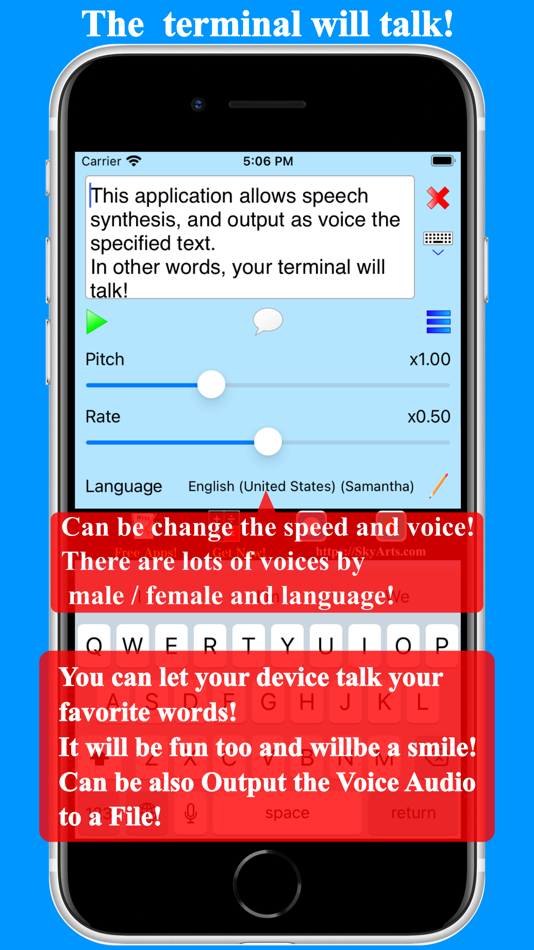



新功能
- 版本: 5.3
- 發佈日期:
- + Now compatible with iOS 26 / iPadOS 26 !
+ Fixed an issue where the screen would rotate to match the device orientation when a dialog box was displayed while using the "Lock Screen Rotation" feature.
+ Updated the using Libraries.
+ Fixed internal processing.
價錢
- 今天: 免費
- 最小值: 免費
- 最大值: 免費
追蹤票價
開發人員
- YONEKAWA Hideki
- 平台: iOS 應用程式 (5)
- 清單: 0 + 0
- 點數: 0 + 6 ¡
- 排名: 0
- 評測: 0
- 折扣: 0
- 影片: 0
- RSS: 訂閱
點數
0 ☹️
排名
0 ☹️
清單
0 ☹️
評測
成為第一個評論 🌟
其他資訊
- 🌟 分享
- App Store
你可能還喜歡
-
- Smile Voice and SelfCare
- iOS 應用程式: 公用程式與工具 由: Smile Telecom Holdings Ltd
- 免費
- 清單: 0 + 0 排名: 0 評測: 0
- 點數: 0 + 41 (2.6) 版本: 3.1.4 Smile Voice and SelfCare App is here! · Make and receive calls and SMSs using your Smile Voice and manage your account. · You can make and receive calls to/from any number worldwide ... ⥯
-
- Smile for senior living
- iOS 應用程式: 公用程式與工具 由: Carextech Inc
- 免費
- 清單: 0 + 0 排名: 0 評測: 0
- 點數: 0 + 55 (2.2) 版本: 9.38 SMILE helps you stay connected with your loved ones from anywhere in the world by connecting residents, their families, and their community in one easy-to-use portal. See what Mom s ... ⥯
-
- Smell Smile
- iOS 應用程式: 公用程式與工具 由: mohammed z sunbil
- 免費
- 清單: 0 + 0 排名: 0 評測: 0
- 點數: 0 + 0 版本: 2.0.1 Use this app to control your Smell and Smile devices via Bluetooth. Remote control, less worry, power saving, turn on whenever you want. Add multiple devices at the same time to ... ⥯
-
- Ghost Detector - Spirit Talker
- iOS 應用程式: 公用程式與工具 由: Vu Van Phong
- 免費
- 清單: 0 + 0 排名: 0 評測: 0
- 點數: 1 + 61 (4.3) 版本: 1.0 Discover the supernatural world with Ghost Detector - Spirit Talker, the ultimate paranormal ghost hunting app! Whether you are seasoned ghostbusters or just looking for some spooky ... ⥯
-
- Smooth Talker - Remove Silence
- iOS 應用程式: 公用程式與工具 由: Axiom Technology Holdings, LLC.
- 免費
- 清單: 0 + 0 排名: 0 評測: 0
- 點數: 0 + 27 (3.2) 版本: 2.2 Create better VIDEO and social media entries with Smooth Talker, a highly advanced video editor where you can automatically cut out the part where you are silent. This is a great app ... ⥯
-
- Clock Talker - Alarm & Timer
- iOS 應用程式: 公用程式與工具 由: 晓飞 何
- * 免費
- 清單: 0 + 0 排名: 0 評測: 0
- 點數: 0 + 0 版本: 1.7 Clock Talker is an all-in-one time management app that combines clock, alarm, and timer features, It allows you to freely combine various types of notification sounds, time-announcing ... ⥯
-
- The Talker
- iOS 應用程式: 公用程式與工具 由: Jacklyn Zarrilli
- 免費
- 清單: 0 + 0 排名: 0 評測: 0
- 點數: 0 + 3 (5.0) 版本: 1.0 The Talker is a simple, powerful communication tool designed for kids, individuals with speech impairments, or anyone who benefits from a visual and interactive way to express ... ⥯
-
- Text Talker Subtitles Reader
- iOS 應用程式: 公用程式與工具 由: Mark Bennett
- * 免費
- 清單: 0 + 0 排名: 0 評測: 0
- 點數: 1 + 1 (5.0) 版本: 1.0.2 Do you have trouble reading the subtitles of movies, TV shows or Internet videos, perhaps due to low vision / blindness or a reading disability? Or perhaps you'd like to focus on the ... ⥯
-
- EKO Smile Greece
- iOS 應用程式: 公用程式與工具 由: HELLENIC FUELS AND LUBRICANTS INDUSTRIAL AND COMMERCIAL S.A.
- 免費
- 清單: 0 + 0 排名: 0 評測: 0
- 點數: 0 + 0 版本: 3.1.14 The application of the EKO rewards program offers users unique possibilities! Download the app on iOS and: Earn your first 100 Smile points upon completing your registration. Create ... ⥯
-
- PARK & SMILE air
- iOS 應用程式: 公用程式與工具 由: KLAUS Multiparking GmbH
- 免費
- 清單: 0 + 0 排名: 0 評測: 0
- 點數: 0 + 2 (3.0) 版本: 2.0 PARK & SMILE air is the app for wireless remote control with compatible parking systems from KLAUS Multiparking. Please note that only compatible parking systems can be operated with ... ⥯
-
- Please smile
- iOS 應用程式: 公用程式與工具 由: Ensolvers
- 免費
- 清單: 0 + 0 排名: 0 評測: 0
- 點數: 0 + 0 版本: 1.2.5 Please smile mobile app let's you connect with Servers and control cameras, access to live streams and hit panic alerts ⥯
-
- Top Smile Club
- iOS 應用程式: 公用程式與工具 由: GoldBirdGroup
- 免費
- 清單: 0 + 0 排名: 0 評測: 0
- 點數: 0 + 0 版本: 1.4.5 Welcome to TopSmileClub, your all-in-one platform designed to revolutionize the way you maintain your oral hygiene while enjoying unmatched savings and convenience. Connect with ... ⥯
-
- Tap&Smile-Package Tracker
- iOS 應用程式: 公用程式與工具 由: Jayant Deshpande
- 免費
- 清單: 0 + 0 排名: 0 評測: 0
- 點數: 0 + 0 版本: 1.10 Tap&Smile System is a fast and easy-to-use system that will enable the hotels & resorts to serve their guests in a better and efficient manner at their restaurants & club lounges. The ... ⥯
-
- HomeCN加速器-VPN网剧加速代理
- iOS 應用程式: 公用程式與工具 由: BEIJING SMILE NETWORK Inc.
- * 免費
- 清單: 0 + 0 排名: 0 評測: 0
- 點數: 7 + 7 (3.6) 版本: 4.6.1 HomeCN Accelerator: Your Gateway to Chinese Content Abroad Stay connected to your roots with HomeCN Accelerator, the ultimate solution for Chinese expatriates, students, and travelers ... ⥯