| Προγραμματιστής: | Ruslan Musagitov (3) | ||
| Τιμή: | * Δωρεάν | ||
| Κατατάξεις: | 0 | ||
| Κριτικές: | 0 Γράψτε μια κριτική | ||
| Λίστες: | 0 + 0 | ||
| Βαθμοί: | 1 + 3 (5.0) ¡ | ||
| App Store | |||
Περιγραφή
This powerful tool is your ultimate companion for accounting, expense tracking as a smart spending tracker, warehouse inventory, and much more. Streamline your workflow by capturing information instantly—whether it's scanning a barcode, saving a location, or creating a new entry in your list maker.
Capture & Save Various Data Types:
- Scan it: QR and Barcode data directly to your spreadsheet.
- Geolocation: Save your current coordinates or pick a point on the map.
- Text and Numbers for detailed notes.
- Dates & Timestamps: Automatic or custom entries.
- Predefined Lists: Select values from a custom list.
- Yes/No selectors for quick checks.
Seamless Integration with Google Suite
The app works flawlessly with Google Sheets, can replace Google Forms, allowing you to convert csv to Excel spreadsheet compatible files with ease. The revolutionary Scan to Sheets technology means data from codes appears in your rows and columns instantly, eliminating manual transcription.
How It Works:
- Select a form.
- Input data (scan, type, or select).
- Tap "Send".
- Watch as the information appears live in your spreadsheet on Google Drive.
Connect Your Google Sheet in Minutes:
- Authorize your Google account.
- Configure your target spreadsheet URL.
What is a Form?
A Form defines the structure of your data entry, linking input fields to specific columns in your target spreadsheet. Create them manually for full control or choose a ready-made template from our library.
Create a Form Manually:
- Create a spreadsheet in your Google Drive.
- In the app, create a new form:
- Paste the spreadsheet URL and sheet name.
- Configure each field: name, data type, and target column.
- Save.
Use a Predefined Template:
- Browse the form library.
- Tap "Add to my forms" – a copy of the spreadsheet template is saved to your Drive.
Automate your data logging, enhance productivity, and ensure accurate data saving for any project. Download now to transform your phone into a powerful data hub.
Terms of Service and Privacy Policy:
https://bytepace.com/spreadsheet-data-entry/tos-and-privacy-policy
Στιγμιότυπα οθόνης
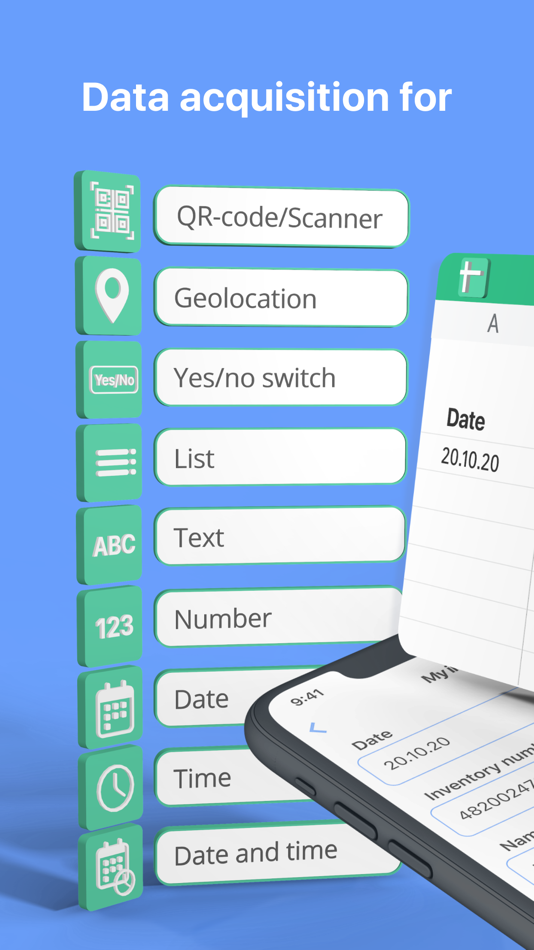
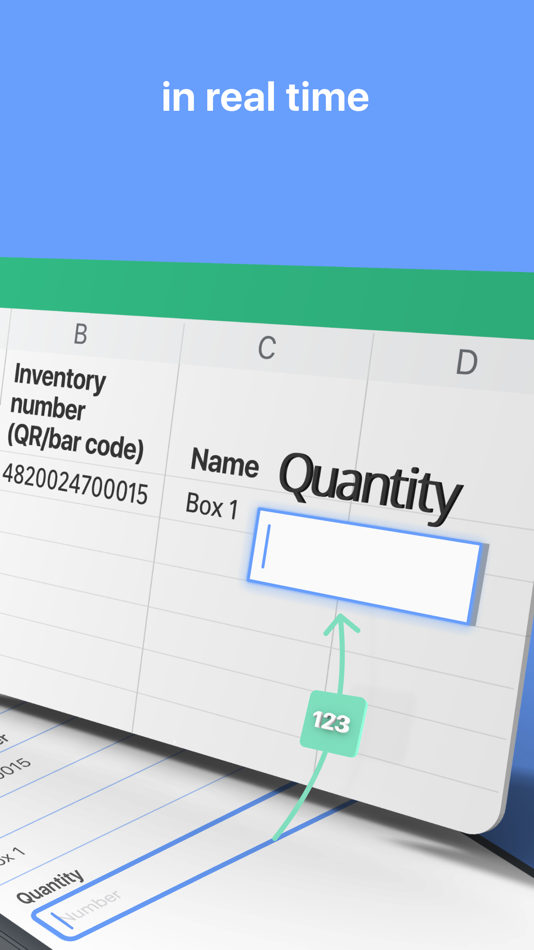
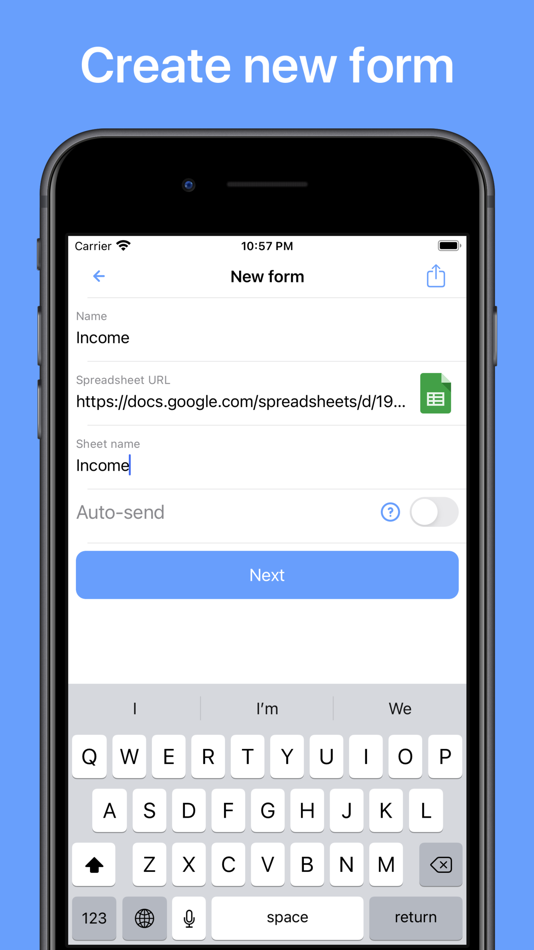
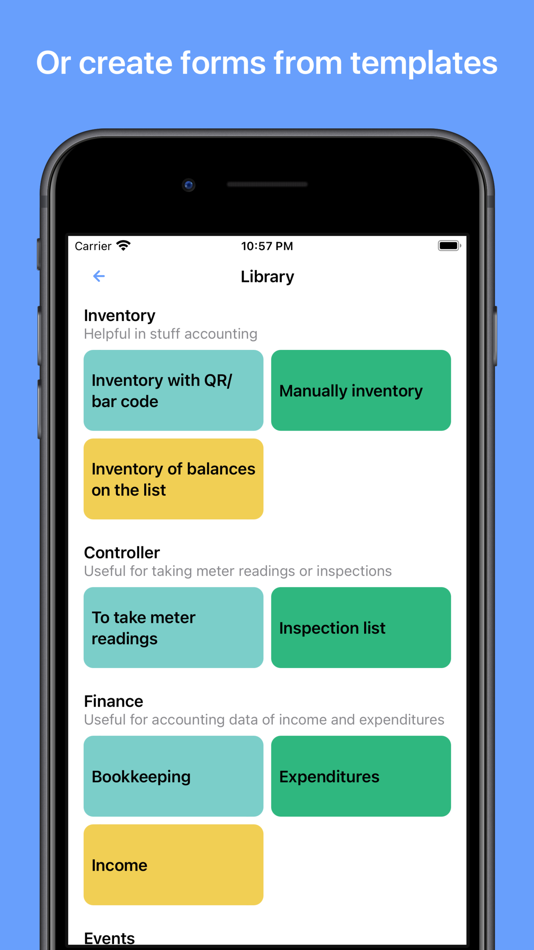
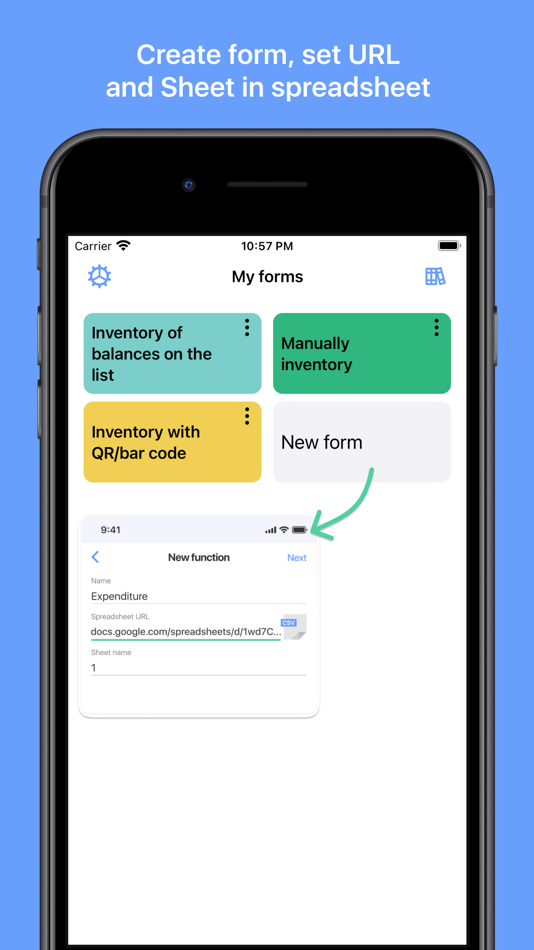
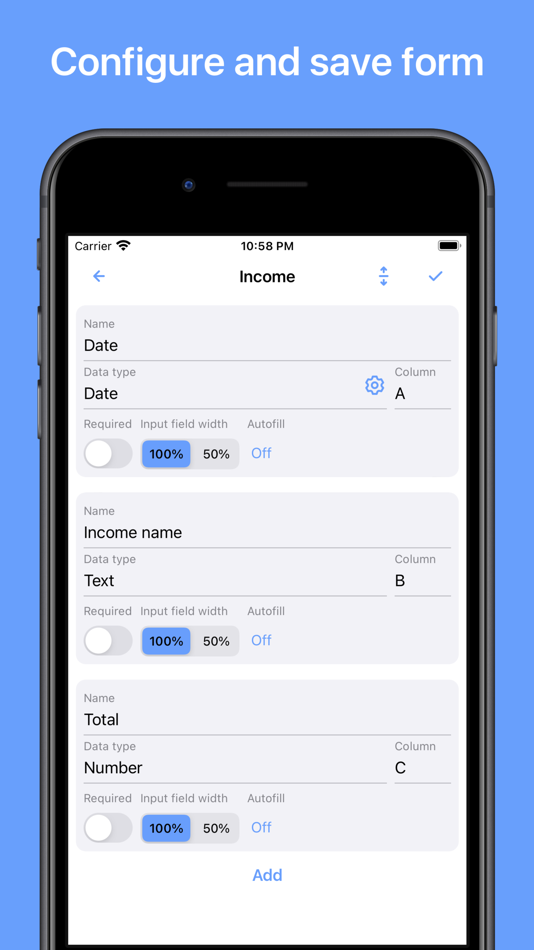
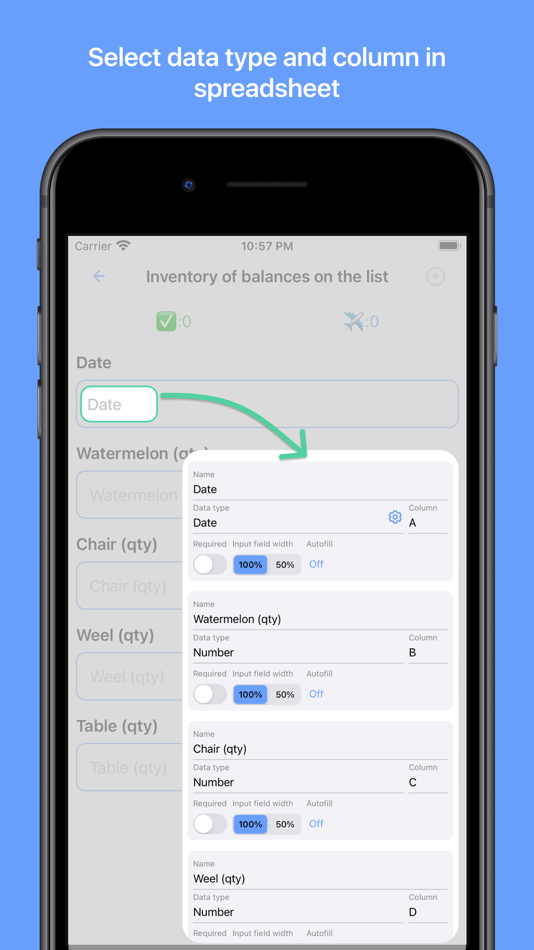

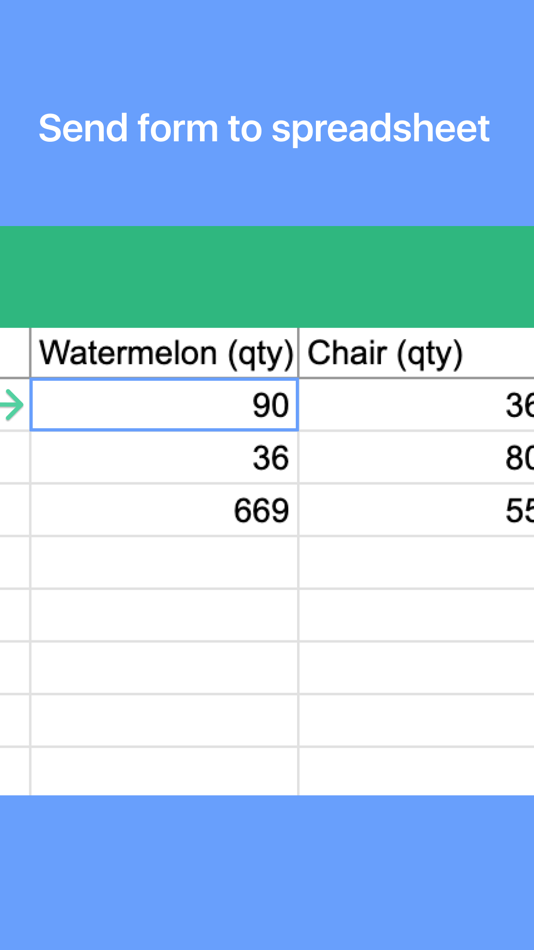
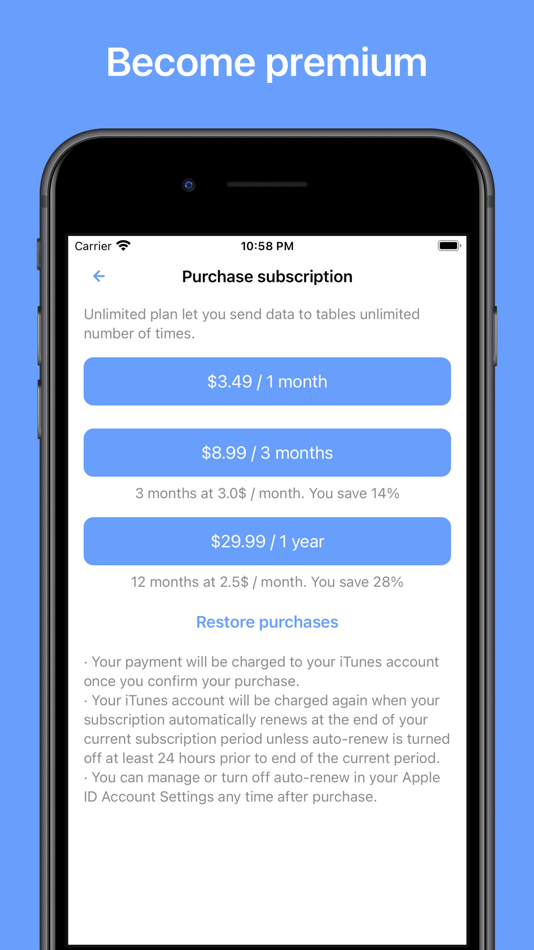
Τι νέο υπάρχει
- Εκδοχή: 3.1.1
- Ενημερώθηκε:
- Bug fixing for numeric field:
- when first digit was not deleted after first delete tap
- when minus sign was not deleted after first delete tap
Τιμή
-
* Αγορές εντός εφαρμογής - Σήμερα: Δωρεάν
- Ελάχιστο: Δωρεάν
- Μέγιστο: Δωρεάν
Παρακολούθηση τιμών
Προγραμματιστής
- Ruslan Musagitov
- Πλατφόρμες: iOS Εφαρμογές (3)
- Λίστες: 0 + 0
- Βαθμοί: 1 + 5 ¡
- Κατατάξεις: 0
- Κριτικές: 0
- Εκπτώσεις: 0
- Βίντεο: 0
- RSS: Εγγραφή
Βαθμοί
-

- 138 FARA WAY
- +1
Κατατάξεις
0 ☹️
Λίστες
0 ☹️
Κριτικές
Γίνε ο πρώτος που θα αξιολογήσει 🌟
Πρόσθετες πληροφορίες
- Εκδοχή: 3.1.1
- Κατηγορία:
iOS Εφαρμογές›Βοηθητικά προγράμματα - Λειτουργικό σύστημα:
iPad,iPhone,iOS 15.0 και νεότερες εκδόσεις - Μέγεθος:
11 Mb - Υποστηριζόμενη γλώσσα:
English,Russian - Αξιολόγηση περιεχομένου:
4+ - App Store Εκτίμηση:
5.0(3) - Ενημερώθηκε:
- Ημερομηνία έκδοσης:
Επαφές
- Ιστοσελίδα:
https://bytepace.com/spreadsheet-data-entry
- 🌟 Κοινή χρήση
- App Store
Μπορεί επίσης να σας αρέσει
-
- Entry Shield
- iOS Εφαρμογές: Βοηθητικά προγράμματα Με: ENTRY SHIELD SECURITY LLC
- Δωρεάν
- Λίστες: 0 + 0 Κατατάξεις: 0 Κριτικές: 0
- Βαθμοί: 0 + 5 (5.0) Εκδοχή: 2.5.8 The Entry Shield app is a companion mobile application for the Entry Shield security system. The application allows approved users to receive and respond to Entry System alerts. ⥯
-
- Data Resell
- iOS Εφαρμογές: Βοηθητικά προγράμματα Με: DATA RESELL LIMITED
- Δωρεάν
- Λίστες: 0 + 0 Κατατάξεις: 0 Κριτικές: 0
- Βαθμοί: 0 + 3 (4.0) Εκδοχή: 1.1.5 Our innovative platform empowers data sellers to effortlessly monetize their valuable insights, simplifying the process and maximizing profits. Join us in unlocking the full potential ... ⥯
-
- Data Pill
- iOS Εφαρμογές: Βοηθητικά προγράμματα Με: Daryl Gialolo
- * Δωρεάν
- Λίστες: 0 + 0 Κατατάξεις: 0 Κριτικές: 0
- Βαθμοί: 0 + 4 (2.8) Εκδοχή: 2.8.1 Data Pill: Your Personal Data Guardian Take charge of your data usage with Data Pill, the ultimate tool for managing your mobile data consumption. Whether you're on a data plan or ... ⥯
-
- Data Save
- iOS Εφαρμογές: Βοηθητικά προγράμματα Με: Cal Zanconato
- Δωρεάν
- Λίστες: 0 + 0 Κατατάξεις: 0 Κριτικές: 0
- Βαθμοί: 0 + 0 Εκδοχή: 1.4 This app is great for saving information, you can copy and paste text in, and it will stay saved for as long as you want. Disclaimer: All data provided by or on behalf of Cal s Apps ... ⥯
-
- Data Usage - Save your money
- iOS Εφαρμογές: Βοηθητικά προγράμματα Με: HungChun Lai
- Δωρεάν
- Λίστες: 0 + 0 Κατατάξεις: 0 Κριτικές: 0
- Βαθμοί: 1 + 1,187 (4.4) Εκδοχή: 2.1 Data Usage is the simplest and clearest app to monitor your cellular data usage and save money on overage charges. Stop those expensive data bills! Core Features: Home Screen Widget - ... ⥯
-
- Data Plan - Network Usage
- iOS Εφαρμογές: Βοηθητικά προγράμματα Με: Oleh Stasula
- Δωρεάν
- Λίστες: 0 + 0 Κατατάξεις: 0 Κριτικές: 0
- Βαθμοί: 2 + 7 (3.6) Εκδοχή: 1.4 Data Plan provides comprehensive network monitoring that fits your specific needs. Stay in control of your data consumption with an intuitive interface that shows exactly what you need ⥯
-
- Data Wallet
- iOS Εφαρμογές: Βοηθητικά προγράμματα Με: LCubed AB
- Δωρεάν
- Λίστες: 0 + 0 Κατατάξεις: 0 Κριτικές: 0
- Βαθμοί: 1 + 2 (1.0) Εκδοχή: 2025.11.1 Data Wallet, powered by iGrant.io, is your gateway to the EU Digital Identity Wallet ecosystem. Securely store your personal information as digital cards and use it effortlessly for ... ⥯
-
- Data Copy
- iOS Εφαρμογές: Βοηθητικά προγράμματα Με: CRYPTO FINANCIAL SOLUTION SOFTWARE COMPANY LIMITED
- Δωρεάν
- Λίστες: 0 + 0 Κατατάξεις: 0 Κριτικές: 0
- Βαθμοί: 0 + 14 (4.4) Εκδοχή: 1.3.4 Data Copy is the perfect tool for fast and secure data transfer between devices. Whether you're upgrading your phone, managing your data, or backing up important files, Data Copy ... ⥯
-
- Data Remaining
- iOS Εφαρμογές: Βοηθητικά προγράμματα Με: Rigato inc
- * Δωρεάν
- Λίστες: 0 + 0 Κατατάξεις: 0 Κριτικές: 0
- Βαθμοί: 0 + 47 (4.2) Εκδοχή: 4.1.3 Data Remaining is an app that tracks your data usage. Just set your monthly data plan, and the app will automatically monitor your usage. Features - Tracks both mobile and Wi-Fi usage ... ⥯
-
- Data Arewa
- iOS Εφαρμογές: Βοηθητικά προγράμματα Με: MSORG DEVELOPERS LTD
- Δωρεάν
- Λίστες: 0 + 0 Κατατάξεις: 0 Κριτικές: 0
- Βαθμοί: 0 + 0 Εκδοχή: 1.0 Data Arewa: The All-in-One iOS App for Mobile Services Simplify your mobile life with Data Arewa. Manage all your essential services in one convenient app: - **Recharge Airtime:** ... ⥯
-
- Data of Exile - POE2Data
- iOS Εφαρμογές: Βοηθητικά προγράμματα Με: 甲斌 孙
- $5.99
- Λίστες: 0 + 0 Κατατάξεις: 0 Κριτικές: 0
- Βαθμοί: 0 + 2 (3.0) Εκδοχή: 1.6.4 Data of Exile is your ultimate companion for Path of Exile 2, providing the most comprehensive game database and practical tools for exiles. Core Features: Item Database: Browse all ... ⥯
-
- Spreadsheet Formula AI
- iOS Εφαρμογές: Βοηθητικά προγράμματα Με: Biographics Consultoria e Design LTDA
- Δωρεάν
- Λίστες: 0 + 0 Κατατάξεις: 0 Κριτικές: 0
- Βαθμοί: 0 + 44 (4.6) Εκδοχή: 2025.7.1 Work Smarter and Faster With Bot Formula Generators AI AI-generated formulas or explanations for data spreadsheets! Just type, in plain text, what you need! And let the AI Bot ... ⥯
-
- I Entry - My Personal App
- iOS Εφαρμογές: Βοηθητικά προγράμματα Με: I ENTRY MALAYSIA SDN BHD
- Δωρεάν
- Λίστες: 0 + 0 Κατατάξεις: 0 Κριτικές: 0
- Βαθμοί: 1 + 0 Εκδοχή: 2.0.2 I Entry - My Personal App is an application for those who appreciate their time and want to safely store, organize and access different types of personal information in the most ... ⥯
-
- Data Transfer - Copy My Data
- iOS Εφαρμογές: Βοηθητικά προγράμματα Με: Simple Health
- Δωρεάν
- Λίστες: 0 + 0 Κατατάξεις: 0 Κριτικές: 0
- Βαθμοί: 3 + 486 (4.9) Εκδοχή: 1.0.5 Copy data directly from your old phone to the new one - using only WiFi network. Transfer all your contacts, calendar events, photos and videos to the other device with one click. No ... ⥯
