| 開發人員: | Yasuo Asakawa (1) | ||
| 價錢: | $0.99 | ||
| 排名: | 0 | ||
| 評測: | 0 寫評論 | ||
| 清單: | 0 + 0 | ||
| 點數: | 0 + 0 ¡ | ||
| App Store | |||
描述
tegaki no memo is a memo application for entering text in handwriting style.
Written text is saved in its original form without being coded.
Edit screen
The edit screen allows you to view and edit memos. In the viewing state, the input panel is not displayed, and the memo is displayed on the entire screen. Tap on the displayed text to enter the edit state, and the input panel will appear. The position to be entered is indicated by a blinking gray cursor, and the part to be deleted by tapping the Delete button is indicated by a gray background.
Swiping left or right on the editing screen allows you to switch back and forth from one memo to another in the list.
Handwritten text entered in the input panel is automatically reflected in the memo after a certain period of time. To temporarily stop the automatic reflection, tap the pin in the input panel. In this state, you can type freely without worrying about the time until you tap the line break button. During this time, you can also change the thickness and color of the pen. To cancel, tap the pin again.
You can change the amount of space after the confirmed data. Normally, the amount of space is small for Japanese, but you can widen it a little to fit the space between English words. In case the input panel fills up during the input of an English word, you can delete the space after the input data after you have finished typing, allowing you to continue typing a long English word.
You can strike through the line where the cursor is.
The line where the cursor is located can be copied to the latest file.
You can use this function to consolidate your unfinished to-dos, shopping lists, etc. into the latest file.
You can change the color and thickness of the lines.
You can create new memos.
You can input pictograms. The entered pictograms are displayed in the list screen, so you can use them to help you remember the contents of your memos.
List screen
You can see a list of all the memos you have created.
The last opened memo is displayed with a gray background.
Memos can be sorted by the date they were created or updated.
The pictograms included in the memo are displayed.
You can narrow down the list by the pictograms included in the memo. Multiple pictograms can be specified, and memos containing all the specified pictograms will be displayed in the list.
You can create a new memo.
You can delete a memo by swiping it.
Pictogram Input Screen
You can select a pictogram from the list of pre-registered pictograms.
You can also select from the most recently entered pictograms.
For pictograms not on the list, you can use the standard iOS pictogram keyboard to input pictograms. Once a pictogram is entered, it is added to the list of pictograms.
The pictogram list can be added and deleted from the Edit Pictogram List screen, so please replace frequently used pictograms with new ones.
iCloud Drive support
When iCloud Drive is enabled, the created memo will be saved in a holder named "tegaki no memo" in iCloud Drive. If not enabled, they will be stored locally on the device, but once enabled, locally stored notes will be moved to iCloud Drive (they will no longer be local). (They will no longer be local.)
If the memo is synced to iCloud Drive, it will be inherited even if the tegaki no memo app is deleted and reinstalled, or installed on another device.
If a newly created memo is not synced, browsing the tegaki no memo folder in the iOS File App will synchronize it.
When editing the same memo on multiple devices, please be careful to avoid conflicts. The handling of conflicts depends on iCloud Drive.
螢幕擷取畫面
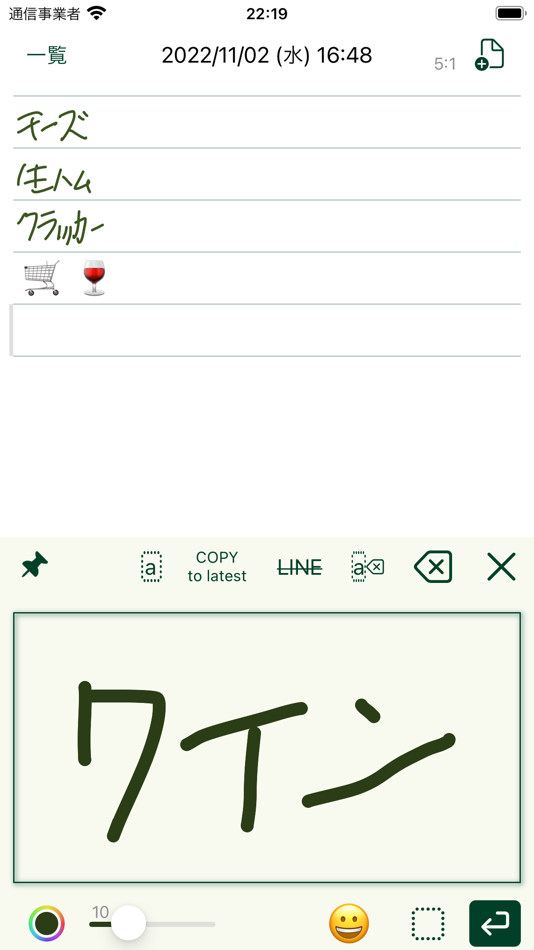


價錢
- 今天: $0.99
- 最小值: $0.99
- 最大值: $0.99
追蹤票價
開發人員
- Yasuo Asakawa
- 平台: iOS 應用程式 (1)
- 清單: 0 + 0
- 點數: 0 + 0 ¡
- 排名: 0
- 評測: 0
- 折扣: 0
- 影片: 0
- RSS: 訂閱
點數
0 ☹️
排名
0 ☹️
清單
0 ☹️
評測
成為第一個評論 🌟
其他資訊
- 🌟 分享
- App Store
你可能還喜歡
-
- Memo Block - Memorize Easy
- iOS 應用程式: 公用程式與工具 由: Sunwoo Kim
- $0.99
- 清單: 0 + 0 排名: 0 評測: 0
- 點數: 3 + 1 (5.0) 版本: 1.2.9 Have you ever wanted a memo app that allows you to create memos and helps you to improve your memory at the same time? If so, then Memo Block is definitely for you. Install this simple ⥯
-
- No Cap: Text Editor
- iOS 應用程式: 公用程式與工具 由: Rohan Tandon
- 免費
- 清單: 0 + 0 排名: 0 評測: 0
- 點數: 0 + 16 (4.8) 版本: 2.0 Meme lords, content creators, anyone working with text content: this one s for you. No Cap gives you super easy tools to customize your text. Whether you re making a meme, typing a ... ⥯
-
- Memo: Elder Friendly
- iOS 應用程式: 公用程式與工具 由: Man Hung Sun
- * 免費
- 清單: 0 + 0 排名: 0 評測: 0
- 點數: 1 + 0 版本: 6.30 Memo: Elder Friendly is an app designed specifically for older adults who want a simple and easy way to take notes. With our user-friendly interface, you can easily create notes using ... ⥯
-
- memo@Place
- iOS 應用程式: 公用程式與工具 由: BecomingSystems
- $0.99
- 清單: 0 + 0 排名: 0 評測: 0
- 點數: 0 + 0 版本: 1.7.2 Memo@Place has following capabilities. The battery consumption is comparable with normal use because GPS receiver does not work at background. Please turn on WiFi for the improvement ... ⥯
-
- No JavaScript
- iOS 應用程式: 公用程式與工具 由: TCool LTD.
- $0.99
- 清單: 0 + 0 排名: 0 評測: 0
- 點數: 0 + 0 版本: 1.0 No JavaScript: Reclaim Your Browse Experience Tired of slow-loading websites, intrusive ads, and pop-ups? No JavaScript is the ultimate Safari extension designed to give you a faster, ... ⥯
-
- No Thanks app
- iOS 應用程式: 公用程式與工具 由: Ahmed Bashbash
- 免費
- 清單: 0 + 0 排名: 0 評測: 0
- 點數: 0 + 14,919 (4.9) 版本: 3.4.17 Welcome to our No Thanks App! Our app simplifies the process of scanning barcodes, It makes your shopping goes easily, just scan the product and the app will tell you. Key Features: ... ⥯
-
- Memo Calculator · FusionCalc2
- iOS 應用程式: 公用程式與工具 由: Leo Rivas-Micoud
- 免費
- 清單: 0 + 0 排名: 0 評測: 0
- 點數: 0 + 0 版本: 2.3.1 · Drag and drop a number to save it as a memo. Then copy any number memo in your calculations. Looking for a fast, easy, basic calculator with memory? Want to easily create sheet style ⥯
-
- No Crop for Social Media
- iOS 應用程式: 公用程式與工具 由: Whizpool
- 免費
- 清單: 0 + 1 排名: 0 評測: 0
- 點數: 1 + 0 版本: 1.1 Are you tired of compromising the integrity of your photos on social media due to cropping constraints? Look no further! eZy No Crop for Social Media is a powerful photo crop editor ... ⥯
-
- No JS
- iOS 應用程式: 公用程式與工具 由: Peter Compernolle
- $2.99
- 清單: 0 + 1 排名: 0 評測: 0
- 點數: 0 + 19 (4.4) 版本: 1.5.1 Ever find yourself viewing a webpage when something annoyingly pops up, like an ad, or paywall, or a prompt to sign up for a newsletter? Or maybe you notice that even after the content ⥯
-
- No Frills Flashlight
- iOS 應用程式: 公用程式與工具 由: Mark Schmidt
- 免費
- 清單: 0 + 0 排名: 0 評測: 0
- 點數: 0 + 3 (5.0) 版本: 1.5 A super simple flashlight app with no ads, no premium payments, and no tracking - Swipe to change light brightness - Change color to anything you'd like--use red to preserve night ... ⥯
-
- No_Chat
- iOS 應用程式: 公用程式與工具 由: Hagens Media, LLC.
- 免費
- 清單: 0 + 0 排名: 0 評測: 0
- 點數: 0 + 31 (4.9) 版本: 2.0 Get someone's attention by flashing a short message on your phone screen. Create a custom message that can say anything to communicate at a loud venue. No Chat is your own mini virtual ⥯
-
- No Thank You Boycott
- iOS 應用程式: 公用程式與工具 由: Chad Atawi
- 免費
- 清單: 0 + 0 排名: 0 評測: 0
- 點數: 0 + 25 (4.3) 版本: 3 Welcome to our No Thank You App! Our app streamlines the barcode scanning process, making it easier than ever to support the BDS (Boycott, Divestment, and Sanctions) movement. Simply ... ⥯
-
- No Hidden: Devices Detector
- iOS 應用程式: 公用程式與工具 由: 京师 燕
- 免費
- 清單: 0 + 0 排名: 0 評測: 0
- 點數: 0 + 59 (4.7) 版本: 1.0.7 Discover the convenience of never losing your Bluetooth devices again with No Hidden Device Detector! This powerful app allows you to find any Bluetooth-enabled device nearby in ... ⥯
-
- No Nonsense Noise Meter
- iOS 應用程式: 公用程式與工具 由: Jennifer Orlich
- $0.99
- 清單: 0 + 0 排名: 0 評測: 0
- 點數: 0 + 1 (5.0) 版本: 1.0 Teach children to manage their noise levels with MyNoiseMeter, the easiest and most fun way to encourage quieter environments! This simple app is designed specifically with children in ⥯