| 開發人員: | Tam Nguyen (33) | ||
| 價錢: | 免費 | ||
| 排名: | 0 | ||
| 評測: | 0 寫評論 | ||
| 清單: | 0 + 0 | ||
| 點數: | 0 + 7 (1.6) ¡ | ||
| App Store | |||
描述
(1)- WiFi: No data line, no OS limit, and no need to install additional applications on your desktop PC. All you need is an ordinary web browser in order to connect via WiFi to your iPhone for file uploads or downloads. No more worries about frequent data cable use shortening your battery's natural lifespan. Batch uploads are also supported.
(2)- USB: No need for Internet connection. iPhone data line and iTunes are enough to transfer files.
(3)- Online virtual disk: You can exchange files with Dropbox, GoogleDocs, etc. by using a unified interface, and manipulating remote files as if they were local. Batch uploads and downloads are also supported.
(4)- Email: Not only can you send your files as email attachments, but you can also open the email attachments you receive. What's more, zipped attachments can be unzipped. (Select an attachment, and then select the “Open As ...” menu)
+ File Protection
You can create multiple folders, and set passwords for them if necessary to store your private files.
(Warning: Password-protected folders transferred via USB can be accessed on a desktop PC without the password)
SUPPORTED PROTOCOLS
- FTP
- HTTP
- BOX
- DropBox
- Microsoft One Drive
- Google Drive
螢幕擷取畫面
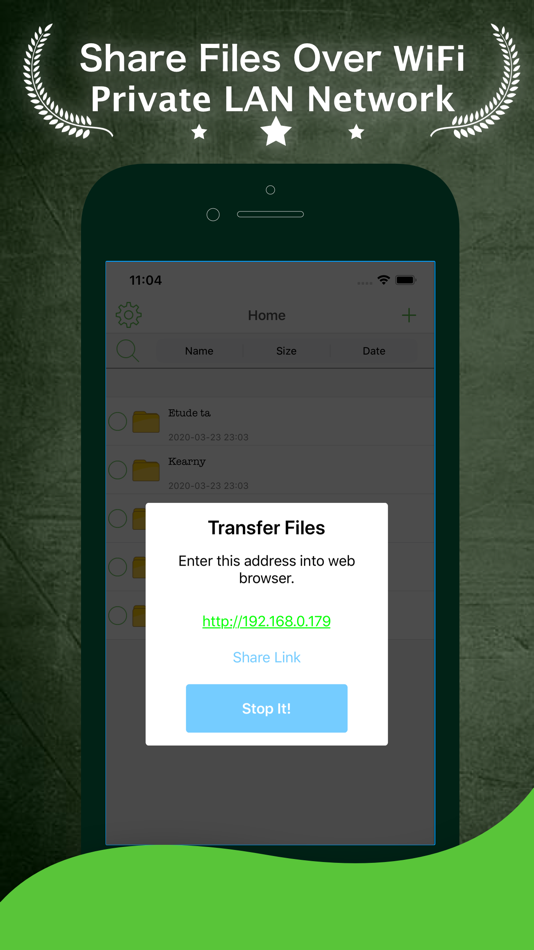


價錢
- 今天: 免費
- 最小值: 免費
- 最大值: 免費
追蹤票價
開發人員
點數
0 ☹️
排名
0 ☹️
清單
0 ☹️
評測
成為第一個評論 🌟
其他資訊
- 版本: 1.1
- 類別 :
iOS 應用程式›公用程式與工具 - OS:
iPad,iPhone,iOS 10.0 以上版本 - 大小:
47 Mb - 支援的語言 :
Arabic,Catalan,Chinese,Czech,Danish,Dutch,English,Finnish,French,German,Greek,Hebrew,Hindi,Hungarian,Indonesian,Italian,Japanese,Khmer,Korean,Malay,Norwegian,Persian,Polish,Portuguese,Romanian,Russian,Serbian,Spanish,Swedish,Thai,Turkish,Vietnamese - 內容分級:
4+ - App Store 評分:
1.6(7) - 發佈日期:
- 發行日期:
聯絡人
- 🌟 分享
- App Store
你可能還喜歡
-
- Smart Switch - Transfer files
- iOS 應用程式: 公用程式與工具 由: Muhammad Abdullah
- 免費
- 清單: 0 + 0 排名: 0 評測: 0
- 點數: 1 + 2 (1.0) 版本: 1.0.3 Share files, videos, and documents using the Smart Data Transfer app which helps to share all your data to new phones from old devices easily. Whatever you send to your friend, this ... ⥯
-
- PELEKIS Access over WiFi
- iOS 應用程式: 公用程式與工具 由: Md Masrur Saqib
- 免費
- 清單: 0 + 0 排名: 0 評測: 0
- 點數: 0 + 0 版本: 1.4.12+32 Elevate Control is your gateway to effortless elevator management, right from the palm of your hand. Harnessing the power of WebSocket technology, our app empowers users to remotely ... ⥯
-
- USB Sharp Pro
- iOS 應用程式: 公用程式與工具 由: 锦文 游
- $2.99
- 清單: 4 + 1 排名: 0 評測: 0
- 點數: 3 + 12 (3.9) 版本: 1.9.1 USB Sharp Pro can turn your iPhone, ipad, ipod into a large Capacity, Portable and Wireless storage disk, Facilitate and efficient manage of your files! V1.2.2 Updates 1.Support for ... ⥯
-
- Files HD Pro
- iOS 應用程式: 公用程式與工具 由: Hian Zin Jong
- $4.99
- 清單: 0 + 0 排名: 0 評測: 0
- 點數: 0 + 209 (4.7) 版本: 8.3.1 Files HD (formerly known as Downloads HD - Download Manager for iPad) features a Web browser that lets you save documents to your iPad so that you can work with them offline. It has a ... ⥯
-
- Files: File Manager App
- iOS 應用程式: 公用程式與工具 由: Vitalii Gryniuk
- 免費
- 清單: 0 + 0 排名: 0 評測: 0
- 點數: 0 + 56 (4.3) 版本: 3.1 Files:Manager - allows to organize your files, transfer files to other devices, playing video/audio, private offline chat, etc. Features: - File playback: WAV, MP3, MPEG, AVI, MP4 ... ... ⥯
-
- wifi.italia.it
- iOS 應用程式: 公用程式與工具 由: INFRASTRUTTURE E TELECOMUNICAZIONI PER L'ITALIA SPA
- 免費
- 清單: 0 + 0 排名: 0 評測: 0
- 點數: 2 + 6 (1.2) 版本: 2.6.0 Wifi.italia.it is the APP that will allow you to connect to the hotspots of all the free Italian WiFi networks that adhere to the national project promoted by the Ministry of Economic ... ⥯
-
- WiFi Speed Test: YiFi
- iOS 應用程式: 公用程式與工具 由: Sarun A K
- * 免費
- 清單: 0 + 0 排名: 0 評測: 0
- 點數: 0 + 0 版本: 1.5 WiFi Speed Test: YiFi Fast & Accurate Internet Speed Check Looking for the best WiFi Speed Test app? YiFi is your go-to tool for testing WiFi speed, ensuring a smooth and reliable ... ⥯
-
- wifi calling
- iOS 應用程式: 公用程式與工具 由: buckley johnson
- * 免費
- 清單: 0 + 0 排名: 0 評測: 0
- 點數: 0 + 0 版本: 4.1.2 Wifi Calling lets you call and text over Wi-Fi without needing a traditional cellular plan. Purchase real phone numbers in over 40 countries and stay connected wherever you are no ... ⥯
-
- WiFi Password Finder & Connect
- iOS 應用程式: 公用程式與工具 由: Dhaval Panasara
- 免費
- 清單: 0 + 0 排名: 0 評測: 0
- 點數: 0 + 2 (2.0) 版本: 1.9 WiFi Password Finder & Connect Get WiFi Passwords, Analyze WiFi Signal & More Tired of struggling to connect WiFi, find WiFi, or recover saved WiFi passwords? WiFi Password Finder & ... ⥯
-
- Wifi Analyzer: Hidden Camera
- iOS 應用程式: 公用程式與工具 由: Margaret Bell
- 免費
- 清單: 0 + 0 排名: 0 評測: 0
- 點數: 0 + 149 (4.6) 版本: 1.0 "Wifi Analyzer: Hidden Camera is a powerful tool designed to empower users with advanced capabilities to scan WiFi and Bluetooth networks while uncovering hidden cameras through ... ⥯
-
- Wifi password auto
- iOS 應用程式: 公用程式與工具 由: zaai developer
- 免費
- 清單: 0 + 0 排名: 0 評測: 0
- 點數: 0 + 2 (3.0) 版本: 10 WiFi Tool: Your All-in-One Network & Device Hub Tired of slow Wi-Fi, confusing network settings, or constantly searching for device info? WiFi Tool is your ultimate companion for a ... ⥯
-
- Wifi Analyser
- iOS 應用程式: 公用程式與工具 由: Seema Tyagi
- 免費
- 清單: 0 + 0 排名: 0 評測: 0
- 點數: 0 + 1 (5.0) 版本: 1.2 Wifi Analyser helps you understand and improve your wireless network with real-time insights. Whether you re a home user, tech enthusiast, or network professional, this tool gives you ... ⥯
-
- Transfer My Data, File Sharing
- iOS 應用程式: 公用程式與工具 由: Pham Ngoc Hanh
- 免費
- 清單: 0 + 0 排名: 0 評測: 0
- 點數: 3 + 84 (3.9) 版本: 3.9 Quickly and securely send and share any file, anywhere in the world. Data Transfer - Phone Cleaner is the easiest way to share files Photos, Videos, Music, documents, and more. You can ⥯
-
- Wifi photo share transfer
- iOS 應用程式: 公用程式與工具 由: Chun Li
- 免費
- 清單: 0 + 0 排名: 0 評測: 0
- 點數: 0 + 0 版本: 1.3.5 Easily access your phone's media libraries over wifi from any computer with a web browser Just lanuch the app and type the displayed address into your browser's address bar or scan the ⥯