| 開發人員: | Evgeniy Konev (8) | ||
| 價錢: | $6.99 | ||
| 排名: | 0 | ||
| 評測: | 0 寫評論 | ||
| 清單: | 0 + 0 | ||
| 點數: | 0 + 5 (4.0) ¡ | ||
| App Store | |||
描述
*Custom watermark
* Template watermark
CUSTOM WATERMARK
Use the built-in editor, add any number of watermarks and place them on a pdf or photo the way you want. You can add text, photo or qr codes.
TEMPLATE WATERMARK
Use quick templates to add text or image to pdf or photo. When working with PDF, you can also specify which pages should be watermarked, or vice versa - specify which pages should be left blank.
------------
* Ability to render pdf pages as images. It is almost impossible to remove a watermark from such documents using standard tools. Also, text selection and search will not work;
* Work with multiple documents or photos in a template watermark;
* You do not need to create logos in advance. It is enough to select a file and place text or a logo on it using one of the available methods;
* Preview. When adding a watermark using templates, you can immediately see the result based on the first page of the document (or photo), so you can adjust the settings and save the final result.
螢幕擷取畫面
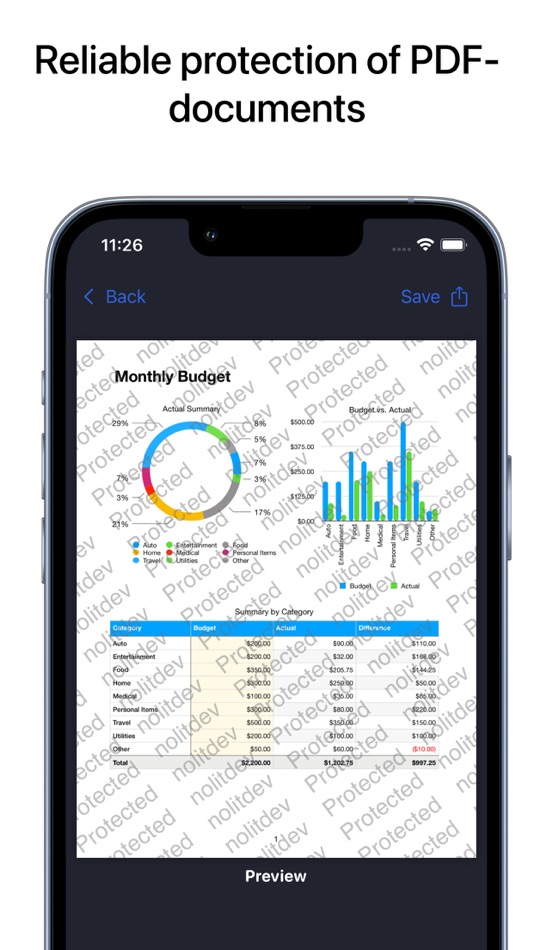
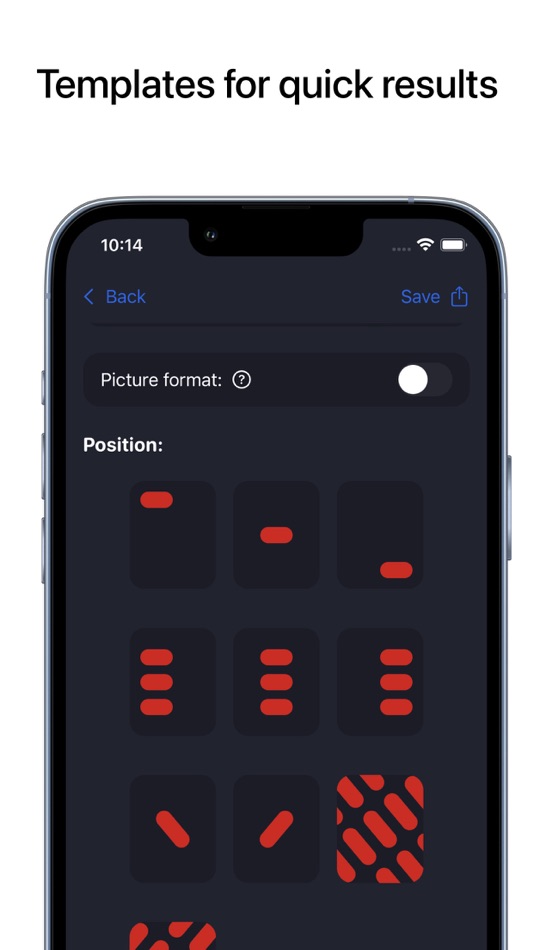
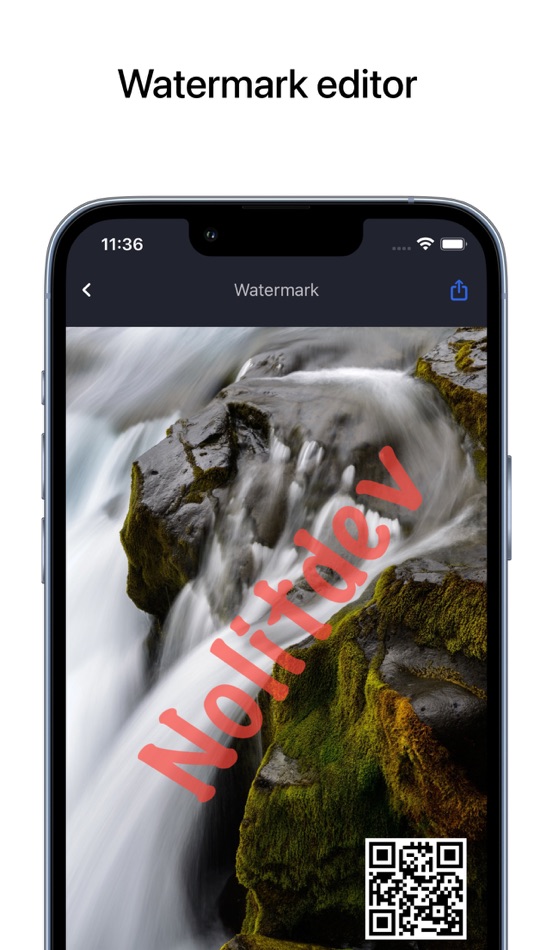
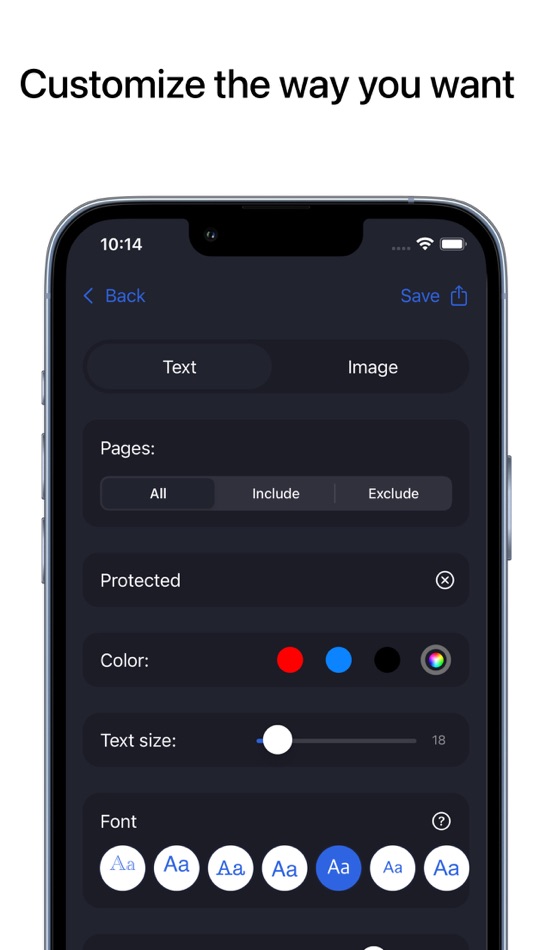
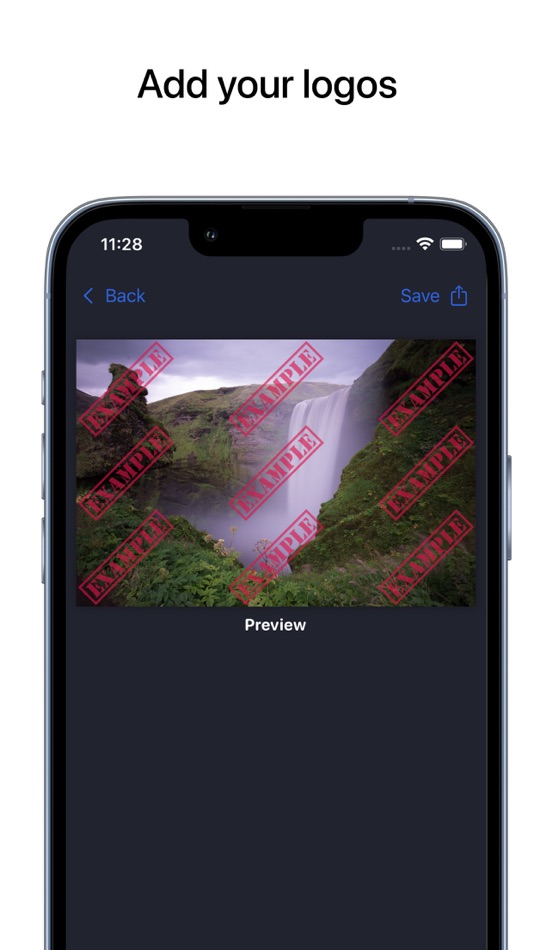
新功能
- 版本: 4.1.2
- 發佈日期:
- The number of photos that can be processed at one time has been increased. From 10 to 30
價錢
- 今天: $6.99
- 最小值: $0.99
- 最大值: $6.99
追蹤票價
開發人員
- Evgeniy Konev
- 平台: iOS 應用程式 (7) macOS 應用程式 (1)
- 清單: 0 + 0
- 點數: 3 + 350 ¡
- 排名: 0
- 評測: 0
- 折扣: 0
- 影片: 0
- RSS: 訂閱
點數
未找到 ☹️
排名
未找到 ☹️
清單
未找到 ☹️
評測
成為第一個評論 🌟
其他資訊
- 版本: 4.1.2
- ID: com.nolit.watermarkpdf
- 類別 :
iOS 應用程式›公用程式與工具 - OS:
iPad,iPhone,iOS 15.0 以上版本 - 大小:
6 Mb - 支援的語言 :
Chinese,Czech,Danish,English,Finnish,French,German,Greek,Hindi,Indonesian,Italian,Japanese,Korean,Malay,Polish,Portuguese,Russian,Spanish,Swedish,Thai,Ukrainian - 內容分級:
4+ - App Store 評分:
4.0(5) - 發佈日期:
- 發行日期:
你可能還喜歡
-
- Watermark To Photo
- iOS 應用程式: 公用程式與工具 由: 君 潘
- $0.99
- 清單: 0 + 0 排名: 0 評測: 0
- 點數: 0 + 0 版本: 1.1 WaterMark To Photo is a professional photo watermarking tool that helps you easily add personalized watermarks to your photos and protect your image copyrights. [Key Features] Batch ... ⥯
-
- PDF Photo – SnapPDF
- iOS 應用程式: 公用程式與工具 由: HARSHVA TECHNOLOGIES PRIVATE LIMITED
- 免費
- 清單: 0 + 0 排名: 0 評測: 0
- 點數: 0 + 0 版本: 1.0 Turn your images into clean, professional PDFs with ease using PDF Photo SnapPDF. Whether you're organizing receipts, digitizing notes, or sharing handwritten documents, PDF Photo ... ⥯
-
- Images To PDF : Photo Editor
- iOS 應用程式: 公用程式與工具 由: Hardik Dhameliya
- 免費
- 清單: 0 + 0 排名: 0 評測: 0
- 點數: 0 + 16 (4.5) 版本: 2.1 Welcome to Images To PDF : Photo Editor app Images To PDF : Photo Editor is an easy-to-use app that allows users to convert images into a PDF document quickly and efficiently. Whether ... ⥯
-
- Add Watermark to Photo
- iOS 應用程式: 公用程式與工具 由: Hopebest Inc Limited
- 免費
- 清單: 0 + 0 排名: 0 評測: 0
- 點數: 0 + 0 版本: 1.0 Create your own custom text watermark and add it to any photo. Ensure your photos do not get stolen and reused without your permission. Watermark all your photos with this app. This ... ⥯
- 全新
- jpg to pdf - photo to pdf
- iOS 應用程式: 公用程式與工具 由: Arjun Gullbadhar
- * 免費
- 清單: 0 + 0 排名: 0 評測: 0
- 點數: 0 + 0 版本: 1.0 Convert your photos into professional-quality PDFs instantly all offline, directly on your device. With Photos to PDF Converter, creating secure, shareable documents has never been ... ⥯
-
- Converter PDF - Photo Reader
- iOS 應用程式: 公用程式與工具 由: Clemens Gerhard Gottschalk
- 免費
- 清單: 0 + 0 排名: 0 評測: 0
- 點數: 0 + 9 (3.2) 版本: 1.3 Boost your file conversion experience with our app! This simple, efficient tool lets you effortlessly transform images into PDF files. Download now to streamline your tasks! This ... ⥯
-
- Super Photo Zoom Lens & Camera
- iOS 應用程式: 公用程式與工具 由: Photo & Video Labs
- 免費
- 清單: 0 + 0 排名: 0 評測: 0
- 點數: 0 + 132 (4.0) 版本: 2.7.1 Ultimate Magnifier for Professional Zoom In Transform your phone into a powerful magnifying glass! Whether you re seeking superior vision for distant objects or intricate close-ups, ... ⥯
-
- PDF Editor - Reader, PDF Maker
- iOS 應用程式: 公用程式與工具 由: Stephan Cullmann
- 免費
- 清單: 2 + 0 排名: 0 評測: 0
- 點數: 3 + 7 (4.4) 版本: 1.0 It doesn't get any simpler than this! All-in-one PDF tool, Maximizing PDF productivity, The most efficient choice for PDF users! You can generate beautiful PDF documents in seconds ... ⥯
-
- WaterMark photo with signature
- iOS 應用程式: 公用程式與工具 由: Muhammad Tanweer
- 免費
- 清單: 0 + 0 排名: 0 評測: 0
- 點數: 0 + 0 版本: 1.9.0 Add branding to pictures save and share them. Add your branding to pictures and share them. Put logos and texts to your images, flexible options to achieve optimal results. Easy drag ... ⥯
-
- PDF Editors
- iOS 應用程式: 公用程式與工具 由: Laxay Gajera
- 免費
- 清單: 1 + 0 排名: 0 評測: 0
- 點數: 3 + 18 (4.4) 版本: 1.0.8 PDF Reader, PDF Editor & PDF Converter App. Get the PDF Reader App for mobile. With the PDF Reader App you can read, annotate, sign, view, convert and share PDFs and fill in PDF forms, ⥯
-
- PDF Converter Scan Photo Image
- iOS 應用程式: 公用程式與工具 由: Cheese Quake LLC
- * 免費
- 清單: 0 + 0 排名: 0 評測: 0
- 點數: 1 + 0 版本: 1.0 PDF Converter is your all-in-one PDF conversion tool designed to quickly convert JPG, PNG, JPEG, and Word XLS files into professional-quality PDF documents. Whether you're managing ... ⥯
-
- Pdf converter: Heic To PDF
- iOS 應用程式: 公用程式與工具 由: Ihsan Ullah
- * 免費
- 清單: 0 + 0 排名: 0 評測: 0
- 點數: 0 + 9 (4.4) 版本: 1.1.4 PDF Converter . Heic to pdf app enables you to manage and convert your images and documents from multiple popular file formats to PDF in just a few taps. Whether you want to convert a ... ⥯
-
- PDF Scanner - Read & Sign
- iOS 應用程式: 公用程式與工具 由: QUYEN NGUYEN
- * 免費
- 清單: 0 + 0 排名: 0 評測: 0
- 點數: 0 + 0 版本: 1.0.3 PDF Scanner, Image to PDF, PDF Maker a smart scanner app that turns your device into a portable PDF scanner, can easily convert paper documents and images to PDF/JPG in just one single ⥯
-
- PDF File Convert
- iOS 應用程式: 公用程式與工具 由: 同宝 金
- 免費
- 清單: 0 + 0 排名: 0 評測: 0
- 點數: 1 + 3 (5.0) 版本: 1.7 PDF File Convert, common office document formats, image formats, e-books and other files to PDF files. The following formats are supported: Text documents: txt, rtf, odt, doc, docx, ... ⥯