| 開發人員: | Andrew Herring (6) | ||
| 價錢: | $0.99 | ||
| 排名: | 0 | ||
| 評測: | 0 寫評論 | ||
| 清單: | 0 + 0 | ||
| 點數: | 3 + 2 (4.5) ¡ | ||
| App Store | |||
描述
This app is designed specifically for the visually impaired but anybody can use it as a simple way of finding your current location. The approach is an easy to use interface, with only a few big buttons, swipe gestures and shaking of the iDevice. The main 2 unique features are that it has speech built in and with a simple ‘double tap’ on the main screen, it tells you the road or street you are in. If you are near a property, it also says the house number. The help instructions are ‘audible’ so no need to read text or use VoiceOver if you want help, just shake your iDevice.
It displays and says 4 pieces of information:-
The house number and road / street.
The postcode / zip code.
The town name.
The What3Words system for your location.
On the second screen it displays a map of the area you are in but zoomed into a small area, so that you could get help form a sighted person for directions. As you move the view updates and speaks the road you are in, if you pass a junction it also says that road name. If you are traveling on a bus this process can be useful to indicate when you’re nearing where you want to alight.
The data entry screen is to type / paste either “What 3 Words” or a “latitude & longitude” values and view the information on the main screen. To access the screen, just do a very long touch anywhere on the main screen white area.
Basic method of use:-
1/ When you start the app it gathers 4 details of your location and displays them on the screen.
2/ Using either the large blue ‘Refresh Button’ or a one finger ‘double tap’ anywhere on the screen and it speaks the road name of your location.
3/ If you ‘double tap’ with two fingers, it reads out all 4 lines of information.
4/ If you touch and hold any of the 4 light blue text boxes it copies the displayed text to your clipboard which you send to a friend.
5/ If you touch and hold the large ‘Refresh Button’ it prepares an email with all your current location details. When the email appears you can add the address of the person you want to send it to.
6/ In Map screen if you Double Tap with 4 fingers this disable both buttons and turns them red, repeat operation to reverse status. This is useful if you put your iPhone in a pocket to hear the speech and don’t want to accidentally action either button.
6/ If you need help using the app there is a button bottom right that ‘speaks’ the instructions.
Loc button:-
The ‘Loc’ button at the bottom of screen does two things. It speaks the latitude & longitude and then copies this information to the clipboard.
Swipe Gestures:-
1/ To view the map, just swipe horizontally either from Left to Right or Right to Left.
2/ Swiping Up with 2 fingers speeds up the speech and Down slows it down. These rates of speech are remembered when you open the app.
Shake Gesture:-
In Main or Map screens, a quick shake to hear your current location.
Compatibility:-
Where Am I is Universal and compatible with any iPad that can access the internet, iPhone 4s, to any of the latest iPhone’s.
Requires iOS 8.2 or later.
螢幕擷取畫面
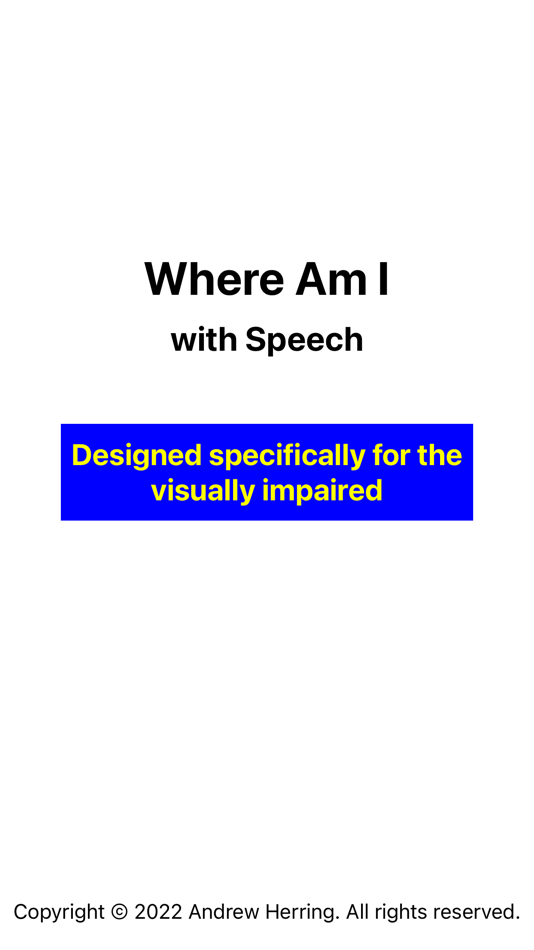
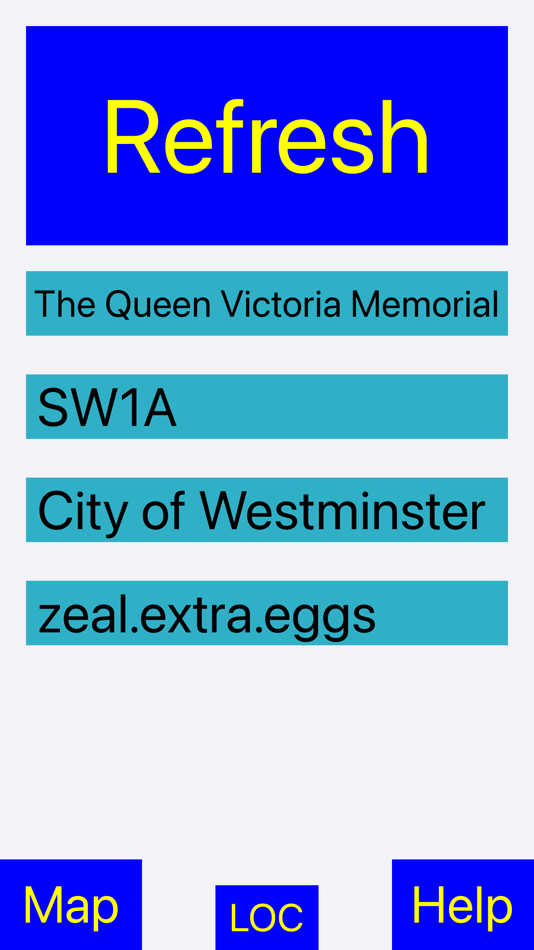
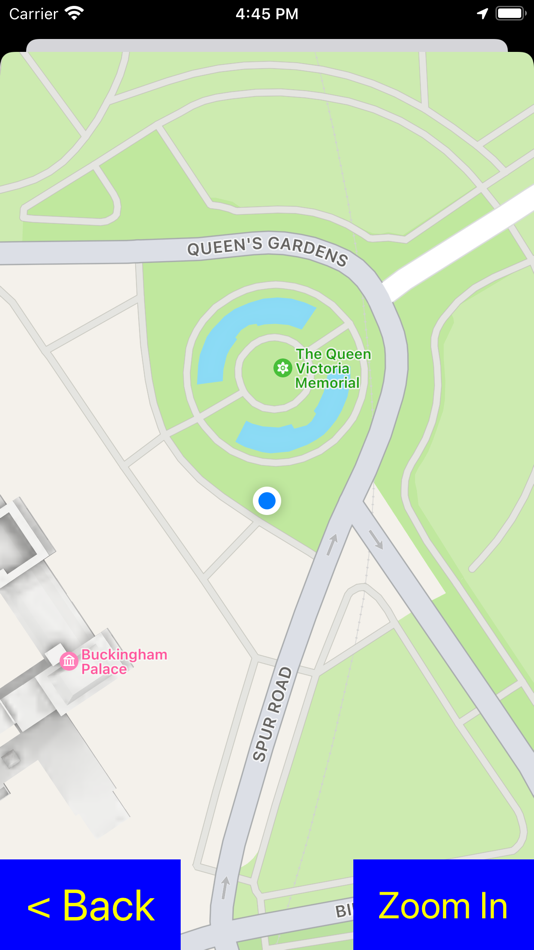
新功能
- 版本: 1.5.20
- 發佈日期:
- • New feature that lets you enter either “What 3 Words” or latitude and longitude values. The app then displays all the available information if near a road its name, the town, Post / Zip code and the What 3 Words (useful if you entered Lat / Long values).
• Another minor bug fixed.
If you have any suggestions or need help please contact me at :- supportcaduk@icloud.com
價錢
- 今天: $0.99
- 最小值: 免費
- 最大值: $0.99
追蹤票價
開發人員
- Andrew Herring
- 平台: iOS 應用程式 (5) macOS 應用程式 (1)
- 清單: 0 + 1
- 點數: 7 + 43 ¡
- 排名: 0
- 評測: 0
- 折扣: 0
- 影片: 0
- RSS: 訂閱
點數
-

- 2,202 Mario Green
- +1
-

- 5,936 sf
- +1
-

- 191 克里斯蒂娜
- +1
排名
0 ☹️
清單
0 ☹️
評測
成為第一個評論 🌟
其他資訊
- 🌟 分享
- App Store
你可能還喜歡
-
- Where Am I & Map Converter
- iOS 應用程式: 公用程式與工具 由: Erminio Ricciardi
- 免費
- 清單: 0 + 0 排名: 0 評測: 0
- 點數: 0 + 5 (5.0) 版本: 5.3 Where Am I? & Map Converter is the all-in-one application for those who want to know their exact location and share data immediately and flexibly. Accurate Localization: Displays your ... ⥯
-
- Where Am I? - Locality Info
- iOS 應用程式: 公用程式與工具 由: BigDataCloud
- 免費
- 清單: 0 + 0 排名: 0 評測: 0
- 點數: 0 + 36 (4.8) 版本: 1.16 "Where Am I - Locality info" is designed to provide detailed administrative boundary information for your current locality and in the language of your choice. The app implements a ... ⥯
-
- AM TUNNEL LITE
- iOS 應用程式: 公用程式與工具 由: AM TUNNEL LITE
- 免費
- 清單: 0 + 0 排名: 0 評測: 0
- 點數: 0 + 32 (3.8) 版本: 1.1 AM TUNNEL LITE is a VPN app that helps you to obtain internet security and privacy at a high level! Our Protocols: * WireGuard * OpenVPN UDP/TCP ⥯
-
- Ask Adress - Where Am I
- iOS 應用程式: 公用程式與工具 由: Batuhan Gundogdu
- $0.99
- 清單: 0 + 0 排名: 0 評測: 0
- 點數: 0 + 0 版本: 2.0 You can find adress of your current location with Ask Adress in seconds. By it's minimalistic design, you can find informations below without any mess: - Country - State - Street Name ... ⥯
-
- Where's My?
- iOS 應用程式: 公用程式與工具 由: Tendekai Kachere
- 免費
- 清單: 0 + 0 排名: 0 評測: 0
- 點數: 0 + 0 版本: 2.4 Where's My? is a simple, slick inventory app that helps you spend less time looking for belongings... Where's my medicine? Where s my inhaler? Where's my passport? In addition to ... ⥯
-
- Where is OBD
- iOS 應用程式: 公用程式與工具 由: Kamil Kubis
- 免費
- 清單: 0 + 0 排名: 0 評測: 0
- 點數: 0 + 1 (5.0) 版本: 4 Where is OBD port in my car? Simple data base obd ports in popular cars. Application contains more than 700 car models: - Citroen - Audi - Ford - Peugeot - Renault - Volkswagen - Skoda ⥯
-
- speech to text-convenient
- iOS 應用程式: 公用程式與工具 由: 其能 任
- 免費
- 清單: 0 + 0 排名: 0 評測: 0
- 點數: 0 + 1 (5.0) 版本: 2.0 A good voice-to-text assistant that supports real-time offline voice conversion without network processing. It is a good helper for your online translation. Click Record to achieve the ⥯
-
- Where is my car? Find your car
- iOS 應用程式: 公用程式與工具 由: Fabian Thanner
- 免費
- 清單: 0 + 0 排名: 0 評測: 0
- 點數: 0 + 0 版本: 1.0 Find your parked car again, even if you forgot, where you parked it. You will get notifications, when your parking time runs out and also start a navigation, to your parked car. ⥯
-
- Speech & Audio To Text Offline
- iOS 應用程式: 公用程式與工具 由: Ottorino Bruni
- 免費
- 清單: 0 + 0 排名: 0 評測: 0
- 點數: 1 + 2 (5.0) 版本: 1.0.2 Speech & Audio To Text The Fastest Way to Read WhatsApp and Telegram Voice Messages Tired of receiving voice messages when you can t or don t want to listen to them? Whether you're in ... ⥯
-
- Speech to Text – Voice Typing
- iOS 應用程式: 公用程式與工具 由: PaoApps
- 免費
- 清單: 1 + 1 排名: 0 評測: 0
- 點數: 1 + 94 (4.5) 版本: 1.21.0 Speech to Text Voice Typing The Ultimate App to Convert Speech into Text with AI-Powered Accuracy Easily convert voice to text, transcribe audio and video files, and type using your ... ⥯
-
- Speech To Text : Audio To Text
- iOS 應用程式: 公用程式與工具 由: Hetal Thummar
- 免費
- 清單: 0 + 0 排名: 0 評測: 0
- 點數: 0 + 1 (1.0) 版本: 1.3 Speech to Text - Voice notes Voice Typing is a dynamic mobile phone app to the users who frequently use mobile phone typing or have to make notes on it. This application promptly will ... ⥯
- 全新
- Speech to Text Transcriber App
- iOS 應用程式: 公用程式與工具 由: ITincubator UAB
- * 免費
- 清單: 0 + 0 排名: 0 評測: 0
- 點數: 1 + 5 (4.0) 版本: 1.0 Speech to Text Transcriber App Convert Voice, Audio & Video into Accurate Text Instantly Looking for a powerful and easy-to-use speech to text app? With Speech to Text Transcriber App, ⥯
-
- AM Payroll
- iOS 應用程式: 公用程式與工具 由: Anyelo Moreno
- * 免費
- 清單: 0 + 0 排名: 0 評測: 0
- 點數: 0 + 0 版本: 1.3.2 AM Payroll is the complete solution to manage payroll and employees from your phone. With AM Payroll you can register employees, create payroll, generate pay slips, calculate salaries, ⥯
-
- Speech To Text - Record Expert
- iOS 應用程式: 公用程式與工具 由: Beijing Litchi Fun Technology Co., Ltd.
- * 免費
- 清單: 0 + 0 排名: 0 評測: 0
- 點數: 1 + 0 版本: 1.6.2 Speech to Text The application is a professional voice-to-text tool, providing you with efficient and accurate recording-to-text services. Whether it is professional audio recorded by ... ⥯