| 開發人員: | Namrata Akabari (7) | ||
| 價錢: | 免費 | ||
| 排名: | 0 | ||
| 評測: | 0 寫評論 | ||
| 清單: | 0 + 0 | ||
| 點數: | 0 + 2,382 (4.5) ¡ | ||
| App Store | |||
描述
Features:
- Easy unzip zip files that you need to compress and extract for your need.
- Zip all your larger files and reduce their size.
- Compress all documents with one click and shrink their size on disk.
- Easy zip tool will help you to compressor all files from your iPhone.
- Multiple Documents can be compressed with this ZArchiver application.
- Compress your files like pdf files xls files txt files send or share with anyone.
- Folder Compressor will Compress your files and folders for sending to someone.
- All files compressor can unzip your files your compressed files with one click.
- All files zip can be converted into unzip or extracted files with the help of this Rar files Opener.
- Easily compress your files and folder like photos and videos.
- All photos and videos zipper or compressor application will help you to decrease the size of your favorite file.
- Extract your large Rar files with the help of this RAR file reader
- Easy file extractor for zip files formats
- Files Archiver will help you Unarchiver files for you so you can see what is inside that compressed file
How to use this ZArchiver application:
- First, you need an open application and is easy to use as it has a simple but rich interface
- Choose your photos and videos or any document you want to compress.
- Compress all these files with the zip tool ZArchiver application.
- Also check out the videos and photos compressor which will rapidly convert your files into supported file formats.
- Unzip all your folders or files by selecting any compressed file from the list of ziped files which are being shown by the zip file opener.
- Easily find your extracted files in separate activities.
- Zip and unzip your pictures, videos, and files including your all office work files easily and school work.
- You can make your files and folders size more shrink and reduce its size easily and share them with your friends or anyone.
SUBSCRIPTION AND TERMS:
You may purchase an auto-renewing subscription through an In-App Purchase to enjoy all App Features without Ads:
• Auto-renewable subscription
• Weekly ($2.99), 1 month ($4.99) and 1 year ($29.49) durations
• Your subscription will be charged to your iTunes account at confirmation of purchase and will automatically renew (at the duration selected) unless auto-renew is turned off at least 24 hours before the end of the current period.
• Current subscription may not be cancelled during the active subscription period; however, you can manage your subscription and/or turn off auto-renewal by visiting your iTunes Account Settings after purchase.
Read our full Terms of Service and our Privacy Policy at:
* Link to Privacy Policy: https://zipunzipextractor.blogspot.com/2022/08/privacy-policy.html
* Link to EULA: https://zipunzipextractor.blogspot.com/2022/08/end-user-license-agreement-eula-of-zip.html
* Link to Terms of use: https://zipunzipextractor.blogspot.com/2022/08/terms-condition.html
螢幕擷取畫面
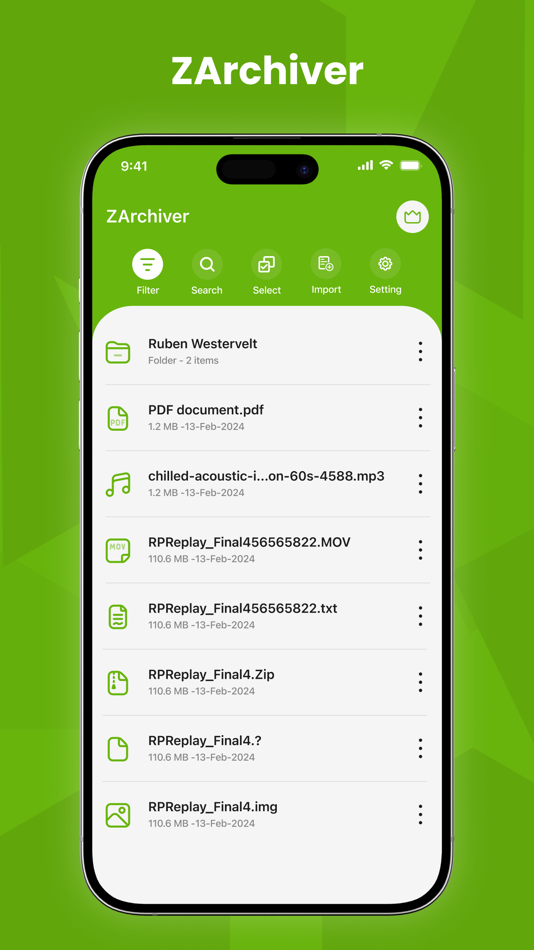
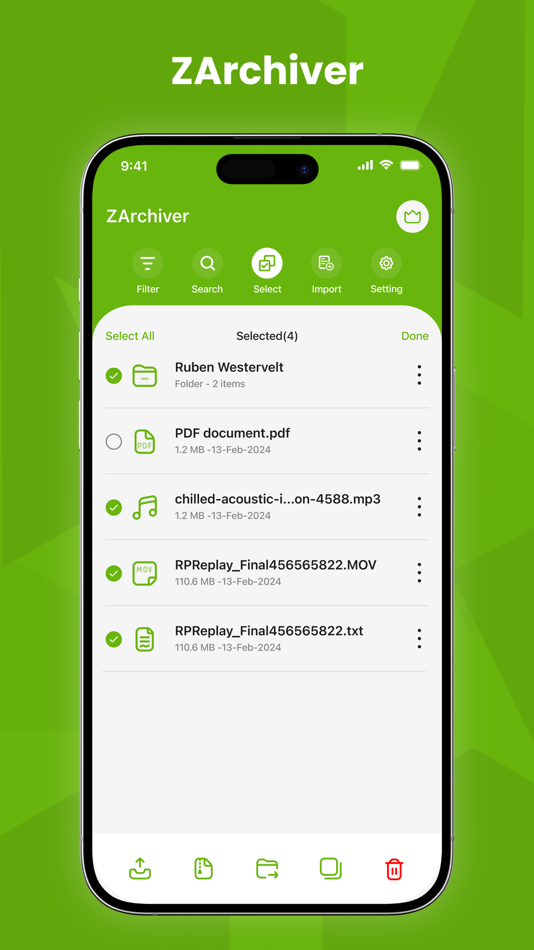
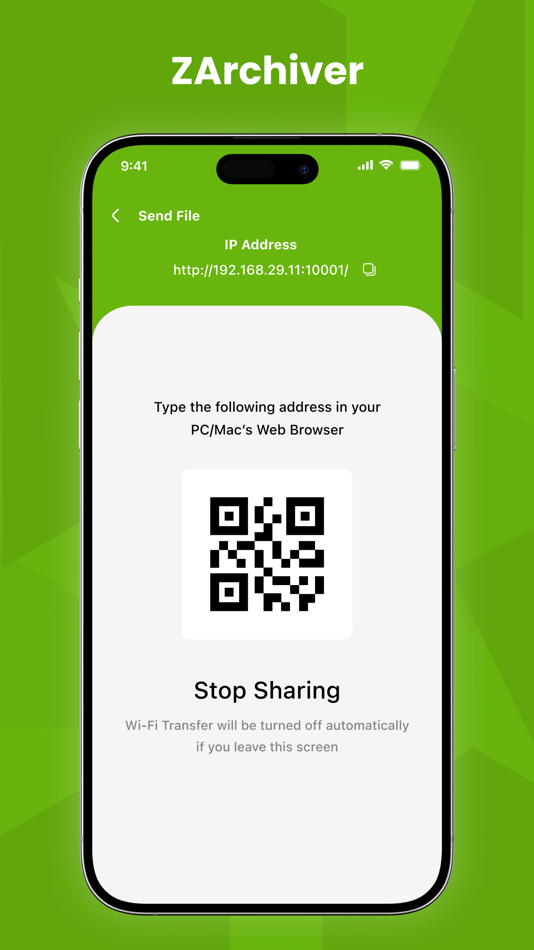
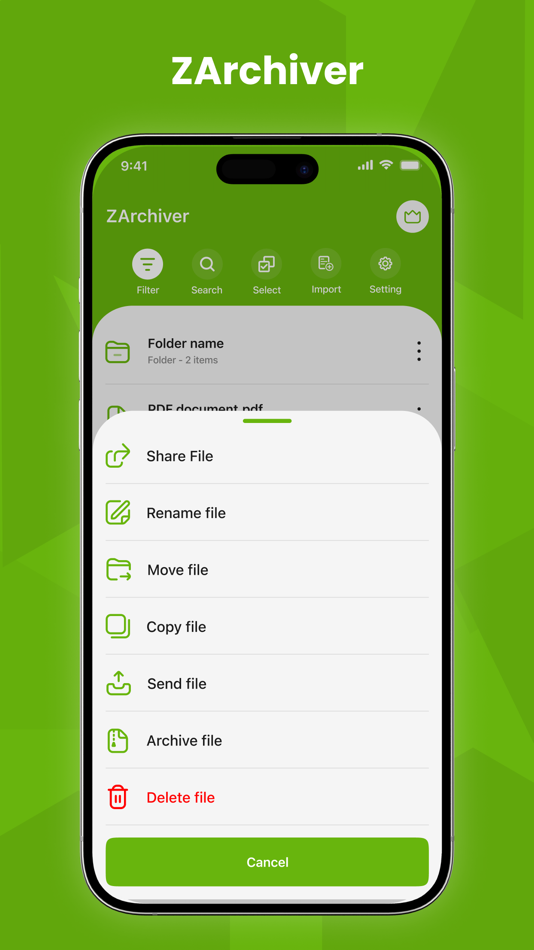
價錢
- 今天: 免費
- 最小值: 免費
- 最大值: 免費
追蹤票價
開發人員
- Namrata Akabari
- 平台: iOS 應用程式 (7)
- 清單: 0 + 0
- 點數: 2 + 5,315 ¡
- 排名: 0
- 評測: 0
- 折扣: 0
- 影片: 0
- RSS: 訂閱
點數
0 ☹️
排名
0 ☹️
清單
0 ☹️
評測
成為第一個評論 🌟
其他資訊
聯絡人
- 🌟 分享
- App Store
你可能還喜歡
-
- ZArchiver: UnZip, UnRar, 7Z
- iOS 應用程式: 公用程式與工具 由: TIMON SOFTWARE CO., LTD
- 免費
- 清單: 0 + 0 排名: 0 評測: 0
- 點數: 0 + 510 (4.6) 版本: 21 ZArchiver is a zip app to extract files, create archives in ZIP, RAR, 7Z, TAR file formats. Unpack numerous archive file formats: unZIP (extract ZIP files), unRAR (extract RAR files).. ⥯
-
- ZArchiver - Zip UnZip
- iOS 應用程式: 公用程式與工具 由: Liam Sammy
- 免費
- 清單: 0 + 0 排名: 0 評測: 0
- 點數: 0 + 77 (4.2) 版本: 1.5 Zip Archiver is a powerful and easy-to-use file management tool for phone, designed to compress, decompress, and organize your files quickly. Whether you're handling large archives, ... ⥯
-
- ZArchiver pro
- iOS 應用程式: 公用程式與工具 由: 卉卉 刘
- $2.99
- 清單: 0 + 0 排名: 0 評測: 0
- 點數: 0 + 2 (1.0) 版本: 1.01 The main functions of ZArchiv pro include: -Support decompression of various files such as Zip, 7z, RAR, Lzh, ZIPX, TAR, GZIP, BZIP, TGZ, TBZ, ISO, DEB, CAB, JAR, RPM, CBS, etc. ... ⥯
-
- Unarchiver : Zip Unzip Tool
- iOS 應用程式: 公用程式與工具 由: Nitin Katrodiya
- 免費
- 清單: 0 + 0 排名: 0 評測: 0
- 點數: 0 + 1 (1.0) 版本: 1.8 Want to extract zip files on your cloud drives? This app is for you Want to preview files in zip archive? Get this app Want to control zip level on zip files? Try this app Zip file ... ⥯