| Προγραμματιστής: | 凯 付 (7) | ||
| Τιμή: | Δωρεάν | ||
| Κατατάξεις: | 0 | ||
| Κριτικές: | 0 Γράψτε μια κριτική | ||
| Λίστες: | 0 + 0 | ||
| Βαθμοί: | 0 + 3 (2.7) ¡ | ||
| App Store | |||
Περιγραφή
SuixinChuan helps you easily build a private cloud photo album at home. With just a router, computer (supporting SMB protocol), and a hard drive or USB stick, you can back up photos, live photos, and videos. Original quality is preserved, freeing up phone storage — safe, simple, and convenient.
【Key Features】
1. Secure Private Cloud Storage
Back up photos and videos using your home devices. Original files are preserved with full EXIF metadata — no compression, no loss.
2. Flexible Sync Options
Choose from full sync, incremental sync, or selective sync to suit various scenarios.
3. Efficient Management Tools
Browse, upload, download, delete, and share — all in one place for maximum convenience.
【Use Cases】
• Free Up Mobile Storage:
Offload your photos and videos to a hard drive or USB stick and keep your phone light and fast.
• Protect Your Privacy:
All data stays local on your own devices — no third-party cloud involved. Say goodbye to privacy concerns.
• Share Family Moments:
Back up precious memories like your baby’s first steps or family gatherings, and share them easily with loved ones.
【Three-Level Backup Principle】
We follow the “Local Backup + Private Cloud + Public Cloud” model to ensure your data is triple protected and reliably stored.
【Supported Protocols】
• SMB Protocol:
Seamlessly connect to compatible routers, computers, and storage devices.
• WebDAV Protocol:
Enables remote access and sync.
• Aliyun Drive, Baidu Cloud:
Combine local and cloud storage for added security and flexibility.
【How to Enable SMB Protocol】
On Routers:
1. Log in to the router’s admin page (usually 192.168.1.1 or 192.168.0.1).
2. Find the file sharing/SMB settings and enable SMB.
3. Set up shared folders with a username and password, then save and apply.
On Windows:
1. Go to “Control Panel” > “Programs and Features”.
2. Click “Turn Windows features on or off” and check “SMB 1.0/CIFS File Sharing Support”.
3. Restart your computer to apply changes.
On macOS:
1. Open “System Preferences” > “Sharing”.
2. Enable “File Sharing” and under “Options”, check “Share files and folders using SMB”.
3. Select folders and set user permissions as needed.
Once set up, the SuixinChuan app can access your local storage via SMB for secure and seamless backup.
Download SuixinChuan Now and Start Your Private Cloud Journey!
Στιγμιότυπα οθόνης

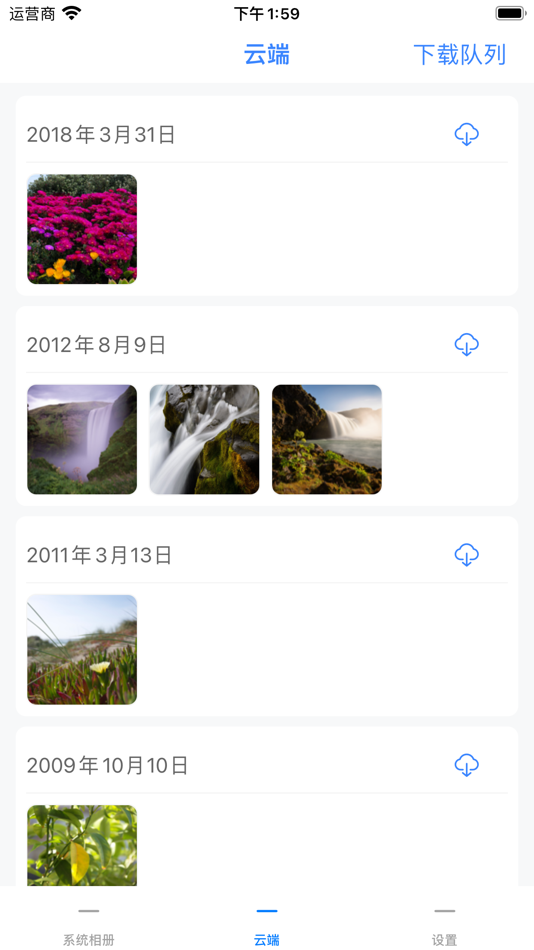
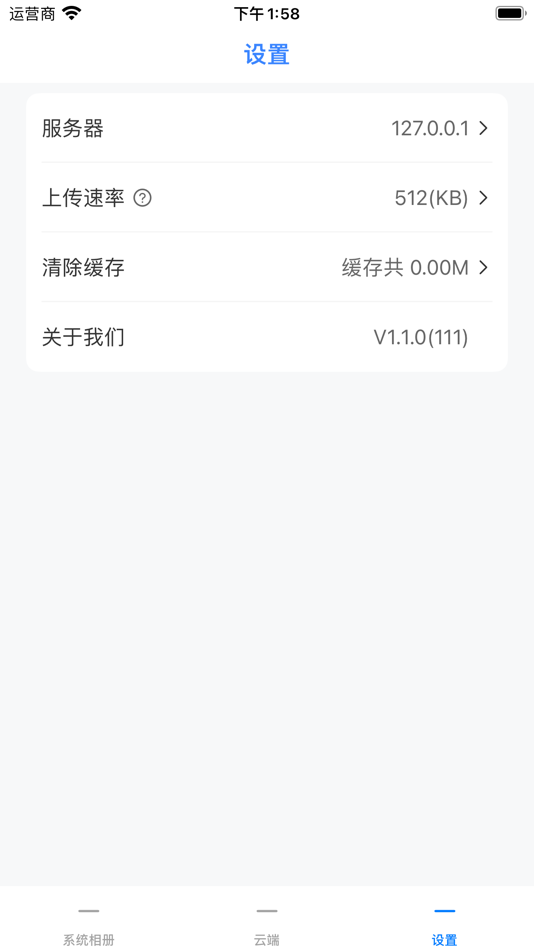
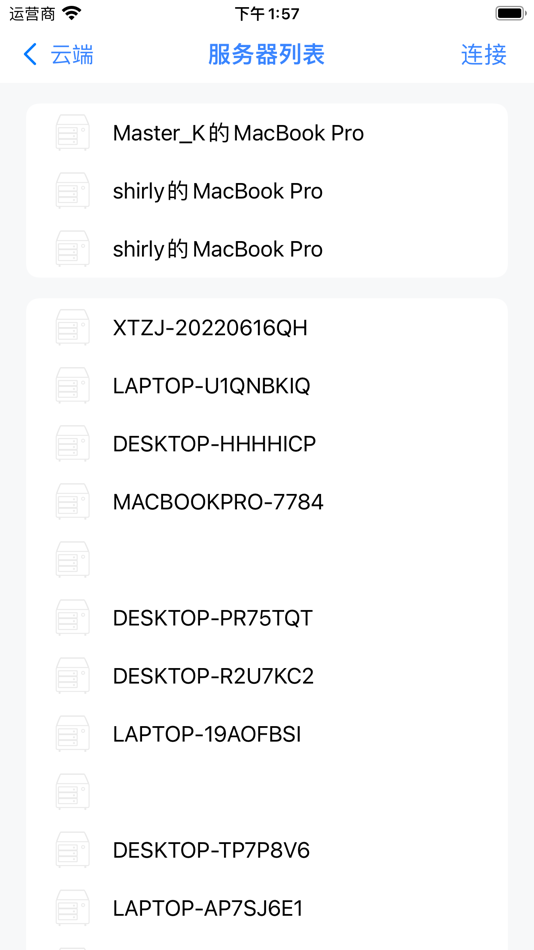
Τιμή
- Σήμερα: Δωρεάν
- Ελάχιστο: Δωρεάν
- Μέγιστο: Δωρεάν
Παρακολούθηση τιμών
Προγραμματιστής
- 凯 付
- Πλατφόρμες: iOS Εφαρμογές (6) macOS Εφαρμογές (1)
- Λίστες: 0 + 0
- Βαθμοί: 0 + 3 ¡
- Κατατάξεις: 0
- Κριτικές: 0
- Εκπτώσεις: 0
- Βίντεο: 0
- RSS: Εγγραφή
Βαθμοί
0 ☹️
Κατατάξεις
0 ☹️
Λίστες
0 ☹️
Κριτικές
Γίνε ο πρώτος που θα αξιολογήσει 🌟
Πρόσθετες πληροφορίες
- Εκδοχή: 1.4.4
- ID: com.fk.PhotoSyncHub
- Κατηγορία:
iOS Εφαρμογές›Βοηθητικά προγράμματα - Λειτουργικό σύστημα:
iPad,iPhone,iOS 13.0 και νεότερες εκδόσεις - Μέγεθος:
98 Mb - Υποστηριζόμενη γλώσσα:
Chinese,English - Αξιολόγηση περιεχομένου:
4+ - App Store Εκτίμηση:
2.7(3) - Ενημερώθηκε:
- Ημερομηνία έκδοσης:
Μπορεί επίσης να σας αρέσει
-
- Photos Cleaner: Swipe & Delete
- iOS Εφαρμογές: Βοηθητικά προγράμματα Με: TP Technology Service Company Limited
- Δωρεάν
- Λίστες: 0 + 0 Κατατάξεις: 0 Κριτικές: 0
- Βαθμοί: 0 + 14 (4.9) Εκδοχή: 1.2.1 Photos Cleaner: Swipe & Delete The smart storage cleaner that helps you manage and organize your photos with ease. Quickly free up space, clean your camera roll, and keep only the ... ⥯
-
- Photos to PDF Converter .
- iOS Εφαρμογές: Βοηθητικά προγράμματα Με: New Marketing Lab, Inc
- Δωρεάν
- Λίστες: 0 + 0 Κατατάξεις: 0 Κριτικές: 0
- Βαθμοί: 0 + 5,028 (4.7) Εκδοχή: 2.0 Quickly and easily convert your photos to PDF and share them with you friends and family in no time. Choose your layout, margin, page orientation, and paper size, then preview your PDF ⥯
-
- Sync Sphere
- iOS Εφαρμογές: Βοηθητικά προγράμματα Με: Joseph Roskopf
- Δωρεάν
- Λίστες: 0 + 0 Κατατάξεις: 0 Κριτικές: 0
- Βαθμοί: 0 + 1 (5.0) Εκδοχή: 1.4.3 Are you tired of endless group chats and email threads trying to plan a simple get-together? Sync Sphere is here to streamline your social planning with ease and efficiency. Say ... ⥯
-
- Tele-Cloud
- iOS Εφαρμογές: Βοηθητικά προγράμματα Με: Tele Cloud LLC
- Δωρεάν
- Λίστες: 0 + 0 Κατατάξεις: 0 Κριτικές: 0
- Βαθμοί: 0 + 3 (2.3) Εκδοχή: 4.0.3 TeleCloud is a softclient that extends the Tele Cloud System to your cell phone. It allows you to make calls from your cell phone as if you were calling from the office and receive ... ⥯
-
- Cloud Vision VMS
- iOS Εφαρμογές: Βοηθητικά προγράμματα Με: 3dEYE Inc.
- Δωρεάν
- Λίστες: 0 + 0 Κατατάξεις: 0 Κριτικές: 0
- Βαθμοί: 0 + 1 (1.0) Εκδοχή: 1.5.2 The cloud vision Viewer allows you to access live and recorded video from your Cloud vision VMS platform. Having the same web application, you are able to access multiple cameras and ... ⥯
-
- Photos to PDF: Image Converter
- iOS Εφαρμογές: Βοηθητικά προγράμματα Με: ZipoApps
- Δωρεάν
- Λίστες: 1 + 0 Κατατάξεις: 0 Κριτικές: 0
- Βαθμοί: 7 + 36 (4.3) Εκδοχή: 3.2.8 Photos to PDF: Image PDF maker can convert images (jpg, jpeg, png, etc.) to PDF files. Easy to use and 100% free. Try it now! With Photos to PDF: Image PDF Maker, you can:- Convert all ⥯
-
- Cloud Battery
- iOS Εφαρμογές: Βοηθητικά προγράμματα Με: Alan Yan
- Δωρεάν
- Λίστες: 0 + 0 Κατατάξεις: 0 Κριτικές: 0
- Βαθμοί: 1 + 1,458 (4.0) Εκδοχή: 4.50 Cloud Battery is the solution to a better battery management system. Cloud Battery keeps all of your Apple device battery levels in one place, available to be seen from any device that ⥯
-
- Cloud Video Player for Clouds
- iOS Εφαρμογές: Βοηθητικά προγράμματα Με: Yajing Qian
- Δωρεάν
- Λίστες: 0 + 0 Κατατάξεις: 0 Κριτικές: 0
- Βαθμοί: 1 + 132 (4.5) Εκδοχή: 3.1 Cloud Video Player is your ultimate video downloader and player for cloud services. Features: - Support download videos from iCloud, Dropbox, Google Drive and OneDrive. - Watch videos ... ⥯
-
- Cloud Authenticator: MFA & 2FA
- iOS Εφαρμογές: Βοηθητικά προγράμματα Με: DEVSIG TECHNOLOGIES PRIVATE LIMITED
- * Δωρεάν
- Λίστες: 0 + 0 Κατατάξεις: 0 Κριτικές: 0
- Βαθμοί: 0 + 0 Εκδοχή: 38.0.0 Cloud Authenticator: Secure Your Accounts with Two-Step Verification Cloud Authenticator is the ultimate app for generating 2-Step Verification codes and protecting your online ... ⥯
-
- Cloud AI - paint robot
- iOS Εφαρμογές: Βοηθητικά προγράμματα Με: 楚填 曹
- Δωρεάν
- Λίστες: 0 + 0 Κατατάξεις: 0 Κριτικές: 0
- Βαθμοί: 0 + 12 (4.8) Εκδοχή: 2.1.9 Cloud AI is an intelligent application that integrates powerful functions such as AI painting, AI dialogue, logo design, old photo restoration, AI copywriting, and AI composition. ... ⥯
-
- Cloud Music Player Online
- iOS Εφαρμογές: Βοηθητικά προγράμματα Με: TodayMobi LLC
- Δωρεάν
- Λίστες: 0 + 0 Κατατάξεις: 0 Κριτικές: 0
- Βαθμοί: 0 + 12 (4.6) Εκδοχή: 1.2.5 Cloud Music Player Online There are different types of music in Cloud Music Player Online. You will get relaxed easily by using it. The app supports play music offline by download ... ⥯
-
- Sync Card
- iOS Εφαρμογές: Βοηθητικά προγράμματα Με: SkyFlying
- Δωρεάν
- Λίστες: 0 + 0 Κατατάξεις: 0 Κριτικές: 0
- Βαθμοί: 0 + 2 (1.5) Εκδοχή: 4.0.3 Sync Card can help you to manage business card and exchange with others. You can save your business card as QRCode and share with others. You can also scan someone's QRCode to add it ... ⥯
-
- Photos to PDF - EZPDF
- iOS Εφαρμογές: Βοηθητικά προγράμματα Με: Veskisoft OÜ
- $3.99
- Λίστες: 0 + 0 Κατατάξεις: 0 Κριτικές: 0
- Βαθμοί: 0 + 0 Εκδοχή: 1.0.1 Photos to PDF EZPDF turns everyday photos into tidy, shareable documents in seconds. It s the simplest way to organise life admin, keep track of projects, and present memories without ... ⥯
-
- Cloud Connector
- iOS Εφαρμογές: Βοηθητικά προγράμματα Με: Synamedia
- Δωρεάν
- Λίστες: 0 + 0 Κατατάξεις: 0 Κριτικές: 0
- Βαθμοί: 0 + 0 Εκδοχή: 25.6.4 Cloud Connector onboarding application - used to configure and set up the WiFi on your Cloud Connector device. ⥯