| 개발자: | Parallels International GmbH (5) | ||
| 가격: | * 무료 | ||
| 순위: | 0 | ||
| 리뷰: | 0 리뷰 작성 | ||
| 목록: | 2 + 1 | ||
| 포인트: | 8 + 0 ¡ | ||
| Mac App Store | |||
기술

With Parallels Desktop, you get the advantages of macOS, Windows, and Linux on the same physical machine.
As the first Microsoft-authorized partner to run Windows on a Mac with Apple silicon, Parallels Desktop for Mac offers the ideal solution for running Windows 11 on your Apple silicon Mac.
Our App Store Edition runs in a sandbox. There are differences between our Parallels Desktop App Store and Standard and Pro editions. Learn more about the differences: https://kb.parallels.com/123796.
Try our Parallels Desktop App Store Edition for free with a 14-day trial. Scroll to in-app purchases for pricing.
Trusted by over 7+ million Mac users worldwide.
Named #1 best application for running Windows by About.com Reader's Choice.
PCMag: "The best and fastest emulation software for running Windows, Linux, and even older versions of macOS on Intel-based Macs."
Macworld: "The best option for Mac users who need to run Windows software on their Mac."
KEY FEATURES
— Play hundreds of popular games for Windows like Assassin's Creed, Age of Empires, Minecraft, Fall Guys, Rocket League, and Half-Life 2. (limitations apply)
— Run Windows 11 on Arm Pro and Enterprise via Apple Silicon on your Mac.
— Access apps for Windows like Microsoft Office 365, Excel, PowerPoint, Tableau, AutoCAD Map 3D, QuickBooks, ArcGIS Pro, Power BI, and more.
— Support for Intel-based and ARM-based Macs and the latest macOS and Windows versions.
— Adjust resources allocated to the virtual machine (VM) like CPU, GPU, and RAM for optimized performance.
— On a Mac with an Intel processor, you can run most versions of Windows, Linux, and macOS.
— On a Mac with Apple silicon, you can run Arm versions of Windows 11 Pro, Ubuntu Linux, Fedora Workstation, Debian GNU/Linux, Kali Linux, and more.
With Parallels Desktop, you can experience Windows as if it were designed for Mac. Download today and start running Linux and apps for Windows on your Mac!
SUPPORTED OPERATING SYSTEMS
— On a Mac with an Intel processor, you can run most Windows, Linux, and macOS versions
— On a Mac with an Apple silicon chip, the following operating systems (ARM-based only) are supported for running in a VM.
Windows 11 Pro and Enterprise editions (recommended)
Ubuntu Linux 24.04, 23.04, 22.04, 21.10, 21.04, 20.10, 20.04
Fedora Workstation 40, 39
Debian GNU/Linux 12, 11
Kali Linux 2024.2, 2023.1, 2022.2, 2022.1, 2021.3
Red Hat Enterprise Linux (RHEL) 9
macOS Sequoia 15
macOS Sonoma 14
macOS Ventura 13
macOS Monterey 12
See the complete list of supported operating systems and system requirements at https://kb.parallels.com/123800.
SUPPORT
Get 24/7 phone, chat, and email support if you purchase a Parallels Desktop App Store Edition subscription.
Upgrade to Parallels Desktop Standard Edition or Pro Edition and unlock more advanced features.
Learn more about the advanced features available in those versions at https://kb.parallels.com/123796.
ABOUT PARALLELS DESKTOP
Parallels Desktop is a powerful virtual desktop Mac application that enables users to run Windows, Linux, and macOS operating systems and applications on their Mac with Intel or Apple silicon chips.
Parallels Desktop makes this possible through desktop virtualization, utilizing software technology to create a virtual machine.
This VM functions as a virtual PC within your Mac, allowing you to install and operate operating systems just as they would on a physical computer.
If you enjoy using Parallels Desktop or have an idea you'd like to share with us, please leave a review.
DISCLAIMER
It is not recommended that existing Parallels Desktop on the Standard or Pro version users move to Parallels Desktop App Store Edition. Learn more: https://kb.parallels.com/en/123796.
스크린샷

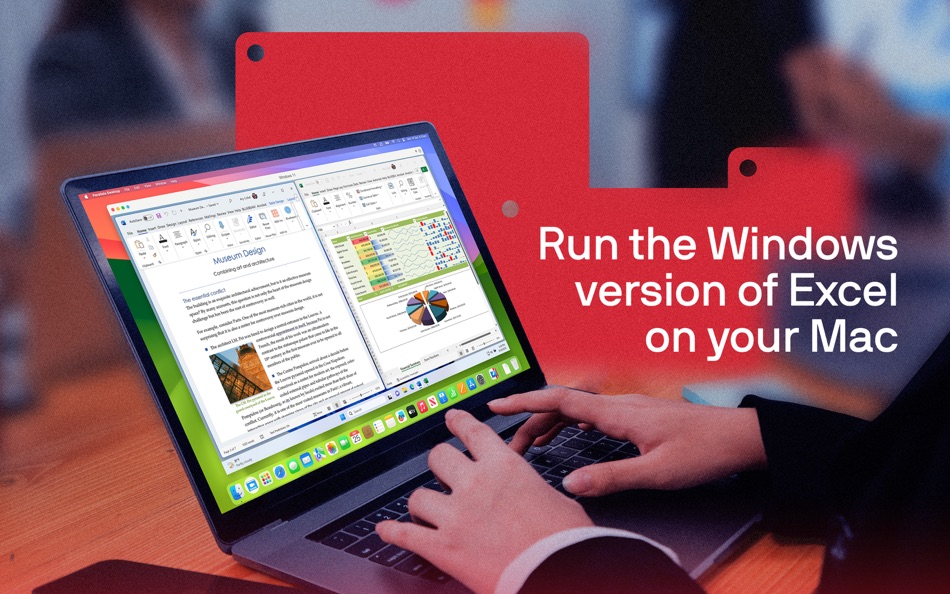



새로운 기능
- 버전: 1.26.1
- 업데이트:
- Parallels Desktop for Mac App Store Edition 1.26.1 (23917) update represents a new major version of Parallels Desktop for Mac designed to be compatible with macOS Tahoe 26. It addresses the overall stability and security issues and includes the following additions and improvements:
## Look and Feel
- Updates the app icon to match the default style of macOS Tahoe 26.
## Windows
- Enables Windows to accurately assess the available disk space on your Mac, helping you avoid harming your Mac's responsiveness by installing overly large Windows software.
- Fixes the Parallels Tools for Windows issue that prevented virtual machines running Windows 11 23H2 from updating to 24H2.
- Fixes the issue that caused Persona 5 Royal to crash on launch in Windows 11 virtual machines.
## Linux
- Introduces the new version of Parallels Tools for Linux, designed to minimize installation and kernel compatibility issues.
- Adds several updated Linux distros for quick installation on Apple silicon and Intel Macs.
- Fixes the issue that prevented virtual machines running Ubuntu 25.04 from sharing connected drives with the Mac.
- Fixes the issue that caused shared folders to appear empty on virtual machines running Fedora 41.
- Fixes the issue that prevented virtual machines running Debian 12 from connecting to the Internet after restarting the Mac.
- Fixes the issue that prevented Parallels Tools for Linux from installing correctly on CentOS 10 running on Intel Macs.
## macOS (as a virtual machine)
- Introduces support for creating and running macOS virtual machines in the App Store Edition of Parallels Desktop.
## What was deprecated or removed from Parallels Desktop 1.26.1
According to statistics from users who participate in the Parallels Customer Experience program, some product features are rarely used or not at all. We have decided to either stop supporting them or altogether remove them from Parallels Desktop and focus on frequently used features and further enhancements.
Below is the list of features that are no longer supported and have been removed from Parallels Desktop for Mac 1.26.1:
- Installing Parallels Desktop on Macs running macOS Monterey 12.
- Travel mode.
- Synchronization of virtual machine color tags between the Parallels Desktop Control Center and macOS Finder.
- The option to install Parallels Toolbox for Windows in a Windows virtual machine using the Parallels Desktop menu.
가격
-
* 인앱 구매 - 오늘: 무료
- 최소: 무료
- 최대: 무료
가격 추적
개발자
순위
0 ☹️
목록
리뷰
첫 번째 리뷰를 남겨보세요 🌟
추가 정보
주소록
- 🌟 공유하기
- Mac App Store
당신은 또한 같은 수 있습니다
-
- Parallels Client
- macOS 앱: 비즈니스 게시자: Parallels International GmbH
- 무료
- 목록: 0 + 0 순위: 0 리뷰: 0
- 포인트: 2 + 0 버전: 20.2.25997 Parallels Client, when connected to Parallels RAS (Remote Application Server), provides secure access to business applications, virtual desktops, and data from your device. Using ... ⥯
-
- Desktop Reader
- macOS 앱: 비즈니스 게시자: Prima Systems d.o.o.
- 무료
- 목록: 0 + 0 순위: 0 리뷰: 0
- 포인트: 2 + 0 버전: 2.0.13 DesktopReader is an application used for reading and writing to RFID cards. ⥯
-
- Swyx Desktop
- macOS 앱: 비즈니스 게시자: Enreach GmbH
- 무료
- 목록: 0 + 0 순위: 0 리뷰: 0
- 포인트: 0 + 0 버전: 3.4.4 Swyx Desktop for macOS With Swyx Desktop for macOS you can seamlessly embed and easily integrate Apple OS-X work environments into your corporate communication with an innovative user ... ⥯
-
- RemSupp - Remote Desktop
- macOS 앱: 비즈니스 게시자: Michal Zarach
- * 무료
- 목록: 1 + 0 순위: 0 리뷰: 0
- 포인트: 1 + 0 버전: 1.8 Use RemSupp Remote Desktop for iOS to connect to a remote PC over the Internet. You can use it on almost any operating system including Windows, Mac OS and Linux. RemSupp Remote ... ⥯
-
- Mattermost Desktop
- macOS 앱: 비즈니스 게시자: Mattermost, Inc.
- 무료
- 목록: 0 + 0 순위: 0 리뷰: 0
- 포인트: 0 + 0 버전: 5.13.2 Stay connected and collaborate securely with the Mattermost Desktop Client for Mac. Designed for modern teams, Mattermost empowers you to manage mission-critical work with confidence. ... ⥯
-
- Shout for Desktop
- macOS 앱: 비즈니스 게시자: Micro Enterprise Technologies LLC
- 무료
- 목록: 0 + 0 순위: 0 리뷰: 0
- 포인트: 0 + 0 버전: 1.1.3 Make Shout your central work hub for customer service, marketing, orders, invoicing, shipping, and team management. I m obsessed! Shout has transformed my business. Bots and ... ⥯
-
- Smartsheet Desktop DeepLinker
- macOS 앱: 비즈니스 게시자: Smartsheet Inc.
- 무료
- 목록: 0 + 0 순위: 0 리뷰: 0
- 포인트: 1 + 0 버전: 4.6 Desktop App Redirect extension. Smartsheet Desktop App deep linking redirector ⥯
-
- Jump Desktop (RDP, VNC, Fluid)
- macOS 앱: 비즈니스 게시자: Phase Five Systems
- $34.99
- 목록: 15 + 5 순위: 5 (1) 리뷰: 0
- 포인트: 9 + 0 버전: 9.1.21 Enjoy the freedom to work from anywhere. Jump Desktop is a remote desktop application that lets you securely connect to any computer in the world. Compatible with both RDP and VNC, ... ⥯
-
- Avaza Timesheets Desktop
- macOS 앱: 비즈니스 게시자: Avaza
- 무료
- 목록: 0 + 0 순위: 0 리뷰: 0
- 포인트: 1 + 0 버전: 1.1.10 Avaza Timesheets Desktop app brings time tracking right onto your desktop. You can start and stop a timer from the menu bar, perform common functions with keyboard shortcuts, switch ... ⥯
-
- Remote Desktop Guest
- macOS 앱: 비즈니스 게시자: WiseMo A/S
- 무료
- 목록: 0 + 0 순위: 0 리뷰: 0
- 포인트: 0 + 5 (2.6) 버전: 20.00.2025009 Remote Desktop Control with central administration of authentication and authorization. Experience the ultimate freedom of seamless connectivity with WiseMo's Remote Desktop Control, ... ⥯
-
- Flexy for Desktop
- macOS 앱: 비즈니스 게시자: TelSmart
- 무료
- 목록: 0 + 0 순위: 0 리뷰: 0
- 포인트: 2 + 0 버전: 1.6.4 Flexy for Desktop is ideal for flex workers and people that are always on the go to make them more efficient. You will have no trouble navigating through the app as it has the same ... ⥯
-
- Telavox Desktop
- macOS 앱: 비즈니스 게시자: Telavox AB
- 무료
- 목록: 0 + 0 순위: 0 리뷰: 0
- 포인트: 0 + 0 버전: 3.6.75 Call, connect calls, chat or text. The features of Desktop Softphone are many! You choose if you want to make calls from your landline phone, from your mobile or if you want to use ... ⥯
-
- eNet Remote Desktop
- macOS 앱: 비즈니스 게시자: 亚信安全
- 무료
- 목록: 0 + 0 순위: 0 리뷰: 0
- 포인트: 0 + 0 버전: 1.3 eNet Remote Desktop是一款客户端应用 能够帮助用户在MacOS系统上简单、安全的访问公司内部网络的应用。 ⥯
-
- Vodia Phone Desktop
- macOS 앱: 비즈니스 게시자: Vodia Networks Inc
- 무료
- 목록: 0 + 0 순위: 0 리뷰: 0
- 포인트: 0 + 0 버전: 4.1.3 The Vodia Softphone client for macOS is a standalone version of the user front end. It runs the web front end as an application, so that it can be automatically started after logging ... ⥯
