| 開發人員: | Muhammad Azam (13) | ||
| 價錢: | 免費 | ||
| 排名: | 0 | ||
| 評測: | 0 寫評論 | ||
| 清單: | 0 + 0 | ||
| 點數: | 1 + 0 ¡ | ||
| Mac App Store | |||
描述
The is a comprehensive solution designed to streamline and enhance the management of PDF documents. It offers a wide range of features that allow users to merge, split, remove pages, lock, and unlock PDF files with ease. With its user-friendly interface and powerful functionalities, PDF Tools simplifies the PDFs, making it an invaluable tool for individuals and businesses alike.
Download Now! "Simplify PDF Management with PDF Tools: Your All-in-One Solution"
Key Features:
Merge PDF:
Seamlessly combine multiple PDF files into a single document.
Preserve the original formatting and layout of each PDF during the merging process.
Arrange the order of pages and customise the final merged PDF.
Split PDF:
Efficiently divide large PDF files into smaller, more manageable segments.
Select specific pages or page ranges to extract into separate PDF files.
Retain the integrity of the original PDF content after splitting.
Remove Pages:
Easily delete unwanted or unnecessary pages from a PDF document.
Specify the pages to be removed individually or by entering a range.
Lock PDF:
Protect confidential information by adding password-based encryption to PDF files.
Unlock PDF:
Remove password restrictions from secured PDF files effortlessly.
The PDF Tools app is a versatile and user-friendly solution that caters to the diverse needs of individuals and businesses dealing with PDF documents. With its extensive range of features such as Merge PDF, Split PDF, Remove Pages, Lock PDF, and Unlock PDF, it empowers users to efficiently manage PDF files according to their requirements. Whether you need to combine multiple documents, extract specific pages, secure sensitive data, or perform other PDF-related tasks, PDF Tools provides a reliable and comprehensive toolkit for all your document management needs.
If you have any query, do not hesitate to contact us at m.azam.help@gmail.com
This app includes an optional auto-renewable subscription.
We’re offering following plans in the app:
1. Weekly
2. Monthly - Offers 3 Days of Free Trial
3. Yearly
4. Lifetime - Pay Once, Use Forever.
The PDF Tools app offers an optional auto-renewable subscription, providing users with a 3-day free trial period. If the auto-renewal is not turned off at least 24 hours before the trial ends, the subscription will automatically renew. Payment for the subscription will be charged to the user's iTunes account upon purchase confirmation. Subscription renewal will be charged within 24 hours before the current period ends. Users can manage their subscription and disable auto-renewal through their iTunes Account Settings. If a subscription is purchased before the trial ends, any unused portion of the trial will be forfeited. Payment for the purchase will be charged to the user's iTunes account.
Privacy Policy: https://bit.ly/43t1A1w
Terms of Use: https://bit.ly/3C2OSLo
Note: The app uses a secure cloud server for all file operations. To use the app, you need an internet connection since files are sent to the secured server over the internet for processing. It is important to note that all files are immediately deleted from the server after the process is complete. However, it is crucial to understand that by using the app, you are agreeing to the fact that your files will be transmitted over the internet from the app to the secure cloud server.
螢幕擷取畫面
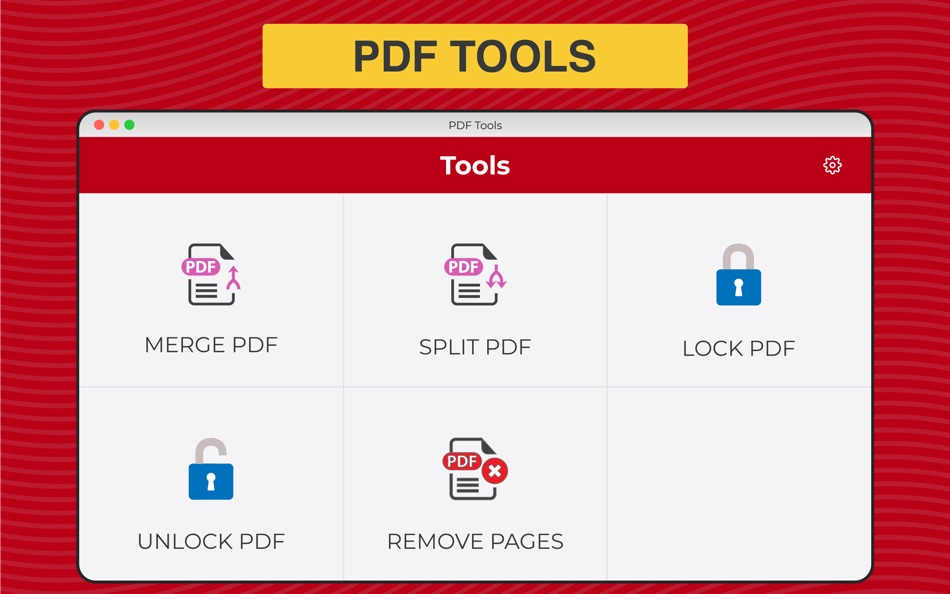
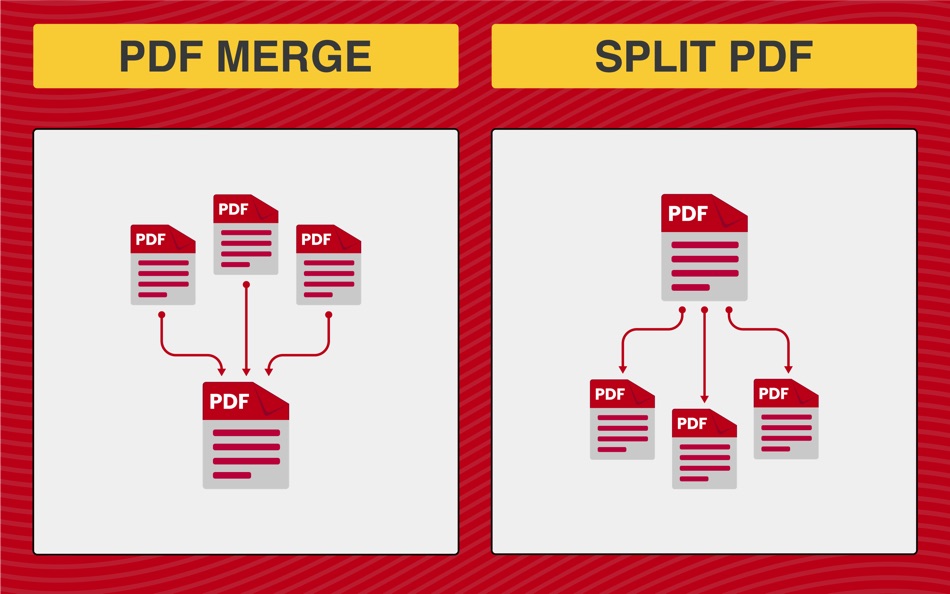
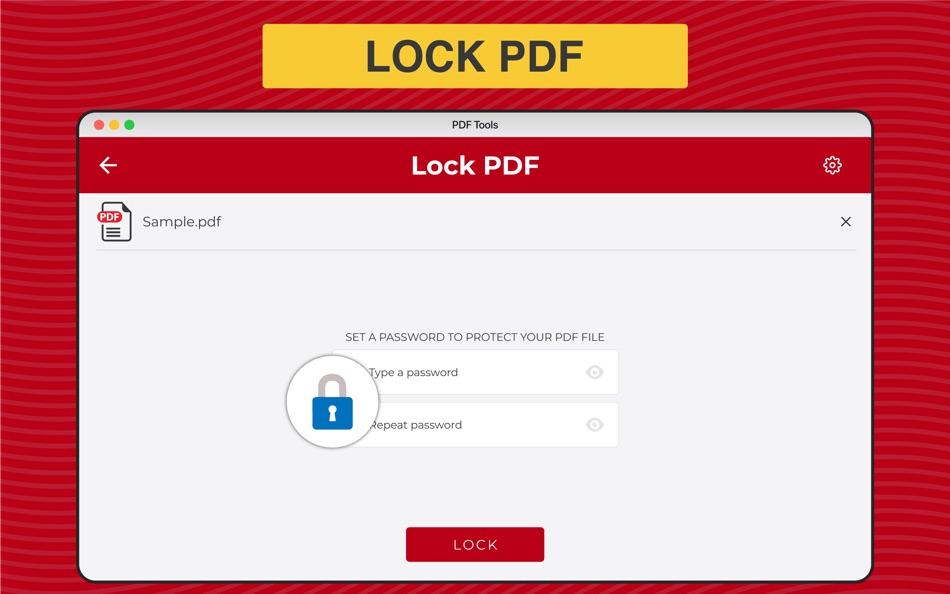

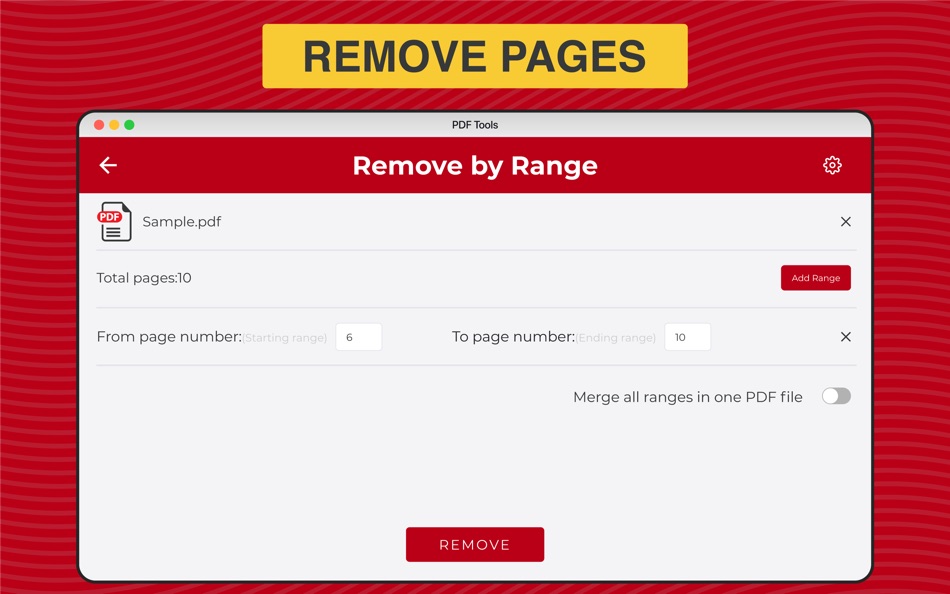
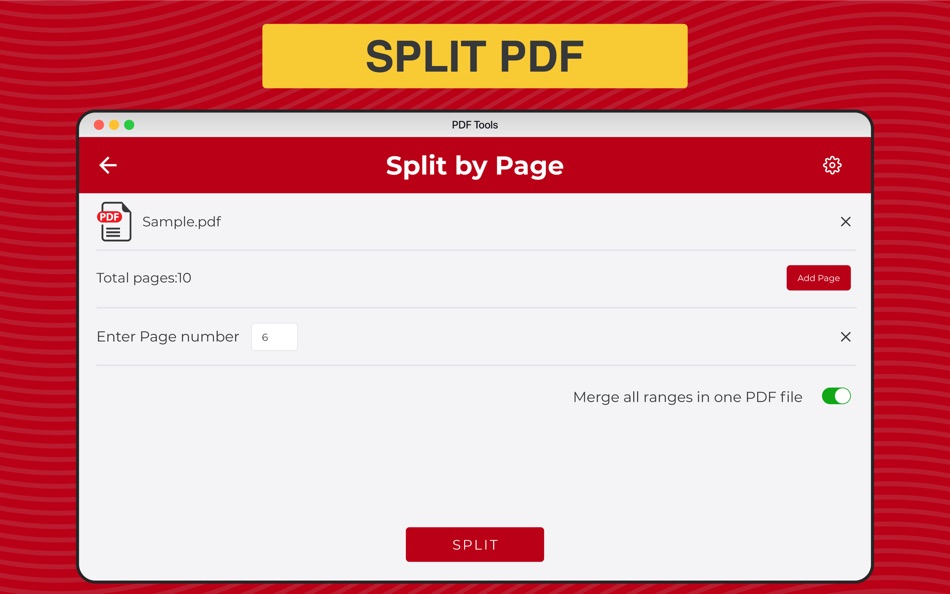
新功能
- 版本: 1.1
- 發佈日期:
- This new improved version contains
1) Better user experience
2) Major improvement is working
價錢
- 今天: 免費
- 最小值: 免費
- 最大值: 免費
追蹤票價
開發人員
- Muhammad Azam
- 平台: iOS 應用程式 (12) macOS 應用程式 (1)
- 清單: 0 + 0
- 點數: 1 + 0 ¡
- 排名: 0
- 評測: 0
- 折扣: 0
- 影片: 0
- RSS: 訂閱
點數
-

- 667 Erin
- +1
排名
0 ☹️
清單
0 ☹️
評測
成為第一個評論 🌟
其他資訊
- 版本: 1.1
- 類別 :
macOS 應用程式›商業 - OS:
macOS,macOS 10.15 以上版本 - 大小:
2 Mb - 支援的語言 :
English - 內容分級:
4+ - Mac App Store 評分:
0 - 發佈日期:
- 發行日期:
- 🌟 分享
- Mac App Store
你可能還喜歡
-
- PDF Reader Pro - Edit&Convert
- macOS 應用程式: 商業 由: PDF Technologies, Inc.
- * $79.99
- 清單: 1 + 1 排名: 0 評測: 0
- 點數: 1 + 0 版本: 5.2.1 PDF Reader Pro is an AI-integrated PDF editor that will fulfill all your document needs. Building on solid features such as Annotate PDF, Edit, Create&Fill Form, OCR, Convert PDF, ... ⥯
-
- PDFgear: PDF Editor & Reader
- macOS 應用程式: 商業 由: PDF GEAR TECH PTE. LTD.
- 免費
- 清單: 0 + 1 排名: 0 評測: 0
- 點數: 4 + 0 版本: 2.20 PDFgear is a full-featured and free PDF editor, which provides read, edit, annotation, convert, sign, combine, merge, compress, page management, encrypt, and print PDF documents. "It s ⥯
-
- PDF Converter - Editor & Maker
- macOS 應用程式: 商業 由: Muhammad Younas
- 免費
- 清單: 0 + 0 排名: 0 評測: 0
- 點數: 0 + 16 (3.1) 版本: 1.5 The PDF Converter & Editor App is now available to convert Word (DOCX, DOC), PPT, EXCEL, ePUB, EPS, PPT, HEIC & Photos to PDF and vice versa. Convert your documents easily & accurately ⥯
-
- PDF to JPG Pro
- macOS 應用程式: 商業 由: RootRise Technologies Pvt. Ltd.
- $4.99
- 清單: 0 + 0 排名: 0 評測: 0
- 點數: 0 + 0 版本: 7.1 PDF to JPG Pro is as simple as effective conversion tool for fastest ways to batch convert PDF documents into best quality images. PDF to JPG Pro has advance feature to set watch ... ⥯
-
- PDF To Word - File Converter '
- macOS 應用程式: 商業 由: Faria Sajjad
- 免費
- 清單: 0 + 1 排名: 0 評測: 0
- 點數: 6 + 0 版本: 1.8 PDF To Word Converter is an easy to use Tool. The simplicity of this app makes it an ultimate PDF TO WORD Converter for your device. PDF To Word Converter is a document converter that ... ⥯
-
- PDF Joiner & Merger
- macOS 應用程式: 商業 由: Ruchira Ramesh
- $4.99
- 清單: 0 + 0 排名: 0 評測: 0
- 點數: 0 + 0 版本: 12.1 Merge multiple PDF files into one PDF file. The application offers various customisations to merge the PDF files.For example : You could merge selected pages of a PDF with other ... ⥯
-
- PDF Office Suite - Edit & Sign
- macOS 應用程式: 商業 由: Global Mobile Game Limited
- $25.99
- 清單: 0 + 0 排名: 0 評測: 0
- 點數: 0 + 0 版本: 1.0.2 PDF Office Suite is a must-have app for anyone who reads, annotates or edits PDF documents on Mac.PDF Editor Pro is for those who want to go beyond PDF Editor to create interactive ... ⥯
-
- PDF to Word: DOC Converter
- macOS 應用程式: 商業 由: Waseem Shezad
- 免費
- 清單: 0 + 0 排名: 0 評測: 0
- 點數: 0 + 0 版本: 2.3 PDF to Word converter helps you to quickly convert your PDF document into Word format or Word document into PDF format.The best thing about this application is no internet is required ... ⥯
-
- PDF Editor, Converter & Reader
- macOS 應用程式: 商業 由: ELGO LEARNING LIMITED
- * 免費
- 清單: 0 + 0 排名: 0 評測: 0
- 點數: 0 + 0 版本: 1.1 PDF Converter for Mac Fast & Reliable File Conversion Easily convert your files to and from PDF with PDF Converter for Mac the all-in-one solution for seamless document conversion. ... ⥯
-
- PDF Editor : Fill, Edit & Sign
- macOS 應用程式: 商業 由: Muhammad Qasim Wali
- * 免費
- 清單: 0 + 0 排名: 0 評測: 0
- 點數: 0 + 5 (4.2) 版本: 2.1 All-in-One PDF Editor & Converter Scan, Edit, Merge & Secure! Need a powerful PDF editor, scanner, and converter in one app? Look no further! Our feature-rich PDF app makes it easy to ... ⥯
-
- PDF Converter, Image to PDF
- macOS 應用程式: 商業 由: Asad Ahsan
- 免費
- 清單: 0 + 0 排名: 0 評測: 0
- 點數: 0 + 393 (4.6) 版本: 1.0.70 Use this image to pdf converter, pdf creator & picture to pdf converter app to convert different compatible files to and from pdf documents online. If you seek a way to convert photos ... ⥯
-
- pdf Pack
- macOS 應用程式: 商業 由: Francis Wildman
- 免費
- 清單: 0 + 0 排名: 0 評測: 0
- 點數: 0 + 0 版本: 1.2.4 You can save the Pack to your Mac, from there you can easily reorder, rename and reorganise as you need. 1. With pdf Pack you can drag in loads of pdf files or Documents with any ... ⥯
-
- PDF Editor - Sign Document
- macOS 應用程式: 商業 由: TS Technology
- * 免費
- 清單: 0 + 0 排名: 0 評測: 0
- 點數: 0 + 0 版本: 1.0 All-in-one PDF Editor tools - A reliable, intuitive and productive PDF Software, get 10+ PDF tools.Unlock your PDF and edit everything, images, text and signatures. Fast & Easy! PDF ... ⥯
-
- PDF Remix
- macOS 應用程式: 商業 由: Jiulong Zhao
- $4.99
- 清單: 0 + 0 排名: 0 評測: 0
- 點數: 0 + 0 版本: v1.25 Exchange, split, and combine PDF pages, merge, and export PDF files from drag & drop. No fancy trial, hidden subscription, or purchase. You can remix any amount of PDF files, add or ... ⥯