描述
PDF2Office for iWork is a powerful and easy-to-use tool for converting PDF files to editable Pages, Keynote and Numbers formats.
“I fully endorse this product without hesitation.”
Tom Piper, appleJAC MUG
-------------------------------------------------------------------------
*** Covered by Macworld magazine at Macworld 2010! ***
The new PDF2Office for iWork 2017 is the Mac PDF Converter for converting PDFs to editable iWork formats. If you need to recreate the PDF file or re-use the PDF data in Pages, Keynote or Numbers there is no other tool for you but PDF2Office for iWork.
PDF2Office for iWork is easy to use.
1. Simply drag and drop the pdf file into the application,
2. Select the target file type, and click the “Convert” button.
PDF2Office for iWork is very powerful and quick, converting PDF to Pages, PDF to Keynote and PDF to Numbers formats in a matter of seconds.
PDF2Office for iWork recreates the layout of the document, forms paragraphs for easy editing; applies styles; regroups independent graphic elements, extracts and places the images accurately, and also creates tables!….all automatically !!
PDF2Office for iWork has several powerful options to fine-tune the file conversion. Don’t have the font? No problem. Simply specify a font to substitute in your conversion. You can also choose to convert the entire PDF file or a range of pages.
Recosoft Corporation, the developer of PDF2Office for iWork and other PDF2Office series products has been presenting PDF converter solutions for over 15 years on the Mac and are the leaders in this field.
--------------------------------------------------------------------------
FEATURES
• Converts PDF files to fully editable Pages, Keynote, and Numbers files
• Amazingly accurate - Recreates the layout of the PDF file, forms paragraphs, applies styles, places images, graphics, and creates tables automatically !!
• Batch Convert PDFs - Batch converts PDFs to the Numbers, Pages and Keynote formats with a simple-click.
• Powerful options - PDF2Office for iWork provides options to fine-tune the conversion result. You can opt to exclude graphics, specify a specific range of pages to convert and also specify font substitutions.
• iOS Optimization - A “Format for iOS” option optimizes the resulting files for viewing/editing on the iPAD, iPhone and iPod.
• Lightning Quick - PDF2Office for iWork will convert the PDF file within seconds.
• Password Protected PDF documents - Convert password-protected PDF documents (The original password is required to open password protected PDF documents)
• Multi-Language/Asian Language Support - Supports English/Japanese/Chinese/Korean/Western European/Greek/Russian-language data contained in PDF documents
--------------------------------------------------------------------------
View the PDF2Office for iWork v1.0 coverage at Macworld 2010!
http://www.macworld.com/article/1146407/photopresenter_pdfoffice.html
WHAT'S NEW IN VERSION 2017 edition
• Completely re-written from the ground-up taking advantage of modern macOS technologies
• Full Preview of PDF files and thumbnail preview
• Area Select tool to mark the area you want to convert
• Batch Conversion
• The v7.0 New PDF Reconstruction Engine
• Enhanced Toolbar Area
Visit www.recosoft.com and discover the entire range of PDF converters and solutions that are available from Recosoft.
PDF2Office Professional
PDF2Office for iPad
PDF2Office 2017
PDF2ID
ID2Office
PDF2Office, PDF2ID, and ID2Office are registered trademarks or trademarks of Recosoft Corporation in the US and/or other countries. Any other products with similar names are not endorsed, affiliated or created by Recosoft Corporation.
Note: Layout reconstruction varies depending on document and may not be 100% accurate. PDF2Office does not perform Optical Character Recognition. An image in a PDF file is treated as an image.
螢幕擷取畫面
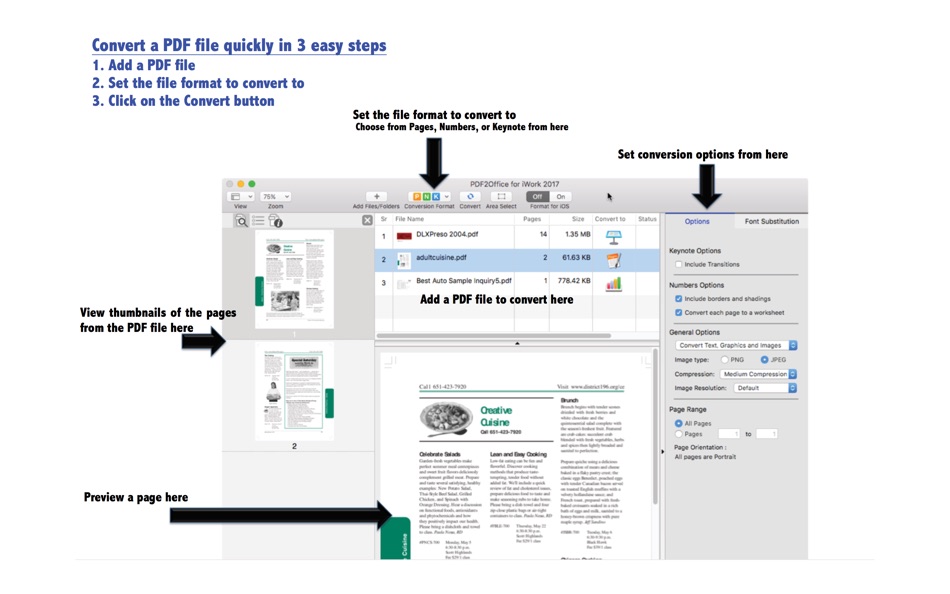



新功能
- 版本: 3.5.8
- 發佈日期:
- - Support for macOS 14 (Sonoma)
- Includes the latest PDF core with many fixes and stabilization
價錢
- 今天: 免費
- 最小值: 免費
- 最大值: 免費
追蹤票價
開發人員
- Recosoft
- 平台: iOS 應用程式 (4) macOS 應用程式 (3)
- 清單: 0 + 0
- 點數: 0 + 12 ¡
- 排名: 0
- 評測: 0
- 折扣: 0
- 影片: 0
- RSS: 訂閱
點數
0 ☹️
排名
0 ☹️
清單
0 ☹️
評測
成為第一個評論 🌟
其他資訊
你可能還喜歡
-
- PDF2Office 2017
- macOS 應用程式: 商業 由: Recosoft
- 免費
- 清單: 0 + 0 排名: 0 評測: 0
- 點數: 0 + 0 版本: 7.5.8 PDF2Office 2017 is a powerful and easy-to-use tool for converting PDF files to editable Microsoft Word, Excel, PowerPoint and plain text formats. The new PDF2Office 2017 is the Mac PDF ⥯
-
- Templates buckets for iWork
- macOS 應用程式: 商業 由: 磊 范
- $8.99
- 清單: 0 + 0 排名: 0 評測: 0
- 點數: 0 + 0 版本: 3.5.1 Apple iWork is best to use the software. Our template for iWork development, and very easy to use. 400+keynote templates 500+pages templates 20+numbers templates Each template is ... ⥯
-
- PDF Converter Expert
- macOS 應用程式: 商業 由: 路 张
- 免費
- 清單: 1 + 0 排名: 0 評測: 0
- 點數: 16 + 0 版本: 5.5.0 Get trouble of editing or modifying the content of a PDF file? Or just want to copy a picture or some texts in a PDF file? Now, PDF Converter Expert can help you. It starts with an ... ⥯
-
- MobiOffice - Slides
- macOS 應用程式: 商業 由: MobiSystems, Inc.
- * 免費
- 清單: 0 + 0 排名: 0 評測: 0
- 點數: 2 + 0 版本: 2.5 Craft your story and deliver impactful presentations anytime, anywhere with MobiSlides for Mac. Create professional slideshows effortlessly, whether you're in the office, on the move, ... ⥯
-
- iLove Document Recovery
- macOS 應用程式: 商業 由: 平 吕
- * 免費
- 清單: 0 + 1 排名: 0 評測: 0
- 點數: 1 + 0 版本: 4.9.0 There maybe some cases you open a document file and find it is corrupted, or you've delete your Word files by mistake from Mac and emptied the trash, format the USB drive or other ... ⥯
-
- Enterprise Files
- macOS 應用程式: 商業 由: Stratospherix Ltd
- 免費
- 清單: 0 + 0 排名: 0 評測: 0
- 點數: 1 + 2 (4.5) 版本: 7.12 The Enterprise Files app works with a Stratospherix Configuration Server to provide secure network document access. With unparalleled connectivity and configuration options, Enterprise ⥯
-
- Fast PDF Converter-PDF to Word
- macOS 應用程式: 商業 由: Solid PDF Ltd
- 免費
- 清單: 0 + 0 排名: 0 評測: 0
- 點數: 1 + 0 版本: 2.0.4 Fast PDF Converter is a smart, powerful and user-friendly converter tool that makes PDF to Office conversion easy: converts PDF files into fully-editable Microsoft® Word (.docx), Excel ⥯
-
- PDF to Word ++
- macOS 應用程式: 商業 由: 科 姚
- * $12.99
- 清單: 0 + 0 排名: 0 評測: 0
- 點數: 0 + 0 版本: 6.0 PDF to Word ++ is an easy-to-use PDF Converter with OCR ability, which can convert both electronic and scanned PDF documents into editable and well-formatted Word document (.docx,.doc) ⥯