| 開發人員: | Kandasamy Kaleeswaran (12) | ||
| 價錢: | $29.99 | ||
| 排名: | 0 | ||
| 評測: | 0 寫評論 | ||
| 清單: | 0 + 0 | ||
| 點數: | 0 + 1 (3.0) ¡ | ||
| Mac App Store | |||
描述
The user can stamp the Company seal, the Signature seal and the Date seal on pdf and save it.
The user can lock the pdf document with password.
The user can unlock pdf document, sign/seal/date the document and save it as new copy and lock the new document if required.
The user can lock the pdf document with empty password(Encrypt only).
Original pdf documents are not changed.
But,Seal impressions are permanent on saved Pdf Documents.Seal impressions are not pdf annotations.
Create A New Signature:-
Hit + button
Select Pen thickness.
Select Pen colour.
Sign in the white box(iPhone - bottom to top)
Save the seal.The user can create as many signs as he requires.
The sign can be exported(shared) if required.
Signature size in inches can be changed(1 5/8 inches to 2 1/2 inches).
Other signature images can be imported to this app.
Date seal settings:-
Date seal size in inches can be changed(1 5/8 inches to 2 1/2 inches).
Font size and font name can be changed.
Seal colour can be changed.
Default date gives the device default date format.
The user can customise date format.
Date format with / or - separator can be used.
Date format with leading zeros(eg. 02/02/2020)can be selected or unselected.
Month in letters can be selected(eg. June, 11 2020).
Four digit or two digit year can be selected.
Create A New Seal:-
Hit + Button and
1)Select a seal Template,
2)Edit Text,
3)Leave blank for no text,
4)Select icon image if required by the template,
5)Select Other Properties of the seal
6)Preview and
7)Save the seal.
Note:- Company Icon Images needs to be 1024 pt x 1024 pt image with/without transparent background.Lower resolution icons may give poor quality seal images.
Eight seal templates are provided.
The following can be chosen by the user:-
1)Seal colour
2)Seal Type
3)Border Type
4)Inner Border Type
5)Font Size
6)Font Name
7)Icon type(Round or Square)
8)Icon colour (seal colour mask or original).
9)Rotation 0-30 deg left/right
10)Yin or Yang Seal.
Yang seal - Transparent background with Letters in Seal colour.
Yin Seal - Background in seal colour and Letters are transparent.
Select an Available Seal for stamping:-
1)Select a seal
2)Hit Pick seal
Export an Available Seal:-
1)Select a seal
2)Hit Export Seal
3)Save the seal image to your location
Company Seal size in inches can be changed(1 5/8 inches to 2 1/2 inches).
Other seal images can be imported to this app.
You need to import a 1024 pt x 1024 pt png/tiff image.The seal image background needs to be transparent.
Note:- Avoid very Dark Colours for Emboss or Wax Seal types.
Delete an Available Seal:-
1)Select a seal
2)Hit Delete Seal
Stamping On Pdf:-
Hit Import Pdf & Choose a Pdf Document.
Hit Switch. Select seal:-
1)Company seal
2)Signature seal
3)Date seal
Go to the page where you want to stamp.
Move to the required location on the page.
Tap to stamp.
Reset Selected page:-
1)Select the page
2) Hit Clear
www.appskou.com for support
螢幕擷取畫面
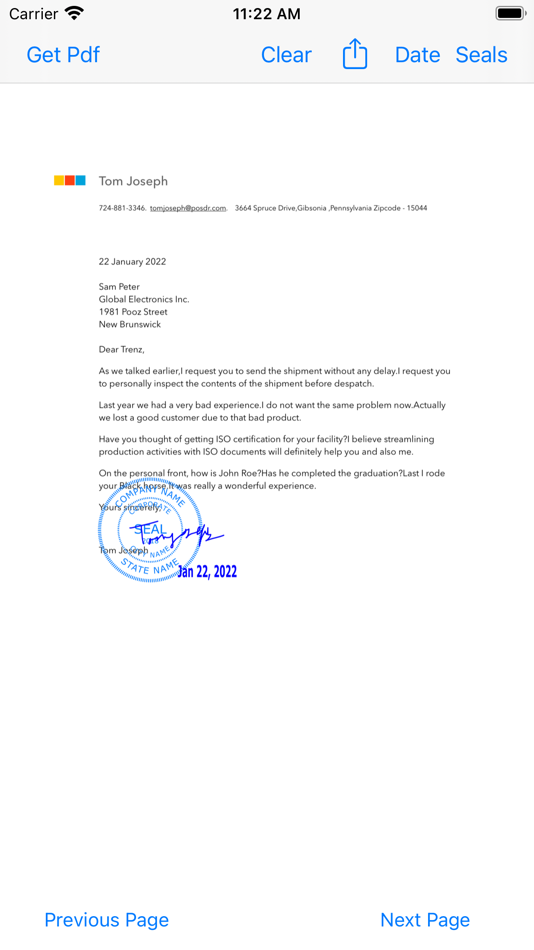








價錢
- 今天: $29.99
- 最小值: $29.99
- 最大值: $38.99
追蹤票價
開發人員
- Kandasamy Kaleeswaran
- 平台: iOS 應用程式 (1) macOS 應用程式 (11)
- 清單: 0 + 0
- 點數: 0 + 2 ¡
- 排名: 0
- 評測: 0
- 折扣: 0
- 影片: 0
- RSS: 訂閱
點數
0 ☹️
排名
0 ☹️
清單
0 ☹️
評測
成為第一個評論 🌟
其他資訊
- 版本: 2.5
- 類別 :
macOS 應用程式›商業 - OS:
iPad,iPhone,macOS,macOS 16.6 以上版本 - 大小:
7 Mb - 支援的語言 :
English - 內容分級:
4+ - Mac App Store 評分:
3.0(1) - 發佈日期:
- 發行日期:
- 🌟 分享
- Mac App Store
你可能還喜歡
-
- Sign Master - Document Signer
- macOS 應用程式: 商業 由: Any Case Solutions
- * 免費
- 清單: 0 + 0 排名: 0 評測: 0
- 點數: 0 + 0 版本: 1.6.9 Make the process of signing documents much easier with Sign Master. Whenever your handwritten signature is needed, this app'll come in useful: 1. Draw your signature on touchpad. 2. ... ⥯
-
- E-signature app - Zoho Sign
- macOS 應用程式: 商業 由: Zoho Corporation
- * 免費
- 清單: 0 + 0 排名: 0 評測: 0
- 點數: 1 + 0 版本: 6.6 Zoho Sign is perfect for anyone who needs to sign business documents but widely used for HR, legal, finance, and sales functions. - Sign documents on the go. - Send documents to ... ⥯
-
- Fill and Sign: e-Signature App
- macOS 應用程式: 商業 由: Crowded Road
- * 免費
- 清單: 0 + 0 排名: 0 評測: 0
- 點數: 0 + 0 版本: 6.44 Fill is the effortless way to fill, sign and request eSignatures on-the-go! BENEFITS Need to quickly edit or esign a PDF document? You don t have to look for a printer or scanner. Fill ⥯
-
- Simple Date Calculator for Mac OS X
- macOS 應用程式: 商業 由: Hong Wee Teo
- $0.99
- 清單: 0 + 0 排名: 0 評測: 0
- 點數: 0 + 0 版本: 1.0.0 Simple Date Calculator lets you calculate the duration between 2 dates and also let you add/subtract date components from a date. The calculator takes day light saving (based on system ⥯
-
- File Signature: Sign any file
- macOS 應用程式: 商業 由: Irvinesoft Inc
- $9.99
- 清單: 1 + 0 排名: 0 評測: 0
- 點數: 4 + 0 版本: 1.1 File Signature is a privacy-focused app that lets you generate and verify MD5 signature for your files directly on your device no files are ever uploaded to cloud servers. This ensures ⥯
-
- PDF Editor - Sign Document
- macOS 應用程式: 商業 由: TS Technology
- * 免費
- 清單: 0 + 0 排名: 0 評測: 0
- 點數: 0 + 0 版本: 1.0 All-in-one PDF Editor tools - A reliable, intuitive and productive PDF Software, get 10+ PDF tools.Unlock your PDF and edit everything, images, text and signatures. Fast & Easy! PDF ... ⥯
- 全新
- PDF Editor: Fill Sign,Edit PDF
- macOS 應用程式: 商業 由: Nexofy Apps FZ LLC
- * 免費
- 清單: 0 + 0 排名: 0 評測: 0
- 點數: 0 + 0 版本: 1.2 Edit, sign, and convert PDFs in seconds. All-in-one PDF toolkit for Mac - edit text, fill forms, merge, split, and secure files. Transform your workflow with the ultimate PDF editor. ... ⥯
-
- PDF Editor: Fill Edit,Sign PDF
- macOS 應用程式: 商業 由: AHAD DURRANI
- 免費
- 清單: 0 + 0 排名: 0 評測: 0
- 點數: 0 + 22 (4.3) 版本: 2.1 Looking for an easy-to-use and powerful PDF editor, fast documents scanner and file converter like Convert Photo to PDF, PDF to Word, pdf to images, jpeg to pdf cover almost all file ... ⥯
-
- Fill and Sign PDF Filler eSign
- macOS 應用程式: 商業 由: Muhammad Waqar
- * 免費
- 清單: 0 + 0 排名: 0 評測: 0
- 點數: 0 + 0 版本: 1.0.8 PDF Editor The Ultimate PDF Editing Suite for macOS PDF Editor is a powerful and intuitive PDF editor designed for macOS, offering a complete set of tools to create, edit, and manage ... ⥯
-
- PDF Reader Pro: Annotate,Sign
- macOS 應用程式: 商業 由: 璇 杨
- * 免費
- 清單: 0 + 0 排名: 0 評測: 0
- 點數: 0 + 0 版本: 2.2.0 PDF Reader Pro is a real all-in-one PDF Ultimate Solution letting you complete any PDF tasks, such as PDF viewing, annotating, creating, converting to Microsoft Office Word / Excel / ... ⥯
-
- PDF Editor・Edit, Fill and Sign
- macOS 應用程式: 商業 由: Muhammad Qasim Wali
- * 免費
- 清單: 0 + 0 排名: 0 評測: 0
- 點數: 0 + 4 (5.0) 版本: 2.0 All-in-One PDF Editor & Converter Scan, Edit, Merge & Secure! Need a powerful PDF editor, scanner, and converter in one app? Look no further! Our feature-rich PDF app makes it easy to ... ⥯
-
- Able Sign
- macOS 應用程式: 商業 由: Able Soft
- 免費
- 清單: 0 + 0 排名: 0 評測: 0
- 點數: 0 + 0 版本: 2.2.2 Able Sign by AbleSoft LLC is your solution for seamless, secure digital signing. ⥯
-
- PDF Editor Pro - Sign & EDIT
- macOS 應用程式: 商業 由: Global Executive Consultants (Shanghai) Ltd
- $19.99
- 清單: 0 + 0 排名: 0 評測: 0
- 點數: 1 + 0 版本: 2.8.9 PDF Editor Pro is a must-have app for anyone who reads, annotates or edits PDF documents on Mac.PDF Editor Pro is for those who want to go beyond PDF Editor to create interactive ... ⥯
-
- PDF Editor: Fill, Sign & Edit
- macOS 應用程式: 商業 由: Minham Samuel
- * 免費
- 清單: 0 + 0 排名: 0 評測: 0
- 點數: 1 + 0 版本: 5.4 "Edit PDFs Like a Pro." Meet Our PDF Editor, a feature-rich and user-friendly application designed to empower users with seamless document management and customization. With its ... ⥯