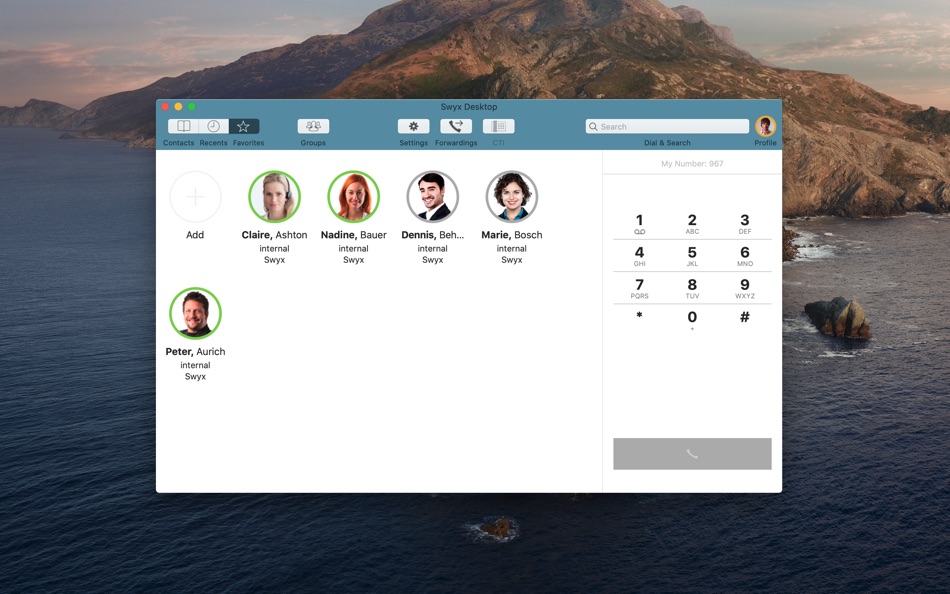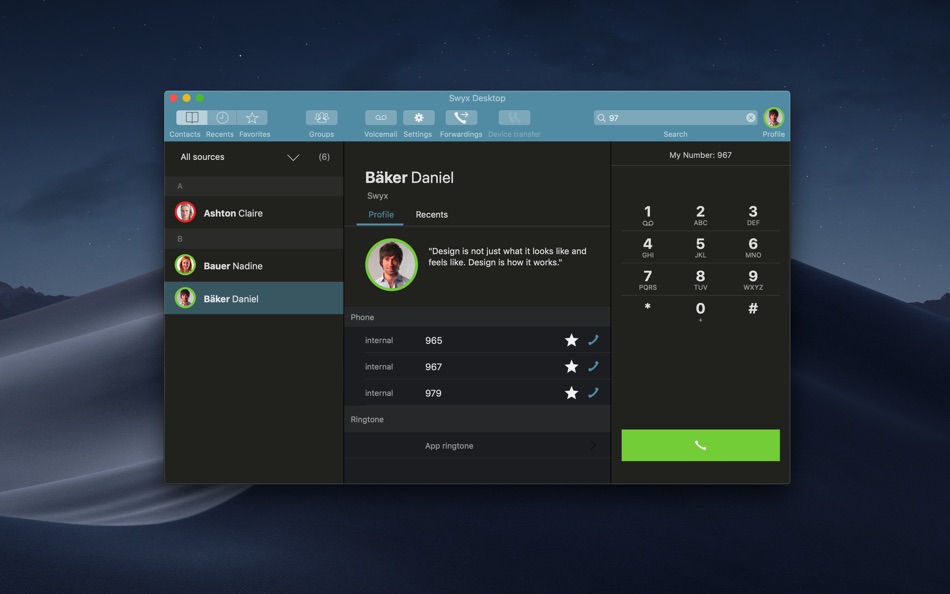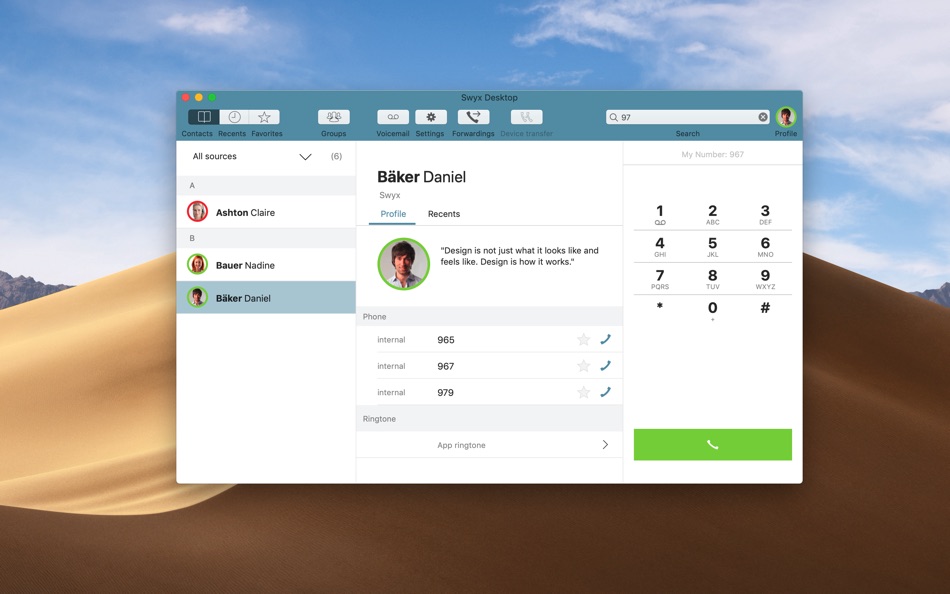| Fejlesztő: | Enreach GmbH (3) | ||
| Ár: | Ingyenes | ||
| Rangsorolások: | 0 | ||
| Vélemények: | 0 Vélemény írása | ||
| Listák: | 0 + 0 | ||
| Pontok: | 0 + 0 ¡ | ||
| Pontok + 1 | |||
Ismertető
With „Swyx Desktop for macOS“ you can seamlessly embed and easily integrate Apple OS-X work environments into your corporate communication – with an innovative user interface concept allowing ease of use for all communication functions.
HIGHLIGHTS:
• modern and innovative user interface concept allows intuitive handling of all communication features and functions
• brilliant audio quality with High-Definition (HD) voice calls
• easy-to-use management presence state and call forwarding optimises availability within the company
IMPORTANT SYSTEM REQUIREMENT:
• Important: The application requires the server side installation of SwyxWare 2015 R3.2/NetPhone 2015 R2.2 (or later). Enhanced presence information is available only with server side installation of SwyxWare 2015 R3.2.2/NetPhone 2015 R2.2.2 (or later).
• The application requires Apple macOS 10.12 Sierra (or later).
• If you are using a Jabra Bluetooth headset, we recommend using the Jabra Bluetooth adapter on your Mac for a more stable Bluetooth connection.
A TALENT FOR COMMUNICATION
• Communicate in HD audio quality
• Navigate easily through your contacts, favourites and call journal
• Send messages to your colleagues
• View the online status of your server-based business contacts
• Initiate calls conveniently by direct number entry, from phonebook, call lists and from any application using Hotkey
FURTHER FEATURE RICH FUNCTIONS:
• Call management: transfer, redirect, mute, hold and swap calls, handover a call to another device
• Call Line Identification (CLI) & "Privacy" functions for external calls, name resolution for numbers
• Selection of outgoing number (individual or group numbers)
• Simple call re-routing in case of busy, delayed answer, immediately, offline user
• Support of „Headset“ and „Hands free“ audio with Jabra and Plantronics headsets
• Voicemail support with Message Waiting Indicator (MWI)
• Use different ring tones for incoming calls
• Easy configuration
• Support of application logging
CONTACT, CALL, COORDINATE
• Filter and search in phonebook contacts and call journal with support for profile photos of contacts
• Create favourites for contacts
• Call logs (for incoming, outgoing and missed calls)
• Conferences: User initiated ad-hoc three-party conferences
• Presence Management: manual setting of presence status (incl. 'Offline'), status message and your profile picture
• Support for simple Call Routing: "Do not disturb", forwarding when busy, forwarding when delayed, forwarding immediate, forwarding when participant logged-off
RESTRICTIONS
• Buttons for call functions on external USB or Bluetooth devices are not supported
• Transfer of an ongoing call to another device of the same user does not work when connected to a Swyx Advance server
Újdonságok
- Változat: 3.4.4
- Frissítve:
- Under rare circumstances, it happened that you did not see the presence status of your colleagues. Of course, we fixed this very quickly and hope for a positive rating in the App Store. Thank you very much.
Ár
- Ma: Ingyenes
- Minimális: Ingyenes
- Maximális: Ingyenes
Árak nyomon követése
Fejlesztő
- Enreach GmbH
- Platformok: iOS Alkalmazások (2) macOS Alkalmazások (1)
- Listák: 0 + 0
- Pontok: 0 + 1 ¡
- Rangsorolások: 0
- Vélemények: 0
- Kedvezmények: 0
- Videók: 0
- RSS: Feliratkozás
Pontok
Nem található ☹️
Rangsorolások
Nem található ☹️
Listák
Nem található ☹️
Vélemények
Legyen Ön az első, aki felülvizsgálja!
További információk
- Kategória:
macOS Alkalmazások›Vállalkozás - Operációs rendszer:
macOS,macOS 10.15 és újabb - Méret:
16 Mb - Támogatott nyelv:
Dutch,English,French,German,Italian - Tartalom besorolása:
4+ - Mac App Store Értékelés:
0 - Frissítve:
- Kiadás dátuma:
Címtár
Akár ez is tetszhet
-
- Desktop Widgets: Custom Widget
- macOS Alkalmazások: Vállalkozás Által: Asif Nadeem
- * Ingyenes
- Listák: 0 + 0 Rangsorolások: 0 Vélemények: 0
- Pontok: 0 + 0 Változat: 1.1 Introducing Desktop Widgets: Revolutionizing Mac Customization Are you tired of a lackluster and disorganized Mac desktop? Are you seeking to enhance productivity and showcase your ...
-
- Desktop Reader
- macOS Alkalmazások: Vállalkozás Által: Prima Systems d.o.o.
- Ingyenes
- Listák: 0 + 0 Rangsorolások: 0 Vélemények: 0
- Pontok: 2 + 0 Változat: 1.2 DesktopReader is an application used for reading and writing to RFID cards.
-
- Dubb Desktop App
- macOS Alkalmazások: Vállalkozás Által: Illumified Inc
- Ingyenes
- Listák: 1 + 0 Rangsorolások: 0 Vélemények: 0
- Pontok: 0 + 0 Változat: 2.2.0 Record your screen with ease with the Dubb Desktop App. Easily record and upload videos to your Dubb account.
-
- Parallels Desktop
- macOS Alkalmazások: Vállalkozás Által: Parallels International GmbH
- * Ingyenes
- Listák: 1 + 1 Rangsorolások: 0 Vélemények: 0
- Pontok: 7 + 0 Változat: 1.9.3 Parallels Desktop enables you to run Windows and other OSs on Mac seamlessly. With Parallels Desktop, you get the advantages of macOS, Windows, and Linux on the same physical machine. ...
-
- RemSupp - Remote Desktop
- macOS Alkalmazások: Vállalkozás Által: Michal Zarach
- * Ingyenes
- Listák: 0 + 0 Rangsorolások: 0 Vélemények: 0
- Pontok: 1 + 0 Változat: 1.3 Use RemSupp Remote Desktop for iOS to connect to a remote PC over the Internet. You can use it on almost any operating system including Windows, Mac OS and Linux. RemSupp Remote ...
-
- Mattermost Desktop
- macOS Alkalmazások: Vállalkozás Által: Mattermost, Inc.
- Ingyenes
- Listák: 0 + 0 Rangsorolások: 0 Vélemények: 0
- Pontok: 0 + 0 Változat: 5.7.0 Bring your tools, people, and processes together. Mattermost is a secure collaboration platform that is open, flexible, and deeply integrated with the tools you love. - Channels: All ...
-
- Shout for Desktop
- macOS Alkalmazások: Vállalkozás Által: Micro Enterprise Technologies LLC
- Ingyenes
- Listák: 0 + 0 Rangsorolások: 0 Vélemények: 0
- Pontok: 0 + 0 Változat: 1.1.3 Make Shout your central work hub for customer service, marketing, orders, invoicing, shipping, and team management. I m obsessed! Shout has transformed my business. Bots and ...
-
- Smartsheet Desktop DeepLinker
- macOS Alkalmazások: Vállalkozás Által: Smartsheet Inc.
- Ingyenes
- Listák: 0 + 0 Rangsorolások: 0 Vélemények: 0
- Pontok: 1 + 0 Változat: 4.6 Desktop App Redirect extension. Smartsheet Desktop App deep linking redirector
-
- Jump Desktop (RDP, VNC, Fluid)
- macOS Alkalmazások: Vállalkozás Által: Phase Five Systems
- $34.99
- Listák: 10 + 3 Rangsorolások: 5 (1) Vélemények: 0
- Pontok: 8 + 0 Változat: 8.10.4 Enjoy the freedom to work from anywhere. Jump Desktop is a remote desktop application that lets you securely connect to any computer in the world. Compatible with both RDP and VNC, ...
-
- Remote Desktop Guest
- macOS Alkalmazások: Vállalkozás Által: WiseMo
- Ingyenes
- Listák: 0 + 0 Rangsorolások: 0 Vélemények: 0
- Pontok: 0 + 5 Változat: 20.00.2024052 Remote Desktop Control with central administration of authentication and authorization. Experience the ultimate freedom of seamless connectivity with WiseMo's Remote Desktop Control, ...
-
- Microsoft Remote Desktop
- macOS Alkalmazások: Vállalkozás Által: Microsoft Corporation
- Ingyenes
- Listák: 6 + 0 Rangsorolások: 0 Vélemények: 0
- Pontok: 5 + 0 Változat: 10.9.6 Use Microsoft Remote Desktop for Mac to connect to Azure Virtual Desktop, Windows 365, admin-provided virtual apps and desktops, or remote PCs. With Microsoft Remote Desktop, you can ...
-
- Avaza Timesheets Desktop
- macOS Alkalmazások: Vállalkozás Által: Avaza
- Ingyenes
- Listák: 0 + 0 Rangsorolások: 0 Vélemények: 0
- Pontok: 1 + 0 Változat: 1.1.10 Avaza Timesheets Desktop app brings time tracking right onto your desktop. You can start and stop a timer from the menu bar, perform common functions with keyboard shortcuts, switch ...
-
- Telavox Desktop
- macOS Alkalmazások: Vállalkozás Által: Telavox AB
- Ingyenes
- Listák: 0 + 0 Rangsorolások: 0 Vélemények: 0
- Pontok: 0 + 0 Változat: 3.6.75 Call, connect calls, chat or text. The features of Desktop Softphone are many! You choose if you want to make calls from your landline phone, from your mobile or if you want to use ...
-
- Flexy for Desktop
- macOS Alkalmazások: Vállalkozás Által: TelSmart
- Ingyenes
- Listák: 0 + 0 Rangsorolások: 0 Vélemények: 0
- Pontok: 2 + 0 Változat: 1.5.1 Flexy for Desktop is ideal for flex workers and people that are always on the go to make them more efficient. You will have no trouble navigating through the app as it has the same ...
Akár ez is tetszhet
- macOS Alkalmazások
- Új macOS Alkalmazások
- Vállalkozás macOS Alkalmazások : Új
- Videók macOS Alkalmazások
- Népszerű macOS Alkalmazások
- Vállalkozás macOS Alkalmazások : Népszerű
- Kedvezmények macOS Alkalmazások
- Vállalkozás macOS Alkalmazások : Kedvezmények
- Rangsorolások macOS Alkalmazások
- Vélemények macOS Alkalmazások
- Listák macOS Alkalmazások
- Pontok macOS Alkalmazások