| Nhà phát triển: | 科 姚 (22) | ||
| Giá bán: | $4.99 | ||
| Xếp hạng: | 0 | ||
| Đánh giá: | 0 Viết đánh giá | ||
| Danh sách: | 0 + 0 | ||
| Điểm: | 1 + 0 ¡ | ||
| Mac App Store | |||
Mô tả
**Free demo version is available on our official website**
Key Features:
* Convert PDF and image into searchable and editable text content
It's frustrated if you got an scanned PDF or image file, you'll have to retype them over manually if you want to get the information. With Text Extractor, you can unlock text content, easily get and use the information locked in PDF files.
* Advanced OCR Feature
When you scan a paper document and save it as PDF or image file, actually the whole content will be captured as image instead of text and font information, OCR tech is used for text recognition. Accuracy is the core of an OCR app, Text Extract's recognition accuracy can reach up to 90% if the source file has high quality. Save your time from correcting error after conversion.
* Intuitive interface, easy-to-use
OCR conversion is not an easy task, but with the easy-to-use interface, you can finish extraction in fewer steps.
1. Open a PDF or image file,
2. Select document language,
3. Click 'Extract' button to start OCR recognition,
4. Done, you can copy the text to clipboard or export it as .txt file.
* Wide Range of Supported Languages
Text Extract can detect 10 languages, including English, French, German, Italian, Swedish, Russian, Polish, Dutch, Spanish, Portuguese.
* Efficient Conversion At Greater Speed
Text Extractor efficiently converts large PDF documents and images into editable and searchable text, and deliver the converted text content faster. If OCR is not enabled, it takes less than 1 sec to extract each page.
And it lets you edit and modify the extracted text content directly in the built-in text editor, you can copy the content into clipboard and export as plain text (.txt).
* Here are something you can do for improving OCR results:
- Please increase the resolution to 300 dpi for standard printed text, and higher for small font,
- Rotate the page to the correct orientation before performing OCR.
- Choose the correct document language,
- Select the areas you don't want to extract can increase conversion accuracy and efficiency, such as image and charts etc.
If you have any questions or feedback, please do not hesitate to contact our support team via support@lightenpdf.com, thanks!
Ảnh chụp màn hình
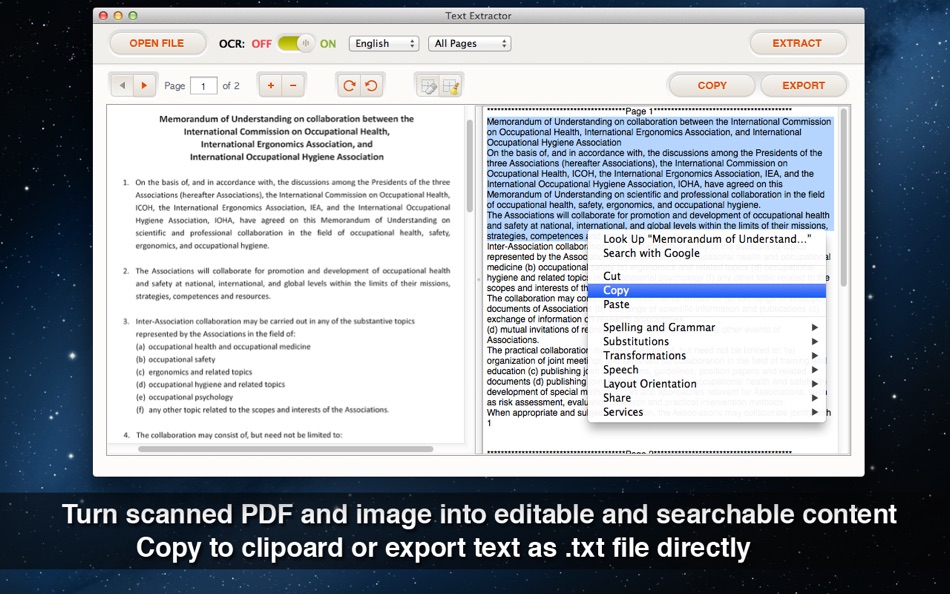



Tính năng mới
- Phiên bản: 1.5.0
- Cập nhật:
Giá bán
- Hôm nay: $4.99
- Tối thiểu: $4.99
- Tối đa: $9.99
Theo dõi giá
Nhà phát triển
- 科 姚
- Nền tảng: iOS Ứng dụng (1) macOS Ứng dụng (21)
- Danh sách: 1 + 0
- Điểm: 24 + 5 ¡
- Xếp hạng: 0
- Đánh giá: 0
- Giảm giá: 0
- Video: 0
- RSS: Đăng ký
Điểm
-

- 2,860 Dragon
- +1
Xếp hạng
0 ☹️
Danh sách
0 ☹️
Đánh giá
Hãy là người đầu tiên đánh giá 🌟
Thông tin bổ sung
- Phiên bản: 1.5.0
- Danh mục:
macOS Ứng dụng›Doanh nghiệp - HĐH:
macOS,macOS 10.6 trở lên - Kích thước:
66 Mb - Ngôn ngữ được hỗ trợ:
English - Xếp hạng nội dung:
4+ - Mac App Store Xêp hạng:
0 - Cập nhật:
- Ngày phát hành:
Danh bạ
- 🌟 Chia sẻ
- Mac App Store
Bạn cũng có thể thích
-
- Extract PDF Images
- macOS Ứng dụng: Doanh nghiệp Bởi: Ruchira Ramesh
- $4.99
- Danh sách: 0 + 0 Xếp hạng: 0 Đánh giá: 0
- Điểm: 0 + 0 Phiên bản: 2.1 Extract all embedded images from one or multiple PDF files in a click. The application extracts high quality images from PDF file and saves them as separate images on computer. The ... ⥯
-
- PDF Converter OCR
- macOS Ứng dụng: Doanh nghiệp Bởi: Cisdem Inc.
- $59.99
- Danh sách: 1 + 1 Xếp hạng: 0 Đánh giá: 0
- Điểm: 7 + 0 Phiên bản: 7.4.0 Cisdem PDF Converter OCR is a PDF Converter with OCR capability. it can accurately convert normal or scanned pdf to Word, Excel, Pages, Image, Text, Html, Keynote, etc. Besides, it ... ⥯
-
- PDF Reader Pro - Edit&Convert
- macOS Ứng dụng: Doanh nghiệp Bởi: PDF Technologies, Inc.
- * $79.99
- Danh sách: 1 + 1 Xếp hạng: 0 Đánh giá: 0
- Điểm: 1 + 0 Phiên bản: 5.2.1 PDF Reader Pro is an AI-integrated PDF editor that will fulfill all your document needs. Building on solid features such as Annotate PDF, Edit, Create&Fill Form, OCR, Convert PDF, ... ⥯
-
- PDF Converter from PDFgear
- macOS Ứng dụng: Doanh nghiệp Bởi: PDF GEAR TECH PTE. LTD.
- Miễn phí
- Danh sách: 1 + 0 Xếp hạng: 0 Đánh giá: 0
- Điểm: 1 + 0 Phiên bản: 2.1 The PDF Converter by PDFgear is the perfect tool for users to process PDF files, including convert, merge, split, compress, view, and share PDF files. Three steps to use: Select the ... ⥯
-
- Fast Batch Extract PDF Images
- macOS Ứng dụng: Doanh nghiệp Bởi: 璇 杨
- * Miễn phí
- Danh sách: 0 + 0 Xếp hạng: 0 Đánh giá: 0
- Điểm: 0 + 0 Phiên bản: 1.3.0 Fast Batch Extract PDF Images Extractor is a professional batch PDF image extractor, allowing you to extract all embedded images and all text contents inside the Adobe Acrobat PDFs ... ⥯
-
- Photo To PDF - Image Converter
- macOS Ứng dụng: Doanh nghiệp Bởi: Waseem Shezad
- Miễn phí
- Danh sách: 0 + 0 Xếp hạng: 0 Đánh giá: 0
- Điểm: 0 + 0 Phiên bản: 1.2 Photos,Images to PDF converter helps you to quickly convert your photos to nearly any image format! 1. Select your input file 2. Choose your output format ( JPG, PNG, GIF etc. ) 3. ... ⥯
-
- PDF Office Suite - Edit & Sign
- macOS Ứng dụng: Doanh nghiệp Bởi: Global Mobile Game Limited
- $25.99
- Danh sách: 0 + 0 Xếp hạng: 0 Đánh giá: 0
- Điểm: 0 + 0 Phiên bản: 1.0.2 PDF Office Suite is a must-have app for anyone who reads, annotates or edits PDF documents on Mac.PDF Editor Pro is for those who want to go beyond PDF Editor to create interactive ... ⥯
-
- OCR Scanner - Image to Text
- macOS Ứng dụng: Doanh nghiệp Bởi: Samotya Software Private Limited
- Miễn phí
- Danh sách: 0 + 0 Xếp hạng: 0 Đánh giá: 0
- Điểm: 2 + 0 Phiên bản: 1.0 Images + PDFs + Grab Screen Area + Capture image from iPhone/ iPad + Settings + OCR + Copy Text to Clipboard + Listen Text in Audio + Export with Audio File, Text File & PDFs With OCR ... ⥯
-
- PDF Editor : Fill, Edit & Sign
- macOS Ứng dụng: Doanh nghiệp Bởi: Muhammad Qasim Wali
- * Miễn phí
- Danh sách: 0 + 0 Xếp hạng: 0 Đánh giá: 0
- Điểm: 0 + 5 (4.2) Phiên bản: 2.1 All-in-One PDF Editor & Converter Scan, Edit, Merge & Secure! Need a powerful PDF editor, scanner, and converter in one app? Look no further! Our feature-rich PDF app makes it easy to ... ⥯
-
- PDF Converter & Editor App
- macOS Ứng dụng: Doanh nghiệp Bởi: Amir Bilal
- * Miễn phí
- Danh sách: 0 + 0 Xếp hạng: 0 Đánh giá: 0
- Điểm: 0 + 0 Phiên bản: 1.0 Whether you're a student, a professional, or just someone who works with documents frequently, PDF Converter is your all-in-one solution for managing file formats on your iPhone or ... ⥯
-
- PDF Converter - Editor & Maker
- macOS Ứng dụng: Doanh nghiệp Bởi: Muhammad Younas
- Miễn phí
- Danh sách: 0 + 0 Xếp hạng: 0 Đánh giá: 0
- Điểm: 0 + 15 (3.0) Phiên bản: 1.5 The PDF Converter & Editor App is now available to convert Word (DOCX, DOC), PPT, EXCEL, ePUB, EPS, PPT, HEIC & Photos to PDF and vice versa. Convert your documents easily & accurately ⥯
-
- PDF Sketch - Modify PDF
- macOS Ứng dụng: Doanh nghiệp Bởi: Zhihu Aojie (Chengdu) Technology Co., Ltd.
- * Miễn phí
- Danh sách: 0 + 0 Xếp hạng: 0 Đánh giá: 0
- Điểm: 0 + 0 Phiên bản: 2.1.16 Easy to use: Add objects to PDF documents, including shapes, masks, images, text, and connecting lines. Built-in features allow splitting, merging, and converting PDFs into images, ... ⥯
-
- PDF Reader X - Edit Adobe PDF
- macOS Ứng dụng: Doanh nghiệp Bởi: GoodPDF Limited
- Miễn phí
- Danh sách: 2 + 0 Xếp hạng: 0 Đánh giá: 0
- Điểm: 3 + 0 Phiên bản: 4.0.8 PDF Reader X is a powerful PDF editor, which allows you to edit, annotate, sign, organize (add/delete/reorder/extract pages), merge, split, compress and protect PDFs. # EDIT ORIGINAL ... ⥯
-
- PDF Editor Pro - Sign & EDIT
- macOS Ứng dụng: Doanh nghiệp Bởi: Global Executive Consultants (Shanghai) Ltd
- $19.99
- Danh sách: 0 + 0 Xếp hạng: 0 Đánh giá: 0
- Điểm: 1 + 0 Phiên bản: 2.8.9 PDF Editor Pro is a must-have app for anyone who reads, annotates or edits PDF documents on Mac.PDF Editor Pro is for those who want to go beyond PDF Editor to create interactive ... ⥯