| 開發人員: | AnyMP4 Studio (26) | ||
| 價錢: | * $17.99 | ||
| 排名: | 0 | ||
| 評測: | 0 寫評論 | ||
| 清單: | 1 + 0 | ||
| 點數: | 7 + 0 ¡ | ||
| Mac App Store | |||
描述

Key Features:
1. Convert AVCHD videos to 500+ video formats for better entertainment
* Convert AVCHD video to MP4, MOV, M4V, MPEG, AVI, WMV, and even 4K formats
AnyMP4 AVCHD Converter enables you to convert AVCHD video files to any video like TS, MP4, MOV, M4V, MPEG, H.264, AVI, FLV, WMV, MPG, H.264/MPEG-4 AVC, DivX, XviD, MKV, ASF and WebM with no limitation. Also, it’s very easy to extract audio files from AVCHD video, and save them as AAC, AIFF, ALAC, MP3, M4A, WAV, and others.
* Support 4K/5K/8K converting (New)
After updating to the latest kernel, now AnyMP4 AVCHD Converter support converting videos to/from 4K/5K/8K.
2. Perfect the video with creative features
* Edit your AVCHD videos
This fantastic AVCHD Video Converter is equipped with multiple flexible and creative editing features for you to get ideal video. You’re granted to adjust the video effect, trim video length, get rid of the black edge of the video frame, add text/watermark to the video and join several video clips together for a successive enjoyment.
* Set output parameters
With the versatile AVCHD Converting App, you could adjust the video and audio output settings like video resolution, video bitrate, frame rate, video encoder, aspect ratio, and audio channels, sample rate, audio encoder, audio bitrate as you like.
* Rotate and flip your videos to the right angle
This new feature allows you to rotate your video 90 clockwise or rotate 90 counterclockwise. Meanwhile, it can also flip the video direction with horizontal flip and vertical flip. After that, you can enjoy the movies in the right angle.
3. Compress AVCHD files (New)
It will help you compress the big AVCHD file to smaller size. You can adjust the compression rate and preview the compressed effect.
4. Edit metadata of AVCHD files (New)
You are allowed to change the cover photo, title, artist and various other metadata of the AVCHD files.
5. Enhance a video in 4 ways (New)
It allows you to enhance a video in 4 ways: upscale resolution, optimize brightness and contrast, remove video noise and reduce video shaking.
6. Act as an AVCHD player (New)
With a separate big player interface, you don't have to buy another AVCHD player. It allows you to play any video file. And while playing the video, you can take a snapshot anytime you want in just 1 click.
7. Convert AVCHD files in batch
The marvelous AVCHD Converter allows you to convert MTS and M2TS files to different video formats at the same time effortlessly. With advanced acceleration technology, the conversion process will be over in a short while.
***Recommendation***
Super Video Converter Editor Bundle
Search this name in App Store and you will find it. We promote this bundle because it will save you more than $30. It combines 6 products into one bundle. It will satisfy all your basic requirements about multimedia, including video converting, editing, enhancing, DVD ripping/burning, video to gif converting, HEIC converting, etc.
***It works with OS X 10.7 or later!***
Need help? Please contact us via https://www.anymp4.com/app-store/contact.html and you will receive a reply within 24 hours.
If you love this app, do not hesitate to leave a review.
螢幕擷取畫面
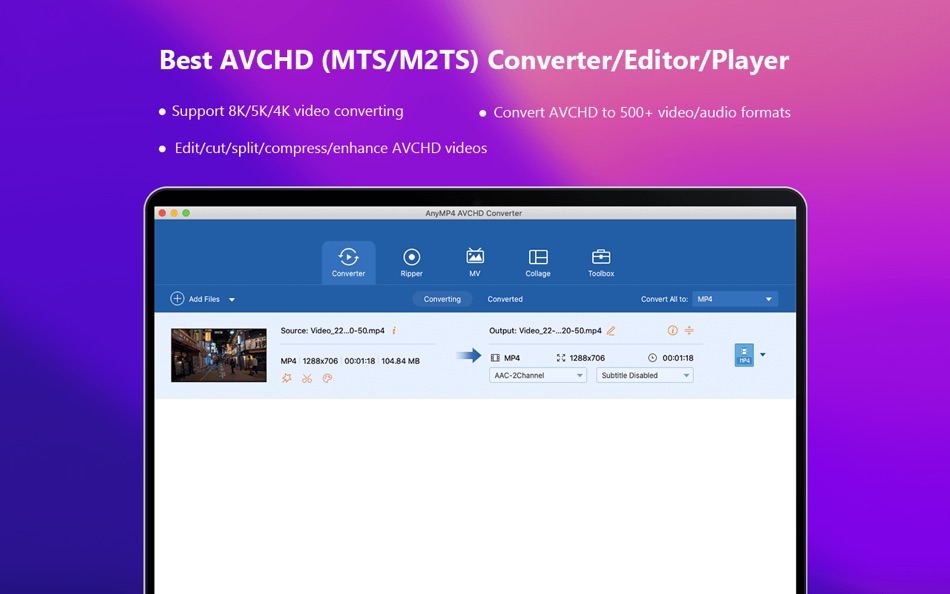

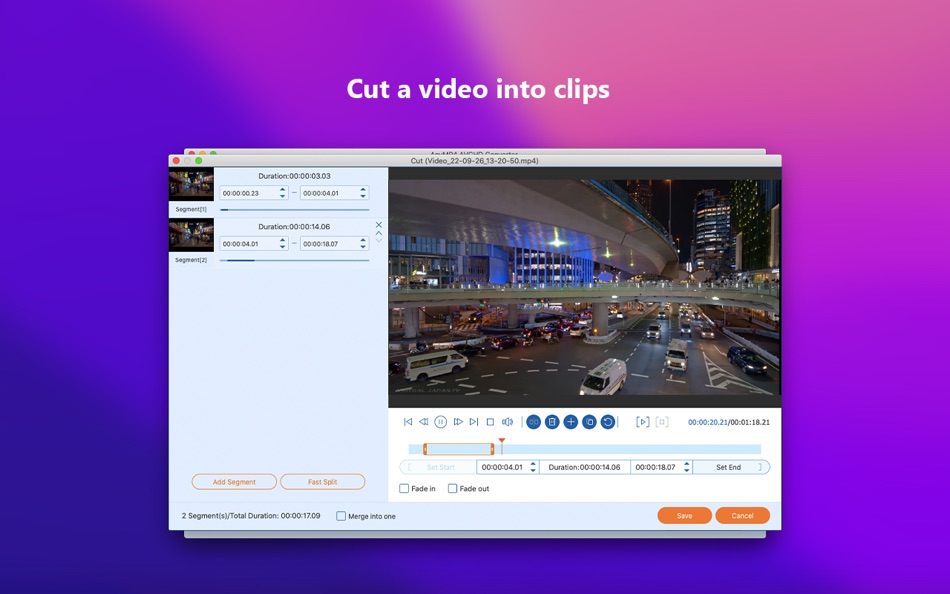
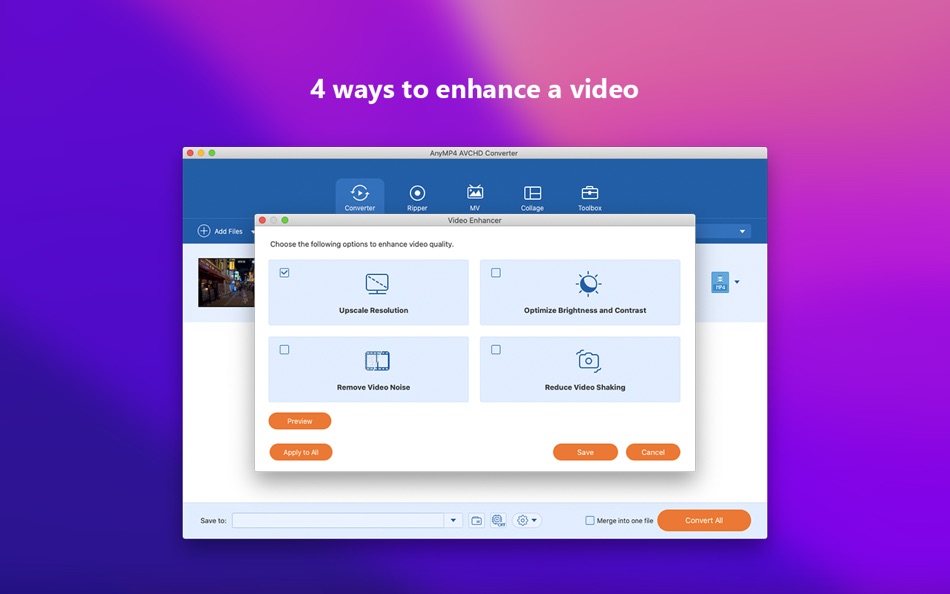
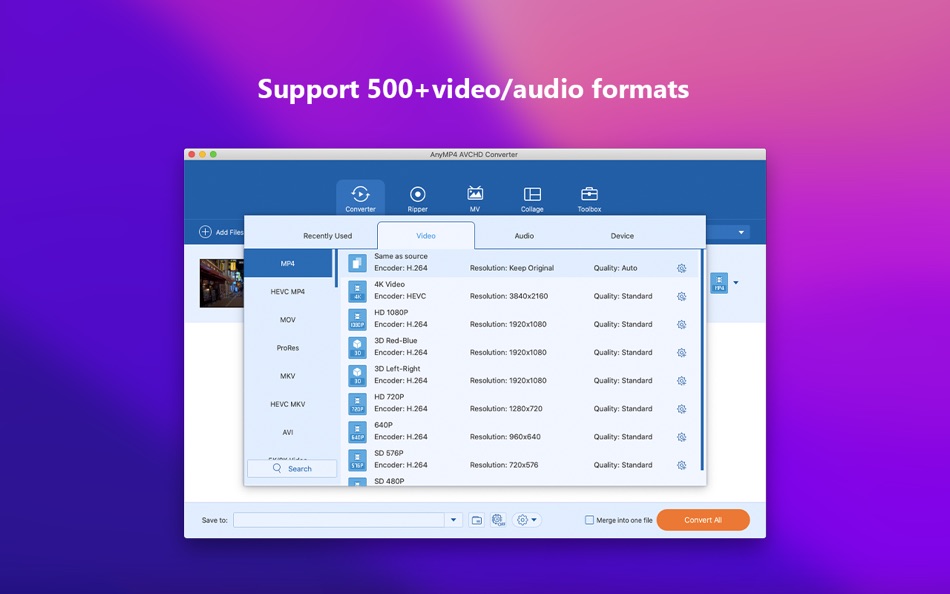
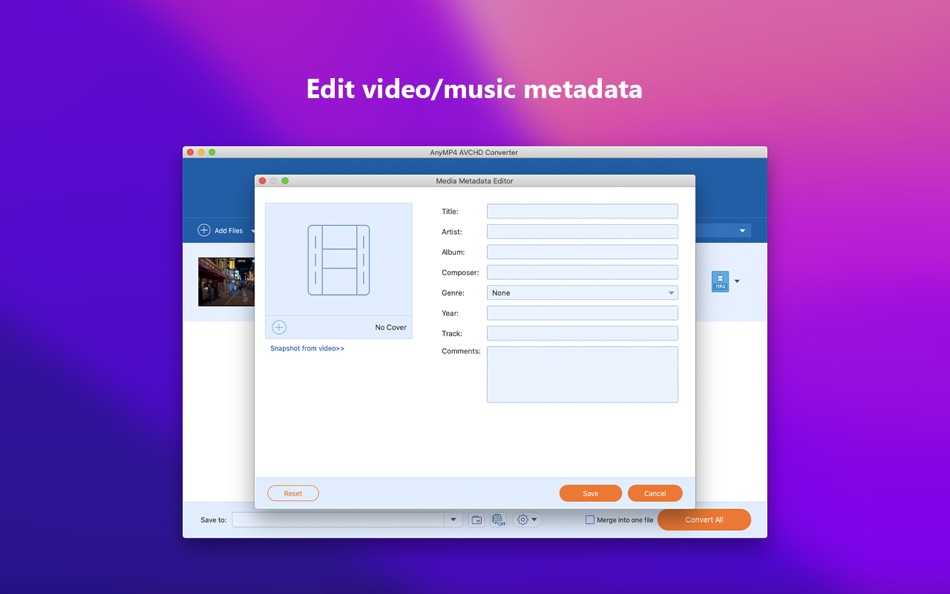
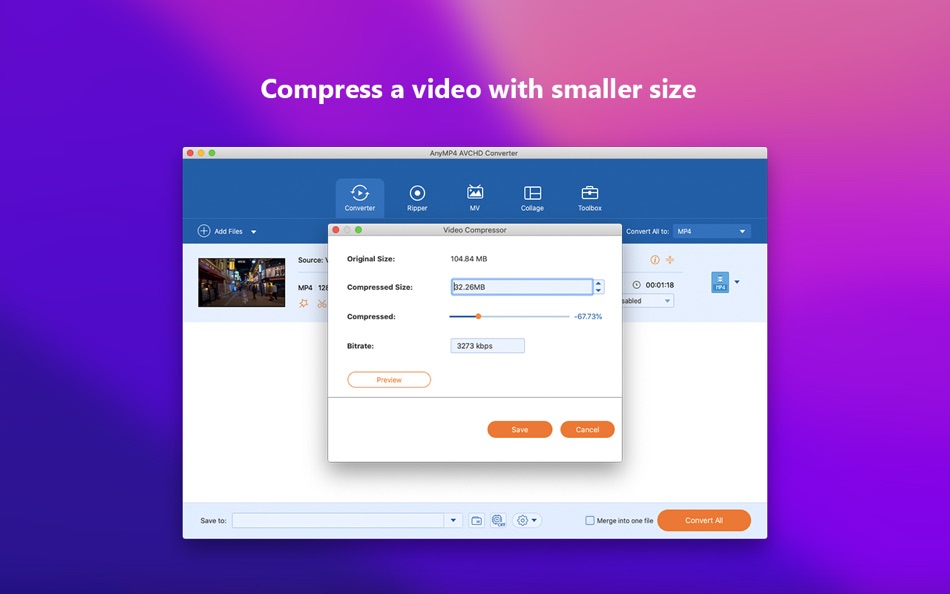
新功能
- 版本: 6.3.19
- 發佈日期:
- 1. Fixed the problem that when you preview and export some files, there's only audio but no image.
2. Improved the conversion stability and speed.
價錢
-
* 應用內購買 - 今天: $17.99
- 最小值: 免費
- 最大值: $17.99
追蹤票價
開發人員
- AnyMP4 Studio
- 平台: macOS 應用程式 (26)
- 清單: 1 + 0
- 點數: 106 + 0 ¡
- 排名: 3 (1)
- 評測: 3 (1)
- 折扣: 0
- 影片: 0
- RSS: 訂閱
點數
-

- 316 Shindou
- +1
-

- 3,092 바람처어럼
- +1
-

- 113 Олег
- +1
-

- 307 George Papadopoulos
- +1
-

- 118 Денис
- +1
-

- 23 George Papadopoulos
- +1
排名
0 ☹️
清單
評測
成為第一個評論 🌟
其他資訊
- 版本: 6.3.19
- 類別 :
macOS 應用程式›工具 - OS:
macOS,macOS 10.12 以上版本 - 大小:
119 Mb - 內容分級:
4+ - Mac App Store 評分:
0 - 發佈日期:
- 發行日期:
- 🌟 分享
- Mac App Store
你可能還喜歡
-
- Free MP4 Converter
- macOS 應用程式: 工具 由: AnyMP4 Studio
- 免費
- 清單: 1 + 0 排名: 0 評測: 0
- 點數: 1 + 0 版本: 6.3.7 Free MP4 Converter is professional MP4 Video Converting software, which helps you convert any video format to and from MP4 video for playback on iPhone (iPhone X/8/7/SE/6s/6s Plus/6/6 ... ⥯
-
- Plist Converter
- macOS 應用程式: 工具 由: App Tyrant Corp
- $0.99
- 清單: 0 + 1 排名: 0 評測: 0
- 點數: 0 + 0 版本: 2.0.1 Plist Converter is the fastest and easiest way to convert plist files on the Mac. Convert a plist to and from the XML, JSON, and Binary plist formats with this GUI app. You can also ... ⥯
-
- Secure XLSX 2 SQLite Converter
- macOS 應用程式: 工具 由: Karim SLITI
- $4.99
- 清單: 0 + 0 排名: 0 評測: 0
- 點數: 3 + 2 (3.0) 版本: 1.2 Introducing Our Data Converter: Your Versatile Offline File Converter Effortlessly convert your Excel (.xlsx) and CSV files to SQLite databases, and vice versa, directly on your ... ⥯
-
- App Preview Video Converter
- macOS 應用程式: 工具 由: BRIDGETECH SOLUTIONS LIMITED
- $4.99
- 清單: 0 + 0 排名: 0 評測: 0
- 點數: 0 + 0 版本: 1.7.4 App Preview Video Converter takes the hassle out of producing videos to use as App Previews on the iOS and Mac App Stores. Having a video demonstrating your app is a great way of ... ⥯
-
- Timestamp Converter
- macOS 應用程式: 工具 由: AppJel Inc.
- 免費
- 清單: 0 + 0 排名: 0 評測: 0
- 點數: 1 + 0 版本: 1.5 Timestamp Converter is a simple tool that sits in your menu bar. Simply copy a timestamp to the clipboard and click the icon to see the date and time. For those who frequently work ... ⥯
-
- Text 2 HTML Converter
- macOS 應用程式: 工具 由: InSili.co
- $2.99
- 清單: 0 + 0 排名: 0 評測: 0
- 點數: 0 + 0 版本: 1.2 Want to create an HTML page fast, from scratch, simply by giving the text you want to show up - without messing with HTML code at all? Then Text 2 HTML Converter is the right tool for ... ⥯
-
- Digital Hex Converter
- macOS 應用程式: 工具 由: Gopi Gadhiya
- 免費
- 清單: 0 + 0 排名: 0 評測: 0
- 點數: 0 + 0 版本: 1.0 Digital HEX Converter app is designed for EASY, QUICK and SIMPLE conversions between ASCII, Hexadecimal, Binary into ints and floats of different bit significance. ⥯
-
- Ethereum Unit Converter
- macOS 應用程式: 工具 由: Chris Korhonen
- $0.99
- 清單: 0 + 0 排名: 0 評測: 0
- 點數: 0 + 0 版本: 1.0 Introducing 'Ethereum Unit Converter' the essential utility for cryptocurrency enthusiasts and professionals alike. Seamlessly convert between Wei, Gwei, and ETH with a user-friendly ... ⥯
-
- API Converter
- macOS 應用程式: 工具 由: Nikolai Nagornyi
- 免費
- 清單: 1 + 0 排名: 0 評測: 0
- 點數: 5 + 0 版本: 1.1 Using the API Converter application, you can easily and quickly, literally with the click of your fingers, convert REST APIs into various formats. Namely: - snake_case to kebab-case; - ⥯
-
- Base64 Image Converter
- macOS 應用程式: 工具 由: Marcin Slusarek
- 免費
- 清單: 1 + 0 排名: 0 評測: 0
- 點數: 2 + 0 版本: 0.3.2 Base64 Image Converter Your Essential Image & Code Tool Unlock the power of base64 with the simplest, most intuitive image converter. Whether you're a developer, designer, or just ... ⥯
-
- Code Converter AI
- macOS 應用程式: 工具 由: Hanva,LLC
- * 免費
- 清單: 1 + 0 排名: 0 評測: 0
- 點數: 1 + 1 (1.0) 版本: 2.1 Welcome to the future of programming with Code Converter AI, the revolutionary AI-driven coding assistant designed to make your coding experience effortless and efficient! Code ... ⥯
-
- CSV Converter Pro
- macOS 應用程式: 工具 由: IW Technologies LLC
- $9.99
- 清單: 0 + 0 排名: 0 評測: 0
- 點數: 1 + 0 版本: 2.4 CSV Converter Pro is a powerful tool for converting CSV data to SQL, JSON, XML & HTML. This App is very easy to use, simply load your CSV file and choose what format to export. Have a ... ⥯
-
- CSV JSON Two Way Converter
- macOS 應用程式: 工具 由: Robert Allenson
- $3.99
- 清單: 0 + 0 排名: 0 評測: 0
- 點數: 0 + 0 版本: 3.0 Converts both from CSV to JSON and JSON to CSV. Comma Separated Value (CSV) converter to JavaScript Object Notation (JSON). Pick your file and pathway for both selection and download ... ⥯
-
- Universal Color Converter
- macOS 應用程式: 工具 由: Peng Lyu
- $1.99
- 清單: 0 + 0 排名: 0 評測: 0
- 點數: 0 + 0 版本: 1.3 Universal Color Converter converts colors from HEX/RGB/HSL to a variety of color formats and code snippets. Currently supported color formats: HEX/RGBA/HSL Code snippets: CSS, Swift ... ⥯