| 開發人員: | Tien Thinh Vu (35) | ||
| 價錢: | $13.99 | ||
| 排名: | 0 | ||
| 評測: | 0 寫評論 | ||
| 清單: | 0 + 0 | ||
| 點數: | 0 + 0 ¡ | ||
| Mac App Store | |||
描述

It is useful for determining what has changed between versions, and then merging changes between versions.
Functions of the application:
- SUPPORT MULTI-LANGUAGES:
English
Deutsch
Français
日本語
한국어
Español
Português
Čeština
Dansk
Suomi
Italiano
Nederlands
Norsk
Polski
Русский
Svenska
ไทย
Türkçe
Tiếng Việt
中文(中国)
中文(台灣)
- COMPARE FOLDERS/FILES: can compare both 2 files or 2 folders
- QUICK COMPARE FOLDERS: allow to quickly compare two folders' files by size or date or both or with full content (slower)
- BLANK COMPARE: Allow to create blank edit window to compare text then save later
- CUSTOM THEME COLOR: User can select predefined theme color or customize edit text color, background color....
- INLINE EDIT (Edit/Merge at the same time) : Compare and Merge 2 text files: allow you to edit/compare/merge 2 text files in the same windows
- LINE NUMBER: When edit file, showing line number will make it easier to know exactly changes positions.
- GENERATE PATCH: the application also contains patch generating capabilities.
- FILE FILTERS: Include or exclude files that match regular expressions. Other than that, after compare 2 folders, you could filter display item base on file name.
- INCLUDE SUBFOLDERS: This option lets you control the depth of a folder comparison. Enabling it compares all folder levels
- COPY TO: after compare 2 folder, you can select left or right files to copy to different location (example: when release change source)
- DELETE Left/Right/Both: after compare 2 folder, you can select left or right files to delete
- IGNORE CASE, SPACE: Allow to ignore Case, Space in Edit/Merge window
- IGNORE End-Line code: Allow to ignore difference in End Line Code (LF for Mac・Unix file, CR-LF for Windows file, or CR for Mac classic file) in Edit mode.
Note: when compare folders, EOL was not ignored.
- EXPORT / CREATE REPORT: Allow to export compare/merge result to clipboard or to files (support formats: CSV, Text, HTML)
OTHER FUNCTIONS:
- Syntax highlight
- Theme color
- Export to zip file
- User can compare hidden files, folder (example: .git folder)
- Allow to merge binary-plist file
- In edit mode, a small view is show to the exact text difference
螢幕擷取畫面
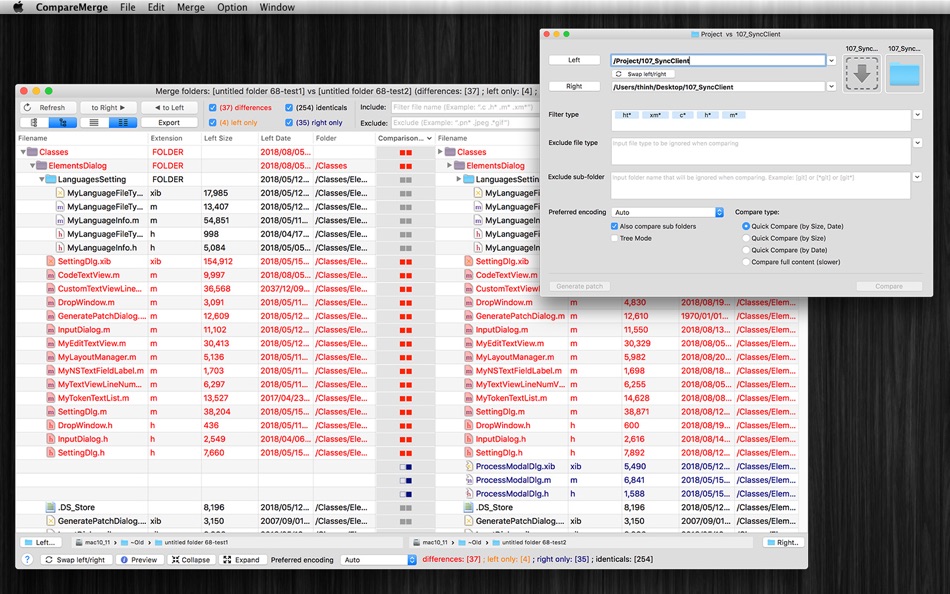





價錢
- 今天: $13.99
- 最小值: $13.99
- 最大值: $13.99
追蹤票價
開發人員
- Tien Thinh Vu
- 平台: iOS 應用程式 (5) macOS 應用程式 (30)
- 清單: 8 + 6
- 點數: 22 + 25 ¡
- 排名: 0
- 評測: 0
- 折扣: 0
- 影片: 0
- RSS: 訂閱
點數
0 ☹️
排名
0 ☹️
清單
0 ☹️
評測
成為第一個評論 🌟
其他資訊
- 🌟 分享
- Mac App Store
你可能還喜歡
-
- Compare
- macOS 應用程式: 工具 由: Amsterdamsoft LLC
- * 免費
- 清單: 1 + 0 排名: 0 評測: 0
- 點數: 7 + 0 版本: 2.21 A tool needed by all developers, AmSo Compare lets you perform side-by-side comparison and merge of your directories, files, and their content. It lets you see changes down to the ... ⥯
-
- Merge Requests for GitLab
- macOS 應用程式: 工具 由: Stef Kors
- 免費
- 清單: 0 + 1 排名: 0 評測: 0
- 點數: 1 + 0 版本: 2.0 The Merge Requests Widget for GitLab is a menu bar application that makes it easier to work with GitLab. The Widget makes it super easy to see the merge requests you opened and the ... ⥯
-
- Folder Compare for Mac OS X
- macOS 應用程式: 工具 由: Yong Chen
- $4.99
- 清單: 0 + 0 排名: 0 評測: 0
- 點數: 0 + 0 版本: 2.12 Special offer, only 4.99 dollars now! Folder Compare is a tool which helps you to compare the difference between two folders or files with a very friendly and clean UI. It can also ... ⥯
-
- Git Merge Tool: Gitonium
- macOS 應用程式: 工具 由: Allsidium AS
- $39.99
- 清單: 0 + 2 排名: 0 評測: 0
- 點數: 1 + 0 版本: 2025.9.1 Have you ever needed to merge a long-living feature branch into the main repository? You may have been working on a new feature for a long time, and now it's time to integrate it with ... ⥯
-
- JSON Compare
- macOS 應用程式: 工具 由: Proxyman LLC
- $4.99
- 清單: 0 + 1 排名: 0 評測: 0
- 點數: 0 + 0 版本: 1.6.0 Meet JSON Compare, a native macOS app that shows beautiful differences between 2 texts. - Native macOS app - Work OFFLINE - Built with developer mindset: Privacy-first, run locally. ... ⥯
-
- CodeFusion - Merge into one
- macOS 應用程式: 工具 由: Arnaud Dupuy
- 免費
- 清單: 0 + 0 排名: 0 評測: 0
- 點數: 0 + 0 版本: 1.0.3 CodeFusion is a powerful Open Source macOS application designed to simplify the process of merging multiple files into a single consolidated copy, making it effortless to send content ... ⥯
-
- MergeBar
- macOS 應用程式: 工具 由: Pavel Makhov
- * 免費
- 清單: 1 + 0 排名: 0 評測: 0
- 點數: 0 + 0 版本: 1.1 Merge Bar Stay on Top of Your GitLab Workflow Merge Bar is the essential companion for developers and teams using GitLab. Effortlessly track your merge requests, issues, and to-dos - ... ⥯
-
- CompareMerge2
- macOS 應用程式: 工具 由: Tien Thinh Vu
- 免費
- 清單: 0 + 0 排名: 0 評測: 0
- 點數: 3 + 0 版本: 3.8 CompareMerge2 is the professional(*) version of the standard CompareMerge app. It is useful for determining what has changed between versions, and then merging changes between ... ⥯
-
- JuxtaText
- macOS 應用程式: 工具 由: Yori Mihalakopoulos
- * 免費
- 清單: 0 + 1 排名: 0 評測: 0
- 點數: 2 + 0 版本: 1.1.2 Compare and merge any text with this simple tool. Works intuitively with code, documents or any text-based content. Visual Comparison Instantly see differences between texts with ... ⥯
-
- Gitfox
- macOS 應用程式: 工具 由: Erik Aigner
- * 免費
- 清單: 0 + 3 排名: 0 評測: 0
- 點數: 6 + 0 版本: 4.0.6 REPOSITORY MANAGER Quickly see all your repositories at a glance and if they have uncommitted changes. If your repository has a Markdown README, it is automatically rendered. Have your ⥯
-
- RocketSim for Xcode Simulator
- macOS 應用程式: 工具 由: SwiftLee
- * 免費
- 清單: 1 + 3 排名: 0 評測: 0
- 點數: 9 + 0 版本: 14.3.0 Join thousands of iOS developers who build, test, and debug apps up to 2x faster with RocketSim. Supercharge your Xcode Simulator with 30+ powerful tools designed to boost ... ⥯
-
- San Fransymbols
- macOS 應用程式: 工具 由: Coding Corner LLP
- * $3.99
- 清單: 2 + 2 排名: 0 評測: 0
- 點數: 3 + 68 (4.8) 版本: 26.1 Looking for an easy way to browse and find the perfect symbol for your iOS and Mac app? Look no further than San Fransymbols - the ultimate tool for exploring Apple's massive ... ⥯
-
- SVG Shaper for SwiftUI
- macOS 應用程式: 工具 由: ZeeZide GmbH
- 免費
- 清單: 1 + 2 排名: 0 評測: 0
- 點數: 8 + 0 版本: 1.0.6 SVG Shaper for SwiftUI is a little macOS application that accepts images in the Scalable Vector Graphics format (SVG) and converts those into SwiftUI source code. Got an SVG icon from ... ⥯
-
- Git Browser
- macOS 應用程式: 工具 由: 兰桂 吴
- $6.99
- 清單: 0 + 2 排名: 0 評測: 0
- 點數: 1 + 0 版本: 1.2.11 Git Browser is a lightweight Git client that allows you to manage your Git repositories easily. Git Browser supports the most frequent operations via its concise UI. * Features: Basic ... ⥯