| Nhà phát triển: | Stanislav Duplinskiy (30) | ||
| Giá bán: | Miễn phí | ||
| Xếp hạng: | 0 | ||
| Đánh giá: | 0 Viết đánh giá | ||
| Danh sách: | 0 + 1 | ||
| Điểm: | 3 + 0 ¡ | ||
| Mac App Store | |||
Mô tả
The application allows you to create slicing icons in 2 clicks! Lots of platforms supported - just drag and drop icons and export slices for iOS, Android, OSX, WahthOS.
Also, there is a cheat sheet for the size of screenshots uploaded to the App Store Connect - now they are always at hand.
It should be added that the application has the ability to customize the design for a comfortable use of the application.
It's also worth reading the
privacy policy: https://sites.google.com/view/castles-trip-privacy-policy
Ảnh chụp màn hình
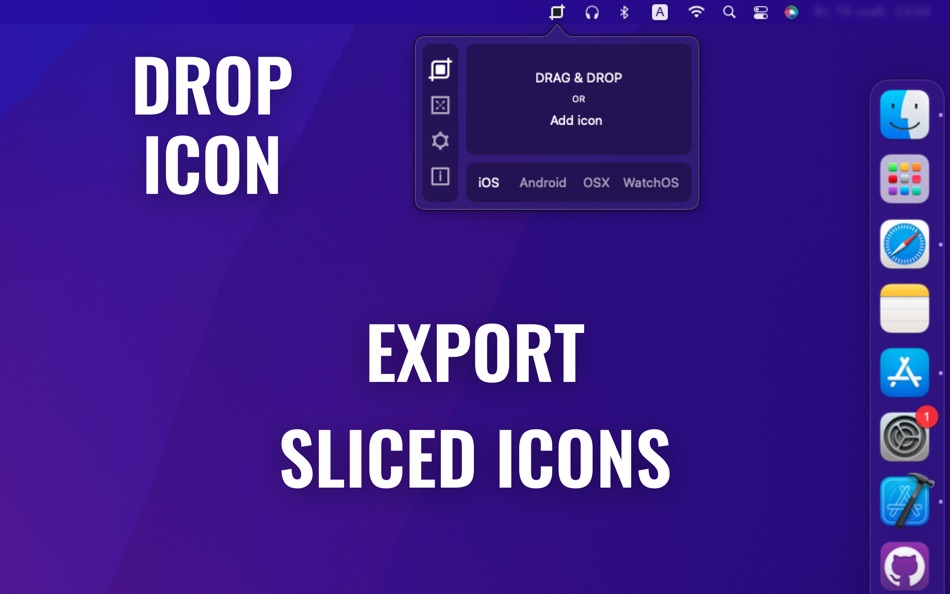





Tính năng mới
- Phiên bản: 1.0.0
- Cập nhật:
Giá bán
- Hôm nay: Miễn phí
- Tối thiểu: Miễn phí
- Tối đa: $1.99
Theo dõi giá
Nhà phát triển
- Stanislav Duplinskiy
- Nền tảng: iOS Ứng dụng (10) iOS Trò chơi (2) macOS Ứng dụng (17) macOS Trò chơi (1)
- Danh sách: 3 + 2
- Điểm: 36 + 29 ¡
- Xếp hạng: 0
- Đánh giá: 0
- Giảm giá: 0
- Video: 0
- RSS: Đăng ký
Điểm
-

- 48 Czak
- +1
-

- 3,040 바람처어럼
- +1
-

- 10,816 Simon Chan
- +1
Xếp hạng
0 ☹️
Danh sách
0 ☹️
Đánh giá
Hãy là người đầu tiên đánh giá 🌟
Thông tin bổ sung
- Phiên bản: 1.0.0
- Danh mục:
macOS Ứng dụng›Công cụ - HĐH:
macOS,macOS 11.0 trở lên - Kích thước:
1 Mb - Ngôn ngữ được hỗ trợ:
English - Xếp hạng nội dung:
4+ - Mac App Store Xêp hạng:
0 - Cập nhật:
- Ngày phát hành:
- 🌟 Chia sẻ
- Mac App Store
Bạn cũng có thể thích
-
- AutoTranslate - Developer Tool
- macOS Ứng dụng: Công cụ Bởi: Remi Herbiet
- $19.99
- Danh sách: 0 + 0 Xếp hạng: 0 Đánh giá: 0
- Điểm: 0 + 0 Phiên bản: 25.1.1 AutoTranslate is a powerful developer tool that streamlines the process of creating localized XCStrings files for applications. Built specifically for developers who need to translate ... ⥯
-
- DevToolkit SE - Developer Tool
- macOS Ứng dụng: Công cụ Bởi: Leszek Szary
- Miễn phí
- Danh sách: 1 + 1 Xếp hạng: 0 Đánh giá: 0
- Điểm: 2 + 0 Phiên bản: 1.1.2 DevToolkit SE is a collection of various tools that can be useful during application development. It includes utilities for encoding and decoding Base64, Base32, Hex, and QR, tools for ⥯
-
- Developer Colour Palette
- macOS Ứng dụng: Công cụ Bởi: Thomas Coomer
- * $0.49
- Danh sách: 1 + 2 Xếp hạng: 0 Đánh giá: 0
- Điểm: 13 + 1 (1.0) Phiên bản: 1.0.3 Developer Colour Palette helps you to choose, convert, organise and share the colours that you use for the projects that you are working on. Choose a colour using the built in colour ... ⥯
- -50% mới
- Developer Tools Pro
- macOS Ứng dụng: Công cụ Bởi: Mohammed Aadhil
- ▼ $4.99
$9.99-50% - Danh sách: 0 + 0 Xếp hạng: 0 Đánh giá: 0
- Điểm: 1 + 0 Phiên bản: 3.0 Developer Tools Pro is a comprehensive utility app for developers, providing over 100+ essential utilities for data conversion, formatting, encoding, and analysis all in a single, ... ⥯
-
- Developer Tools: Exabox
- macOS Ứng dụng: Công cụ Bởi: Alberto Malagoli
- * Miễn phí
- Danh sách: 0 + 3 Xếp hạng: 0 Đánh giá: 0
- Điểm: 7 + 0 Phiên bản: 3.0.0 exabox is your all-in-one developer tools companion featuring 30+ essential utilities for programming professionals. Transform, inspect, and manipulate data with confidence using our ... ⥯
-
- Developer's Tool Kit
- macOS Ứng dụng: Công cụ Bởi: Think Forward Media
- $0.99
- Danh sách: 0 + 0 Xếp hạng: 0 Đánh giá: 0
- Điểm: 0 + 0 Phiên bản: 1.18.3 The Developer's Tool Kit is an indispensable tool for all developers! Features: Text Processing: Automatically create the perfect Git Branch from your task management issue names! ... ⥯
-
- Developer Tools - Tooly
- macOS Ứng dụng: Công cụ Bởi: Basile Cornet
- * Miễn phí
- Danh sách: 0 + 0 Xếp hạng: 0 Đánh giá: 0
- Điểm: 3 + 0 Phiên bản: 1.0.5 Tooly is an all-in-one toolkit designed to simplify and accelerate your development workflow. Whether you re a software engineer, a web developer, or a designer, Tooly provides a ... ⥯
-
- Apple Developer
- macOS Ứng dụng: Công cụ Bởi: Apple
- Miễn phí
- Danh sách: 4 + 4 Xếp hạng: 0 Đánh giá: 0
- Điểm: 4 + 2,013 (4.1) Phiên bản: 10.8.3 Welcome to Apple Developer, your source for developer news, features, and videos and the best place to experience WWDC. Keep up to date on the latest Apple frameworks and technologies. ⥯
-
- Dip - Push testing tool
- macOS Ứng dụng: Công cụ Bởi: Roman Bugaian
- Miễn phí
- Danh sách: 0 + 1 Xếp hạng: 0 Đánh giá: 0
- Điểm: 0 + 0 Phiên bản: 1.1.1 Dip - Push Testing Tool is a developer tool designed to test push notifications using .p12 (PKS12) certificates on macOS 13.1 or later. The app allows developers to send data payloads ... ⥯
-
- Xliff Tool For Xcode
- macOS Ứng dụng: Công cụ Bởi: 鑫 肇
- * Miễn phí
- Danh sách: 1 + 1 Xếp hạng: 0 Đánh giá: 0
- Điểm: 3 + 0 Phiên bản: 4.0.0 Xliff Tool For Xcode (Xliff Tool) Is A Translation Tool Made For Developers. It supports editing files of type `xliff` and `xcloc`. Xliff Tool uses AI for translation. You can use ... ⥯
-
- MDB Tool - For Microsoft Access for Mac OS X
- macOS Ứng dụng: Công cụ Bởi: Hankinsoft Development Inc
- $5.99
- Danh sách: 0 + 0 Xếp hạng: 0 Đánh giá: 0
- Điểm: 0 + 0 Phiên bản: 1.0.6 MDB Tool is the best resource for viewing Microsoft Access databases on a Mac. You can use it to export your data directly into SQL (for creating an SQLITE database) or directly to CSV ⥯
-
- Chmod Permissions Tool for Mac OS X
- macOS Ứng dụng: Công cụ Bởi: Ch1pa Software
- Miễn phí
- Danh sách: 0 + 0 Xếp hạng: 0 Đánh giá: 0
- Điểm: 0 + 0 Phiên bản: 1.0 Get your permissions straight with Chmod Permissions Tool. The chmod command in Unix systems allows for the administrator to set permissions for the admin, groups, and public on what ... ⥯
-
- Fortinet Support Tool
- macOS Ứng dụng: Công cụ Bởi: Fortinet
- Miễn phí
- Danh sách: 0 + 0 Xếp hạng: 0 Đánh giá: 0
- Điểm: 0 + 0 Phiên bản: 3.0.24 Utility tool for capturing debug information from supported Fortinet products. Supports FortiOS 7.6.3+ ⥯
-
- StoreView: App Screenshot Tool
- macOS Ứng dụng: Công cụ Bởi: Elshan Aliyev
- Miễn phí
- Danh sách: 1 + 2 Xếp hạng: 0 Đánh giá: 0
- Điểm: 2 + 43 (4.5) Phiên bản: 2.1.03 Transform Your App's Visual Appeal with StoreView: App Previews Maker Did you know that 70% of users decide to download an app based solely on its visuals? With StoreView, you can ... ⥯