| مطوّر البرامج: | Tomoyuki Okawa (46) | ||
| السعر: | * مجاني | ||
| لتصنيفات: | 0 | ||
| المراجعات: | 0 أكتب مراجعة | ||
| قوائم: | 0 + 0 | ||
| النقاط: | 0 + 0 ¡ | ||
| Mac App Store | |||
الوصف
- Features -
1. Drag and drop an SQLite database file (with or without a file extension of any kind) onto the drop symbol and select a table to work with from a drop-down menu.
2. The sidebar of the database view has a tab view with two tabs. On top of the tab view, the sidebar tells you how many fields the selected table contains with or without a primary key.
3. The Table info tab of the sidebar shows a list of fields, giving you details about each field: What is the data type, whether it comes with a default value or not, whether or not it has a primary key.
4. Use a sorting drop-down menu and select a field with which to sort records.
5. Click on the Asc tab to sort records ascendingly. Or click on the Dsc tab to sort records descendingly.
6. Tap the ‘Go to row’ label with your mouse pointer and enter a row number in the number field to the right in order to jumpt to a specific row of the record list.
7. Select a row and right-click and choose Copy Row to copy the entire record of the selected row as tab-separated values.
8. Select a row and click on the Share button to share the entire ecord of the selected row as tab-separated values with other applications.
9. Click on the JSON toolbar button to save the entire database data as a JSON file.
10.Click on the XML toolbar button to save the entire database data as an XML file.
11.Click on the TSV toolbar button to save the entire database data as an TSV file as in tab-separated values (.tsv).
12.If the table you have selected contains a field with a primary key, run a search as many as three keywords with fields specified on each.
13.View the records of a blob field as images, provided that there is another field with image data sizes.
14.Save the blob image as an PNG file to disk. And share the blob image with other applications.
15.Create an SQLite database file with as many tables as you neeed.
16.Configure a database field, specifying its data type with or without a primary key, with or without autoincrement and so forth.
17.Select a TSV (tab-separated values) file and give the selected table initial records to go with.
18.Save progress as an SQLite creation model. Drag and drop an SQLite creation model file directly onto the table list and recover progress.
19.Click on the view button under the table list and see the records of tab-separated values you have given to a table.
20.Languages: English only.
21.Application file size: 7.4 MB.
22.The application comes with a built-in 23-page quick guide. Click on the Quick guide button at the at the startup screen.
- System requirements -
1. macOS 13.5 (Universal) or higher with an Intel chip or an Apple chip (M1, M2, M3)
- Limitations -
1. Whether or not FireSQL 4 can open a table of the database depends on several factors. (1) How many fields does it contain with how many records? (2) How much memory is your machine equipped with and what CPU does it have? Sometimes, it can open a database table with several millions after waiting for a few minutes. Sometimes, a wait is longer than 10 minutes.
2. When you explore an SQLite database table, FireSQL 4 lets you read as many as 100 records without an ‘Unlimited records to browse’ in-app purchase.
3. When you explore an SQLite database table, the search feature is only available if the table has a field with a primary key.
4. When you create an SQLite database file, one is restricted to have one table without an ‘Unlimited database creation’ in-app purchase.
لقطات
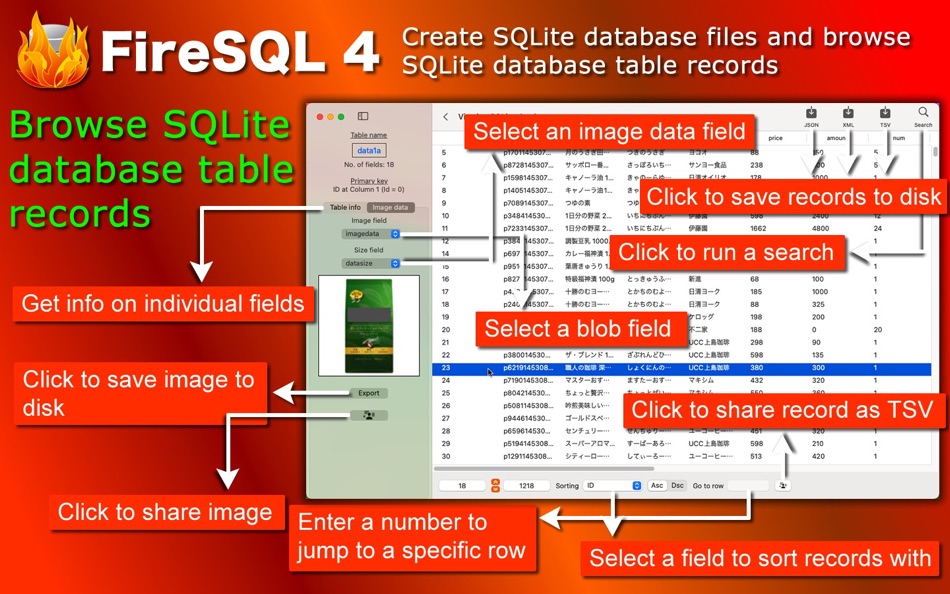
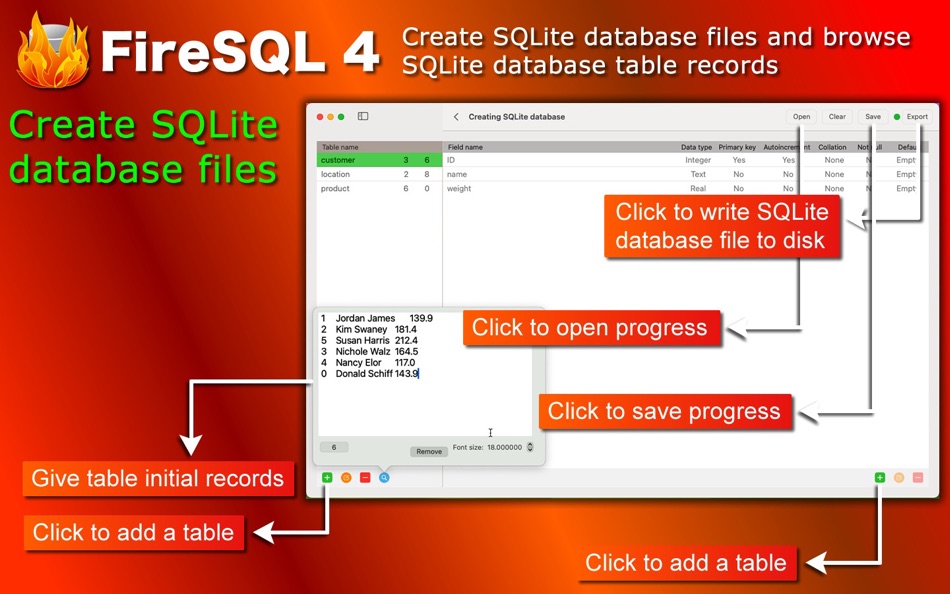
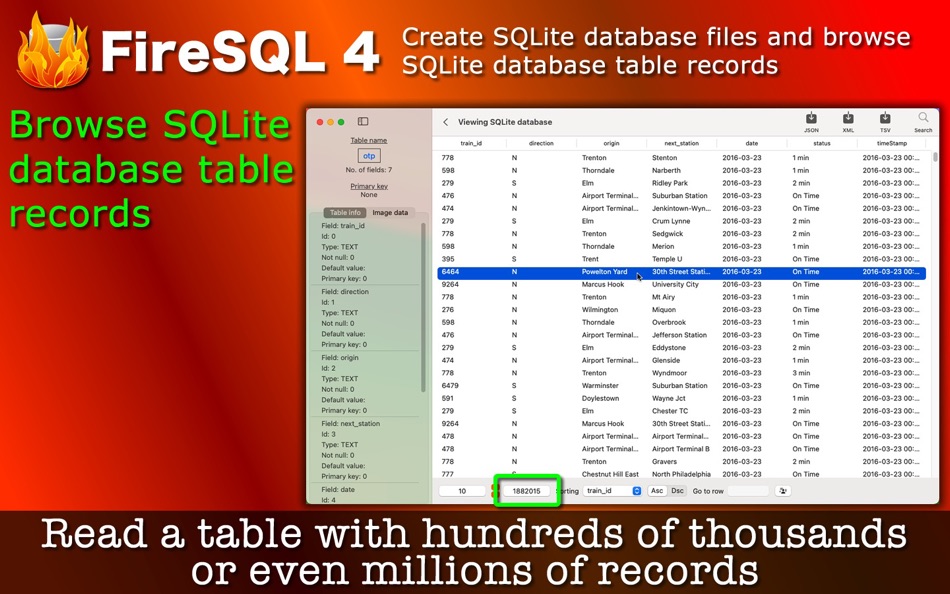
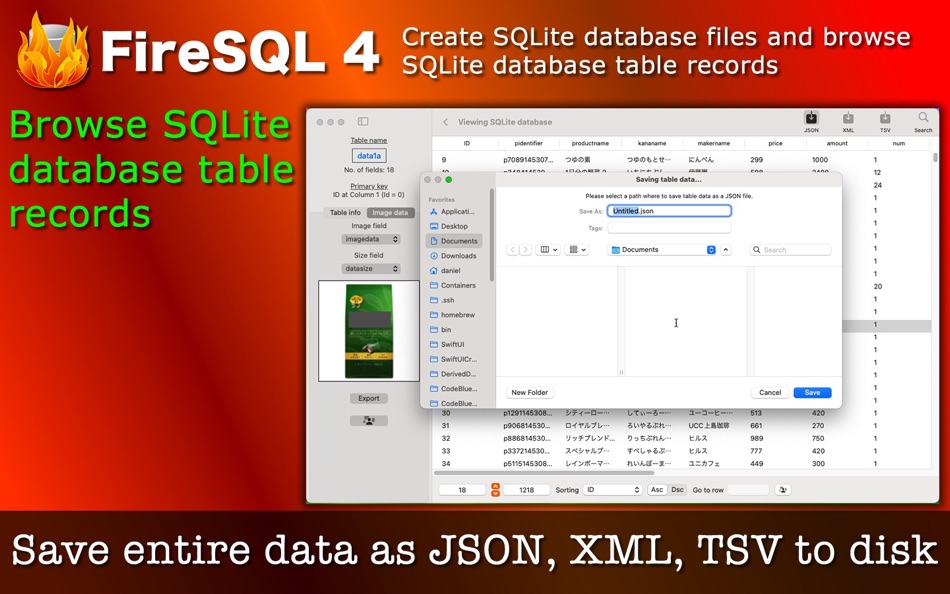
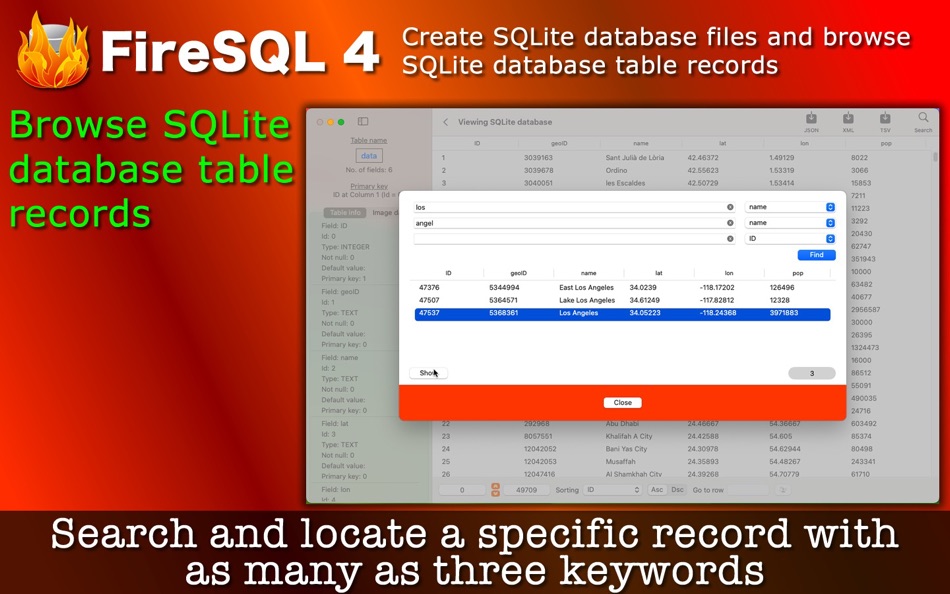
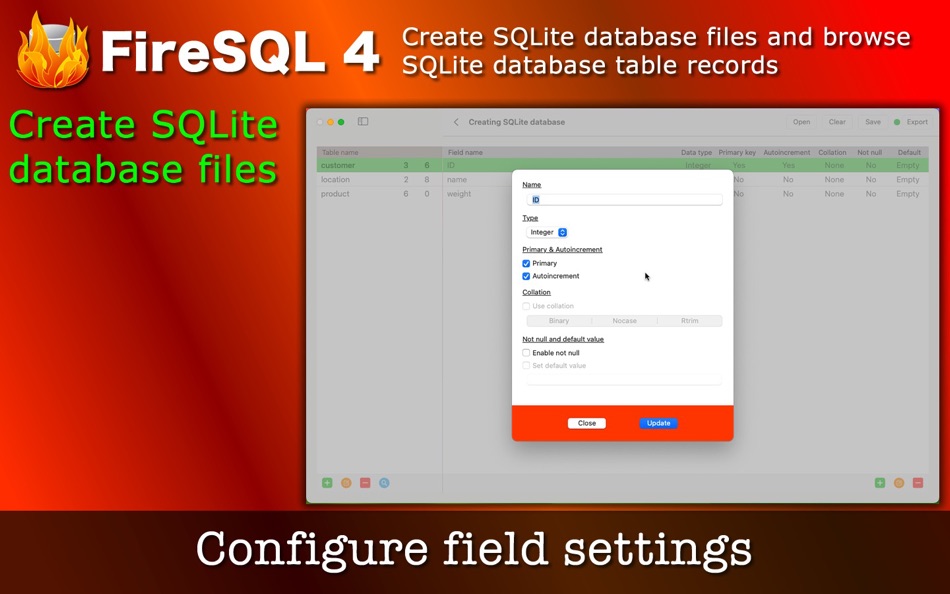
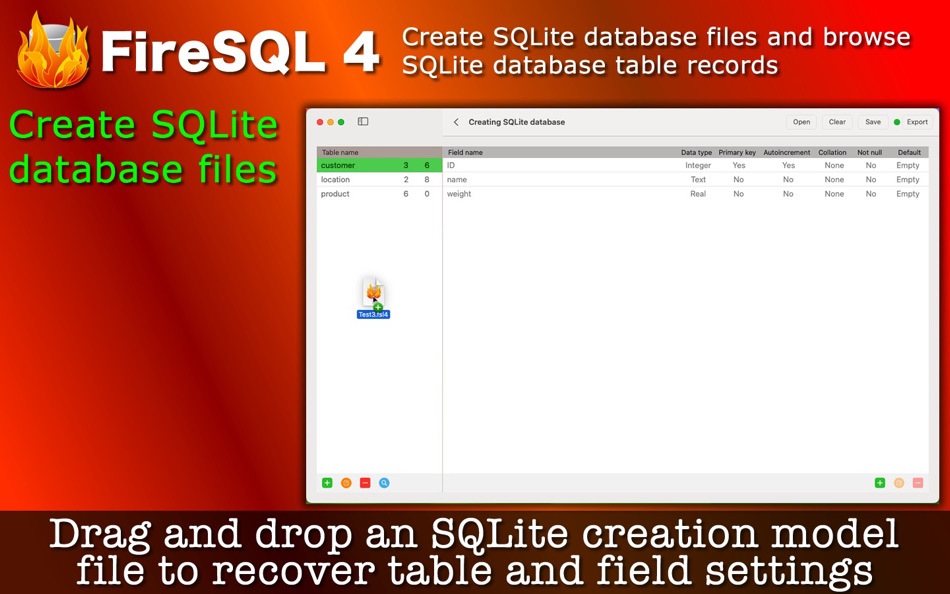
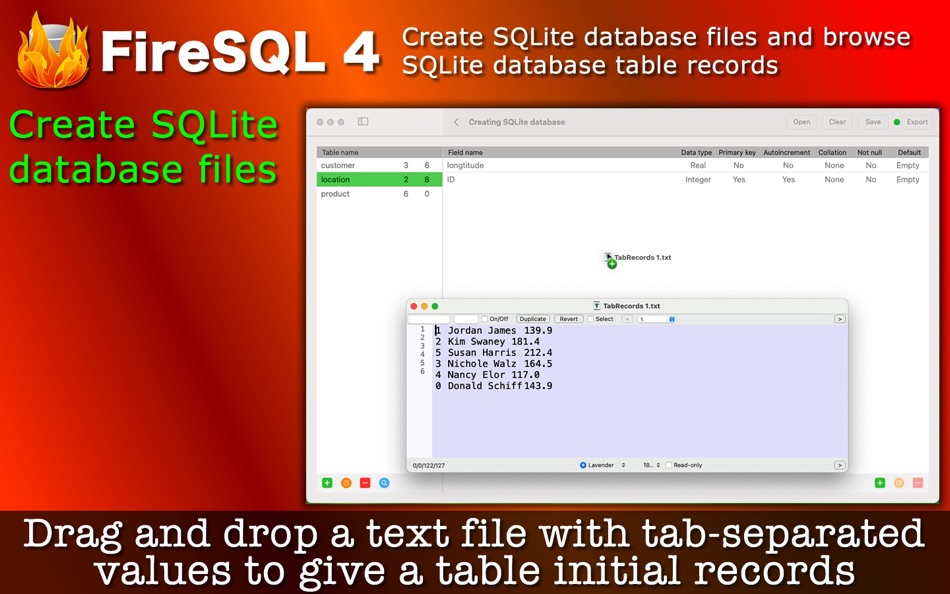
الميزات الجديدة
- الإصدار: 4.0.2
- تم التحديث:
- 1. Fix: The application could fail to restore in-app purchases.
السعر
-
* عمليات الشراء داخل التطبيق - اليوم: مجاني
- الحد الأدنى: مجاني
- الحد الأقصى: مجاني
تتبّع الأسعار
مطوّر البرامج
- Tomoyuki Okawa
- المنصات: iOS تطبيقات (16) macOS تطبيقات (28) macOS ألعاب (2)
- قوائم: 1 + 1
- النقاط: 6 + 11 ¡
- لتصنيفات: 0
- المراجعات: 0
- تخفيضات: 0
- أشرطة فيديو: 0
- RSS: اشتراك
النقاط
0 ☹️
لتصنيفات
0 ☹️
قوائم
0 ☹️
المراجعات
كن الأول لمراجعة هذا المنتج 🌟
معلومات إضافية
- الإصدار: 4.0.2
- الفئة:
macOS تطبيقات›الأدوات - نظام التشغيل:
macOS,macOS 13.5 والأحدث - الحجم:
6 Mb - اللغة المعتمدة:
English - تقييم المحتوى:
4+ - Mac App Store تقييم:
0 - تم التحديث:
- تاريخ الإصدار:
- 🌟 مشاركة
- Mac App Store
قد يعجبك ايضا
-
- TestFlight
- macOS تطبيقات: الأدوات بواسطة: Apple
- مجاني
- قوائم: 9 + 1 لتصنيفات: 0 المراجعات: 0
- النقاط: 7 + 779,009 (4.7) الإصدار: 4.0.1 TestFlight makes it easy to test beta versions of apps and App Clips to provide valuable feedback to developers before they release their apps on the App Store. Developers can invite ... ⥯
-
- WebSSH - SSH, SFTP & Tools
- macOS تطبيقات: الأدوات بواسطة: MENGUS ARNAUD
- * مجاني
- قوائم: 3 + 2 لتصنيفات: 0 المراجعات: 0
- النقاط: 10 + 2,307 (4.7) الإصدار: 30.6 Whether you re on the go or at your desk, WebSSH keeps you connected anytime, anywhere! ٩(^ ^)۶ WebSSH is a powerful and user-friendly SSH, SFTP, Telnet, and Port Forwarding client for ⥯
-
- Bluetooth Inspector
- macOS تطبيقات: الأدوات بواسطة: George Garside
- مجاني
- قوائم: 2 + 0 لتصنيفات: 0 المراجعات: 0
- النقاط: 2 + 1,416 (4.6) الإصدار: 1.7.3 Discover nearby Bluetooth peripherals and inspect their services for information and characteristics. View information and signal strength for all peripherals and devices, updating in ... ⥯
-
- Pastel
- macOS تطبيقات: الأدوات بواسطة: Steven Troughton-Smith
- مجاني
- قوائم: 3 + 1 لتصنيفات: 0 المراجعات: 0
- النقاط: 2 + 1,346 (4.7) الإصدار: 2.4.1 Capture and collect color palettes with Pastel! Pastel is an app for amateur developers & artists (like us!) that lets you build up a library of color palettes to use in your projects. ⥯
-
- HTTPBot: API & HTTP Client
- macOS تطبيقات: الأدوات بواسطة: Arvindh Sukumar
- مجاني
- قوائم: 3 + 2 لتصنيفات: 0 المراجعات: 0
- النقاط: 7 + 1,307 (4.5) الإصدار: 2025.4.1 HTTPBot is a powerful API client and debugger that lets you send HTTP/HTTPs requests, connect to WebSockets, inspect JSON & HTML responses, and debug APIs on the go. With HTTPBot, you ... ⥯
-
- SSH Client - Secure ShellFish
- macOS تطبيقات: الأدوات بواسطة: Anders Borum
- مجاني
- قوائم: 4 + 2 لتصنيفات: 0 المراجعات: 0
- النقاط: 11 + 1,143 (4.8) الإصدار: 2025.35 Lightning fast SSH terminal with remote file access. No other app fuses your SSH servers and iOS devices as well as Secure ShellFish. Tap Get and see for yourself. Terminal supports ... ⥯
-
- ServerCat - SSH Terminal
- macOS تطبيقات: الأدوات بواسطة: Early Moon, LLC
- مجاني
- قوائم: 3 + 0 لتصنيفات: 0 المراجعات: 0
- النقاط: 3 + 950 (4.6) الإصدار: 1.30.0 ServerCat is a Linux monitor and Docker Management & SSH Terminal app. ServerCat makes it easy to monitor your server status on your mobile. It shows detail running status of your ... ⥯
-
- HTML Editor
- macOS تطبيقات: الأدوات بواسطة: Intrepid
- مجاني
- قوائم: 0 + 0 لتصنيفات: 0 المراجعات: 0
- النقاط: 5 + 647 (4.2) الإصدار: 2.9 HTML Editor is a lightweight HTML editor complete with syntax highlighting, focused code completion suggestions and a live preview panel. With HTML Editor, you can open any existing ... ⥯
-
- Resolutioner
- macOS تطبيقات: الأدوات بواسطة: Sun Apps, LLC
- مجاني
- قوائم: 0 + 0 لتصنيفات: 0 المراجعات: 0
- النقاط: 1 + 411 (4.5) الإصدار: 1.0 Resolutioner is a simple utility app for calculating resolutions, aspect ratios, and saving resolutions for future reference. The resolution calculator helps you to calculate a ... ⥯
-
- SSH Client - iSH, SFTP, Termux
- macOS تطبيقات: الأدوات بواسطة: Moon Technolabs Pvt Ltd
- مجاني
- قوائم: 1 + 2 لتصنيفات: 0 المراجعات: 0
- النقاط: 5 + 390 (3.5) الإصدار: 4.9.2 Here is one of the most intelligent & advanced SSH Client apps to manage and connect remote servers for your iOS and Mac devices About SSH Client: SSH Client is an on-the-go SSH-Telnet ⥯
-
- DetailsPro
- macOS تطبيقات: الأدوات بواسطة: Fun Focus Software LLC
- * مجاني
- قوائم: 0 + 2 لتصنيفات: 0 المراجعات: 0
- النقاط: 3 + 383 (4.8) الإصدار: 6.1.0 App Store featured in Great on iPad and Must-Have Apps DetailsPro is the visual design tool that brings your app ideas to life no coding required. - Mock up a new app idea in minutes - ⥯
-
- Interactful
- macOS تطبيقات: الأدوات بواسطة: Harley Thomas
- مجاني
- قوائم: 1 + 2 لتصنيفات: 0 المراجعات: 0
- النقاط: 1 + 365 (4.9) الإصدار: 6.0.1 An interactive guide for SwiftUI to help designers and developers build better apps. Code snippets and interactive examples for components like Sliders, Toggles, Lists, and Grids ... ⥯