| 開發人員: | Tomoyuki Okawa (51) | ||
| 價錢: | 免費 | ||
| 排名: | 0 | ||
| 評測: | 0 寫評論 | ||
| 清單: | 0 + 0 | ||
| 點數: | 1 + 0 ¡ | ||
| Mac App Store | |||
描述
When you work with Xcode to develop an app, you have to create a number of square-size images. As for an iOS app for iPhone & iPad, you need as many as 18 image files. Of course, you can create a large image and then resize it for all those different sizes. Doing so, however, would require you to put each image in the right slot manually.
The justIcons series makes this tedius task simpler. Get a hold of a large image like 1,024 pts x 1,024 pts, and justIcons 4 will make all required sizes for macOS, iOS and watchOS apps. And what you get is a folder titled ‘AppIcon.appiconset.’ Now, explore your Xcode project folder and locate the AppIcon.appiconset. Replace it with the one that justIcons 4 has just created. And? Just open your Xcode project, and you will find those size images set in all the slots.
- What’s new? -
1. The application is now compatible with Xcode 11 and 12.
2. When the user imports image files to the application, it lists valid files as well as invalid files.
3. All features are available with just one in-app purchase.
4. The application supports the dark mode.
- Features -
1. Drag and drop image files directly onto the list box.
2. The user can create an icon set (AppIcon.appiconset) for all three development platforms (macOS, iOS, watchOS) at a time.
3. Create an icon set folder compatible with Xcode 11 and Xcode 12.
4. Choose iPhone only, iPad only or Universal for an iOS app.
5. The user has options of removing or not removing the alpha channel from icon images for iOS. (See Preferences > General settings.)
6. The application supports the dark mode.
7. The fullScreen mode is supported.
8. The application supports the retina screen. (tested with 2014 2.6 GHz 13″ MacBook Pro)
9. Languages: English only.
10.Application file size: 24.3 MB.
11.Click on the push button in the Home screen titled ‘User’s guide for justIcons 4’ to learn how to use the application.
- System requirements -
1. 10.14 (untested), 10.15 (tested with 10.15.1, 10.15.4 Beta)
2. 64-bit system
- Limitations -
1. The application may not be compatible with older Xcode versions (Xcode 10 and older).
螢幕擷取畫面
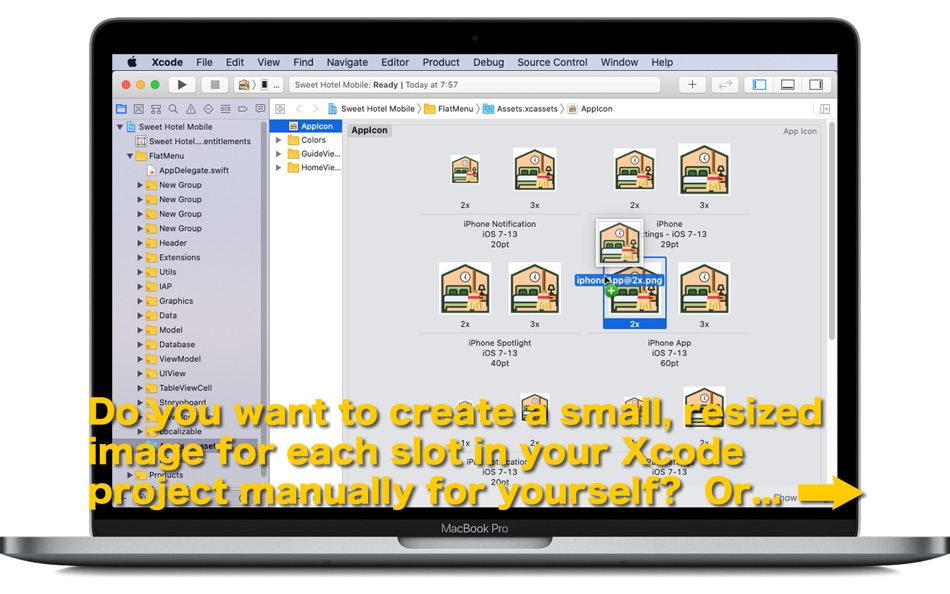

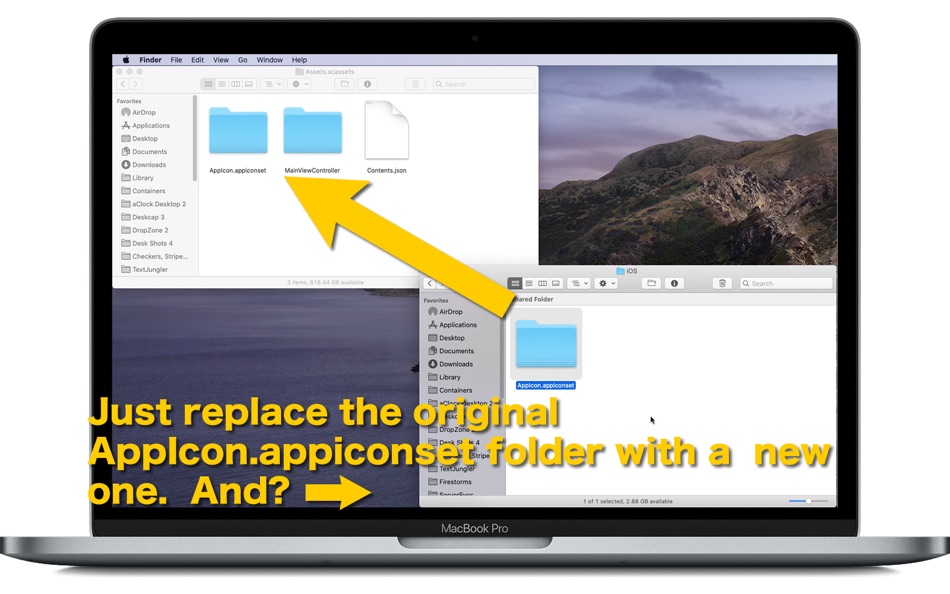
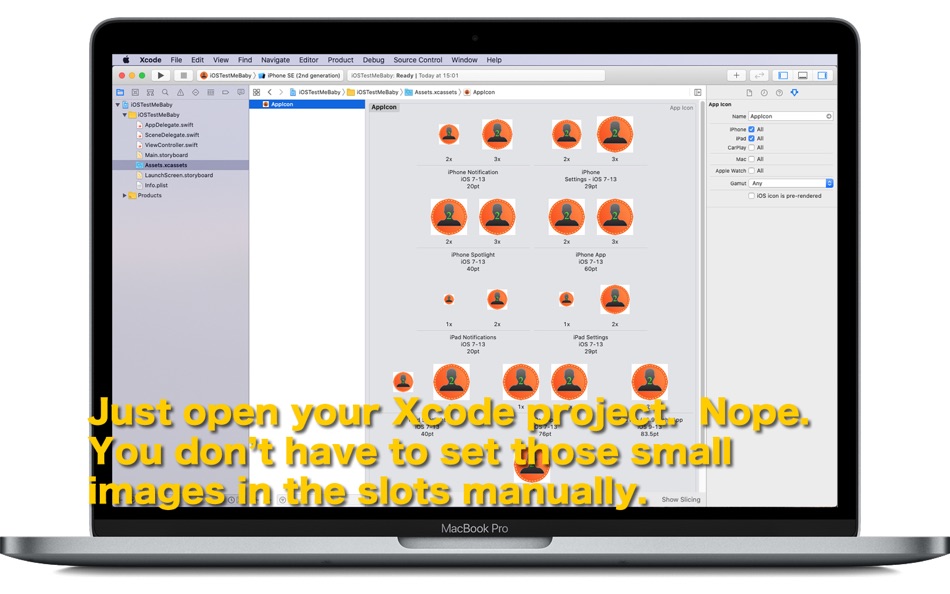
價錢
- 今天: 免費
- 最小值: 免費
- 最大值: 免費
追蹤票價
開發人員
- Tomoyuki Okawa
- 平台: iOS 應用程式 (17) macOS 應用程式 (32) macOS 遊戲 (2)
- 清單: 1 + 1
- 點數: 6 + 11 ¡
- 排名: 0
- 評測: 0
- 折扣: 0
- 影片: 0
- RSS: 訂閱
點數
-

- 1,590 바람처어럼
- +1
排名
未找到 ☹️
清單
未找到 ☹️
評測
成為第一個評論 🌟
其他資訊
- 版本: 4.0.3
- ID: net.mhvt.justIcons4
- 類別 :
macOS 應用程式›工具 - OS:
macOS,macOS 10.14 以上版本 - 大小:
11 Mb - 支援的語言 :
English - 內容分級:
4+ - Mac App Store 評分:
0 - 發佈日期:
- 發行日期:
你可能還喜歡
-
- Just Toolbox
- macOS 應用程式: 工具 由: 哲 严
- 免費
- 清單: 0 + 0 排名: 0 評測: 0
- 點數: 1 + 4 (4.3) 版本: 1.4.1 Welcome to Just Toolbox the ultimate toolkit every iOS developer needs! Packed with essential utilities, our app makes your development journey smoother and more enjoyable. Just ... ⥯
-
- Icons Maker for Mac OS X
- macOS 應用程式: 工具 由: QING ZHU
- $0.99
- 清單: 1 + 0 排名: 0 評測: 0
- 點數: 0 + 0 版本: 1.3 Icons Maker is a easy and best tool to create icons from most picture format. It allow you generate icons/ico for OS X and Windows development. Features: - Support for input ... ⥯
-
- Flutter Icons Explorer
- macOS 應用程式: 工具 由: Shota Abe
- 免費
- 清單: 0 + 0 排名: 0 評測: 0
- 點數: 0 + 0 版本: 1.0 Features - search for Material Icons - copy icon name ⥯
-
- Icondary: App Icons Generator
- macOS 應用程式: 工具 由: Nam Kennic
- 免費
- 清單: 2 + 0 排名: 1 (1) 評測: 0
- 點數: 5 + 0 版本: 3.3 Icondary helps you to search for over 100.000 free icons for your project. Just type in icon name, then drag the icons directly to Xcode It can also generate IconSets for your Xcode ... ⥯
-
- App Icons Generator & Maker
- macOS 應用程式: 工具 由: Harshad Jadav
- $0.99
- 清單: 0 + 1 排名: 5 (1) 評測: 0
- 點數: 4 + 0 版本: 1.4 [Introduction] App Icons Generator & Maker is most use to generate App Icon. It support this type of icon like iOS, iPadOS, macOS. It used the xcasset catalog format. You need to just ... ⥯
-
- Too ICONs
- macOS 應用程式: 工具 由: Alecmedia
- $0.99
- 清單: 1 + 1 排名: 0 評測: 0
- 點數: 8 + 0 版本: 1.4 IOCNs is your new favorite utility application, for creating icons for your Apps. The easy to use application allows efficient export of ICONS in multiple formats. The ability to copy ... ⥯
-
- Squircle: Resize App Icons
- macOS 應用程式: 工具 由: Mika Kruschel
- 免費
- 清單: 0 + 1 排名: 0 評測: 0
- 點數: 4 + 0 版本: 1.0.5 Did you know that app icons aren't just rounded rectangles, but rather sophisticated squircles? With Squircle, effortlessly transform square icons into sleek squircles, perfectly sized ⥯
-
- Iconery - Create Icons
- macOS 應用程式: 工具 由: Marcos Morais
- 免費
- 清單: 0 + 1 排名: 0 評測: 0
- 點數: 1 + 8 (4.4) 版本: 1.1.0 Iconery is here to help you create amazing icons for your projects. Easy, super-fast, with amazing and intuitive user interface, you'll be able to create amazing icons and share them ... ⥯
-
- Vector Icon Box Free - Well designed icons for you
- macOS 應用程式: 工具 由: 志勇 杨
- 免費
- 清單: 1 + 0 排名: 0 評測: 0
- 點數: 1 + 0 版本: 4.13 Differents with pro version, this is the most frequently asked question All contents in free version is the same as Pro version, Diffs: 1, Pro has no export limitations, free version ... ⥯
-
- Icon Maker (Asset Catalog for App Store Icons) for Mac OS X
- macOS 應用程式: 工具 由: Nirmala T V
- 免費
- 清單: 1 + 0 排名: 0 評測: 0
- 點數: 0 + 0 版本: 1.5 Easy way to resize iOS, OS X, Android, Watch App icons and Asset Catalogs in just two clicks. Features: - iOS & Android App Icons - OS X App - Watch App - Custom size Icons Drag and ... ⥯
-
- Xcode app Icons: Icon Crafter
- macOS 應用程式: 工具 由: Mahmoud Suliman
- * 免費
- 清單: 0 + 0 排名: 0 評測: 0
- 點數: 0 + 0 版本: 1.2 IconCrafter Effortless App Icon Generation for Apple Platforms Create beautiful, Xcode-ready app icons for iOS, iPadOS, macOS, visionOS, watchOS, and tvOS in seconds! IconCrafter is ... ⥯
-
- Quick Icons
- macOS 應用程式: 工具 由: Max Schlee
- $3.99
- 清單: 0 + 0 排名: 0 評測: 0
- 點數: 0 + 0 版本: 1.23 Attention all app developers! Tired of using multiple apps and tools to create icons, launch images, and app assets? Look no further! Quick Icons is the solution to all your problems. ... ⥯
-
- iCon - Create And Resize Icons
- macOS 應用程式: 工具 由: ShaoBing Fu
- $0.99
- 清單: 0 + 0 排名: 0 評測: 0
- 點數: 0 + 0 版本: 1.1.5 iCon is a productivity tool application made for developers. If you are an iOS/Watch OS/Mac OS developer, you definitely need iCon. iCon uses a self-developed algorithm to ensure that ... ⥯
-
- Store Icons
- macOS 應用程式: 工具 由: John Blanchard
- 免費
- 清單: 0 + 0 排名: 0 評測: 0
- 點數: 0 + 0 版本: 1.0 This is a tool for converting an image icon to Mac and App Store sizes. There exists a convenience method for writing directly to .xcassets folders and seeing the change immediately ... ⥯