| デベロッパー: | Tipard Studio (28) | ||
| 価格: | $14.99 | ||
| ランキング: | 0 | ||
| レビュー: | 0 レビューを書く | ||
| リスト: | 1 + 0 | ||
| ポイント: | 5 + 0 ¡ | ||
| Mac App Store | |||
説明

After exporting tables and data from native and scanned PDF into editable Microsoft Excel, you’ll find all data including the numbers, text, layout, rows and columns are recognized perfectly in the converted Excel form. And they are perfectly kept in the original PDF tables.
What’s more, the any PDF to Excel Converting software has no limits on file size or number of converted excel, you can use it anytime. Feel free to download this PDF to Excel Creator for reusing or editing your PDF data in Microsoft Excel.
Recommended:
Any PDF Converter Pro - Convert any PDF files to Microsoft Word, Excel, Powerpoint, Image (JPG, PNG, BMP), TXT, ePub, HTML and more easily.
Features:
1. Convert any PDF files like scanned and encrypted PDF to Excel
PDF to Excel Master can convert any PDF file like scanned or protected PDF to Microsoft Excel so as to make the PDF tables editing and filling without any hassle. Most PDF files are protected in PDF password to protect the PDF information from being opened, edited, copied, printed, etc. For such encrypted PDF files, this software can also deal with as long as you know the password.
What’s more, your exported Excel data is preserved along with original layouts, columns, formatting and so on.
You don’t need to worry about the limitation about converted size and numbers than those online PDF converters. You can use it extract tables into Microsoft Excel documents anytime if you download it on PC.
2. Batch PDF to Excel conversion at a time with one click
This PDF to Excel Converter supports convenient drag-and-drop operation, which enables you to add multiple PDF files at one time. Besides, it can convert all these PDF files or determine selected one to Microsoft Excel Worksheet once with one click.
3. Flexible and free-settings PDF to Excel conversion to select PDF pages or page range for converting
It allows you to select PDF page(s) or PDF page range, whether continuous or not, by separate with comma. And then you can convert PDF to Excel with the specific page or range.
4. Wonderful performance with OCR technology
The adopting of OCR (Optical Character Recognition) makes the process to convert PDFs to Excel much more accuracy. Also, the conversion speed is faster.
Besides, it supports nearly 190+ languages, covering the main language family.
5. Preserve Original Layout in output Excel spreadsheet
After conversion, the numbers, text and layout in the converted Excel form will be perfectly keeping as in the original PDF tables.
6. Easy to use
With the easy-to-use interface, PDF to Excel Master allows you to transform PDF tables to Excel spreadsheets easily and efficiently on OS X, and only 3 steps along with a few mouse clicks are needed.
スクリーンショット
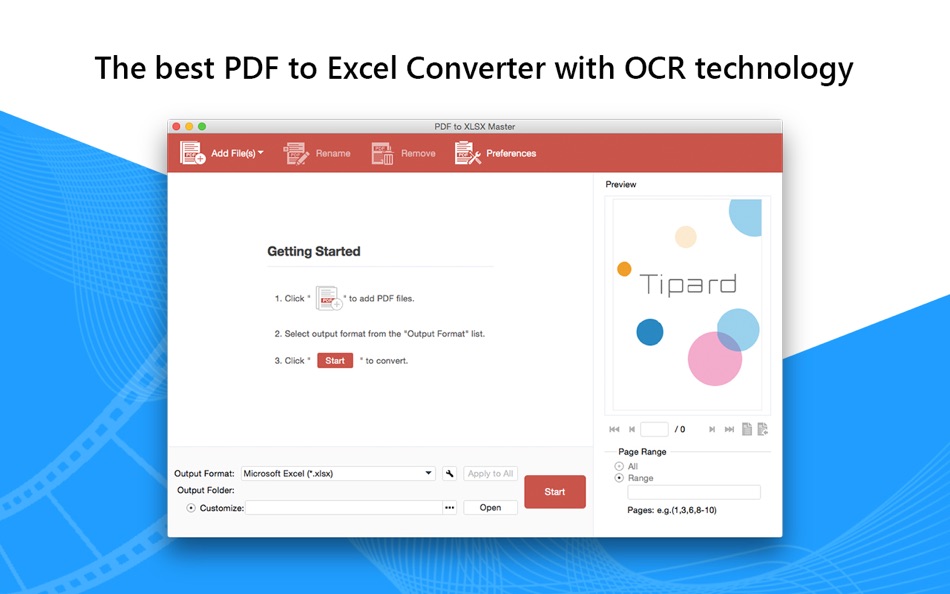



価格
- 今日: $14.99
- 最小値: フリー
- 最大: $17.99
料金のチェック
デベロッパー
- Tipard Studio
- プラットフォーム: macOS アプリ (28)
- リスト: 1 + 2
- ポイント: 191 + 0 ¡
- ランキング: 0
- レビュー: 0
- 割引: 0
- 動画: 0
- RSS: 購読する
ポイント
-

- 543 dl
- +1
-

- 1,560 바람처어럼
- +1
-

- 45 程立平
- +1
-

- 9,995 Simon Chan
- +1
-

- 549 박영준
- +1
ランキング
0 ☹️
リスト
レビュー
最初のクチコミを書こう 🌟
情報
あなたも好きかも
-
- PDF Guru – Inspect & Optimize
- macOS アプリ: 開発ツール 作者: Pura Vida Software
- フリー
- リスト: 1 + 0 ランキング: 0 レビュー: 0
- ポイント: 0 + 0 バージョン: 0.3 PDF Guru is a powerful PDF analysis tool designed specifically for macOS users. Whether you're a professional managing document workflows or someone who needs detailed insights into ... ⥯
-
- PDF Inspector
- macOS アプリ: 開発ツール 作者: PSPDFKit GmbH
- $19.99
- リスト: 0 + 0 ランキング: 0 レビュー: 0
- ポイント: 1 + 0 バージョン: 1.4 PDF Inspector is a powerful diagnostic tool for reading and analyzing PDF files. It displays a PDF s objects as a tree and allows you to view, edit, delete, and update arbitrary PDF ... ⥯
-
- Convert Markdown to PDF
- macOS アプリ: 開発ツール 作者: Brandon Thomson
- * フリー
- リスト: 0 + 0 ランキング: 0 レビュー: 0
- ポイント: 0 + 0 バージョン: 1.0.6 Easily convert markdown files to PDF. Choose page size and page orientation. Configure font size and line-spacing. Choose fonts. Choose heading color and page margins. View recent ... ⥯
-
- Screenshot Master for Apps
- macOS アプリ: 開発ツール 作者: NBApps
- * フリー
- リスト: 0 + 1 ランキング: 0 レビュー: 0
- ポイント: 1 + 0 バージョン: 2.1.2 Focus on building great apps, not designing screenshots. With Screenshot Master, you can finally create your app screenshots for the App Store easily and quickly. Drag and drop your ... ⥯
-
- Secure XLSX 2 SQLite Converter
- macOS アプリ: 開発ツール 作者: Karim SLITI
- $4.99
- リスト: 0 + 0 ランキング: 0 レビュー: 0
- ポイント: 3 + 2 (3.0) バージョン: 1.2 Introducing Our Data Converter: Your Versatile Offline File Converter Effortlessly convert your Excel (.xlsx) and CSV files to SQLite databases, and vice versa, directly on your ... ⥯
-
- Attributed String Master
- macOS アプリ: 開発ツール 作者: Anvar Khamidullin
- フリー
- リスト: 0 + 1 ランキング: 0 レビュー: 0
- ポイント: 0 + 0 バージョン: 1.0 Discover Attributed String Master: Your Ultimate Text-to-Code Transformation Powerhouse. Streamline your coding process like never before with Attributed String Master! Designed ... ⥯
-
- Sprite Master Web Free
- macOS アプリ: 開発ツール 作者: Mobinodo
- フリー
- リスト: 0 + 0 ランキング: 0 レビュー: 0
- ポイント: 0 + 0 バージョン: 1.2 Sprite Master Web is a Spritesheet creation tool for Web Designers. It helps you to organize your sprites into one image file and reduces image requests from your server, so speed-up ... ⥯
-
- DevTools - Smarter coding
- macOS アプリ: 開発ツール 作者: Anh Nguyen
- * フリー
- リスト: 3 + 2 ランキング: 0 レビュー: 0
- ポイント: 22 + 0 バージョン: 1.2.2 DevTools is an all-in-one offline application that provides developers with essential tools for daily tasks and ensures data security. The app has been trusted by over 15,000 ... ⥯
-
- NeoServer: SSH Client|Terminal
- macOS アプリ: 開発ツール 作者: Space-Time Transformation Technology Co., Ltd.
- フリー
- リスト: 2 + 3 ランキング: 0 レビュー: 0
- ポイント: 16 + 234 (4.8) バージョン: 7.9.6 NeoServer offers a comprehensive management solution via SSH without additional software installation for your servers, NAS (Network Attached Storage), and Linux-based routers across ... ⥯
-
- Peek — A Quick Look Extension
- macOS アプリ: 開発ツール 作者: Big Z Labs LLC
- $7.99
- リスト: 4 + 3 ランキング: 0 レビュー: 0
- ポイント: 4 + 0 バージョン: 2.6.4 Accelerate your workflow with the Quick Look conveniences that only Peek can deliver: searching, jumping, scroll restoring, syntax highlighting, & more. -- Due to system limitations, ... ⥯
-
- Eplist - convert data to plist
- macOS アプリ: 開発ツール 作者: HuMinghua
- * フリー
- リスト: 2 + 1 ランキング: 0 レビュー: 0
- ポイント: 9 + 0 バージョン: 2.0.1 Eplist for Excel is a lightweight conversion tool to help developers to improve development efficiency. You can convert your datas or configuration from excel(.xls and .xlsx) document ... ⥯
-
- Anycode: Code Snippet to Image
- macOS アプリ: 開発ツール 作者: 宏旭 朱
- フリー
- リスト: 1 + 2 ランキング: 0 レビュー: 0
- ポイント: 9 + 0 バージョン: 0.6.0 Anycode is a document-based app that helps you manage your code snippets. - Supports syntax highlighting for Bash, C, C++, C#, Clojure, Dart, Go, Java, JavaScript, JSON, Kotlin, ... ⥯
-
- SQLPro Studio
- macOS アプリ: 開発ツール 作者: Hankinsoft Development Inc
- * フリー
- リスト: 3 + 1 ランキング: 0 レビュー: 0
- ポイント: 6 + 0 バージョン: 2025.71 SQLPro Studio is the premium database management tool for Postgres, MySQL, Microsoft Management Studio and Oracle databases. Some of the great features include: + Intellisense/SQL ... ⥯
-
- ColorSlurp
- macOS アプリ: 開発ツール 作者: IdeaPunch
- フリー
- リスト: 3 + 2 ランキング: 0 レビュー: 0
- ポイント: 3 + 85 (4.6) バージョン: 1.5.3 ColorSlurp is the ultimate color productivity booster for designers and developers. Pick colors using your camera or from any photo! Create color palettes automatically. Create and ... ⥯