| Nhà phát triển: | 兰桂 吴 (58) | ||
| Giá bán: | Miễn phí | ||
| Xếp hạng: | 0 | ||
| Đánh giá: | 0 Viết đánh giá | ||
| Danh sách: | 0 + 1 | ||
| Điểm: | 2 + 0 ¡ | ||
| Mac App Store | |||
Mô tả
SnailSVN allows you to access the most frequently used SVN features via the Finder context menu (right click).
SnailSVN also adds icon overlays to your SVN working copies in Finder. It tracks your SVN working copies and updates the icon overlays automatically, giving you visual feedback of the current state of your working copies.
In a few steps, you can start using SnailSVN Lite easily:
1. Enable "SnailSVN Lite Extension" in "System Preferences » Extensions".
2. Checkout a SVN working copy with SnailSVN (File » SVN Checkout...) or add an existing SVN working copy to SnailSVN Lite.
3. Navigate to your working copy in Finder and right click to access SnailSVN functionalities.
* FAQ
Q: What's the difference between SnailSVN Lite and SnailSVN full version?
A: SnailSVN Lite supports only one working copy, but SnailSVN full version supports unlimited working copies. If you are working on multiple SVN working copies, please purchase SnailSVN full version (search for "SnailSVN" on the Mac App Store).
Q: There is no icon overlays / context menu for the files?
A: Please make sure that you've enabled "SnailSVN Lite Extension" in "System Preferences » Extensions", and also make sure that you've added the working copy to SnailSVN Lite Preferences.
If your SVN working copy is monitored by multiple Finder extensions, please make sure that SnailSVN Lite Extension comes first in "System Preferences » Extensions » Finder", you can drag and drop the extensions to adjust the order.
If the problem persists, please disable "SnailSVN Lite Extension" in "System Preferences » Extensions" and then enable it again. The last resort is to relaunch Finder or restart your computer.
Q: What kind of URL schemes does SnailSVN Lite support?
A: SnailSVN Lite supports the following URL schemes:
• http://
• https://
• svn://
• svn+ssh://
• file://
Q: Does SnailSVN support shelving (shelve & unshelve)?
A: Yes. Please switch to Subversion 1.14.x or later in order to support shelving. (SnailSVN Preferences -> SVN Settings -> Settings)
The shelve & unshelve menu items are available in "SnailSVN Preferences -> Working Copies", the commit window, the "Check for modifications" window and the Finder context menu.
Q: How to mark multiple files as checked in the SVN commit window?
A: Please select the files you would like to commit and press the space bar (or right click and select "Mark as selected" from the context menu).
Q: Does SnailSVN work well with other SVN clients?
A: SnailSVN should work with any kinds of SVN clients that is compatible with Subversion 1.7.x, 1.8.x or 1.9.x, from the command line client to the GUI apps.
Q: Does SnailSVN work for file managers other than Finder?
A: SnailSVN is primarily a Finder extension, so it is likely that it will not work for other file managers.
Q: Can I use SnailSVN as a standalone SVN client?
A: Yes. Most SnailSVN functionalities are available in "SnailSVN Preferences -> Working Copies", the commit window and the "Check for modifications" window.
Ảnh chụp màn hình
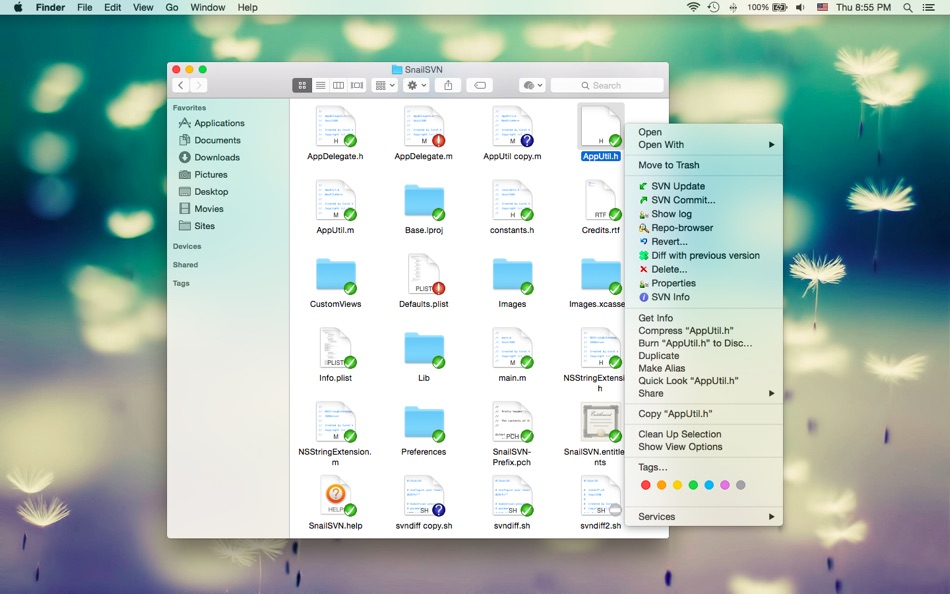




Giá bán
- Hôm nay: Miễn phí
- Tối thiểu: Miễn phí
- Tối đa: Miễn phí
Theo dõi giá
Nhà phát triển
- 兰桂 吴
- Nền tảng: iOS Ứng dụng (6) macOS Ứng dụng (52)
- Danh sách: 7 + 6
- Điểm: 21 + 149 ¡
- Xếp hạng: 0
- Đánh giá: 0
- Giảm giá: 0
- Video: 0
- RSS: Đăng ký
Xếp hạng
0 ☹️
Danh sách
0 ☹️
Đánh giá
Hãy là người đầu tiên đánh giá 🌟
Thông tin bổ sung
- Phiên bản: 1.15.8
- Danh mục:
macOS Ứng dụng›Công cụ - HĐH:
macOS,macOS 10.10 trở lên - Kích thước:
30 Mb - Ngôn ngữ được hỗ trợ:
Chinese,English - Xếp hạng nội dung:
4+ - Mac App Store Xêp hạng:
0 - Cập nhật:
- Ngày phát hành:
Danh bạ
- Trang web:
https://langui.net
- 🌟 Chia sẻ
- Mac App Store
Bạn cũng có thể thích
-
- SnailSVN – SVN for Finder
- macOS Ứng dụng: Công cụ Bởi: 兰桂 吴
- $14.99
- Danh sách: 1 + 0 Xếp hạng: 0 Đánh giá: 0
- Điểm: 0 + 0 Phiên bản: 1.15.8 SnailSVN is a TortoiseSVN-like Apache Subversion (SVN) client, implemented as a Finder extension. SnailSVN allows you to access the most frequently used SVN features, from the Finder ... ⥯
-
- Symbols Finder
- macOS Ứng dụng: Công cụ Bởi: 浩源 陈
- Miễn phí
- Danh sách: 0 + 1 Xếp hạng: 0 Đánh giá: 0
- Điểm: 1 + 1 (5.0) Phiên bản: 1.1.1 Browse, Find, and Manage All SF Symbols With Symbols Finder, you can locate all SF Symbols, including those not listed in the SF Symbols App, supporting various variants and ... ⥯
-
- SF Symbols Finder
- macOS Ứng dụng: Công cụ Bởi: Dayeon Moon
- Miễn phí
- Danh sách: 0 + 0 Xếp hạng: 0 Đánh giá: 0
- Điểm: 0 + 0 Phiên bản: 1.0.1 Wasn't it difficult to find SF Symbols just by their names? Don't waste any more time struggling. · Draw the SF Symbol you want on the canvas. · I'll find the icon that looks most ... ⥯
-
- S3 Client - Files location
- macOS Ứng dụng: Công cụ Bởi: Anders Borum ApS
- * Miễn phí
- Danh sách: 3 + 2 Xếp hạng: 0 Đánh giá: 0
- Điểm: 5 + 39 (4.7) Phiên bản: 2025.35 Access your S3 storage directly from the Files app, Finder, and other applications on iPhone, iPad, and Mac. Developed by the creator of Working Copy, this application provides ... ⥯
-
- Peek — A Quick Look Extension
- macOS Ứng dụng: Công cụ Bởi: Big Z Labs LLC
- $7.99
- Danh sách: 4 + 3 Xếp hạng: 0 Đánh giá: 0
- Điểm: 4 + 0 Phiên bản: 2.6.4 Accelerate your workflow with the Quick Look conveniences that only Peek can deliver: searching, jumping, scroll restoring, syntax highlighting, & more. -- Due to system limitations, ... ⥯
-
- Go2Shell
- macOS Ứng dụng: Công cụ Bởi: Alice Dev Team
- Miễn phí
- Danh sách: 2 + 1 Xếp hạng: 0 Đánh giá: 0
- Điểm: 6 + 0 Phiên bản: 1.2.2 Go2Shell opens a terminal window to the current directory in Finder. The best way to use Go2Shell is to add it to the Finder toolbar, to do this just drag and drop the app onto the ... ⥯
- -100%
- Shellcut - Open in Terminal
- macOS Ứng dụng: Công cụ Bởi: Leon Boettger
- ▼ Miễn phí
$0.49-100% - Danh sách: 1 + 0 Xếp hạng: 0 Đánh giá: 0
- Điểm: 8 + 0 Phiên bản: 1.5 Shellcut lets you open a new Terminal window directly from Finder, with the working directory set to the folder currently displayed in the Finder window. Shellcut supports Apple's ... ⥯
-
- Localiji
- macOS Ứng dụng: Công cụ Bởi: Nicolas Kick
- Miễn phí
- Danh sách: 1 + 2 Xếp hạng: 0 Đánh giá: 1 (1)
- Điểm: 7 + 0 Phiên bản: 1.2 Localiji manages a local copy of your app localizations from App Store Connect and allows you to effortlessly sync the changes. Edit individual attributes, like your app s description, ⥯
-
- Penguin - Plist Editor
- macOS Ứng dụng: Công cụ Bởi: Triplane
- Miễn phí
- Danh sách: 2 + 1 Xếp hạng: 0 Đánh giá: 0
- Điểm: 6 + 0 Phiên bản: 2.0 Looking for an easier way to edit plist files? Penguin lets you edit any plist file in a beautiful and easy to understand tree view. Drag, drop, expand, reorder and modify your plist ... ⥯
-
- Remote Desktop Scanner Pro
- macOS Ứng dụng: Công cụ Bởi: Sascha Simon
- $0.99
- Danh sách: 1 + 0 Xếp hạng: 0 Đánh giá: 0
- Điểm: 10 + 0 Phiên bản: 2.1.2 The Remote Desktop Scanner Pro lists all devices on your network that you can connect to via Remote Desktop or SSH. You can then connect with just one click. Remote Finder This app ... ⥯
-
- Icon Resize
- macOS Ứng dụng: Công cụ Bởi: WAN LUTFI WAN MD HATTA
- Miễn phí
- Danh sách: 2 + 0 Xếp hạng: 0 Đánh giá: 0
- Điểm: 6 + 0 Phiên bản: 1.12 Icons is very important for a developer. This tools help developer to quickly resize icon to multiple size for iOS or Mac. Actually any developer can develop this simple app. But why ... ⥯
-
- Petrify
- macOS Ứng dụng: Công cụ Bởi: Boy van Amstel
- * Miễn phí
- Danh sách: 1 + 0 Xếp hạng: 0 Đánh giá: 0
- Điểm: 8 + 0 Phiên bản: 2024.1 Petrify is the easiest way to convert source code into images on Mac. Get your source code into Petrify, customize the image, and export it anywhere. Petrify features: - Easily drag ... ⥯
-
- Xversion
- macOS Ứng dụng: Công cụ Bởi: Jonathan Guy
- $28.99
- Danh sách: 0 + 0 Xếp hạng: 0 Đánh giá: 0
- Điểm: 0 + 0 Phiên bản: 1.3.8 Xversion is a great way to manage your Subversion working copies and repositories. It's fast, powerful and so intuitive and easy to use you'll probably never need to read the manual. ... ⥯
-
- Power JSON Editor
- macOS Ứng dụng: Công cụ Bởi: 基伟 徐
- $4.99
- Danh sách: 1 + 2 Xếp hạng: 0 Đánh giá: 0
- Điểm: 2 + 0 Phiên bản: 2.18.0 Power JSON Editor is a JSON editor for developers with Visual Tree View and multiple plugins like Array Table Editor and jq Processor, also with format converter plugins, it is easy to ⥯
