| デベロッパー: | Khuong Pham (23) | ||
| 価格: | フリー | ||
| ランキング: | 0 | ||
| レビュー: | 0 レビューを書く | ||
| リスト: | 0 + 1 | ||
| ポイント: | 2 + 7 (4.9) ¡ | ||
| Mac App Store | |||
説明
- Native first. Codelime is built with native Swift code for true platform experience.
- Privacy focused. It works offline, your data remains on your machine and all logic is done offline.
- Data is saved locally and synced via your iCloud
- Ongoing list of dev tools
Code snippet editing
- Battle tested editor with over 110+ languages supported and 20 themes for light and dark mode
- Advanced settings to adjust font size, line numbers, themes and wrapping
- Name and add note to a snippet
- Splendid syntax highlighting
- Organize snippets into folders and tags
- Customize tags with name and colors
- Customize folders with name and default language
- Create nested folders
- Support GitHub markdown and preview markdown
- Share snippet
- Get summary about number of lines, characters, words in a snippet
- Backup all snippets any time
- Enable iCloud sync to sync snippets across devices Mac, iPhone and iPad
- Quickly search snippets by name, tag and content
- Status menu bar mode. You can create and save snippet on the go conveniently in the menu bar.
Dev tools
- Ongoing list of 7+ dev tools with focus on iOS development
- Encode and decode for base64
- Hash with many popular hash functions
- Encode and decode URL
- Generate asset catalog AppIcon set
- Generate model from JSON
- Transform text into many cases
- Convert number to different number bases
For more information, visit https://indiegoodies.com/codelime
Terms of use https://indiegoodies.com/codelime/terms
スクリーンショット
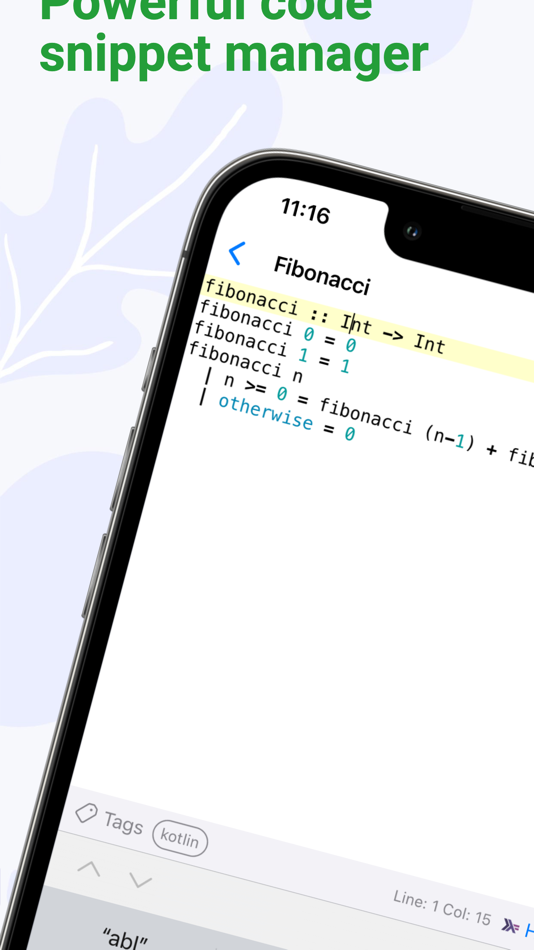




新機能
- バージョン: 1.5.0
- アップデート:
- - Support new liquid glass interface
- Improve code snippets
- Other improvements
価格
- 今日: フリー
- 最小値: フリー
- 最大: フリー
料金のチェック
デベロッパー
ランキング
0 ☹️
リスト
0 ☹️
- Snippet Dev Tools - Codelime
レビュー
最初のクチコミを書こう 🌟
情報
連絡先
- 🌟 シェア
- Mac App Store
あなたも好きかも
-
- Smart Dev Tools
- macOS アプリ: 開発ツール 作者: Fabian Reyes
- * フリー
- リスト: 0 + 0 ランキング: 0 レビュー: 0
- ポイント: 0 + 0 バージョン: 1.2.0 Smart Dev Tools is the ultimate productivity suite for developers, offering 20 essential utilities in one beautifully designed macOS application. Whether you're debugging APIs, ... ⥯
-
- Hotwire Dev Tools
- macOS アプリ: 開発ツール 作者: Leon Vogt
- フリー
- リスト: 0 + 0 ランキング: 0 レビュー: 0
- ポイント: 0 + 0 バージョン: 0.3.3 This extension has the goal of helping developers inspect their Turbo and Stimulus applications. Turbo features: - Highlight Turbo Frames - Monitor incoming Turbo Streams - Display ... ⥯
-
- CodeSwissKnife Bar Dev Tools
- macOS アプリ: 開発ツール 作者: Ottorino Bruni
- * フリー
- リスト: 0 + 0 ランキング: 0 レビュー: 0
- ポイント: 0 + 0 バージョン: 1.0.4 CodeSwissKnife Bar: The Developer s Menu Bar Sidekick for macOS CodeSwissKnife Bar is a fast, privacy-first developer toolkit that lives in your Mac s menu bar. No more switching ... ⥯
-
- Dev Utils
- macOS アプリ: 開発ツール 作者: Shaun Hirst
- $2.99
- リスト: 0 + 0 ランキング: 0 レビュー: 0
- ポイント: 0 + 0 バージョン: 1.3.7 Dev Utils is your Swiss Army knife for macOS development. Whether you're debugging, formatting, encoding, or inspecting data, Dev Utils offers a curated set of powerful, offline-first ... ⥯
-
- ASO.dev for AppStore Connect
- macOS アプリ: 開発ツール 作者: ASO.DEV LLP
- フリー
- リスト: 0 + 1 ランキング: 5 (1) レビュー: 0
- ポイント: 3 + 11 (4.1) バージョン: 4.18.3387 ASO.dev The Ultimate Alternative Client for App Store Connect with comprehensive App Store Optimization (ASO) Tools, empowering your app's growth. Automate your app release process ... ⥯
-
- Snippet
- macOS アプリ: 開発ツール 作者: Kenshin Ichikawa
- フリー
- リスト: 1 + 1 ランキング: 0 レビュー: 0
- ポイント: 12 + 0 バージョン: 2.1.1 This app provides a simple, easy-to-use set of tools that process everything locally, ensuring privacy and security. Features include: Base64 Encode/Decode: Easily encode or decode ... ⥯
-
- Snippet - Code Sharing
- macOS アプリ: 開発ツール 作者: Sebastien Vidal
- フリー
- リスト: 2 + 2 ランキング: 0 レビュー: 0
- ポイント: 3 + 0 バージョン: 1.0 Create beautiful screenshots of your code with Snippet! Snippet is a developer tool for sharing images of your code in a way that is eye-catching and social media ready. With dozens of ⥯
-
- Dev Assisant-Collection tools
- macOS アプリ: 開発ツール 作者: 万象 包
- $6.99
- リスト: 0 + 1 ランキング: 0 レビュー: 0
- ポイント: 4 + 0 バージョン: 1.4.0 Dev Assistant is a collection of little utilities (4 major features and growing) and converter (3 and growing) that are useful during development. AppIcons It supports every type of ... ⥯
-
- Dev Disk Scanner
- macOS アプリ: 開発ツール 作者: Yuriy Zhuravel
- * フリー
- リスト: 0 + 0 ランキング: 0 レビュー: 0
- ポイント: 0 + 0 バージョン: 3.15 Dev Disk Scanner is a lightweight macOS utility designed specifically for iOS and macOS developers who use Xcode. If Xcode takes dozens of gigabytes on your disk and the Other storage ... ⥯
-
- Dev Connector
- macOS アプリ: 開発ツール 作者: Alexander Romanov
- * フリー
- リスト: 0 + 0 ランキング: 0 レビュー: 0
- ポイント: 0 + 0 バージョン: 1.0.0 AppConnector is a powerful tool for developers and teams managing apps on the App Store. It streamlines everyday tasks like app submissions, versioning, review responses, and metadata ... ⥯
-
- Dev Hub Swiss-Knife
- macOS アプリ: 開発ツール 作者: Shimon Benichou
- フリー
- リスト: 0 + 1 ランキング: 0 レビュー: 0
- ポイント: 1 + 0 バージョン: 1.34 DevHub Swiss-Knife is a versatile application that provides a collection of tools to assist developers and users alike, In their daily tasks. With various features and functionalities, ⥯
-
- Dev Cache Cleaner
- macOS アプリ: 開発ツール 作者: Oleksandr Hanhaliuk
- $1.99
- リスト: 0 + 0 ランキング: 0 レビュー: 0
- ポイント: 0 + 0 バージョン: 1.3 Reclaim your disk space with this powerful dev cache tool cleaner, made for developers by developers! DevCacheCleaner is the all-in-one Xcode cache cleaner and developer tool cleaner ... ⥯
-
- Dev Tool box - Developer Tools
- macOS アプリ: 開発ツール 作者: Seonggon Sim
- フリー
- リスト: 0 + 0 ランキング: 0 レビュー: 0
- ポイント: 0 + 0 バージョン: 1.0.3 DevToolbox is an essential collection of developer utilities designed to streamline your coding workflow. Whether you're debugging APIs, encoding data, or formatting JSON, DevToolbox ... ⥯
-
- Dev Tunnel Share
- macOS アプリ: 開発ツール 作者: Oluwatobiloba Aremu
- フリー
- リスト: 0 + 0 ランキング: 0 レビュー: 0
- ポイント: 0 + 0 バージョン: 1.0 DevShare (Local Mesh) transforms how development teams collaborate by creating a secure local network mesh for sharing development services. No more port conflicts, complex ... ⥯
