| Concepteur: | Codinn Technologies (4) | ||
| Prix: | $9.99 | ||
| Classements: | 0 | ||
| Avis: | 0 Rédiger un avis | ||
| Listes: | 0 + 0 | ||
| Points: | 0 + 0 ¡ | ||
| Mac App Store | |||
Description
Notable Features:
- Uploading / downloading your remote files or folders by drag and drop
- Holds multiple SFTP sessions for different servers
- Switch between SFTP sessions using swipe gestures with Trackpad or Magic Mouse
- Automatically reconnect after disconnected by errors or waking up from sleep
- Remember and autofill ssh login passwords in OS X keychain automatically
- Able to manage private keys, and can remember / forget passphrases of private keys in keychain
- Servers can be imported from / exported as JSON file
SSH Functions:
- Able to compress SSH connection
- Support public-key, password, keyboard-interactive authentication methods
- Support Google Authenticator and Authy for two-step verification
- Support multi-factor authentication
- Can deal with DSA, RSA, ECDSA, ed25519 private key types
- RFC4716, PKCS#8 and PEM key formats are supported, compatible with OpenSSH
SSH Copy support mail: yang@codinn.com
Captures d'écran
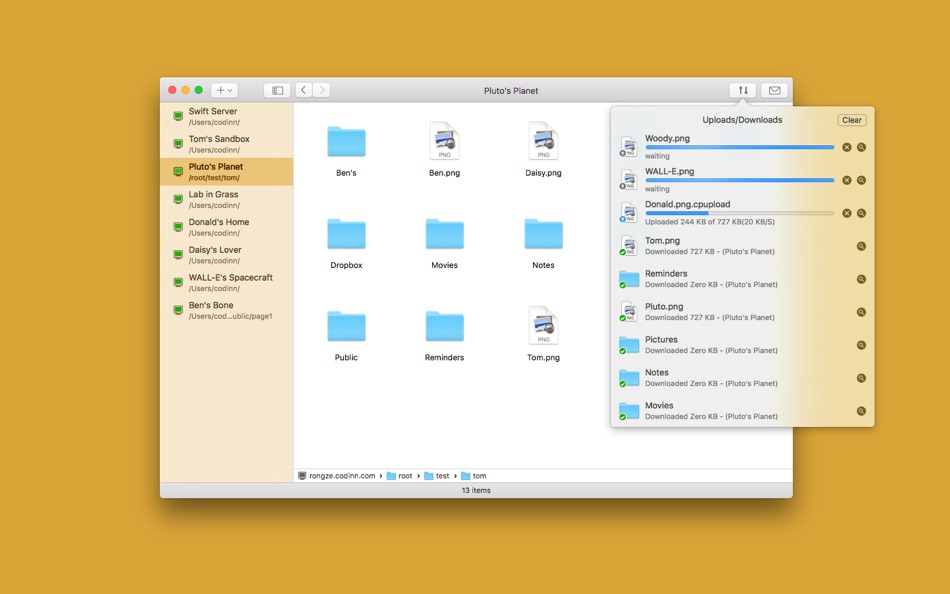




Nouveautés
- Version: 17.03.1
- Mis à jour:
- This update fixes a minor issue: the speeds showed in download list are incorrect while downloading folders or empty files.
Changelog for Version 17.03
The data transmission speed is now 2 times faster, for both uploading and downloading.
Prix
- Aujourd’hui: $9.99
- Minimum: $9.99
- Maximum: $9.99
Suivre l'évolution des prix
Concepteur
- Codinn Technologies
- Plateformes: macOS Applications (4)
- Listes: 1 + 0
- Points: 7 + 1 ¡
- Classements: 0
- Avis: 0
- Remises: 0
- Vidéos: 0
- RSS: S'abonner
Points
0 ☹️
Classements
0 ☹️
Listes
0 ☹️
Avis
Soyez le premier à donner votre avis 🌟
Informations supplémentaires
- Version: 17.03.1
- Catégorie:
macOS Applications›Développeurs - Systèmes d'exploitation:
macOS,macOS 10.11 ou version ultérieure - Taille:
6 Mb - Langues prises en charge:
English - Classification du contenu:
4+ - Mac App Store Note:
0 - Mis à jour:
- Date de sortie:
Contacts
- Site Web:
https://codinn.com/
- 🌟 Partager
- Mac App Store
Découvrez également
-
- SSH Config Editor
- macOS Applications: Développeurs De: Petr Hejkal
- $9.99
- Listes: 1 + 0 Classements: 0 Avis: 0
- Points: 1 + 0 Version: 2.6.10 Handy tool for manage your OpenSSH ssh client configuration file. You can add or edit identity files, port forwardings (with graphical preview) and any other ssh config option. ... ⥯
-
- SSH Tunnel Menu
- macOS Applications: Développeurs De: Henry Schober
- $0.99
- Listes: 0 + 0 Classements: 0 Avis: 0
- Points: 0 + 0 Version: 1.2 SSH Tunnel Menu simplifies the management of secure SSH tunnels directly from your macOS menu bar. Perfect for developers, system administrators, and anyone who regularly connects to ... ⥯
-
- SSH Key Wallet
- macOS Applications: Développeurs De: Keisuke Chinone
- $1.49
- Listes: 0 + 0 Classements: 0 Avis: 0
- Points: 0 + 0 Version: 1.1 SSH Key Wallet is the easiest way to manage SSH encryption keys and SSH Config files in ~/.ssh/ based on OpenSSH. There is no need to use a terminal-based command line tool to manage ... ⥯
-
- SSH Proxy: tunnel forwarding
- macOS Applications: Développeurs De: Shenyang Yuzu Technology Co., Ltd
- $0.99
- Listes: 0 + 0 Classements: 0 Avis: 0
- Points: 0 + 0 Version: 1.4 SSH Proxy is a macOS status bar application for port forwarding through SSH tunnels. Main Features: - Supports local and remote port forwarding. Local forwarding maps a remote server ... ⥯
-
- SSH VPN - Port Forwarding
- macOS Applications: Développeurs De: Hexa Software
- * Gratuit
- Listes: 0 + 0 Classements: 0 Avis: 0
- Points: 0 + 18 (3.4) Version: 2.6 SSH VPN is a VPN app that can tunnel SSH via DNS with UDP Gateway (UDPGW) support And Port Forwarding. Simple and Easy Tunneling VPN with our VPN Client App. Features: - Port ... ⥯
-
- SSH Client - Secure ShellFish
- macOS Applications: Développeurs De: Anders Borum
- Gratuit
- Listes: 4 + 2 Classements: 0 Avis: 0
- Points: 12 + 1,215 (4.8) Version: 2026.5 Lightning fast SSH terminal with remote file access. No other app fuses your SSH servers and iOS devices as well as Secure ShellFish. Tap Get and see for yourself. Terminal supports ... ⥯
-
- SSH Client - Terminal, Telnet
- macOS Applications: Développeurs De: Moon Technolabs Pvt Ltd
- Gratuit
- Listes: 1 + 2 Classements: 0 Avis: 0
- Points: 5 + 393 (3.5) Version: 4.9.4 Here is one of the most intelligent & advanced SSH Client apps to manage and connect remote servers for your iOS and Mac devices About SSH Client: SSH Client is an on-the-go SSH-Telnet ⥯
-
- SSH&SFTP Tool
- macOS Applications: Développeurs De: Beijing Lucky Journey Technology Co., Ltd
- Gratuit
- Listes: 0 + 0 Classements: 0 Avis: 0
- Points: 1 + 0 Version: 1.0.8 SSHTool is a modern cross-platform SSH client supporting macOS, iPhone, and iPad, providing developers and system administrators with a consistent, efficient, and secure remote server ... ⥯
-
- TxThinking SSH
- macOS Applications: Développeurs De: TxThinking, Inc.
- $19.99
- Listes: 0 + 0 Classements: 0 Avis: 0
- Points: 0 + 3 (4.7) Version: 20240201.0.0 A SSH Terminal. [Just make a one-time purchase, and you can download it on your iPhone, iPad, and macOS devices!] - Manage multiple servers - Supports opening multiple SSH sessions ... ⥯
- -90%
- Select Functions To Copy
- macOS Applications: Développeurs De: Dylan Zaoui
- $0.29
$2.99-90% - Listes: 0 + 0 Classements: 5 (1) Avis: 0
- Points: 1 + 0 Version: 1.1 Boost your Xcode productivity drastically with an extension designed specifically for Swift developers. No more time wasted scrolling endlessly through your source files or manually ... ⥯
-
- NeoServer: SSH Client|Terminal
- macOS Applications: Développeurs De: Space-Time Transformation Technology Co., Ltd.
- Gratuit
- Listes: 2 + 4 Classements: 0 Avis: 0
- Points: 17 + 259 (4.7) Version: 8.0.4 NeoServer offers a comprehensive management solution via SSH without additional software installation for your servers, NAS (Network Attached Storage), and Linux-based routers across ... ⥯
-
- iTerminus: SSH Client Terminal
- macOS Applications: Développeurs De: Ravi Kakadiya
- Gratuit
- Listes: 1 + 0 Classements: 0 Avis: 0
- Points: 12 + 15 (4.5) Version: 1.8.2 QuickSSH - SSH Terminal & Shell Fast, Secure, & Powerful SSH Client QuickSSH is a lightning-fast, secure, and feature-rich SSH terminal app designed for developers, system admins, and ... ⥯
-
- Termius: SSH Client & Terminal
- macOS Applications: Développeurs De: Termius Corporation
- * Gratuit
- Listes: 2 + 2 Classements: 0 Avis: 0
- Points: 6 + 0 Version: 9.37.0 Termius is a modern SSH client designed for productivity and collaboration. Connect with one click from desktop and mobile no re-entering IP addresses, ports, and passwords. With a ... ⥯
-
- Termix Pro: SSH & SFTP Client
- macOS Applications: Développeurs De: Simon Zvara
- $9.99
- Listes: 1 + 1 Classements: 0 Avis: 0
- Points: 6 + 25 (4.9) Version: 1.1.5 Termix is a modern SSH client and terminal developed by a European team of cybersecurity experts. It offers an unrivaled SSH and SFTP experience that enhances your productivity without ⥯