| 開發人員: | Elshan Aliyev (4) | ||
| 價錢: | 免費 | ||
| 排名: | 0 | ||
| 評測: | 0 寫評論 | ||
| 清單: | 1 + 2 | ||
| 點數: | 2 + 43 (4.5) ¡ | ||
| Mac App Store | |||
描述
Did you know that 70% of users decide to download an app based solely on its visuals? With StoreView, you can create eye-catching app previews that increase your chances of downloads by up to 30%. Elevate your app’s presence in the App Store and stand out from the competition with this all-in-one tool.
Why StoreView is a Must-Have for Every App Developer
** One Subscription, Unlimited Creativity **
With just one subscription, unlock the full power of StoreView across all your devices—Mac, iPad, and iOS. Seamlessly export projects between devices and pick up right where you left off, whether you’re at your desk or on the go.
** Ready-Made Templates for Instant Results **
Why start from scratch when you can hit the ground running? Choose from a collection of professionally designed templates, including those inspired by top companies. With just one click, access and customize templates to fit your app's unique style.
- Effortless and Intuitive Design Interface
No design experience? No problem! StoreView’s simple and user-friendly interface empowers you to create professional-grade screenshots effortlessly. Everything you need is at your fingertips.
** 3D Device Generation **
Bring your app to life with stunning 3D device visuals. Showcase your app in a realistic 3D environment that captures attention and sets your screenshots apart.
** Localization Made Easy **
Reach a global audience with ease. Localize your screenshots manually or import translations directly from an XCStrings file, ensuring your app resonates with users worldwide.
** Download in Multiple Sizes & Languages **
Prepare your screenshots for every market in just a few clicks. Instantly download them in various sizes and languages, ready to upload to the App Store.
** 35+ Devices Supported **
Frame your app in over 35 devices, including iPhones, iPads, Macs, 3D models, etc.... . Achieve pixel-perfect precision with StoreView’s unparalleled framing options.
** Custom Gradients **
Design with flair by creating custom gradients in just a few clicks. Perfect for adding a unique touch to your screenshots.
** Store Previews **
Preview how your app will look in the App Store with both App Store Preview and Full Preview modes. Ensure your app’s presentation is flawless before it goes live.
StoreView: App Previews Maker isn’t just another tool—it’s your secret weapon for creating visuals that convert. Download today and start crafting previews that captivate and compel users to hit that download button!
"Store View" subscription "Pro Plan"
Payments and Renewal:
- Payment will be charged to the iTunes Account at confirmation of purchase
- Subscription automatically renews unless auto-renew is turned off at least 24 hours before the end of the current period.
- Account will be charged for renewal within 24 hours prior to the end of the current period.
- You can manage or turn off auto-renew in your Account settings at any time after purchase
- No cancellation of the current subscription is allowed during the active period.
- Any unused portion of a free trial period, if offered, will be forfeited when the user purchases a subscription to that publication, where applicable
Terms of Use: https://www.apple.com/legal/internet-services/itunes/dev/stdeula/
Privacy policy: https://www.freeprivacypolicy.com/live/5d6f1830-dea9-428d-98cf-74ee3c287177
螢幕擷取畫面
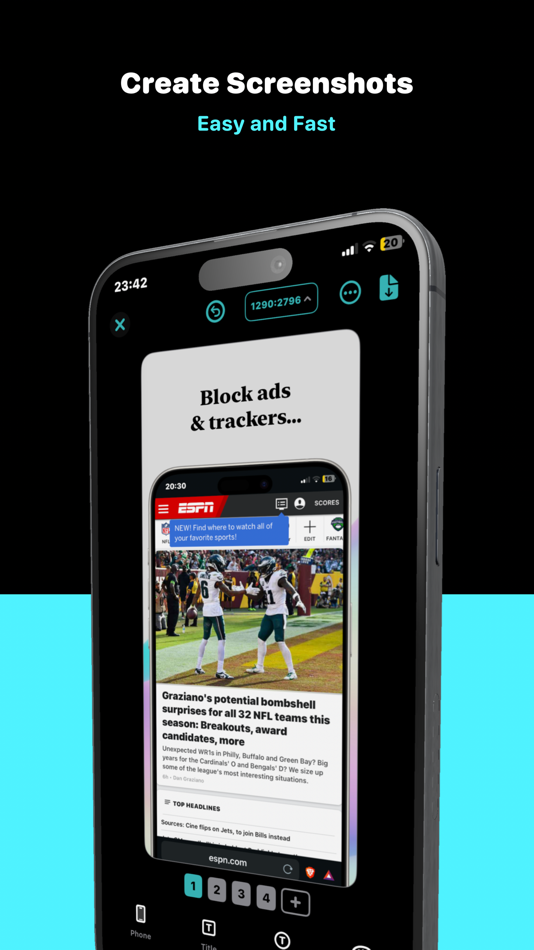
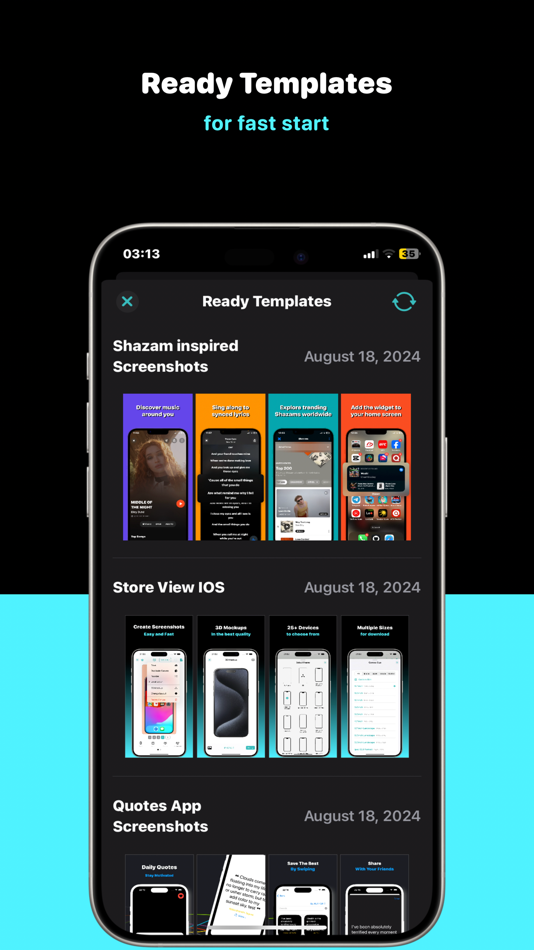
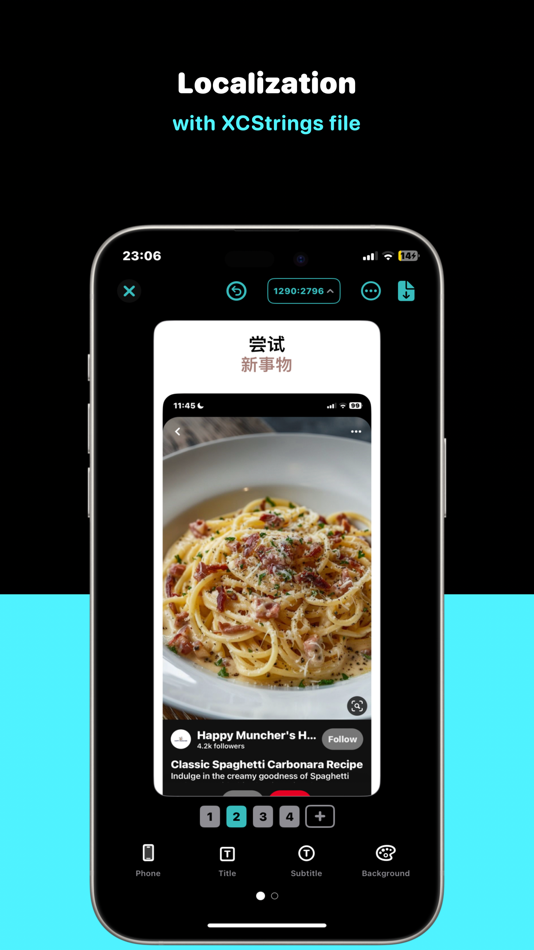

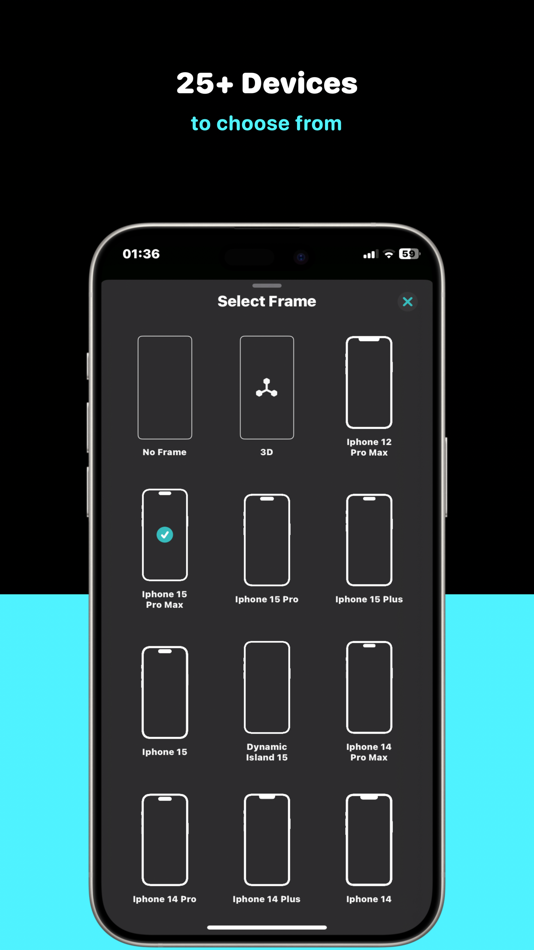
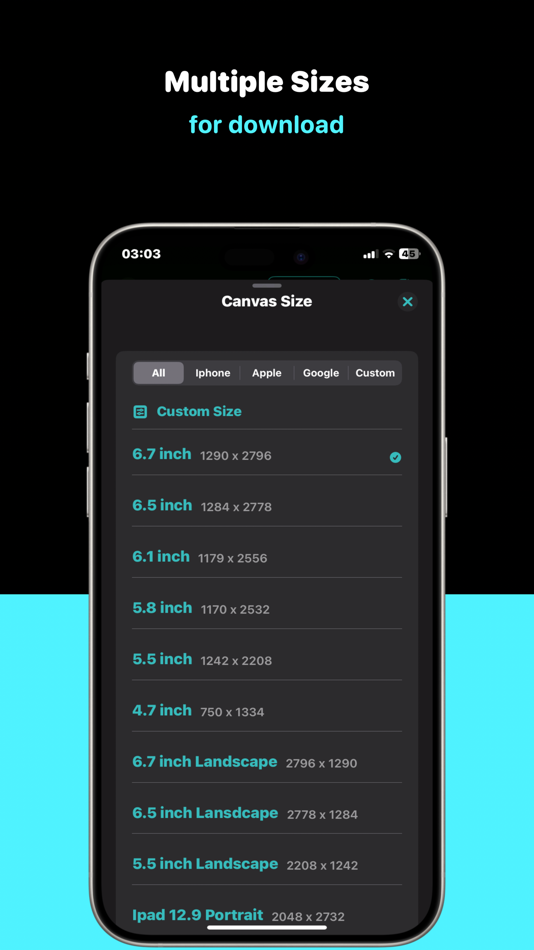


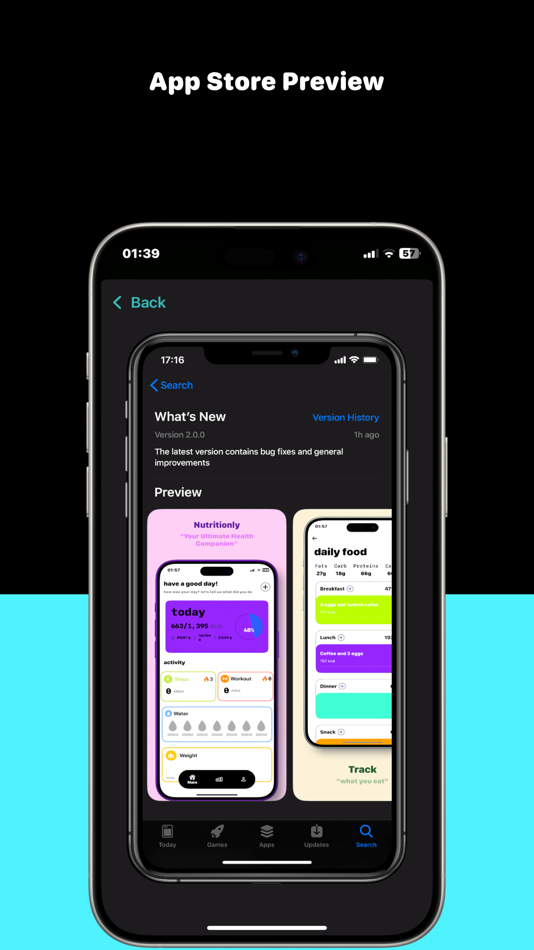
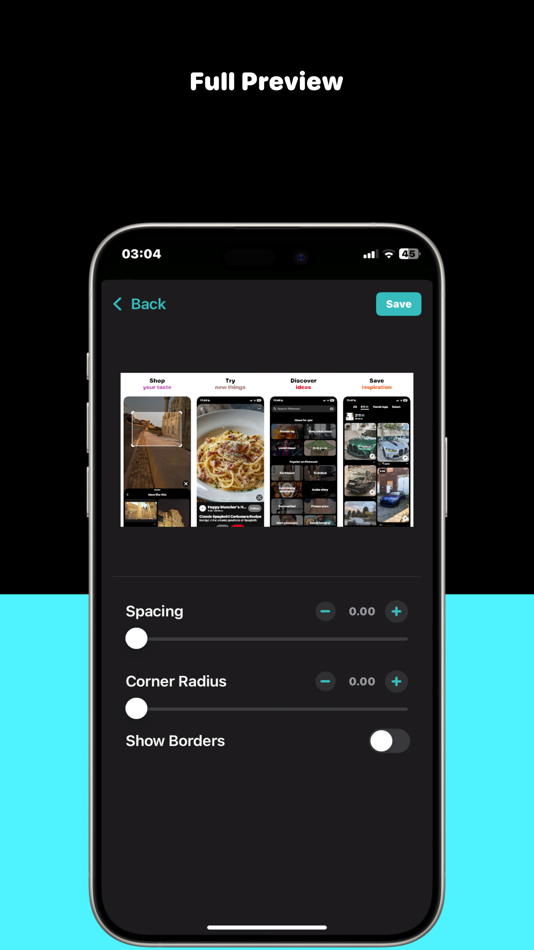
新功能
- 版本: 2.1.03
- 發佈日期:
- What’s New
• Full support for macOS 26 & iOS 26
• Sleeker, more intuitive design
• Bug fixes for adding/deleting items
• New device mockups added
價錢
- 今天: 免費
- 最小值: 免費
- 最大值: 免費
追蹤票價
開發人員
- Elshan Aliyev
- 平台: iOS 應用程式 (3) macOS 應用程式 (1)
- 清單: 1 + 2
- 點數: 2 + 43 ¡
- 排名: 0
- 評測: 0
- 折扣: 0
- 影片: 0
- RSS: 訂閱
點數
-

- 2,070 CrashTestDanny
- +1
-

- 589 Dzamburg Dza
- +1
排名
0 ☹️
清單
評測
成為第一個評論 🌟
其他資訊
- 版本: 2.1.03
- 類別 :
macOS 應用程式›工具 - OS:
iPad,iPhone,macOS,macOS 16.0 以上版本 - 大小:
123 Mb - 支援的語言 :
English - 內容分級:
4+ - Mac App Store 評分:
4.5(43) - 發佈日期:
- 發行日期:
- 🌟 分享
- Mac App Store
你可能還喜歡
-
- PreviewPro: Screenshot Tool
- macOS 應用程式: 工具 由: Sebastian Ottow
- * 免費
- 清單: 0 + 0 排名: 0 評測: 0
- 點數: 1 + 0 版本: 1.0.3 PreviewPro is the fastest way to create stunning App Store screenshots for all the latest Devices. Design with drag-and-drop ease using professional templates, device bezels, custom ... ⥯
-
- Store Switch
- macOS 應用程式: 工具 由: Pearce Media Limited
- 免費
- 清單: 2 + 2 排名: 0 評測: 0
- 點數: 4 + 28 (4.4) 版本: 2.1.4 Store Switch is the best way for developers to view their apps in multiple regions. Easily check for features, ranks and more. - Quickly switch regions to view ranks and features ... ⥯
-
- Screenshot Connect
- macOS 應用程式: 工具 由: Eliott Morgensztern
- 免費
- 清單: 0 + 2 排名: 0 評測: 0
- 點數: 1 + 0 版本: 1.1 Screenshot Connect is the best app to create app screenshots ready for the App Store. Drag and drop images, rotate and move the device, add text, export and it is done. For each ... ⥯
-
- Store Redirect
- macOS 應用程式: 工具 由: Xiang He
- 免費
- 清單: 0 + 1 排名: 0 評測: 0
- 點數: 1 + 170 (4.3) 版本: 1.5 Store Redirect helps developers to view their apps in multiple countries and regions. Developers can easily query ranks, reviews, featured app, stories and more. By checking the apps ... ⥯
-
- Screenshot Studio - App Mockup
- macOS 應用程式: 工具 由: Sarun Wongpatcharapakorn
- * 免費
- 清單: 0 + 1 排名: 0 評測: 0
- 點數: 0 + 10 (4.7) 版本: 1.19.0 Screenshot Studio is a tool for app developers looking for a quick and easy way to create screenshots for the App Store. Key Features: - Easy interface: Select the style you want from ... ⥯
-
- Store Assets Generator
- macOS 應用程式: 工具 由: Marcelo Perretta
- 免費
- 清單: 1 + 0 排名: 0 評測: 0
- 點數: 3 + 0 版本: 0.4.0 Store Assets Generator was created to make your life easier. Takes any image and creates a full set of icons that you ll need to make an app on any of Apple s, Android & Window`s ... ⥯
-
- Screenshot Master for Apps
- macOS 應用程式: 工具 由: NBApps
- * 免費
- 清單: 0 + 1 排名: 0 評測: 0
- 點數: 1 + 0 版本: 2.1.2 Focus on building great apps, not designing screenshots. With Screenshot Master, you can finally create your app screenshots for the App Store easily and quickly. Drag and drop your ... ⥯
-
- Screenshot Editor Lite
- macOS 應用程式: 工具 由: Alessandro Gimenes Ferri
- $0.99
- 清單: 2 + 0 排名: 0 評測: 0
- 點數: 5 + 0 版本: 4.50 Turn Simple Screenshots into Stunning, Sales-Boosting Snapshots! Make your products stand out with our Smart Snapshot Enhancer the ultimate tool for transforming basic product ... ⥯
-
- Screenshot Mockup for Appstore
- macOS 應用程式: 工具 由: Collins Cheruiyot
- 免費
- 清單: 0 + 0 排名: 0 評測: 0
- 點數: 2 + 0 版本: 2.3 Appstore Screenshots Generator is a powerful and user-friendly app that empowers app developers and designers to create captivating and eye-catching screenshots for their mobile ... ⥯
-
- Screenshot Creator
- macOS 應用程式: 工具 由: BRIDGETECH SOLUTIONS LIMITED
- * 免費
- 清單: 0 + 0 排名: 0 評測: 0
- 點數: 3 + 0 版本: 1.86 Create beautiful, engaging, screenshots for your apps and maximise your downloads. Screenshot Creator makes it easy for you to design your own professional-looking screenshots that ... ⥯
-
- View Source Premier
- macOS 應用程式: 工具 由: Andrey Uspanov
- $5.99
- 清單: 2 + 1 排名: 0 評測: 0
- 點數: 0 + 25 (4.0) 版本: 7.3.4 Welcome to a powerful tool for analyzing and viewing HTML, XML, JavaScript, CSS, JSON, RSS, and ATOM code. Our application provides you with all the necessary tools to work with code ... ⥯
-
- Store Switch X
- macOS 應用程式: 工具 由: 君 许
- * 免費
- 清單: 0 + 0 排名: 0 評測: 0
- 點數: 0 + 0 版本: 1.0.4 Welcome to Store Manager, the ultimate tool for effortlessly exploring app ratings and reviews across various platforms! With Store Manager, you can easily access detailed feedback and ⥯
-
- Store Icons
- macOS 應用程式: 工具 由: John Blanchard
- 免費
- 清單: 0 + 0 排名: 0 評測: 0
- 點數: 0 + 0 版本: 1.0 This is a tool for converting an image icon to Mac and App Store sizes. There exists a convenience method for writing directly to .xcassets folders and seeing the change immediately ... ⥯
-
- Mockup Screenshot
- macOS 應用程式: 工具 由: Mert Can Kus
- $0.99
- 清單: 4 + 2 排名: 0 評測: 0
- 點數: 17 + 11 (4.0) 版本: 1.0.5 This app lets you make images for the app store Features: - You can run this application on both your mac and ios devices -Includes iPhone, iPad, Mac, Apple Watch bezels. Important: ... ⥯