| Nhà phát triển: | Tomoyuki Okawa (48) | ||
| Giá bán: | Miễn phí | ||
| Xếp hạng: | 0 | ||
| Đánh giá: | 0 Viết đánh giá | ||
| Danh sách: | 0 + 0 | ||
| Điểm: | 0 + 0 ¡ | ||
| Mac App Store | |||
Mô tả
Old Talk Desktop is the macOS equivalent of an iOS app called Old Talk, which is already available at Apple’s App Store. Old Talk Desktop lets you create an Internet meme with ease. I mean, it doesn’t even require a picture of your own. Old Talk Desktop accesses the iCloud server with a pool of movie screenshots from old movies that have expired and then that are placed in the public domain. Unlike the iOS version, you can overlay as many text labels and comment boxes as you want over a movie screenshot you select. Also, the desktop version lets you submit your Internet memes to the public database hosted by the iCloud server so that other users can view them. Additionally, you can view and rate Internet memes created by other users.
- Features -
1. Search the public database hosted by the iCloud server for a movie screenshot they use to create an Internet meme.
2. Overlay not just one (unlike the iOS version) but multiple text labels over a movie screenshot.
3. Select a font family of your choice in writing a comment.
4. Select a typeface for the selected font family in writing a comment.
5. Select a font size of your choice in writing a comment.
6. Select a text color of your choice in writing a comment.
7. Select text alignment (left, center, right, justified).
8. Overlay not just one but multiple comment boxes over a movie screenshot.
9. Move text labels and comment bubbles freely around the screenshot with your mouse pointer.
10.Select a comment bubble style of your choice. Flip the comment bubble you select horizontally, vertically, or horizontally and vertically.
11.Select the fill color of the comment bubble style you select.
12.Select the stroke color of the comment bubble style you select.
13.Change the size of the comment bubble you select.
14.Save an Internet meme you create to the iCloud server.
15.List and view all Internet memes you have created. (Go to Private Gallery.)
16.Share your Internet memes with your friends through Mail or social media web sites.
17.Share your Internet memes with other users.
18.Rate Internet memes created by other users. (Go to Public Gallery.)
19.The fullScreen mode is NOT supported.
20.The application supports the retina screen. (tested with 2014 2.6 GHz 13″ MacBook Pro)
21.Languages: English only.
22.Application file size: 27.3 MB.
23.The application comes with User’s Guide. Click on the ‘How to Use Old Talk Desktop’ button over the home screen.
- System requirements -
1. 10.11 (tested with 10.11.6), 10.12 (tested with 10.12.2 and 10.12.5), 10.13 (tested with 10.13.1)
2. 64-bit system
3. Internet connection
4. An iCloud account with iCloud Drive on
- Limitations -
1. In order to save an Internet meme they create to the iCloud server, the user must have an iCloud account with iCloud Drive turned on.
2. In order to access a remote iCloud server, the user must have Internet connection.
3. The user cannot use a picture of their own to create an Internet meme. The user must pick one after searching a public database hosted by the iCloud server.
4. For now, once done, the user cannot delete an Internet meme they submitted to the public gallery.
5. Whether they have a Retina or a non-Retina display, a picture they work with has image resolutions of 72 dpi x 72 dpi.
6. The application does not support the fullScreen mode. Its window is not resizable. The window size is fixed at about 720 points x 589 points.
Ảnh chụp màn hình

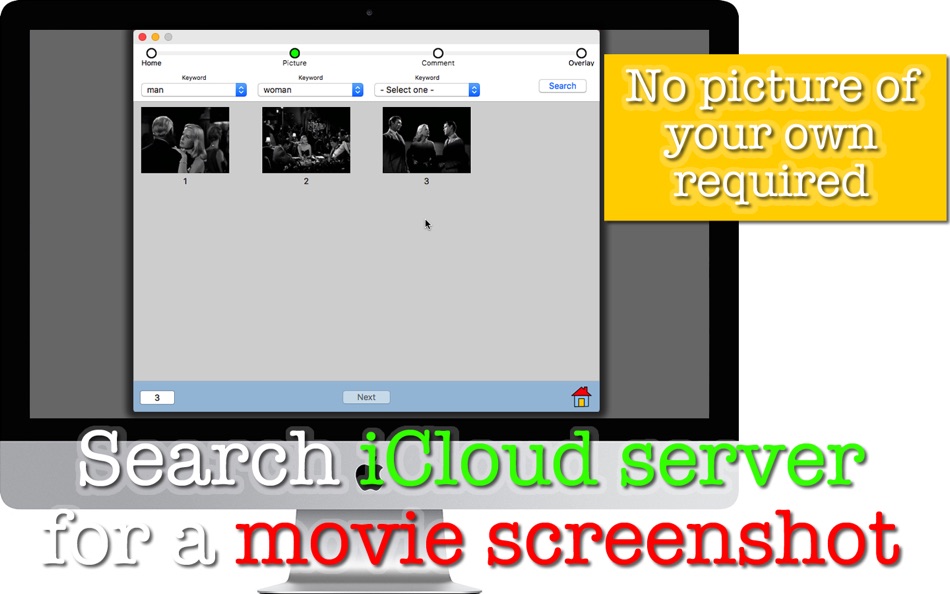


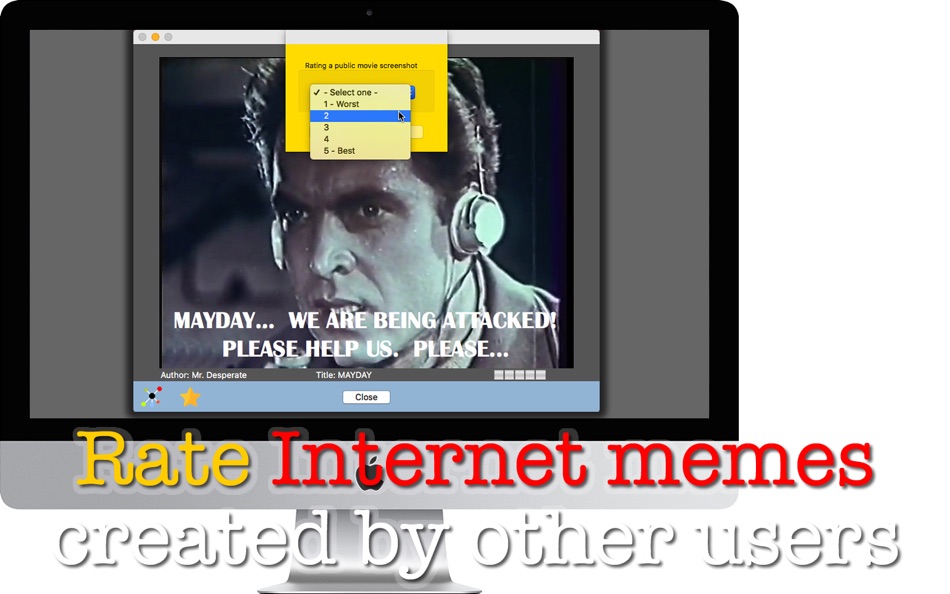
Tính năng mới
- Phiên bản: 1.1.5
- Cập nhật:
- 1. Under the comment phase, when the user created two or more text objects consecutively and then subsequently clicks on one of them, the remaining text objects could copy the font family from the first one clicked on.
2. Another minor issue is resolved under the comment phase.
Giá bán
- Hôm nay: Miễn phí
- Tối thiểu: Miễn phí
- Tối đa: Miễn phí
Theo dõi giá
Nhà phát triển
- Tomoyuki Okawa
- Nền tảng: iOS Ứng dụng (17) macOS Ứng dụng (29) macOS Trò chơi (2)
- Danh sách: 1 + 1
- Điểm: 6 + 11 ¡
- Xếp hạng: 0
- Đánh giá: 0
- Giảm giá: 0
- Video: 0
- RSS: Đăng ký
Điểm
0 ☹️
Xếp hạng
0 ☹️
Danh sách
0 ☹️
Đánh giá
Hãy là người đầu tiên đánh giá 🌟
Thông tin bổ sung
- Phiên bản: 1.1.5
- Danh mục:
macOS Ứng dụng›Giải trí - HĐH:
macOS,macOS 10.11 trở lên - Kích thước:
15 Mb - Ngôn ngữ được hỗ trợ:
English - Xếp hạng nội dung:
17+ - Mac App Store Xêp hạng:
0 - Cập nhật:
- Ngày phát hành:
- 🌟 Chia sẻ
- Mac App Store
Bạn cũng có thể thích
-
- Desktop Aquarium Wallpapers
- macOS Ứng dụng: Giải trí Bởi: Voros Innovation
- Miễn phí
- Danh sách: 1 + 0 Xếp hạng: 0 Đánh giá: 0
- Điểm: 2 + 0 Phiên bản: 2.2.0 Desktop Aquarium shows a beautiful, REAL aquarium on your desktop. It features: + Beautiful Coral Reef and Shark Paradise scenes + Real videos, no fake computer animated fish + Shows ... ⥯
-
- Desktop Board
- macOS Ứng dụng: Giải trí Bởi: Vegh Robert
- $0.99
- Danh sách: 0 + 0 Xếp hạng: 0 Đánh giá: 0
- Điểm: 0 + 0 Phiên bản: 1.1 Desktop Board allow`s you to draw on your desktop. Just click Turn On and you are ready to draw. It`s the perfect app to do sketches or you can leave your kids to have some fun ... ⥯
-
- Desktop Presentation
- macOS Ứng dụng: Giải trí Bởi: Z-Systems
- * Miễn phí
- Danh sách: 1 + 0 Xếp hạng: 0 Đánh giá: 0
- Điểm: 4 + 0 Phiên bản: 1.3.7 Nice experience without search for it. Let surprise you with Desktop Presantation on your Macintosh. Enjoy pictures, movies, websites and music when you are using your Macintosh. ... ⥯
-
- Desktop Aquarium 3D LIVE Wallpaper & ScreenSaver for Mac OS X
- macOS Ứng dụng: Giải trí Bởi: Useless Creations Pty Ltd
- Miễn phí
- Danh sách: 0 + 0 Xếp hạng: 0 Đánh giá: 0
- Điểm: 0 + 0 Phiên bản: 1.9 ** FREE FOR A LIMITED TIME! ** The original and the best Desktop Aquarium! ** v1.9 adds: * MINI GREAT WHITE SHARKS FOR YOUR AQUARIUM! * SCREEN SAVER MODE! Watch as your monitor fills ... ⥯
-
- GoTip Desktop
- macOS Ứng dụng: Giải trí Bởi: MDK LLC
- Miễn phí
- Danh sách: 0 + 0 Xếp hạng: 0 Đánh giá: 0
- Điểm: 0 + 0 Phiên bản: 1.0.24 画面を超えて応援が届く。 GoTipは、チップを送ることでBLUETOOTH機器を動かせるライブ配信用ツールです。 ・ライブ配信などでチップをもらった時にもっと盛り上げたい、何か特別な演出をしたい。 ・投げ銭機能が無いライブ配信に投げ銭機能をつけたい ・画面を見ないと投げ銭に反応できない そう思うことはありませんか ... ⥯
-
- Falling: Lovely desktop effect
- macOS Ứng dụng: Giải trí Bởi: Hangzhou Duoziwei Technology Co.,Ltd
- Miễn phí
- Danh sách: 1 + 1 Xếp hạng: 0 Đánh giá: 0
- Điểm: 1 + 0 Phiên bản: 1.5 Falling lovely things (sakura, bamboo leaf, plum blossom, peach blossom etc) on your desktop! ⥯
-
- Mach Desktop 4K
- macOS Ứng dụng: Giải trí Bởi: Mach Software Design
- $4.99
- Danh sách: 0 + 0 Xếp hạng: 0 Đánh giá: 0
- Điểm: 0 + 0 Phiên bản: 3.1.1 Introducing Mach Desktop 4K version 3.0: The most advanced and beautiful wallpaper application ever conceived for a personal computer! Mach Desktop 4K features 50 stunning dynamic ... ⥯
-
- Plink Desktop
- macOS Ứng dụng: Giải trí Bởi: PLINK INCORPORATED
- Miễn phí
- Danh sách: 0 + 0 Xếp hạng: 0 Đánh giá: 0
- Điểm: 2 + 0 Phiên bản: 1.2.2 Match. Chat. Play. Plink the revolutionary app for gamers. Forget about playing alone - find your perfect teammate, influence game history and plunge into a global game community. Want ⥯
-
- Fish Flower-Live Wallpaper,Dynamic desktop
- macOS Ứng dụng: Giải trí Bởi: 荣辉 张
- $1.99
- Danh sách: 0 + 0 Xếp hạng: 0 Đánh giá: 0
- Điểm: 0 + 0 Phiên bản: 1.3.0 Fish Flower is a full-screen entertainment interactive, can be directly on the desktop to play water, fish, watching flowers, feeding dynamic wallpaper and screensavers, is carefully ... ⥯
-
- NightLights Desktop
- macOS Ứng dụng: Giải trí Bởi: Michael Briscoe
- $1.99
- Danh sách: 0 + 0 Xếp hạng: 0 Đánh giá: 0
- Điểm: 0 + 0 Phiên bản: 2.3.2 Decorate your Mac with bright, shiny lights! It doesn t matter which holiday you re celebrating, there s a color combination for every need. NightLights comes with C7, Mini, Bubble, ... ⥯
-
- Readder Desktop for Reddit
- macOS Ứng dụng: Giải trí Bởi: Nutmeg Studios LLC
- $14.99
- Danh sách: 0 + 1 Xếp hạng: 0 Đánh giá: 0
- Điểm: 0 + 0 Phiên bản: 1.10 Readder is a client for reddit. With Readder you can view your feeds, preview articles, movies, (cat) pictures and follow comments and discussions. Readder supports multiple display ... ⥯
-
- Azul - Videos Player Desktop
- macOS Ứng dụng: Giải trí Bởi: Kathleen Gallagher Mody
- $1.99
- Danh sách: 0 + 0 Xếp hạng: 0 Đánh giá: 0
- Điểm: 0 + 0 Phiên bản: 1.0 Never be bored on a plane or subway ride again. Enjoy your favorite videos right on your device without converting or needing a data connection. Azul is the only movie player that ... ⥯
-
- Say It Desktop
- macOS Ứng dụng: Giải trí Bởi: Cameron Armstrong
- $0.99
- Danh sách: 0 + 0 Xếp hạng: 0 Đánh giá: 0
- Điểm: 0 + 0 Phiên bản: 1.11.5 Say It is a simple and user friendly text to speech app. Simply type in the text box and the app will say it out loud. * Easy to use * Multiple voices for different languages * Play, ... ⥯
-
- Kartina.TV Desktop
- macOS Ứng dụng: Giải trí Bởi: Kartina.Tv GmbH
- * Miễn phí
- Danh sách: 0 + 0 Xếp hạng: 0 Đánh giá: 0
- Điểm: 0 + 0 Phiên bản: 1.4.8 Хотите смотреть любимые фильмы и передачи в любое время в любом месте? Тогда приложение Kartina.TV это то, что вам нужно. Kartina.TV это: - Телеканалы на разных языках; - архив передач ⥯