| ผู้พัฒนา: | PSDC Creative Inc. (4) | ||
| ราคา: | $5.99 | ||
| การจัดอันดับ: | 0 | ||
| ความเห็น: | 0 เขียนความเห็น | ||
| รายการ: | 0 + 1 | ||
| แต้มแล: | 2 + 0 ¡ | ||
| Mac App Store | |||
คำอธิบาย
MORE AWESOME FEATURES
8mm Vintage Studio provides 256 filter effects beloved by professional photographers, take stunning black and white photographs with Pro BW Camera, all conveniently packed in 6 different themes. 8mm Vintage Studio themes vary from the feel of film camera to the unique sets of classy moods or fun creativity, It's time to make things look different!
8mm Vintage Studio - Photo Editor and Vintage 8mm Camera Filters Effects
Copyright © 8mm Vintage Studio.All Rights Reserved.
ภาพหน้าจอ
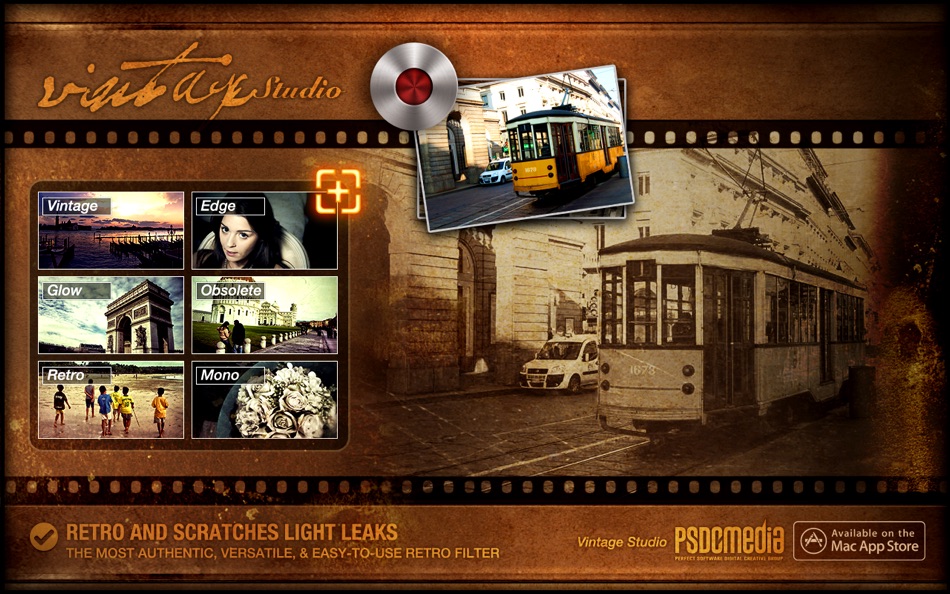



มีอะไรใหม่
- เวอร์ชัน: 1.0
- อัปเดต:
ราคา
- วันนี้: $5.99
- ต่ำสุด: $4.99
- มากที่สุด: $19.99
ติดตามราคา
ผู้พัฒนา
แต้มแล
-

- 76 Vlad
- +1
-

- 1 Taleb UAE1978
- +1
การจัดอันดับ
0 ☹️
รายการ
0 ☹️
ความเห็น
แสดงรีวิวเป็นคนแรกเลย 🌟
ข้อมูลเพิ่มเติม
- เวอร์ชัน: 1.0
- หมวดหมู่:
macOS แอป›กราฟิกและการออกแบบ - ระบบปฏิบัติการ:
macOS,macOS 10.8 และสูงกว่า - ขนาด:
55 Mb - ภาษาที่สนับสนุน:
Chinese,English,German,Italian,Japanese,Korean,Portuguese,Russian,Spanish,Swedish,Thai - การจัดประเภทเนื้อหา:
4+ - Mac App Store คะแนนโดย:
0 - อัปเดต:
- วันที่วางจำหน่าย:
รายชื่อติดต่อ
- เว็บไซท์:
http://a365.weebly.com
- 🌟 แชร์
- Mac App Store
คุณอาจชอบ
-
- Osmosi AI : Color Studio
- macOS แอป: กราฟิกและการออกแบบ โดย: Studio Schematics, LLC
- * ฟรี
- รายการ: 1 + 1 การจัดอันดับ: 0 ความเห็น: 0
- แต้มแล: 6 + 9 (5.0) เวอร์ชัน: 16.6 Osmosi AI Design by Intent Color is hard. From palette selection to persuading clients and stakeholders, opinions diverge fast. Even with just four hues, digital color space yields ... ⥯
-
- Studio A.I. - AI Art
- macOS แอป: กราฟิกและการออกแบบ โดย: Stahl Labs
- * ฟรี
- รายการ: 0 + 0 การจัดอันดับ: 0 ความเห็น: 0
- แต้มแล: 0 + 0 เวอร์ชัน: 1.3.0 Turn your words into stunning art with Studio AI using generative AI! You just need to describe your image, pick a style and sit back for your idea to come to life. Let your creativity ⥯
-
- Design Studio : Craft Space
- macOS แอป: กราฟิกและการออกแบบ โดย: MAJESTIC STUDIO
- ฟรี
- รายการ: 0 + 0 การจัดอันดับ: 0 ความเห็น: 0
- แต้มแล: 0 + 261 (4.2) เวอร์ชัน: 2.8 Design studio created just for businesses. This app lets those who are seeking to create their brand identity build their brand label on a mobile device while saving time. We include ... ⥯
-
- t-Studio Render
- macOS แอป: กราฟิกและการออกแบบ โดย: t-Studio AB
- * ฟรี
- รายการ: 0 + 0 การจัดอันดับ: 0 ความเห็น: 0
- แต้มแล: 0 + 0 เวอร์ชัน: 0.9.12 t-Studio Render blends classical rendering techniques with a cutting-edge AI model uniquely crafted for digital fashion design, offering an unmatched level of photorealism. ... ⥯
-
- Verto Studio 3D
- macOS แอป: กราฟิกและการออกแบบ โดย: Verto Studio LLC
- ฟรี
- รายการ: 0 + 0 การจัดอันดับ: 0 ความเห็น: 0
- แต้มแล: 1 + 0 เวอร์ชัน: 2.5.1 Verto Studio 3D is an innovative, fully-functional 3D modeling program designed to rival over-complicated studio modeling programs. It strives to push the boundaries of what is capable ⥯
-
- PrintLab Studio 3
- macOS แอป: กราฟิกและการออกแบบ โดย: Abdusodiq Saidov
- $4.99
- รายการ: 2 + 1 การจัดอันดับ: 0 ความเห็น: 0
- แต้มแล: 17 + 0 เวอร์ชัน: 3.0.2 PrintLab Studio 3 is a lightweight and easy to use vector drawing illustration application for macOS. PrintLab Studio 3 has tools you need to create basic shapes. Create designs ... ⥯
-
- JPG Studio
- macOS แอป: กราฟิกและการออกแบบ โดย: JPG Store
- ฟรี
- รายการ: 0 + 0 การจัดอันดับ: 0 ความเห็น: 0
- แต้มแล: 2 + 0 เวอร์ชัน: 1.0.0 Unleash your creativity with JPG Studio, the no-code NFT art generator. Transform your artwork into a full blown NFT collection with ease. Unlock a world of possibilities as each layer ⥯
-
- AI Cut Machine Design - Studio
- macOS แอป: กราฟิกและการออกแบบ โดย: Usama Daood
- * ฟรี
- รายการ: 0 + 0 การจัดอันดับ: 0 ความเห็น: 0
- แต้มแล: 0 + 0 เวอร์ชัน: 1.0 AI Cricut Design Studio is the ultimate macOS app for crafting enthusiasts, transforming your creative ideas into professionally designed graphics tailored for Cricut machines. With ... ⥯
-
- Image Playground Studio
- macOS แอป: กราฟิกและการออกแบบ โดย: Dor Pascal
- $0.99
- รายการ: 0 + 0 การจัดอันดับ: 0 ความเห็น: 0
- แต้มแล: 0 + 0 เวอร์ชัน: 1.1 Unleash your imagination with stunning AI-generated art. Image Playground Studio is a beautifully crafted macOS app that transforms your words into captivating visuals using ... ⥯
-
- SportFX Studio
- macOS แอป: กราฟิกและการออกแบบ โดย: CrowdScores, Inc.
- ฟรี
- รายการ: 0 + 0 การจัดอันดับ: 0 ความเห็น: 0
- แต้มแล: 0 + 0 เวอร์ชัน: 1.2.3 Dozens of customizable templates with dynamic scores, mascots, logos and more are all pulled from the ScoreStream servers in realtime. Capture the play on your camera and then capture ... ⥯
-
- Separation Studio
- macOS แอป: กราฟิกและการออกแบบ โดย: Splash Colors
- $9.99
- รายการ: 1 + 1 การจัดอันดับ: 0 ความเห็น: 0
- แต้มแล: 15 + 0 เวอร์ชัน: 2.2.6 Separation Studio is powerful, easy to use color separation and artwork generator tool designed exclusively for Mac. Separation Studio is an application that allows you to create ... ⥯
-
- Modulart Studio
- macOS แอป: กราฟิกและการออกแบบ โดย: Peter Yaacoub
- ฟรี
- รายการ: 0 + 0 การจัดอันดับ: 0 ความเห็น: 0
- แต้มแล: 1 + 1 (5.0) เวอร์ชัน: 2.0 Unlock the profound relationship between math and art with Modulart Studio. Immerse yourself in the world of modular arithmetic through visually stunning circles and intricate ... ⥯
-
- FLYP - Fashion Design Studio
- macOS แอป: กราฟิกและการออกแบบ โดย: FLYP LTD
- * ฟรี
- รายการ: 0 + 0 การจัดอันดับ: 0 ความเห็น: 0
- แต้มแล: 1 + 2,747 (4.7) เวอร์ชัน: 4.1.1 FLYP is the fashion design app built for creators. Design, launch, and sell custom clothing with no upfront costs, no inventory, and no limits on creativity. Whether you're starting ... ⥯
-
- Icon Studio (Next Form)
- macOS แอป: กราฟิกและการออกแบบ โดย: Next Form Co.
- * ฟรี
- รายการ: 1 + 1 การจัดอันดับ: 0 ความเห็น: 0
- แต้มแล: 2 + 0 เวอร์ชัน: 2.0 Icon Studio has all the tools you need to create and manage app icons. Easily import existing designs or create beautiful designs from scratch using the built-in tools. Use the Icon ... ⥯