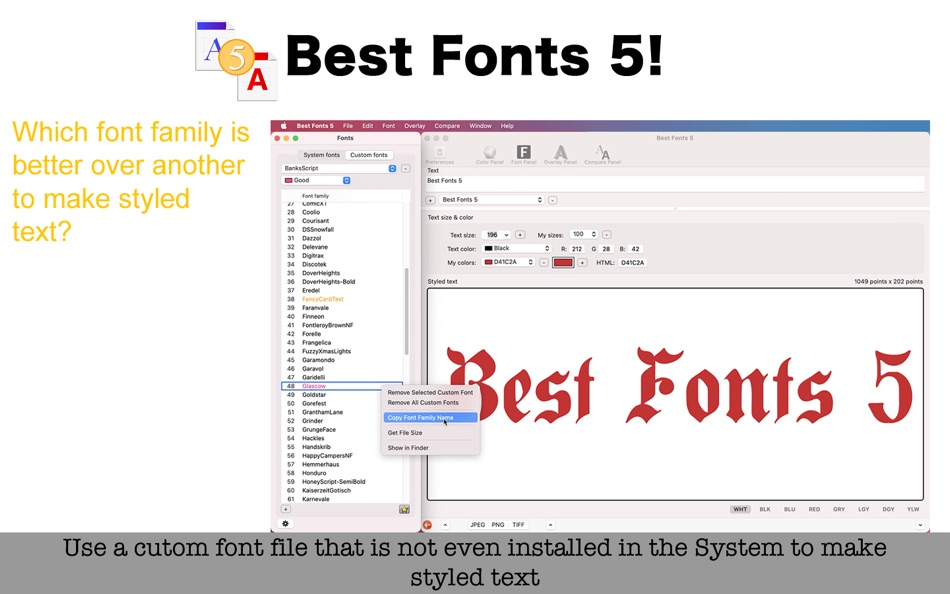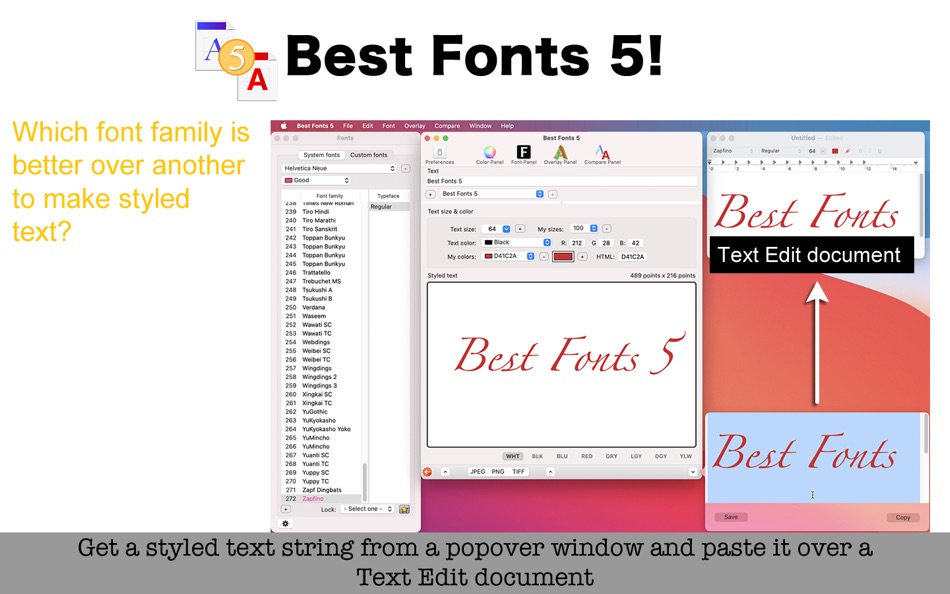| Pengembang: | Tomoyuki Okawa (53) | ||
| Harga: | Gratis | ||
| Peringkat: | 0 | ||
| Ulasan: | 0 Menulis review | ||
| Daftar: | 0 + 0 | ||
| Poin: | 1 + 0 ¡ | ||
| Poin + 1 | |||
Deskripsi
- Use Font Files That Aren't Even Installed in the System to Make Styled Text -
Formerly known as FontsView, Best Fonts 5 lets you decide which font family is better than another in making styled text. You can use installed font files as well as custom font files that aren’t even installed in the System to make styled text. If you develop apps, writing code in Swift, Best Fonts 5 even lets you generate Swift code so that you can create an NSAttributedString object.
- What’s new? -
1. Highlight important font family names in 3 different colors.
2. Lock the typeface in the Font Panel so that a specified typeface will be automatically selected if it’s available for the selected font family.
3. Store text strings in a drop-down menu.
4. Store text sizes in a drop-down menu.
5. Generate Swift code for making an NSAttributedString object.
6. Move a styled text layer with your mouse pointer in Overlay.
7. Select a color with the color panel.
- Features -
1. Select a system font family and one of typafaces available for it to make styled text.
2. Use a custom font file that is not even installed in the System to make styled text.
3. Save your favorite font families in a drop-down menu.
4. Prioritize font families with three different colors and names.
5. Lock the typeface in the Font Panel so that a specified typeface will be automatically selected if it’s available for the selected font family.
6. Store font familites in a cadidate list.
7. Generate Swift code for making an NSAttributedString object.
8. Open a popover window to get styled text, which can be quickly used with an RTF document.
9. Save styled text as an image file (JPEG, PNG, TIFF).
10.Write a styled text string to each line for all installed fonts in an RTF file.
11.Write a styled text string to each line for all available typefaces for the selected font family in an RTF file.
12.Save a list of installed system font files as a text file or an XML file.
13.Save a list of imported custom font files as a text file or an XML file.
14.Save a list of font candidates as a text file or an XML file.
15.Store text strings in a drop-down menu.
16.Store text sizes in a drop-down menu.
17.Store text colors in a drop-down menu.
18.Set a background image over the Display view in the main application window.
19.Move the styled text layer here and there over the Display view.
20.Overlay one font family over another for comparison.
21.Grab and move a styled text layer with your mouse pointer.
22.Save the canvas of styled text layers as an image.
23.Create a list for styled text strings for all system and custom fonts for comparison.
24.The application supports the light mode and the dark mode.
25.The fullScreen mode is supported.
26.The application supports the retina screen. (tested with 2019 3 GHz 27″ iMac)
27.Languages: English only.
28.Application file size: 45.4 MB (Version 5.1.0.).
29.Click on the push button in the Home screen titled ‘User’s guide for Best Fonts 5’ to learn how to use the application.
- System requirements -
1. 10.14, 10.15 (10.15.4, 10.15.7), 11.0 (11.0.1)
2. 64-bit system
- Limitations -
1. Under macOS 11.x.x, the System introduces a bug where the last column of a table (NSTableView) will not adjust to fit its container.
2. The user cannot select a typeface for a custom font they select.
3. The following export formats do not support high resolutions beyond 72 dpi x 72 dpi: BMP, GIF, HEIC, JPEG 2000. Whether you have a retina display or not, images saved to disk with those formats will have resolutions of 72 dpi x 72 dpi.
Yang Baru
- Versi: 5.1.4
- Diperbarui:
- 1. A series of minor changes are made with the latest version of Xcode.
Harga
- Hari ini: Gratis
- Minimal: Gratis
- Maksimum: Gratis
Pantau harga
Pengembang
- Tomoyuki Okawa
- Platform: iOS Aplikasi (16) macOS Aplikasi (35) macOS Game (2)
- Daftar: 0 + 1
- Poin: 4 + 11 ¡
- Peringkat: 0
- Ulasan: 0
- Diskon: 0
- Video: 0
- RSS: Berlangganan
Poin
-

- 3,681 바람처어럼
Peringkat
Tidak ditemukan ☹️
Daftar
Tidak ditemukan ☹️
Ulasan
Jadilah yang pertama mengulas!
Info tambahan
- Kategori:
macOS Aplikasi›Grafis & Desain - OS:
macOS,macOS 10.14 dan yang lebih tinggi - Ukuran:
26 Mb - Bahasa yang didukung:
English - Rating Konten:
4+ - Mac App Store Peringkat:
0 - Diperbarui:
- Tanggal rilis:
Anda mungkin juga suka
-
- Fonts Ninja
- macOS Aplikasi: Grafis & Desain Oleh: Fonts Ninja
- Gratis
- Daftar: 0 + 0 Peringkat: 0 Ulasan: 0
- Poin: 1 + 0 Versi: 1.0.37 - Our Fonts DNA engine identifies fonts on websites more accurately than anything else. It s not just displaying the CSS s name but analyzing the font to get its real name. - The ...
-
- Fonts Art: For Cut Studio
- macOS Aplikasi: Grafis & Desain Oleh: Shafia Rana
- * Gratis
- Daftar: 0 + 0 Peringkat: 0 Ulasan: 0
- Poin: 0 + 0 Versi: 1.3 Welcome to Fonts Art , the ultimate app for all your font needs! Whether you're a designer, a creative professional, or just someone who loves experimenting with different typography ...
-
- Fonts for Harry Potter theme
- macOS Aplikasi: Grafis & Desain Oleh: michael dardol
- $2.99
- Daftar: 0 + 0 Peringkat: 0 Ulasan: 0
- Poin: 0 + 177 Versi: 1.1.4 Install these great fonts in the style of the famous Harry Potter and use them in compatible applications such as: Word Excel PowerPoint Pages Numbers Keynote Cricut And other ...
-
- Fonts - Elegant Handwriting
- macOS Aplikasi: Grafis & Desain Oleh: Encore
- $9.99
- Daftar: 0 + 0 Peringkat: 0 Ulasan: 0
- Poin: 0 + 0 Versi: 1.1 Great fonts are the cornerstone of great design projects. Make your creations look their best down to the letter with Font Collection: Elegant Handwriting. Design a solid foundation of
-
- Fonts for Cricut
- macOS Aplikasi: Grafis & Desain Oleh: Country Road App Software LLC
- Gratis
- Daftar: 0 + 0 Peringkat: 0 Ulasan: 0
- Poin: 0 + 11,768 Versi: 2.6 Get ready to bring your crafting game to the next level. It's no secret that the perfect font makes the perfect project. Some people spend THOUSANDS on fonts every year. With one good ...
-
- Graffiti Fonts 3
- macOS Aplikasi: Grafis & Desain Oleh: Highground Industries LLC
- $299.99
- Daftar: 0 + 0 Peringkat: 0 Ulasan: 0
- Poin: 0 + 0 Versi: 3.4.1 Graffiti Fonts® 3 features over 50 high quality graffiti style typefaces licensed for commercial use. GF3 contains all of the fonts & artwork from the previous collections as well as ...
-
- 550 Royalty Free Fonts
- macOS Aplikasi: Grafis & Desain Oleh: 128bit Technologies
- Gratis
- Daftar: 0 + 1 Peringkat: 0 Ulasan: 0
- Poin: 0 + 0 Versi: 8.0 Download the largest collection of free commercial use fonts, and get even more fonts in future updates! Need to change the way your text looks in a presentation, print project or a ...
-
- Fonty: Fonts For Cricut
- macOS Aplikasi: Grafis & Desain Oleh: Applux Private Limited
- Gratis
- Daftar: 0 + 0 Peringkat: 0 Ulasan: 0
- Poin: 0 + 148 Versi: 1.0.4 We all really enjoy working in the Craft space, but unfortunately, there are just a select few fonts available to use there. Using Monogram Fonts for Craft, you can make your next ...
-
- macFonts 1000 Fonts Blue
- macOS Aplikasi: Grafis & Desain Oleh: Macware, Inc
- $19.99
- Daftar: 0 + 0 Peringkat: 0 Ulasan: 0
- Poin: 0 + 0 Versi: 1.0 NOTE: When saving fonts to your computer, click the Save Fonts button to save the fonts to your Documents folder. macFonts - 1000 Fonts Blue A collection of 1000 fonts from our ...
-
- Cricut Design Space & Fontsㅤ
- macOS Aplikasi: Grafis & Desain Oleh: Haq Nawaz
- Gratis
- Daftar: 1 + 0 Peringkat: 0 Ulasan: 0
- Poin: 1 + 0 Versi: 2.0 Make your next Design Space project stand out with Designs for Cutting Machine. Designs are printable quotes and short sayings (clipart, cutting files, and designs) for crafters and ...
-
- Maestro Label Designer - Fonts
- macOS Aplikasi: Grafis & Desain Oleh: Online Labels
- Gratis
- Daftar: 0 + 0 Peringkat: 0 Ulasan: 0
- Poin: 0 + 0 Versi: 1.0 Expand your font library and create a label design that is truly unique with this free extension for Maestro Label Designer by OnlineLabels.com. From brand fonts to more expressive ...
-
- TypePick - Compare Fonts
- macOS Aplikasi: Grafis & Desain Oleh: Firdauz Haris
- Gratis
- Daftar: 0 + 1 Peringkat: 0 Ulasan: 0
- Poin: 1 + 0 Versi: 1.3.2 TypePick compares two or more fonts installed in your device. It aids you in type selection for designing and developing. It s a must have tool for designers and developers who deals ...
-
- Design & Fonts for Cut Space
- macOS Aplikasi: Grafis & Desain Oleh: Mykola Goncharov
- * Gratis
- Daftar: 0 + 0 Peringkat: 0 Ulasan: 0
- Poin: 0 + 675 Versi: 1.7 Do you want to create cool projects with a Cutting Machine? We provide everything you need! We have over 100 cool projects available with step by step instructions. For Birthday, ...
-
- Designs & Fonts for DIY Space
- macOS Aplikasi: Grafis & Desain Oleh: Technoventive Solutions
- * Gratis
- Daftar: 0 + 0 Peringkat: 0 Ulasan: 0
- Poin: 2 + 664 Versi: 3.0 Get ready to unleash your inner crafter with the Cricut Design Space app! Whether you're a seasoned pro or just starting out, our app has everything you need to bring your DIY projects
Anda mungkin juga suka
- macOS Aplikasi
- Baru macOS Aplikasi
- Grafis & Desain macOS Aplikasi : Baru
- Video macOS Aplikasi
- Populer macOS Aplikasi
- Grafis & Desain macOS Aplikasi : Populer
- Diskon macOS Aplikasi
- Grafis & Desain macOS Aplikasi : Diskon
- Peringkat macOS Aplikasi
- Ulasan macOS Aplikasi
- Daftar macOS Aplikasi
- Poin macOS Aplikasi