| Pengembang: | BraveCloud (14) | ||
| Harga: | $9.99 | ||
| Peringkat: | 0 | ||
| Ulasan: | 0 Menulis review | ||
| Daftar: | 0 + 0 | ||
| Poin: | 0 + 0 ¡ | ||
| Mac App Store | |||
Deskripsi
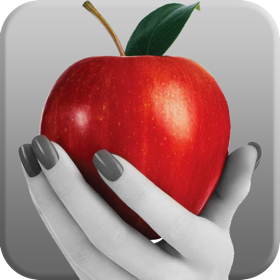
With our Brush Border, the white border on the circle won't be colored, just the area inside of it, helping you not create distorted colored areas. You can also use the Color Shift option to color your image with different colors from the original image. If you don't want to use a black and white background, that's not a problem! You can use the original colors of your image.
And not just that! We bring you 120 amazing transparent Light Rays to use on your photo with the size and position you want! The Light Rays will have the transparency level you like, it's just change on the slider! What are you waiting for? Download Color Splash - Image Editor and start designing!
••••••••••••••••••••••••••••••••••••••••••••••••••••••••••••
Enjoy our amazing features:
••••••••••••••••••••••••••••••••••••••••••••••••••••••••••••
• Splash Effect on your photos.
• Two types of Brush: Brush and Brush Border.
• Color Shift to use colored brushes.
• 120 Transparent Lightrays
• Use Black and White or Colored background.
• Zoom.
• Share on social media.
• Print images.
• Save Images with PNG, JPEG, JPEG2000, TIFF and BMP formats.
••••••••••••••••••••••••••••••••••••••••••••••••••••••••••••
How to use:
••••••••••••••••••••••••••••••••••••••••••••••••••••••••••••
1. Click [ New ] to add an image. It will appear in Black and White.
2. Click [ CBG ] if you want to change the color of your background image (Colored or Black and White).
3. If you want to color the image with other colors different from the original image, move the Color Shift slider until you find the color you like. The 0.00 value corresponds to the original image colors.
4. You can use the [ Undo ] and [ Redo ] buttons (or Command+Z and Command+Shift+Z alike) to undo and redo the changes you did with the brush.
5. Use the Zoom slider or your mouse scroll wheel to change the zoom of the image.
6. Click [ Light Ray ] to add one you like. You can set its transparency using the slider, use backward and forward buttons to change its position on image and use rotation and resize arrows on the lightray you've added to customize it.
7. To delete an Light Ray you've added, select it and click the Thrash button on Image Options.
8. Click [ Save ] button to save your image, choosing between PNG, JPEG, JPEG2000, TIFF and BMP formats.
9. To print your image, you can click on the Printer button.
10. To post your image on social media, you can click on the Share button and choose the social network you want to post.
Jepretan layar
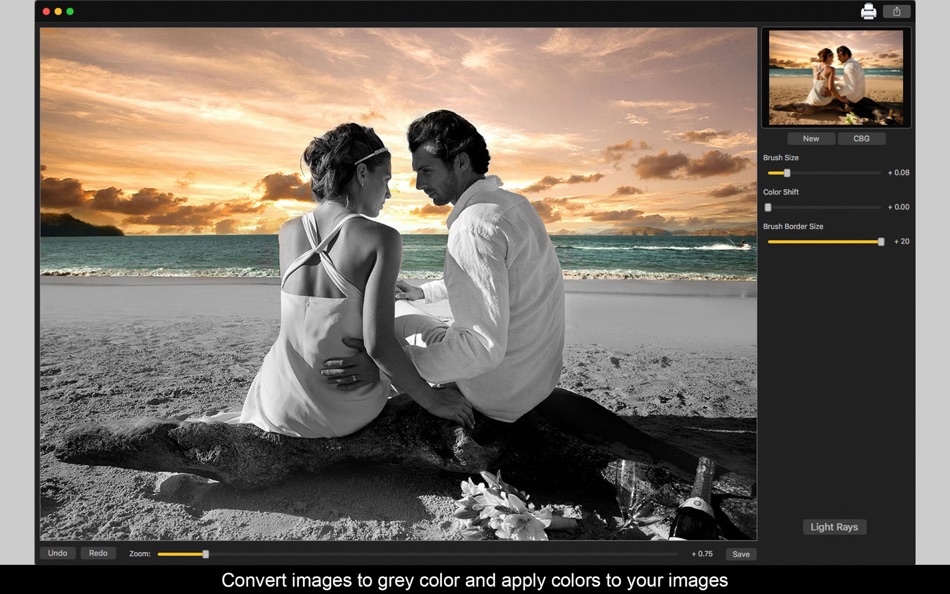
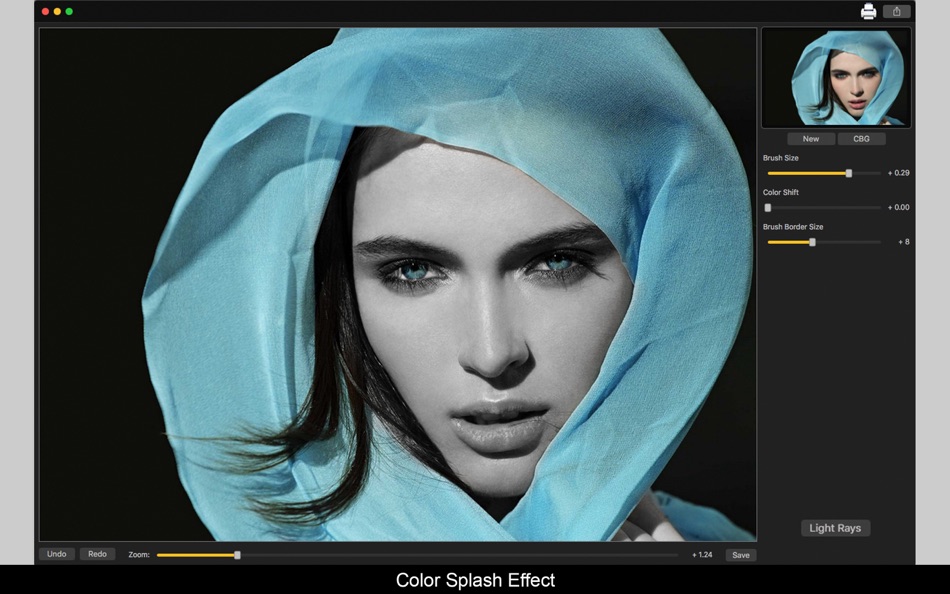
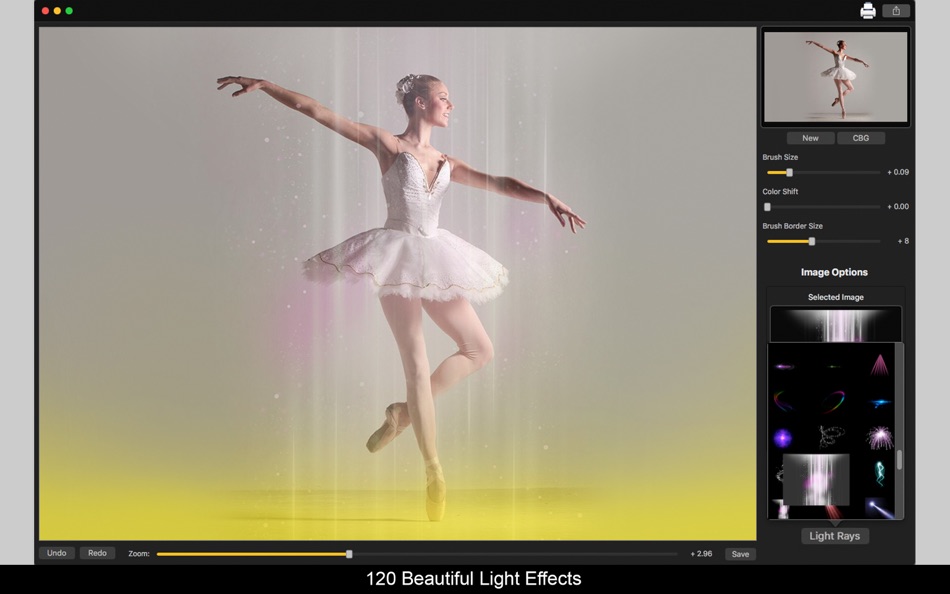


Yang Baru
- Versi: 1.0
- Diperbarui:
Harga
- Hari ini: $9.99
- Minimal: $8.99
- Maksimum: $9.99
Pantau harga
Pengembang
- BraveCloud
- Platform: macOS Aplikasi (8) Windows Aplikasi (6)
- Daftar: 0 + 0
- Poin: 0 + 6 ¡
- Peringkat: 0
- Ulasan: 0
- Diskon: 0
- Video: 0
- RSS: Berlangganan
Poin
0 ☹️
Peringkat
0 ☹️
Daftar
0 ☹️
Ulasan
Jadilah yang pertama mengulas 🌟
Info tambahan
- Versi: 1.0
- Kategori:
macOS Aplikasi›Grafis & Desain - OS:
macOS,macOS 10.11 dan yang lebih tinggi - Ukuran:
63 Mb - Bahasa yang didukung:
English - Rating Konten:
4+ - Mac App Store Peringkat:
0 - Diperbarui:
- Tanggal rilis:
Kontak
- Situs Web:
https://bravecloud.org
- 🌟 Bagikan
- Mac App Store
Anda mungkin juga suka
-
- Image Editor - Photo Enhancer
- macOS Aplikasi: Grafis & Desain Oleh: Darain Fatima
- * Gratis
- Daftar: 0 + 0 Peringkat: 0 Ulasan: 0
- Poin: 0 + 0 Versi: 1.1 Image Editor Photo Enhancer Edit, Enhance & Transform Your Photos All in One Powerful Mac App Image Editor Photo Enhancer gives you everything you need to turn ordinary images into ... ⥯
-
- LinBatch-Batch Image Editor
- macOS Aplikasi: Grafis & Desain Oleh: 侠光 邢
- Gratis
- Daftar: 0 + 0 Peringkat: 0 Ulasan: 0
- Poin: 0 + 0 Versi: 1.2 LinBatch can edit pictures and process pictures in batches. You can add text and picture watermarks in batches, change the size of pictures, crop pictures in batches, rename pictures, ... ⥯
-
- Bulk Image Editor
- macOS Aplikasi: Grafis & Desain Oleh: Thomas Coomer
- Gratis
- Daftar: 1 + 0 Peringkat: 0 Ulasan: 0
- Poin: 20 + 5 (3.2) Versi: 1.2.3 Bulk Image Editor allows you to apply multiple effects to a group of images in a single operation. Import images from your Photo Library or from the Files app. Add a list of effects to ⥯
-
- Colar Lite - an Advanced Image Editor for Mac OS X
- macOS Aplikasi: Grafis & Desain Oleh: Hong Chen
- Gratis
- Daftar: 0 + 0 Peringkat: 0 Ulasan: 0
- Poin: 0 + 0 Versi: 1.4.0 Colar Lite is a powerful image editor. It features gradients, textures and anti-aliasing for both text and brush strokes. It supports multiple layers, alpha channel editing and many ... ⥯
-
- PixelDesk - Image Editor
- macOS Aplikasi: Grafis & Desain Oleh: Bret Lester
- Gratis
- Daftar: 0 + 0 Peringkat: 0 Ulasan: 0
- Poin: 0 + 42 (4.7) Versi: 1.17.4 PixelDesk is a powerful yet easy-to-use general purpose image editor that works across all of your devices (iOS and Mac.) * Arrange images and shapes in layers * Crop, Resize, Scale * ... ⥯
-
- PhotoPad Image Editor
- macOS Aplikasi: Grafis & Desain Oleh: NCH Software
- * Gratis
- Daftar: 0 + 0 Peringkat: 0 Ulasan: 0
- Poin: 2 + 0 Versi: 14.51 PhotoPad Photo Editor PhotoPad Photo Editor Software is an easy to use digital photo editor app for Mac OS X. With PhotoPad, simply start by using picture editing options, such as ... ⥯
-
- Statement Image Editor
- macOS Aplikasi: Grafis & Desain Oleh: Stef Kors
- Gratis
- Daftar: 0 + 0 Peringkat: 0 Ulasan: 0
- Poin: 1 + 0 Versi: 1.0 Statement has 107 filters in all styles plus effects like sepia and vibrancy. ⥯
-
- SunScale Image Editor
- macOS Aplikasi: Grafis & Desain Oleh: Dave Levy
- Gratis
- Daftar: 0 + 0 Peringkat: 0 Ulasan: 0
- Poin: 0 + 0 Versi: 1.0 A tool to help Mac users scale and resize their images. ⥯
-
- Image mini
- macOS Aplikasi: Grafis & Desain Oleh: Kai Luo
- $2.99
- Daftar: 1 + 0 Peringkat: 0 Ulasan: 0
- Poin: 6 + 0 Versi: 2.0 Image mini is your lightweight, offline tool for fast and efficient image resizing, format conversion, and effect application all without compromising your original files. ⥯
-
- Color Tone Maker & Generator
- macOS Aplikasi: Grafis & Desain Oleh: Muhammad Bilal Tufail
- Gratis
- Daftar: 0 + 0 Peringkat: 0 Ulasan: 0
- Poin: 2 + 0 Versi: 1.0 Color Palette allows developers and programmers to get their required color code on the go. With this application, you can explore, create, save and extract the color codes from ... ⥯
-
- Color Sense for Safari
- macOS Aplikasi: Grafis & Desain Oleh: Alfredo Grassau
- $2.99
- Daftar: 0 + 2 Peringkat: 0 Ulasan: 0
- Poin: 1 + 1 (5.0) Versi: 1.1.52 Color Sense for Safari is the best color productivity extension for designers and developers who use Safari. Wondering about that perfect shade of blue on a webpage? Or the exact tone ... ⥯
-
- Image Writer
- macOS Aplikasi: Grafis & Desain Oleh: Yodesoft LLC
- * Gratis
- Daftar: 0 + 1 Peringkat: 0 Ulasan: 0
- Poin: 1 + 0 Versi: 1.10.0 Image Writer provides internationalization and localization facilities to localize image content and export the final image in seconds at a time, save a lot of working time. This ... ⥯
-
- Image Playground
- macOS Aplikasi: Grafis & Desain Oleh: Yudai Yamane
- Gratis
- Daftar: 0 + 0 Peringkat: 0 Ulasan: 0
- Poin: 0 + 13 (1.6) Versi: 0.1.1 Image Playgroundでは、あなたの画像に対してさまざまな操作をしながら楽しむことができます。 機械学習の機能を活用して、画像に何が写っているのかを予測したり、画像に対してフィルターをかけることができます。 今後実装予定の機能 ・画風変換機能 ・超解像度化機能 ⥯
-
- Color Palette from Image
- macOS Aplikasi: Grafis & Desain Oleh: Pavlo Liashenko
- Gratis
- Daftar: 1 + 0 Peringkat: 0 Ulasan: 0
- Poin: 0 + 0 Versi: 2.2.1 Capabilities Creates a color palette from any images Adjust the colors using the gamma correction tool or manually using the color sliders. Setting the number of colors Border type and ⥯