描述
• FINGERTIP = STROKE SIZE •
When you draw, the app measures how much of your finger is touching the screen and changes the stroke size accordingly.
Apply just the corner of your fingertip for a thin line, or the whole fingerprint area for a broad stroke.
A 2nd tool assigned to your finger will still use this feature, so don’t ignore it just because you have an Apple Pencil!
• PARAMETERS CAN BE CHANGED LIVE •
Use any buttons or controls to change/adjust color, size, force, simultaneously while drawing.
• APPLE PENCIL •
Full support for Apple Pencil and Apple Pencil 2.
In addition, you can assign a second drawing tool, such as Eraser, to the finger.
• EASY AND QUICK TO USE COLOR PALETTE •
Changing the color is only a tap away.
The colors in the palette can be rearranged, adjusted, added and removed.
• UNIVERSAL PURCHASE •
If you choose to buy the Pro upgrade, this one-time in-app purchase will unlock all Pro features in the app on all available platforms (iPad-iPhone-Mac)!
• METAL •
The engine is based on Metal, with 128-bit color and floating-point arithmetic.
• SWIFT •
The app was developed entirely using Swift (earlier versions used C++).
• FULL SCREEN DRAWING • SEAMLESS PATTERN EDITING MODE •
• DARK MODE • LANDSCAPE • PORTRAIT • WIDE COLOR •
• MULTIPLE LAYERS • PHOTO TRACING MODE (Pro feature) •
螢幕擷取畫面


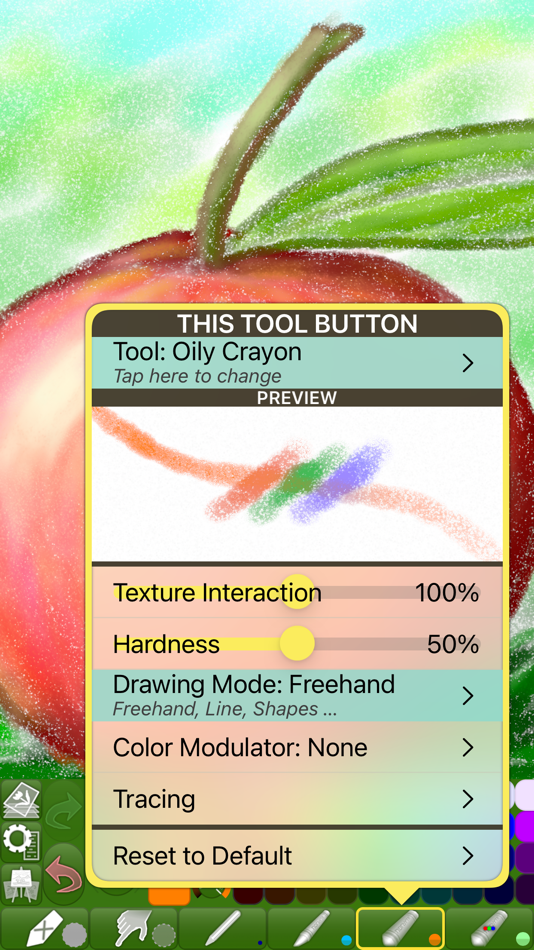
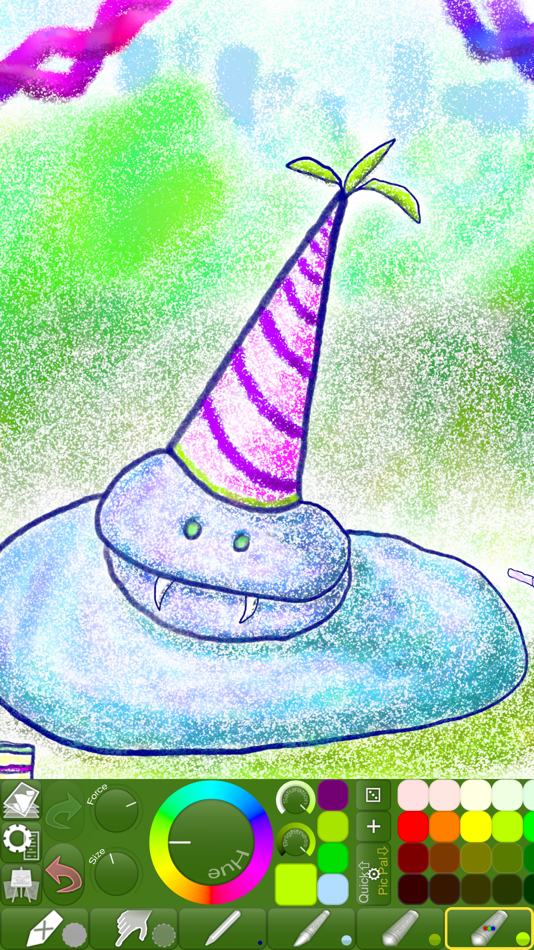






新功能
- 版本: 6.2.1
- 發佈日期:
- [NEW] Added some selection options (like “Select All”) in Work in Progress (Gallery). Long-press the Multi-Select button or tap “Selected…” next to the buttons.
[NEW] Added “Reset to Default” button to the Scrollable Palette Area menu (to open that menu, scroll the palette to its beginning and tap the largest of the three buttons that appear).
[IMPROVED] Adjusted the spacing between the thumbnails in Work in Progress (Gallery).
[FIXED] Dismissing some types of alerts by tapping outside would sometimes block the drawing tools (for both touch and Apple Pencil).
[FIXED] A minor, rare user interface graphics glitch.
[FIXED] Pasting multiple files in Work in Progress (Gallery) did not always select all the imported pics.
[IMPROVED] (for devices with attached hardware keyboard) Minor changes/additions to the keyboard shortcuts in Work in Progress (Gallery), and the shortcuts for Copy, Paste, Duplicate now work with layers if the Layers stack is open.
[FIXED] Some issues when tapping to add to the selection while dragging the thumbnails in Work in Progress (Gallery).
[FIXED] Rotating the device could, in some very rare circumstances, cause the app to crash.
[IMPROVED] Tapping or long-pressing a dial could result in an unintentional adjustment (especially if using Apple Pencil).
[FIXED] Copy Layer was not always working properly.
[FIXED] Some minor multi-select issues in Work in Progress (Gallery).
[FIXED] A couple of drag & drop issues.
[FIXED] A very improbable crash bug.
[IMPROVED] A few minor things.
價錢
- 今天: 免費
- 最小值: 免費
- 最大值: 免費
追蹤票價
開發人員
點數
0 ☹️
排名
0 ☹️
清單
0 ☹️
評測
成為第一個評論 🌟
其他資訊
- 版本: 6.2.1
- 類別 :
macOS 應用程式›多媒體設計 - OS:
iPad,iPhone,macOS,macOS 12.0 以上版本 - 大小:
22 Mb - 支援的語言 :
English - 內容分級:
4+ - Mac App Store 評分:
4.6(214) - 發佈日期:
- 發行日期:
聯絡人
- 🌟 分享
- Mac App Store
你可能還喜歡
-
- Maestro Label Designer - Fonts
- macOS 應用程式: 多媒體設計 由: Online Labels
- 免費
- 清單: 0 + 0 排名: 0 評測: 0
- 點數: 0 + 0 版本: 1.0 Expand your font library and create a label design that is truly unique with this free extension for Maestro Label Designer by OnlineLabels.com. From brand fonts to more expressive ... ⥯
-
- Paint X - Paint, Draw and Edit
- macOS 應用程式: 多媒體設計 由: Hong Chen
- 免費
- 清單: 0 + 0 排名: 0 評測: 0
- 點數: 1 + 0 版本: 4.3.1 Please purchase to remove watermark if you like Paint X. Paint X is a classic painting application to draw, color, and edit pictures. You can use Paint X like a digital sketchpad to ... ⥯