| 開發人員: | Tomoyuki Okawa (51) | ||
| 價錢: | 免費 | ||
| 排名: | 0 | ||
| 評測: | 0 寫評論 | ||
| 清單: | 0 + 0 | ||
| 點數: | 0 + 0 ¡ | ||
| Mac App Store | |||
描述
Taking a desktop screenshot is something that I always do when I get ready to release a new software title. I don't use the entire desktop area. I only need part of it like 1,440 points x 900 points or 1,200 points x 750 points at the top-left corner. So I need a desktop application that lets me define multiple partial desktop areas where to take desktop screenshots. In many cases, I need the application to wait for several seconds so that I can get prepared. And Desk Shots 4 waits for me by counting down numbers to 1. In all, Desk Shots 4 is something that is essential for my work.
This is the 4th edition of the series, and you have more choices and options than before. You can now let the application create a GIF animation file with screenshots that have been taken consecutively.
- What's new? -
1. Define a partial desktop area to capture with a color frame window.
2. Let the application automatically hide the application window when taking a desktop screenshot. Or choose to not let it hide the application window.
3. Make the background color of a text box clear.
4. Let the application create a GIF animation file with screenshots that have been taken consecutively.
5. Audio-countdown numbers to 1 before capturing the desktop area. (macOS 10.15 or higher required)
6. The application adjusts its appearance to Light and Dark modes.
- Features -
1. Set up a folder once so that the application knows where to save your desktop screenshots. No, Desk Shots 4 won't prompt you to name a file every time you click on the capture button.
2. Let the application automatically name each screenshot with a base name you set + an underscore + a number so that it won't overwrite your existing files.
3. Define a partial area of your desktop (like 1,440 pts x 900 pts over 2,560 pts x 1,440 pts) so that the application will make a cutout. Create frame presets.
4. Define a partial desktop area to capture with a color frame window.
5. Watermark every desktop screenshot with one or more rectangular text boxes.
6. Resize a text box with your mouse pointer.
7. Make selected text box visible or invisible.
8. Make the background color of the selected text box clear.
9. Select a typeface (regular, bold, italic, condensed...) over a font family you select in order to watermark your desktop screenshots.
10.Include or not include the mouse pointer in your screenshots.
11.Include or not include a shape (circle, square, octagon, diamond, star, heart...) of your selection around the mouse pointer.
12.Fill a shape of your selection with a color. Apply a stroke to it.
13.Delay in taking a desktop screenshot with a circular countdown timer appearing on your desktop.
14.Let the application automatically hide its window when you take a desktop screenshot. Or choose not to let it hide the application window.
15.Select one of nine positions where to display a countdown timer.
16.Take desktop screenshots consecutively. Select the number of consecutive screenshots to take between 2 and 20.
17.Create a GIF animation file with desktop screenshots taken consecutively.
18.Rescale screenshots.
19.The fullScreen mode is supported.
20.The application supports the retina screen. (tested with 2014 2.6 GHz 13" MacBook Pro)
21.Languages: English only.
22.Application file size: 36.7 MB.
23.The application comes with a built-in 22-page user guide. Click on the button that says ‘User's guide’ in the Home screen.
- System requirements -
1. 10.13 (tested with 10.13.6), 10.14 (tested with 10.14.6), 10.15 (tested with 10.15.1, 10.15.2 Beta)
2. 64-bit system
- Limitations -
1. The application is free to use for the first week. Further continuous use of this application will require a one-time purchase of an in-app product.
螢幕擷取畫面
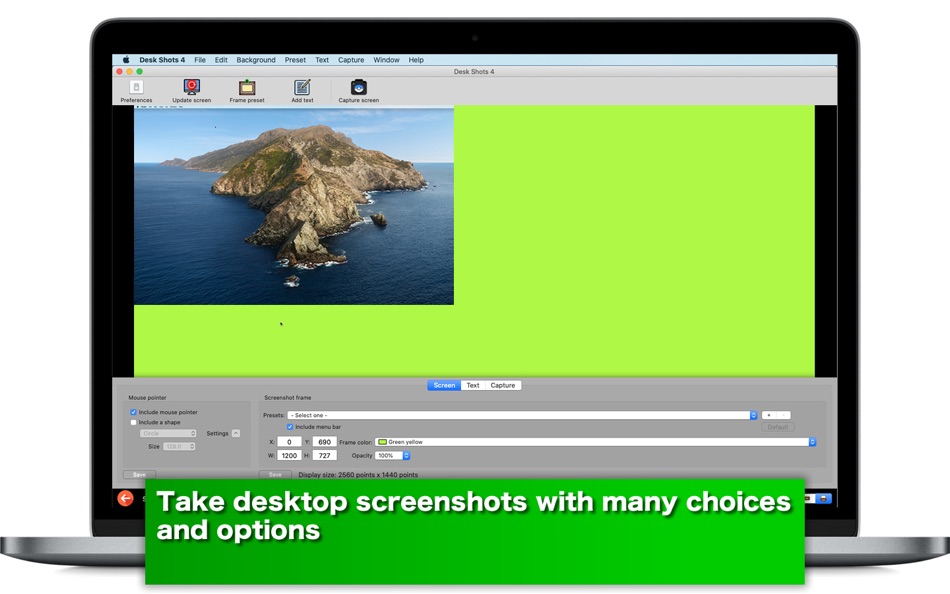
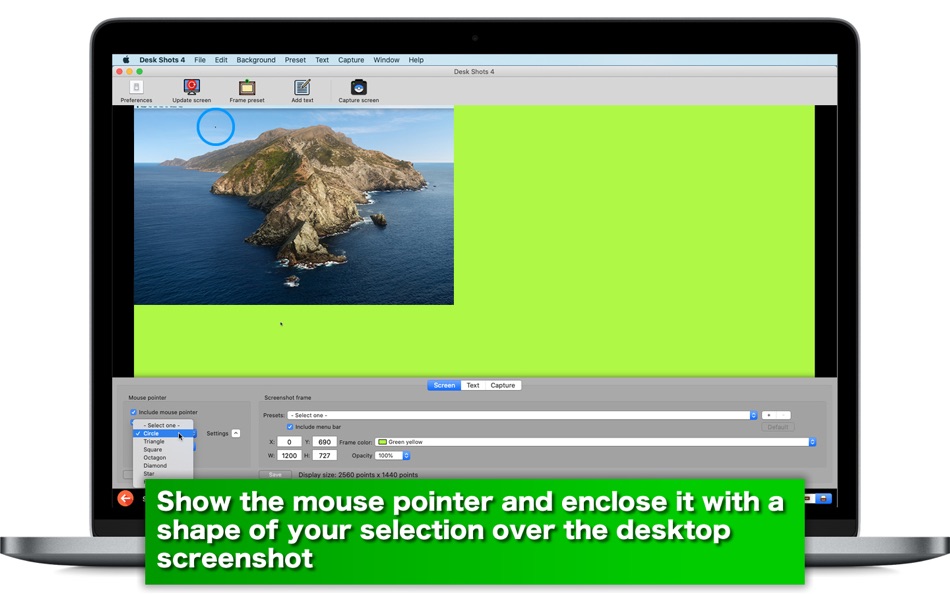
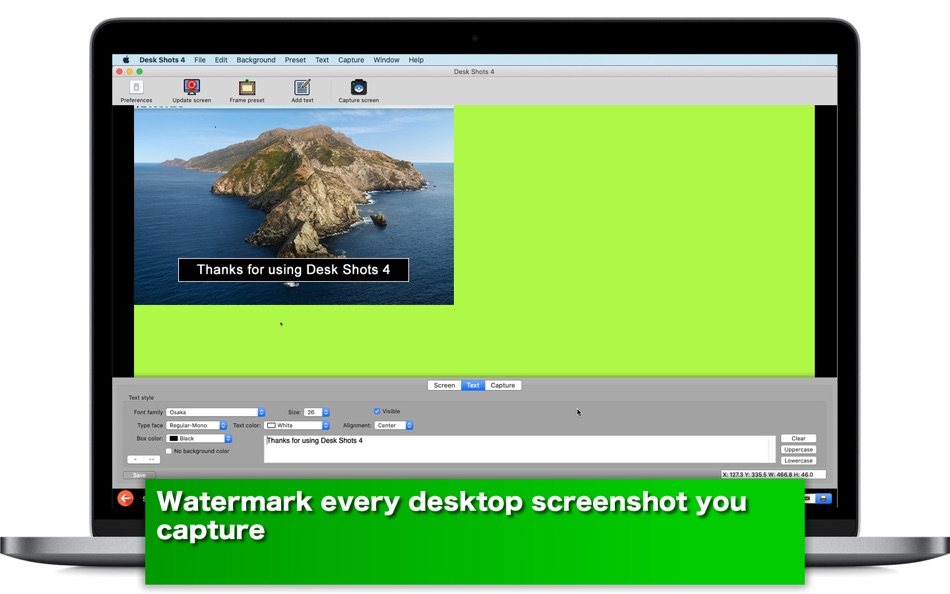
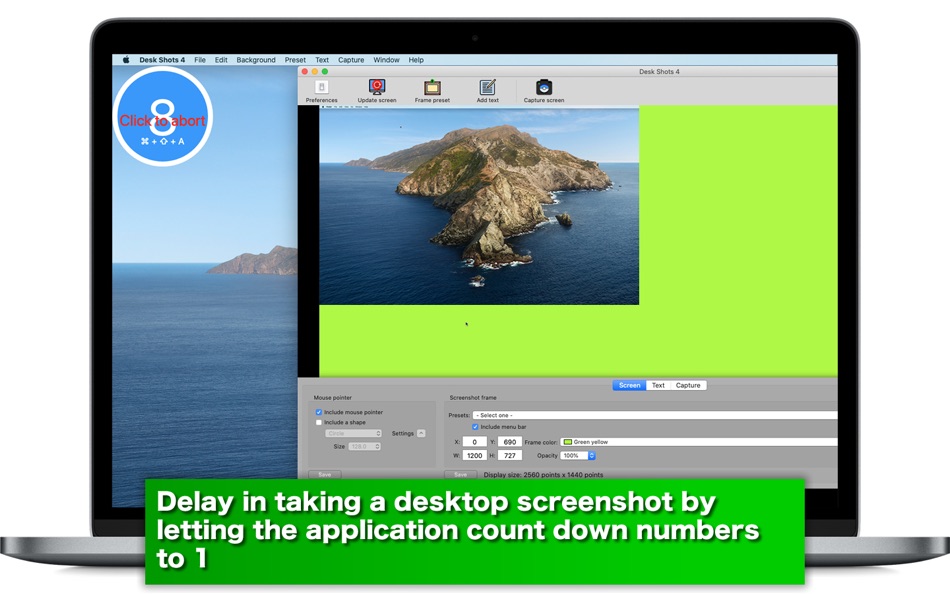
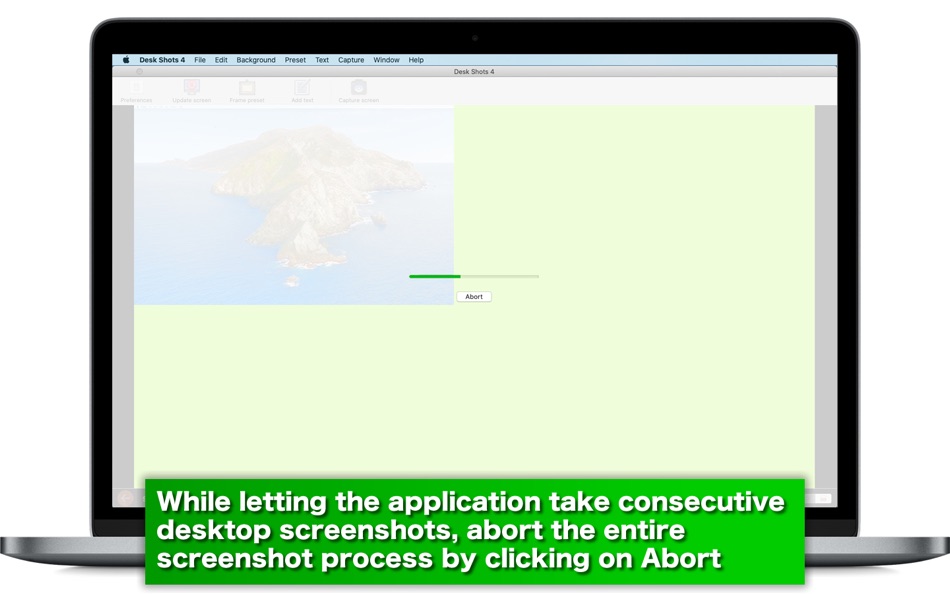
新功能
- 版本: 4.0.4
- 發佈日期:
- 1. Fix: The desktop image did not appear on the application screen when used on a computer with a retina display.
價錢
- 今天: 免費
- 最小值: 免費
- 最大值: 免費
追蹤票價
開發人員
- Tomoyuki Okawa
- 平台: iOS 應用程式 (17) macOS 應用程式 (32) macOS 遊戲 (2)
- 清單: 1 + 1
- 點數: 6 + 11 ¡
- 排名: 0
- 評測: 0
- 折扣: 0
- 影片: 0
- RSS: 訂閱
點數
未找到 ☹️
排名
未找到 ☹️
清單
未找到 ☹️
評測
成為第一個評論 🌟
其他資訊
- 版本: 4.0.4
- ID: net.mhvt.DeskShots4
- 類別 :
macOS 應用程式›多媒體設計 - OS:
macOS,macOS 10.13 以上版本 - 大小:
20 Mb - 支援的語言 :
English - 內容分級:
4+ - Mac App Store 評分:
0 - 發佈日期:
- 發行日期:
你可能還喜歡
-
- Pixelmator Pro
- macOS 應用程式: 多媒體設計 由: Apple
- $49.99
- 清單: 26 + 20 排名: 0 評測: 0
- 點數: 22 + 0 版本: 3.7 Pixelmator Pro is an incredibly powerful, beautiful, and easy-to-use image editor designed exclusively for Mac. With over 50 image editing tools, Pixelmator Pro has everything you need ⥯
-
- Clockology
- macOS 應用程式: 多媒體設計 由: Clockology, LLC
- 免費
- 清單: 0 + 2 排名: 0 評測: 0
- 點數: 3 + 44,830 (4.8) 版本: 3.4.1 Create and view watch faces and widgets on all of your mobile devices. With a powerful editor, you can tap into your creative side and make your own feature-rich designs ... ⥯
-
- Live Home 3D Pro: Design House
- macOS 應用程式: 多媒體設計 由: Belight Software, ltd
- * $99.99
- 清單: 3 + 1 排名: 0 評測: 0
- 點數: 2 + 0 版本: 4.10.1 An outstanding home design app that can turn anyone into a designer. Create detailed floor plan layouts, 3D home design visualizations, plan a garden and work with the surrounding ... ⥯
-
- AI Art Generator - UniDream AI
- macOS 應用程式: 多媒體設計 由: 妙 李
- 免費
- 清單: 1 + 0 排名: 0 評測: 0
- 點數: 3 + 2,032 (4.5) 版本: 6.8.5 "AI Painting, Infinite Possibilities, All in Unidream" Unidream is a versatile AI painting tool app that allows you to quickly create your own dreamy art pieces by simply entering text ⥯
-
- Pichon Icons - Graphic Design
- macOS 應用程式: 多媒體設計 由: Icons8 LLC
- * 免費
- 清單: 1 + 1 排名: 0 評測: 0
- 點數: 4 + 0 版本: 6.10.0 A vast collection of curated graphics in a tiny app. With Pichon, you no longer have to break your flow when you need an icon, photo, or illustration. They will always be at a click ... ⥯
-
- Photo Fixer & Restore: Goru AI
- macOS 應用程式: 多媒體設計 由: RAY INFORMATICS YAZILIM TEKNOLOJI MEDYA DANISMANLIK VE EGITIM TICARET LIMITED SIRKETI
- 免費
- 清單: 0 + 0 排名: 0 評測: 0
- 點數: 7 + 194 (4.4) 版本: 1.7.1 Photo Fixer & Restore: Goru AI The Ultimate Photo Fixer & Quality Enhancer: Unblur, Enhance, Restore, and Upscale Your Photos with a Single Tap! Transform your memories into clear, ... ⥯
-
- Litur - Color Manager
- macOS 應用程式: 多媒體設計 由: Ephod
- $11.99
- 清單: 1 + 0 排名: 0 評測: 0
- 點數: 2 + 0 版本: 1.9.1 Litur helps you find, collect, and manage all your colors -- COLOR PICKER -- A color picker built for designers and developers allows you to quickly collect colors from your screen. ... ⥯
-
- Inboard - Image Organizer
- macOS 應用程式: 多媒體設計 由: Regular SIA
- $19.99
- 清單: 1 + 1 排名: 0 評測: 0
- 點數: 0 + 0 版本: 1.1.7 Inboard helps you organize your screenshots and photos like your own private, desktop-based version of Pinterest. It helps you to organize images that otherwise get lost in Finder and ... ⥯
-
- Draftshot
- macOS 應用程式: 多媒體設計 由: Vladislav Kulikov
- $3.99
- 清單: 0 + 0 排名: 0 評測: 0
- 點數: 0 + 0 版本: 1.0 Draftshot is a ML-based app that predicts how much popular might be your upcoming shots on Dribbble. Whether it's a logo, web design or illustration, it doesn't matter. Draftshot will ... ⥯
-
- PhotoPad Image Editor
- macOS 應用程式: 多媒體設計 由: NCH Software
- * 免費
- 清單: 0 + 0 排名: 0 評測: 0
- 點數: 2 + 0 版本: 14.21 PhotoPad Photo Editor PhotoPad Photo Editor Software is an easy to use digital photo editor app for Mac OS X. With PhotoPad, simply start by using picture editing options, such as ... ⥯
-
- GoodTimes - Collages
- macOS 應用程式: 多媒體設計 由: Vogelbusch & Co
- $19.99
- 清單: 0 + 0 排名: 0 評測: 0
- 點數: 0 + 0 版本: 2.1 Get creative with GoodTimes if you want even right in Photos app. Until you have used GoodTimes you cannot imaging the impact even simple snapshots can have. Yet GoodTimes is an ... ⥯
-
- Firestorms
- macOS 應用程式: 多媒體設計 由: Tomoyuki Okawa
- 免費
- 清單: 0 + 0 排名: 0 評測: 0
- 點數: 0 + 0 版本: 1.0.5 - Use a document-based graphic application with pictures, shapes, lines, arrows, 3D-like logos and more - - Features - 1. Copy one or more objects in one document and paste them in ... ⥯
-
- Mocshow
- macOS 應用程式: 多媒體設計 由: Shenzhen Moyan Network Technology Co., Ltd.
- * 免費
- 清單: 0 + 0 排名: 0 評測: 0
- 點數: 0 + 0 版本: 3.3.7 Ultra fast generation speed, stunning app screenshots, and super fast API updates allow you to manage your app screenshots and version updates anytime and anywhere. It supports over ... ⥯
-
- Panorama 360
- macOS 應用程式: 多媒體設計 由: 松滔 袁
- $2.99
- 清單: 0 + 0 排名: 0 評測: 0
- 點數: 0 + 0 版本: 1.9 Panorama 360 is the highest-quality panorama app for you, generating beautiful wide-angle panoramas of up to 8000x6000 pixels, with no visible seams. Panorama360 is the only panorama ... ⥯