| Concepteur: | 亚军 宋 (6) | ||
| Prix: | $29.99 | ||
| Classements: | 0 | ||
| Avis: | 0 Rédiger un avis | ||
| Listes: | 0 + 0 | ||
| Points: | 0 + 0 ¡ | ||
| Mac App Store | |||
Description
100% Vector Editor, SVG Creator, Chart Maker, Artistic Typography & Layout, Fast & Precise Photo Editor, Incredible Special Effects, Intuitive Animation Tools, Unlimited Layer List.
Importantly, it has almost no learning curve. Therefore, it is an ideal design tool.
Built-in vector design, photo editor, pie chart maker, flow chart maker, animation editor, cool text generator, layout, and SVG editor tools, and a large number of effect filters, design plug-ins, and design resources, and design templates.
Richer And More Friendly Design Support.
*Built-in rich design plug-ins. For example, maps, pie charts, flow charts, barcodes, QR codes.
*Built-in huge design resources. Including more than 300 kinds of art text, 1K + infographic element templates, 1K + chart templates, 20K + icons and shapes, 1M + HD photos and illustrations.
* Support for free updates.
* Support for free learning.
Stunning Vector Design Tool.
*Drawing tools (pen, pencil) can quickly customize the shape.
*Use smart tools to draw shapes more easily.
*Import and edit SVG files, easy SVG editor, and vector creator.
*Built-in Boolean operations can easily realize shape combination, subtraction, division, intersection, exclusion, etc.
*You can choose "color", "gradient", "image" to fill and add effects.
Powerful Photo Editor And Magic Photo Frame.
*Optional saturation, contrast, brightness adjustment. Or use a preset template to achieve a one-click operation.
*Shadows, reflections, glows, internal glows, blurs, embossments, lights, etc. can be added.
*The mask (cut) function can realize a one-click magic photo frame.
*Combined with the vector editing function, you can easily achieve precise cutouts.
*Intuitive transparency tools and flip tools.
*Add montage effects to photos with one click.
Fast Page Layout, Artistic Typography, And Art Text.
*Reference line, zoom, layer, alignment, grouping, etc.
*Drag and drop operation to replace photos, icons, and shapes for quick layout.
*Choose font, font size, bold, italic, thin line, underline, etc.
*Quickly use alignment, spacing, list, and fixed-width tools for typesetting.
*Add "color", "gradient" and "image" to the text to fill the text and outline. Or directly select the art text template, and get eye-catching art text with one click.
*Select "Text to Path" to create artistic text.
* "Text Path" function can realize unique artistic typesetting.
An Eye-catching Motion Graphics Editor.
*Up to 27 basic movement instructions. Including: move along the path, fade in, fade out, blink, rotate, zoom, enter, exit, etc.
*In addition, 14 text movement instructions will help you easily create richer dynamic text.
Barrier-free Import, Export, And Print
*Support for quickly importing JPG, PNG, PDF, SVG format pictures.
*Supports HD output of graphic content in JPG, PNG, PDF, and SVG formats. And download the animation in SVG, GIF, APNG, VIDEO (mp4) format.
*Support black and white window preview graphic design tasks (including motion graphics).
*Supports direct printing and built-in intuitive printing settings.
Built For Mac
*Full support for MacBook Pro’s Touch Bar and Force Touch trackpad.
Easily Create All The Beautiful Graphics You Need
* Use the vector editor. Quickly create logos, icons, shapes, artistic text, and beautiful illustrations.
* With the help of an animated editor. Easily create motion graphics to attract people's attention. For example, dynamic logos, icons, lines, shapes, titles, etc., and even fascinating videos.
*Easily create graphic publications with powerful and easy-to-use design features. Including charts, business cards, ID cards, greeting cards, gift cards, postcards, invitation cards, labels, certificates, resumes, letterheads, covers, invoices, posters, flyers, menus, banners, press releases, infographics, reports, brochures, Brochures, catalogs, emails, social media pictures, etc.
Leave 5 stars if you like it. :)
Captures d'écran
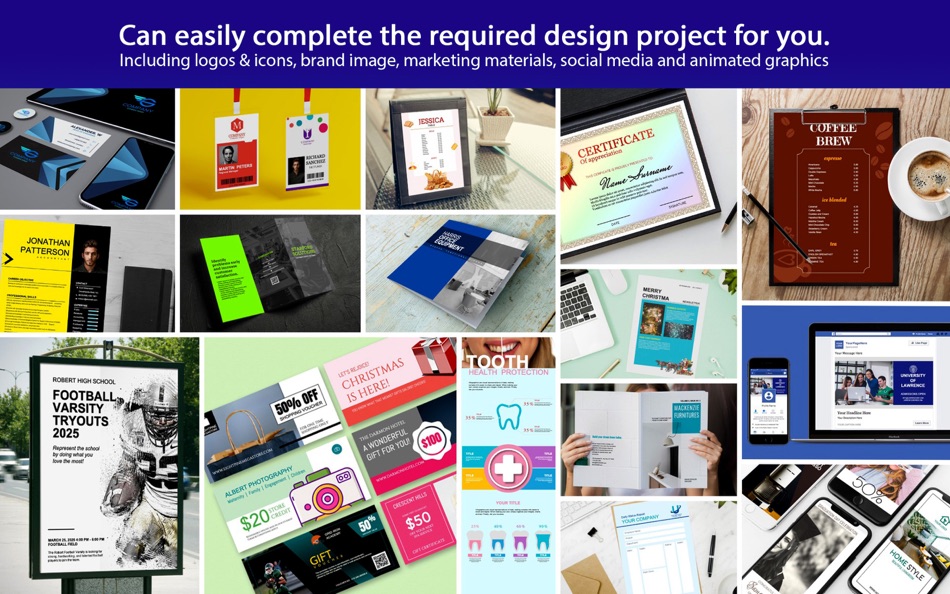
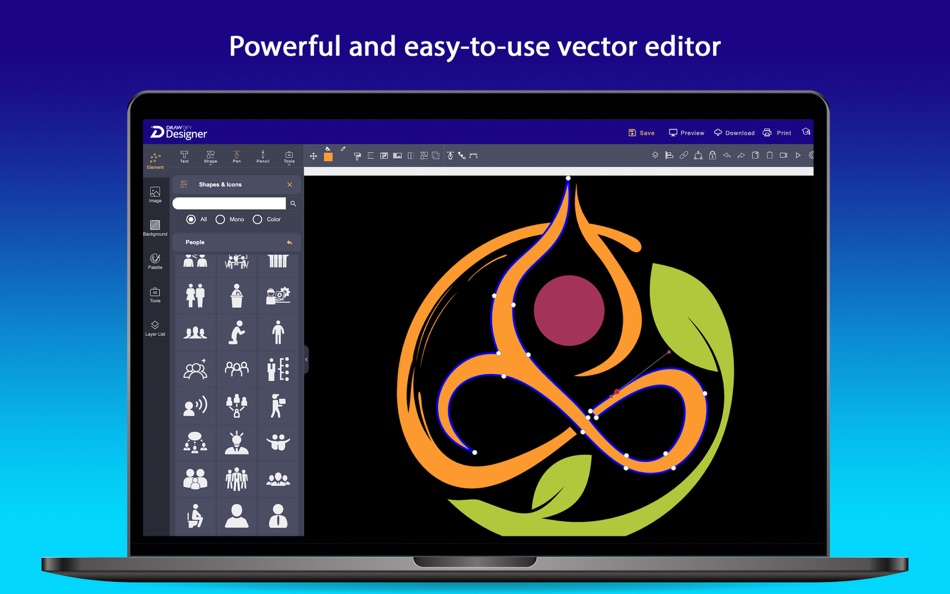
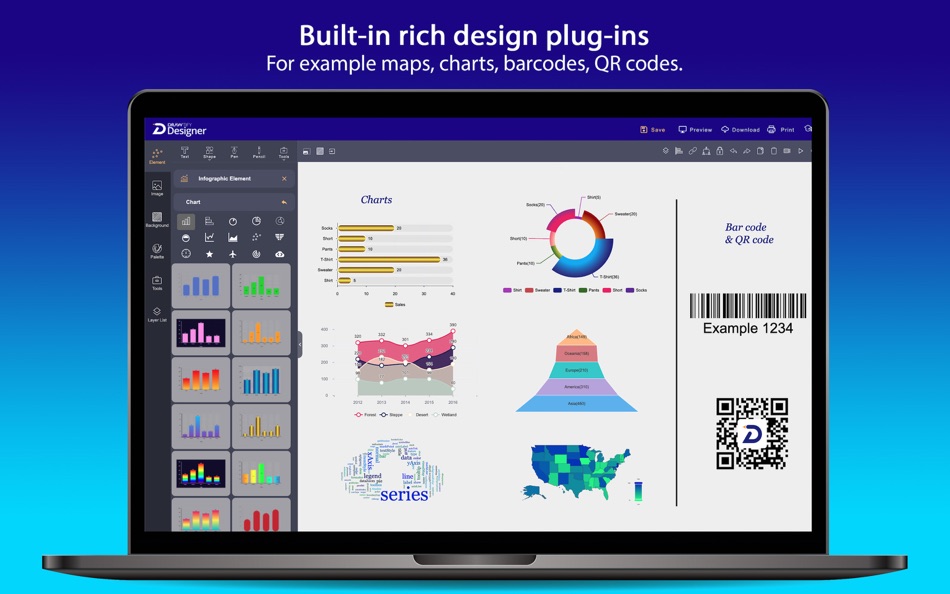
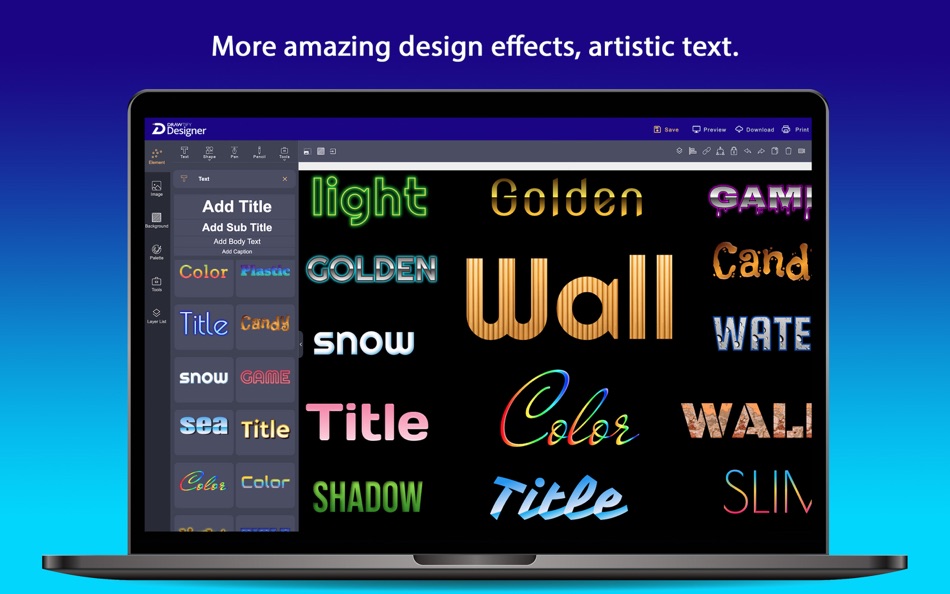
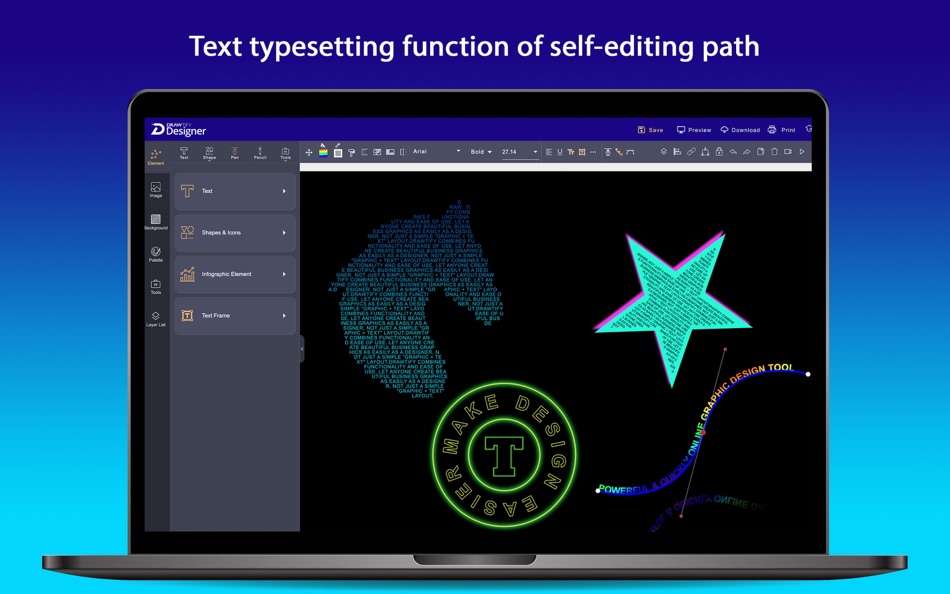
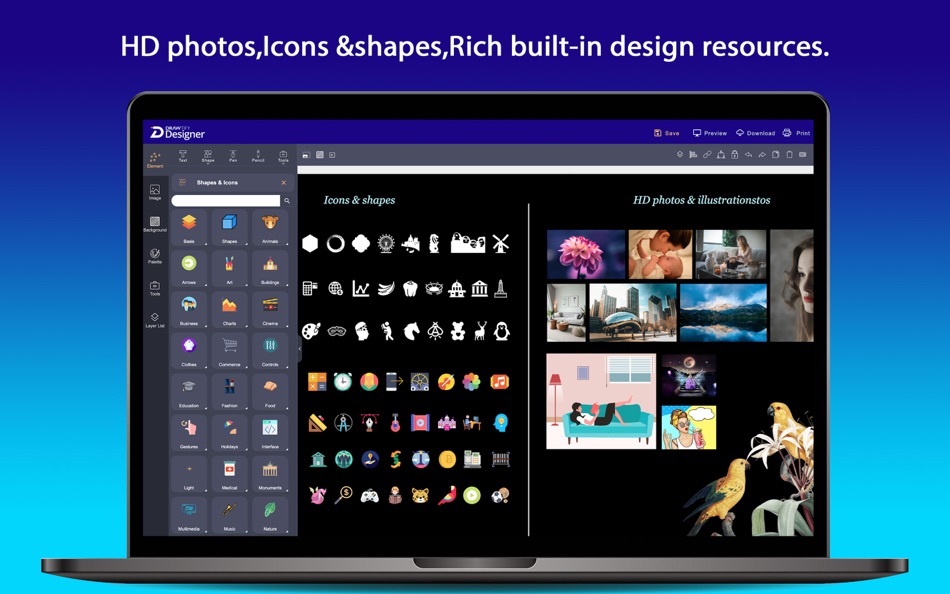
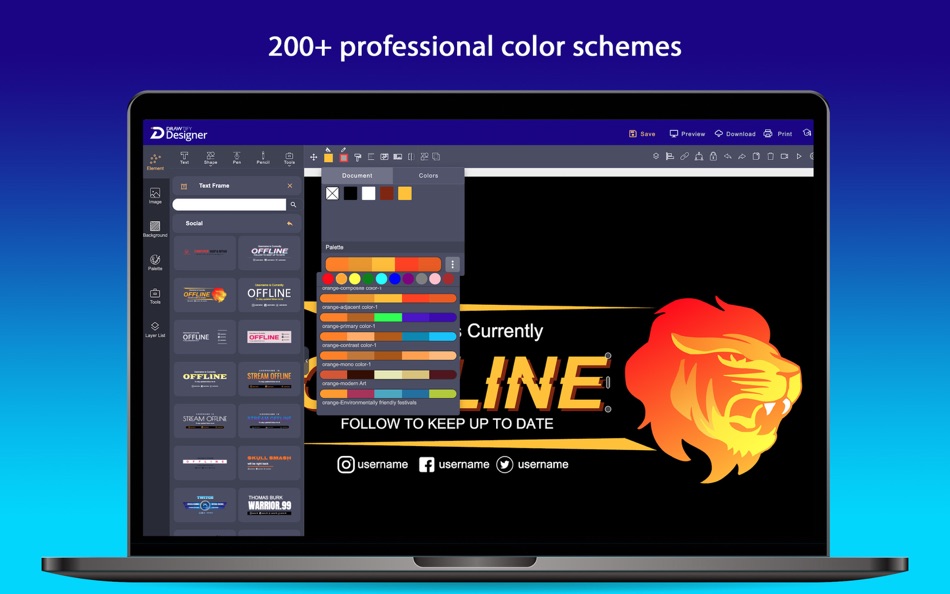
Prix
- Aujourd’hui: $29.99
- Minimum: $29.99
- Maximum: $29.99
Suivre l'évolution des prix
Concepteur
- 亚军 宋
- Plateformes: macOS Applications (6)
- Listes: 1 + 0
- Points: 0 + 0 ¡
- Classements: 0
- Avis: 0
- Remises: 0
- Vidéos: 1
- RSS: S'abonner
Points
0 ☹️
Classements
0 ☹️
Listes
0 ☹️
Avis
Soyez le premier à donner votre avis 🌟
Informations supplémentaires
- Version: 1.27.5
- ID: com.drawtify.designer
- Catégorie:
macOS Applications›Graphisme et design - Systèmes d'exploitation:
macOS,macOS 10.15 ou version ultérieure - Taille:
203 Mb - Langues prises en charge:
Afrikaans,Amharic,Arabic,Bengali,Bulgarian,Catalan,Chinese,Croatian,Czech,Danish,Dutch,English,Estonian,Finnish,French,German,Greek,Gujarati,Hebrew,Hindi,Hungarian,Indonesian,Italian,Japanese,Kannada,Korean,Latvian,Lithuanian,Malay,Malayalam,Marathi,Norwegian,Persian,Polish,Portuguese,Romanian,Russian,Serbian,Slovak,Slovenian,Spanish,Swahili,Swedish,Tamil,Telugu,Thai,Turkish,Ukrainian,Urdu,Vietnamese - Classification du contenu:
4+ - Mac App Store Note:
0 - Mis à jour:
- Date de sortie:
Contacts
Découvrez également
-
- Drawtify Logo Maker
- macOS Applications: Graphisme et design De: 亚军 宋
- $19.99
- Listes: 1 + 0 Classements: 0 Avis: 0
- Points: 0 + 0 Version: 1.27.5 Drawtify Logo Maker is an "Easy-to-use and Full-featured" vector logo design App and animation tool. Built-in tons of templates for logos(text logo & graphic logo), animated logos, ID ... ⥯
-
- Maestro Label Designer - Fonts
- macOS Applications: Graphisme et design De: Online Labels
- Gratuit
- Listes: 0 + 0 Classements: 0 Avis: 0
- Points: 0 + 0 Version: 1.0 Expand your font library and create a label design that is truly unique with this free extension for Maestro Label Designer by OnlineLabels.com. From brand fonts to more expressive ... ⥯
-
- Sublimation Designer Printer !
- macOS Applications: Graphisme et design De: Kiran Madad
- Gratuit
- Listes: 0 + 0 Classements: 0 Avis: 0
- Points: 0 + 22 (3.0) Version: 1.9 In the world of customization and personalized creations, the Sublimation Designer app emerges as a powerful tool for designers, artists, and crafting enthusiasts alike. This versatile ⥯
-
- Sublimation Designer & SVGs
- macOS Applications: Graphisme et design De: Umer Usman
- * Gratuit
- Listes: 0 + 0 Classements: 0 Avis: 0
- Points: 0 + 0 Version: 1.6 Are you an enthusiast of personalized tumbler designs, a budding entrepreneur in the world of customization, or simply someone who loves adding a personal touch to everyday items? Look ⥯
-
- Sublimation Designer DIY Craft
- macOS Applications: Graphisme et design De: Muhammad Abbas
- * Gratuit
- Listes: 0 + 0 Classements: 0 Avis: 0
- Points: 0 + 0 Version: 1.0 Welcome to the ultimate Sublimation Designer App, your one-stop destination for all your crafting needs. Whether you are a seasoned crafter or just beginning your creative journey, our ⥯
-
- Flowchart Designer Premium
- macOS Applications: Graphisme et design De: 光建 张
- $7.99
- Listes: 0 + 0 Classements: 0 Avis: 0
- Points: 0 + 0 Version: 3.3.8 Flowchart Designer Premium is a lightweight flowchart editor. With lots of preset shapes and the smart connector, you can create a flowchart easily. And, if you like, you can use it to ⥯
-
- iGraphic Designer - Editor
- macOS Applications: Graphisme et design De: 永康 李
- * Gratuit
- Listes: 0 + 0 Classements: 0 Avis: 0
- Points: 0 + 0 Version: 9.7.2 "iGraphic Designer" is an easy-to-use, full-featured drawing tool. Basic Features 1. Curve Tool - Curve drawing and editing. 2. Crop Tool - Crop images. 3. Cutout Tool - Curve cut out ... ⥯
-
- Bluetail - Cut Designer
- macOS Applications: Graphisme et design De: Abdusodiq Saidov
- * Gratuit
- Listes: 1 + 1 Classements: 0 Avis: 0
- Points: 12 + 0 Version: 1.0.2 Create posts and prints using Bluetail - Cut Designer, Precisely crafted samples and shape library collections. One-time purchase gives you opportunity to use thousands of templates ... ⥯
-
- Home Designer - Architecture
- macOS Applications: Graphisme et design De: Sebastian Kemper
- $14.99
- Listes: 0 + 0 Classements: 0 Avis: 0
- Points: 1 + 0 Version: 2.0 Would you like to create a 3D floor plan quickly and easily and maybe even set it up with modern furniture? Then you have found exactly the right software with Home Designer - ... ⥯
-
- Templates of Affinity Designer
- macOS Applications: Graphisme et design De: Graphic Fiesta
- $19.99
- Listes: 0 + 1 Classements: 0 Avis: 0
- Points: 0 + 0 Version: 2.0 This app contains 40 Templates for Affinity Designer software. Affinity Designer is fast, smooth and precise vector graphic design software available on the Mac App Store. The ... ⥯
-
- Diagram Designer
- macOS Applications: Graphisme et design De: 洪 陈
- * Gratuit
- Listes: 0 + 0 Classements: 0 Avis: 0
- Points: 0 + 0 Version: 1.0.0 Diagram Designer is an excellent and user-friendly app for creating flowcharts, organizational charts, network diagrams, technical drawings, brochures, posters, customized photos, ... ⥯
-
- FotoJet Designer
- macOS Applications: Graphisme et design De: PearlMountain Technology
- $14.99
- Listes: 0 + 1 Classements: 0 Avis: 0
- Points: 0 + 0 Version: 1.2.2 Time Limited Offer, 60% Off Now A powerful yet easy to use graphic design app for Mac OS X. FotoJet Designer makes graphic design easier than ever. It gives you the ability to design ... ⥯
-
- HomeAura: Al interior Designer
- macOS Applications: Graphisme et design De: Muhammad Munir Akash
- * Gratuit
- Listes: 0 + 0 Classements: 0 Avis: 0
- Points: 0 + 5 (3.8) Version: 1.2.2 Tired of wondering how your room would look in a new design? Want to explore different home decor styles without lifting a single piece of furniture? Meet AI Room Designer the smartest ⥯
-
- AI Interior: Home Designer
- macOS Applications: Graphisme et design De: Muhammad Azeem
- Gratuit
- Listes: 0 + 0 Classements: 0 Avis: 0
- Points: 1 + 4 (5.0) Version: 1.5 Transform Your Space with AI Interior & Room Designer! Unlock the potential of your living spaces with our intuitive AI Interior & Room Designer app. Whether you re redecorating, ... ⥯