| Nhà phát triển: | Hui Xiang (12) | ||
| Giá bán: | $15.99 | ||
| Xếp hạng: | 0 | ||
| Đánh giá: | 0 Viết đánh giá | ||
| Danh sách: | 0 + 0 | ||
| Điểm: | 0 + 0 ¡ | ||
| Mac App Store | |||
Mô tả

Supported file versions:
DWG: AC1006 (dwg version 10), AC1009 (dwg version 11 or 12), AC1012 (dwg version 13), AC1014 (dwg version 14), AC1015 (dwg version 2000), AC1018 (dwg version 2004), AC1021 (dwg version 2007), AC1024 (dwg version 2010), AC1027 (dwg version 2013).
DXF: Same with obove DWG versions.
Features:
Viewer:
1.Operation smoothly for DWG and DXF files: For general operations, such as Zoom In, Zoom Out and Zoom Actual, it will respond quickly to your actions, no waste of time.
2.Drag to move: You can drag the drawing through the mouse and then move it to any position.
3.Layout management: Show you all the layout of DWG and DXF files, switch layouts easily.
4.Free Orbit: Orbit the 3d DWG and DXF files like AutoCAD, support to switch to the specified view.
5.List management: Drag to add DWG and DXF files to the list, batch open or close files and sort the list of files.
6.Double-click on local DWG and DXF files to open DWG Lab.
7.Print DWG and DXF files, you can set print parameters according to the need. Support mode: Display, Extents and Window.
Converter:
1.Export as SVG: Batch convert DXF and DWG files to SVG, you can drag to add DWG and DXF files, or through the Import function of the PopupMenu.
2.Export as DWF: Batch convert DXF and DWG files to DWF, you can drag to add DWG and DXF files, or through the Import function of the PopupMenu.
3.Export as Collada: Batch convert DXF and DWG files to Collada, drag to add DWG and DXF files, or through the Import function of the PopupMenu.
4.Export as PDF: Batch convert DXF and DWG files to PDF, and you can set the conversion parameters, such as page settings, export all layouts, Hatchs mode, etc. (Note: When the conversion is not complete, please check the "Set zoom to extents" in Conversion Settings). Drag to add DWG and DXF files, or through the Import function of the PopupMenu.
5.Export as Image: Batch convert DXF and DWG files to images, including JPEG, BMP and PNG, and you can set the image size, background color.
6.Save as DWG/DXF: Batch save DXF and DWG files to specified DWG and DXF version, including DXF to DWG and DWG to DXF. Drag to add DWG and DXF files, or through the Import function of the PopupMenu.
We regularly update the product, if you have any questions or suggestions, please leave a message on our website.
If you are enjoying the app, please consider leaving a review or rating.
Ảnh chụp màn hình

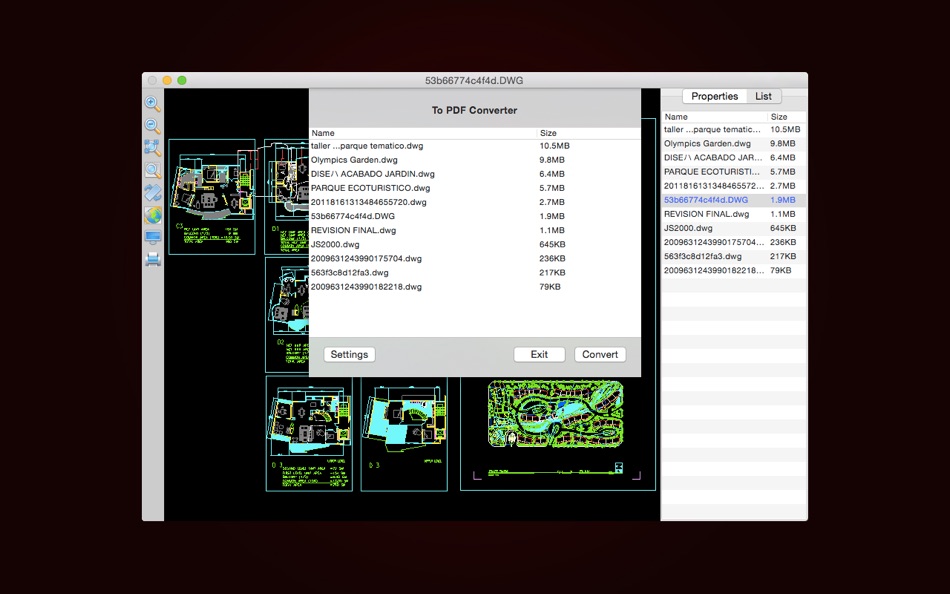
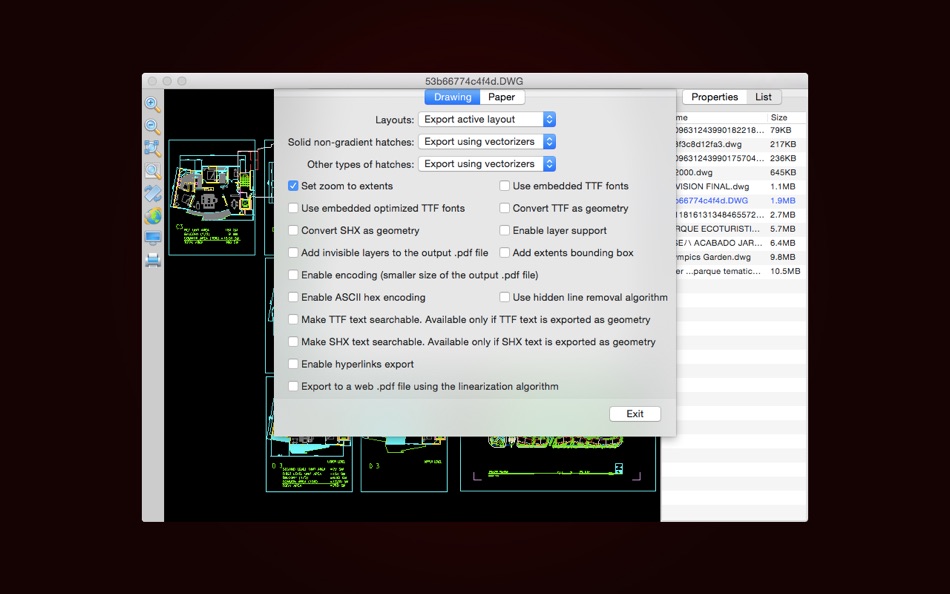


Tính năng mới
- Phiên bản: 3.3
- Cập nhật:
- Add features: Export to Images, including JPEG, BMP and PNG.
Add features: Double-click on local DWG and DXF files to open DWG Lab.
Add features: Print CAD files, set print parameters according to the need. Support mode: Display, Extents and Window.
Giá bán
- Hôm nay: $15.99
- Tối thiểu: $15.99
- Tối đa: $15.99
Theo dõi giá
Nhà phát triển
- 辉 向
- Nền tảng: iOS Ứng dụng (2) macOS Ứng dụng (10)
- Danh sách: 0 + 0
- Điểm: 0 + 0 ¡
- Xếp hạng: 0
- Đánh giá: 0
- Giảm giá: 0
- Video: 0
- RSS: Đăng ký
Điểm
0 ☹️
Xếp hạng
0 ☹️
Danh sách
0 ☹️
Đánh giá
Hãy là người đầu tiên đánh giá 🌟
Thông tin bổ sung
- Phiên bản: 3.3
- Danh mục:
macOS Ứng dụng›Thiết kế đồ họa - HĐH:
macOS,macOS 10.7 trở lên - Kích thước:
28 Mb - Ngôn ngữ được hỗ trợ:
English - Xếp hạng nội dung:
4+ - Mac App Store Xêp hạng:
0 - Cập nhật:
- Ngày phát hành:
Danh bạ
- Trang web:
http://cadlab.strikingly.com
- 🌟 Chia sẻ
- Mac App Store
Bạn cũng có thể thích
-
- DXF Lab - View & Convert DXF Files (3D)
- macOS Ứng dụng: Thiết kế đồ họa Bởi: Hui Xiang
- $4.99
- Danh sách: 0 + 0 Xếp hạng: 0 Đánh giá: 0
- Điểm: 0 + 0 Phiên bản: 3.3 A multifunctional tool for viewing and coverting DXF files in Mac. DXF Lab provides you with a powerful file list, because of it, you can easily manage your DXF files, for example, you ⥯
-
- DWG Tools - View & Convert DWG
- macOS Ứng dụng: Thiết kế đồ họa Bởi: 沦 彭
- * Miễn phí
- Danh sách: 1 + 0 Xếp hạng: 0 Đánh giá: 0
- Điểm: 0 + 0 Phiên bản: 6.1 DWG Tools is a tool kit which integrates the common functions of CAD. For example, view and print CAD files(free of .dxf and .dwg files within 300K), import other vector graphics, ... ⥯
-
- DXF Simple Viewer
- macOS Ứng dụng: Thiết kế đồ họa Bởi: Victor Bovio
- $4.99
- Danh sách: 0 + 0 Xếp hạng: 0 Đánh giá: 0
- Điểm: 0 + 0 Phiên bản: 1.6.4 DXF Simple Viewer is a great light app to quickly view DXF and DWG files. Features: - Open DXF files, both ascii or binary supported. - Load files with 2D and 3D entities. - Also open ... ⥯
-
- DWG Viewer 3
- macOS Ứng dụng: Thiết kế đồ họa Bởi: Microspot Ltd.
- $29.99
- Danh sách: 0 + 0 Xếp hạng: 0 Đánh giá: 0
- Điểm: 0 + 0 Phiên bản: 3.0.1 DWG Viewer is an easy to use app for viewing your AutoCAD DWG files and Microspot MacDraft documents on the Mac. Perfect for teams collaborating on projects. View files stored locally ... ⥯
-
- 3D Scanner Tool
- macOS Ứng dụng: Thiết kế đồ họa Bởi: Hanva,LLC
- Miễn phí
- Danh sách: 0 + 0 Xếp hạng: 0 Đánh giá: 0
- Điểm: 0 + 32 (3.6) Phiên bản: 1.0 3D Scanner Tool - powerful tool for iPhone, iPad and Mac for creating amazing 3D scans using device capability. Right now with our app you can use different types of 3D scanners: Point ⥯
-
- Sweet Home 3D Plan Your House
- macOS Ứng dụng: Thiết kế đồ họa Bởi: AI Photo Editor Lab SRL
- * Miễn phí
- Danh sách: 3 + 0 Xếp hạng: 0 Đánh giá: 0
- Điểm: 7 + 0 Phiên bản: 7.5.36.1 Since its launch in 2006, Sweet Home 3D has become a trusted choice for millions worldwide, with over 50 million downloads. Sweet Home 3D combines ease of use with professional-grade ... ⥯
-
- 3D Print Models
- macOS Ứng dụng: Thiết kế đồ họa Bởi: Graphic Fiesta
- $9.99
- Danh sách: 0 + 1 Xếp hạng: 0 Đánh giá: 0
- Điểm: 0 + 0 Phiên bản: 1.0 This app contains 20 models for 3D printing. Just choose any 3D model and print it on your 3D printer or send the model to the 3D Printing Shop. All the 3D models are in .stl format ... ⥯
-
- 3D Text Viewer
- macOS Ứng dụng: Thiết kế đồ họa Bởi: Lino Bailey
- $0.99
- Danh sách: 0 + 0 Xếp hạng: 0 Đánh giá: 0
- Điểm: 0 + 5 (5.0) Phiên bản: 2.0.7 NEW! Long-press the snapshot button to save your creation as a 3D file (USDZ). This app allows you to accent your creativity with 3D text. You can wish someone a happy birthday, happy ... ⥯
-
- 3D Anatomy for the Artist 2025
- macOS Ứng dụng: Thiết kế đồ họa Bởi: Catfish Animation Studio
- * Miễn phí
- Danh sách: 0 + 0 Xếp hạng: 0 Đánh giá: 0
- Điểm: 1 + 0 Phiên bản: 6.6.1 Free access to the skeletal system and drawing gallery Muscular system (in-app purchase) Depth study of anatomy has been a critical step for any great artist, since Michelangelo and ... ⥯
-
- UGScan - 3D Scanner
- macOS Ứng dụng: Thiết kế đồ họa Bởi: 成亮 单
- Miễn phí
- Danh sách: 1 + 0 Xếp hạng: 0 Đánh giá: 0
- Điểm: 9 + 12 (4.6) Phiên bản: 2.3.1 UGScan is a cutting-edge 3D scanning application that leverages advanced LiDAR technology to deliver fast and precise scanning experiences. Whether you're scanning objects, ... ⥯
-
- ModelPlay-3D Model Viewer
- macOS Ứng dụng: Thiết kế đồ họa Bởi: 俊卿 吴
- * Miễn phí
- Danh sách: 0 + 0 Xếp hạng: 0 Đánh giá: 0
- Điểm: 1 + 6 (3.5) Phiên bản: 1.3.4 ModelPlay supports 3D model classification and viewing, 3D model import and export, and users can personalize each 3D model and save the settings. When using ModelPlay, users don't ... ⥯
-
- Papercraft4 3D
- macOS Ứng dụng: Thiết kế đồ họa Bởi: Aleksandr Varaksa
- $29.99
- Danh sách: 0 + 0 Xếp hạng: 0 Đánh giá: 0
- Điểm: 0 + 0 Phiên bản: 5.0 "Papercraft4 3D - convert 4 photos directly into textured 3D model (.obj format) , textured "paper model" prints or IGES format (NURBS surfaces) to use in CAD/CAM CNC and 3D printer. ... ⥯
-
- Kalea’s Kolors - 3D Coloring
- macOS Ứng dụng: Thiết kế đồ họa Bởi: Vogelbusch & Co
- $9.99
- Danh sách: 0 + 0 Xếp hạng: 0 Đánh giá: 0
- Điểm: 0 + 1 (5.0) Phiên bản: 1.2.7 Enjoy the new world of 3D coloring. It s for everybody, whether you want to relax, create art or your kid wants to have fun with colors while improving spatial thinking. Kalea s Kolors ⥯
-
- Creative Convert
- macOS Ứng dụng: Thiết kế đồ họa Bởi: Splash Colors
- Miễn phí
- Danh sách: 1 + 0 Xếp hạng: 0 Đánh giá: 0
- Điểm: 32 + 0 Phiên bản: 1.4.3 Creative Convert is a simple, beautiful app for converting JPG, JPEG, BMP, TIFF, PNG, PDF, Ai, SVG, PSD and/or EPS, PS (PostScript) files into separate Graphic file formats. Creative ... ⥯