| مطوّر البرامج: | 沦 彭 (13) | ||
| السعر: | * مجاني | ||
| لتصنيفات: | 0 | ||
| المراجعات: | 0 أكتب مراجعة | ||
| قوائم: | 0 + 0 | ||
| النقاط: | 0 + 0 ¡ | ||
| Mac App Store | |||
الوصف
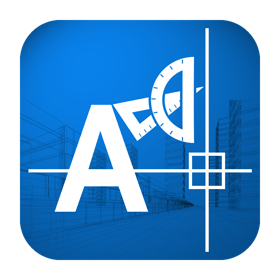
● Automatically identify and replace missing fonts.
● Measurement and dimensions, including linear, aligned, arc length, radius, angular, etc.
● Vector import, including PDF, DWF, DGN, SVG, DAE.
● 2D export, including PDF, DWF, SVG, Image.
● 3D export, including PDF, DWF, STL, DAE, ThreeJs.
Languages: English, Latin, Arabic, Cyrillic, Greek, Turkish, Hebrew, Baltic, Vietnamese, Thai, Japanese, simplified Chinese, traditional Chinese, Korean.
Features:
◆ View
1. Double-click to quickly open local drawings, supporting DWG, DXF, DGN, DWF, DAE.
2. Common 2D and 3D viewing operations, such as mouse drag, scroll zoom, 3D viewport, free dynamics, etc.
3. Drawing printing, window printing, paper selection.
4. Distance and area measurement.
◆ Modification
1. Object selection, copy, cut, paste and delete.
2. Add dimensions, including linear, aligned, ortho, arc length, coordinates, radius, jogged, diameter, angular.
3. Save drawings, support various CAD versions and formats.
◆ Conversion
1. Import DWG, DXF, PDF, DGN, SVG, DWF, DAE.
2. 2D export, including PDF, DWF, SVG, Image.
3. 3D export, including PDF, DWF, STL, DAE, ThreeJs.
4. Universal conversion, batch conversion of drawings in various formats.
Font instructions: By Default, DWG Tools selects a specific alternative font for different languages. Users can customize the alternative font in "Fonts Settings", or turn off the "Use Default Font" function, and manually select the alternative font for the missing font.
Note: If the text is scrambled, you can set the default alternative font in "Fonts Settings", and you must choose the language corresponding to CAD files. DWG Tools select the font of the language specified in "Fonts Settings" according to the CodePage of the CAD file. If you don't know which language to choose, you can try to set all the languages to the specified font, and "Reset" will help you restore the default font. If you need to reset the alternative font of the opened file, you need to restart DWG Tools.
We regularly update the product, if you have any questions or suggestions, please send a message to the mailbox(moonlight_beauty@yeah.net), or leave a message on our website.
If you are enjoying the app, please consider leaving a review or rating.
لقطات
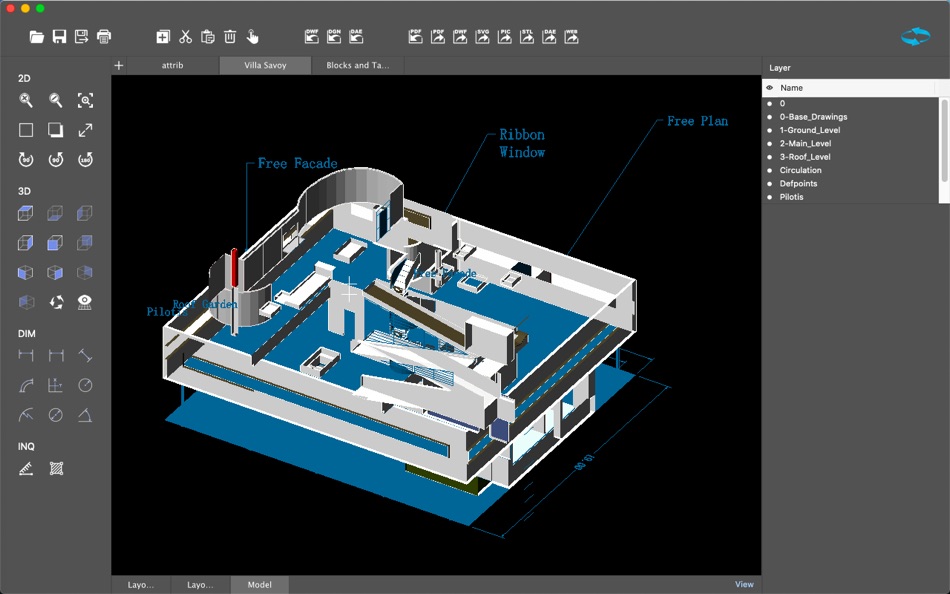
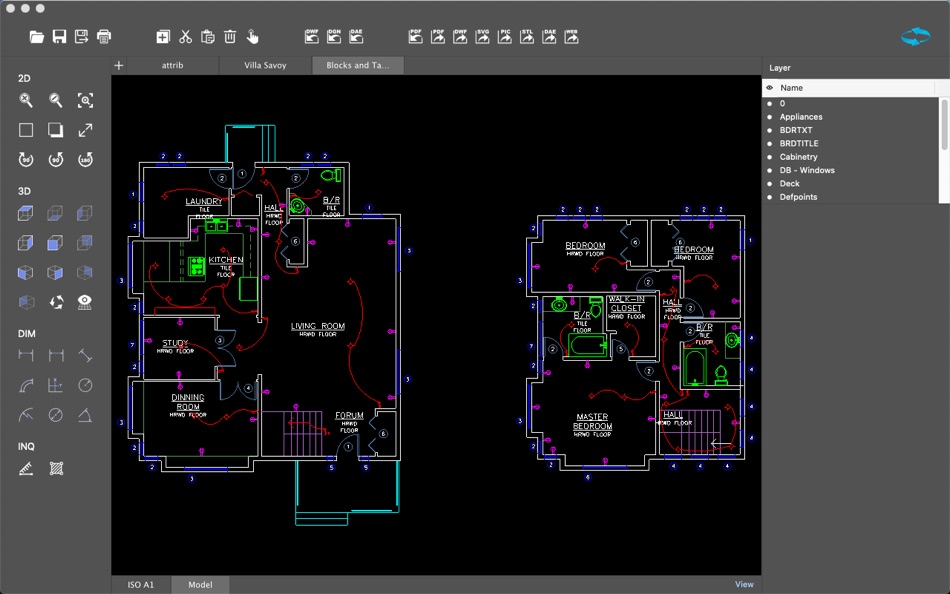
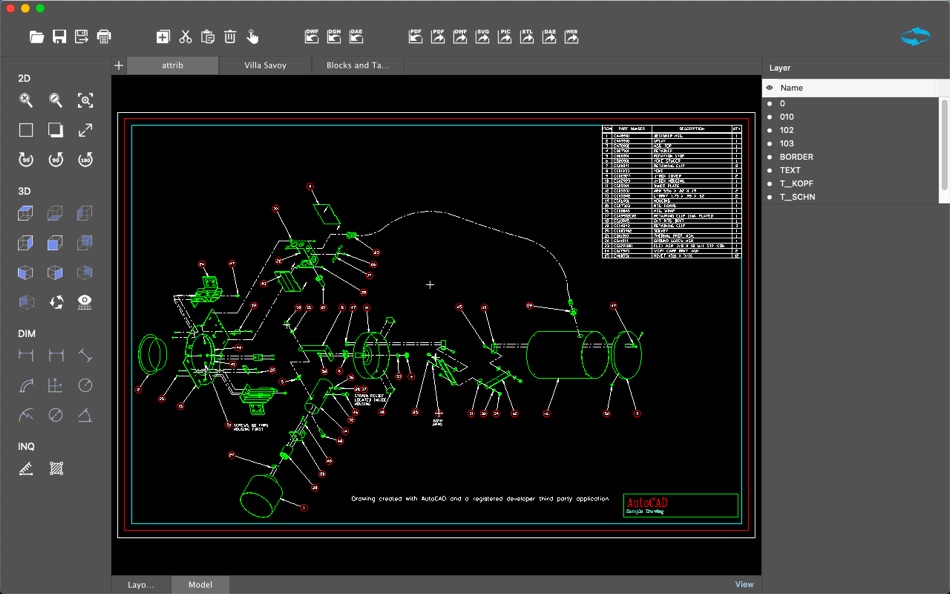
الميزات الجديدة
- الإصدار: 7.0
- تم التحديث:
- Version 7.0
● Added new function of importing SVG, allowing users to convert SVG images into output formats such as DWG, DWF, PDF, DGN, Image, etc.
● Added Import DWF settings module, allowing users to customize import DWF parameters, such as "Preserve color indices" and "Import 3d DWF model", etc.
● Added Import DGN settings module, allowing users to customize Import DGN parameters, such as "Import paper space models", "Convert empty data fields to spaces", etc.
● New Import PDF option:
Use down scale for image pattern
Import pattern and clip text as MText
Import shading as gradient hatch
Line type from collinear dashes
● New Export PDF option:
Bookmarks
Upscale Images
Geospatial Measure
● New Export SVG option:
Color policy
Use line types
● Support macOS Sequoia 15.5.
● Bug fixes and improving drawing conversion.
السعر
-
* عمليات الشراء داخل التطبيق - اليوم: مجاني
- الحد الأدنى: مجاني
- الحد الأقصى: مجاني
تتبّع الأسعار
مطوّر البرامج
- 沦 彭
- المنصات: iOS تطبيقات (3) macOS تطبيقات (10)
- قوائم: 1 + 0
- النقاط: 1 + 8 ¡
- لتصنيفات: 0
- المراجعات: 0
- تخفيضات: 0
- أشرطة فيديو: 0
- RSS: اشتراك
النقاط
0 ☹️
لتصنيفات
0 ☹️
قوائم
0 ☹️
المراجعات
كن الأول لمراجعة هذا المنتج 🌟
معلومات إضافية
- الإصدار: 7.0
- ID: com.pl.dwgtoolspro
- الفئة:
macOS تطبيقات›فن وتصميم - نظام التشغيل:
macOS,macOS 10.13 والأحدث - الحجم:
74 Mb - اللغة المعتمدة:
Chinese,English - تقييم المحتوى:
4+ - Mac App Store تقييم:
0 - تم التحديث:
- تاريخ الإصدار:
جهات الاتصال
- الموقع الإلكتروني:
http://moobe.mystrikingly.com
قد يعجبك ايضا
-
- DWG Tools - View & Convert DWG
- macOS تطبيقات: فن وتصميم بواسطة: 沦 彭
- * مجاني
- قوائم: 1 + 0 لتصنيفات: 0 المراجعات: 0
- النقاط: 0 + 0 الإصدار: 6.0 DWG Tools is a tool kit which integrates the common functions of CAD. For example, view and print CAD files(free of .dxf and .dwg files within 300K), import other vector graphics, ... ⥯
-
- DWG Viewer 3
- macOS تطبيقات: فن وتصميم بواسطة: Microspot Ltd.
- $29.99
- قوائم: 0 + 0 لتصنيفات: 0 المراجعات: 0
- النقاط: 0 + 0 الإصدار: 3.0.1 DWG Viewer is an easy to use app for viewing your AutoCAD DWG files and Microspot MacDraft documents on the Mac. Perfect for teams collaborating on projects. View files stored locally ... ⥯
-
- DWG Lab - View & Convert DWG and DXF Files (3D)
- macOS تطبيقات: فن وتصميم بواسطة: Hui Xiang
- $15.99
- قوائم: 0 + 0 لتصنيفات: 0 المراجعات: 0
- النقاط: 0 + 0 الإصدار: 3.3 A multifunctional tool for viewing and coverting DWG and DXF files in Mac. DWG Lab provides you with a powerful file list, because of it, you can easily manage your DWG and DXF files, ... ⥯
-
- Pixel Tools
- macOS تطبيقات: فن وتصميم بواسطة: Save The Machine
- $4.99
- قوائم: 0 + 0 لتصنيفات: 0 المراجعات: 0
- النقاط: 1 + 0 الإصدار: 1.4.6 The ideal companion for designers and anyone that needs to make pixel precise measurements, get the numeric value of a color, or magnify a portion of any screen. Pixel Tools does the ... ⥯
-
- Hexee Pro-Color Editor & Tools
- macOS تطبيقات: فن وتصميم بواسطة: Alberto Malagoli
- $7.99
- قوائم: 0 + 1 لتصنيفات: 0 المراجعات: 0
- النقاط: 1 + 0 الإصدار: 3.1.2 Hexee Pro is a set of advanced color tools for designers and artists. With it, you can create, edit, and organize your color palettes, fine-tune colors, generate tints and shades, and ... ⥯
-
- Learn Ps Tools
- macOS تطبيقات: فن وتصميم بواسطة: Paulo Narra
- $2.99
- قوائم: 0 + 0 لتصنيفات: 0 المراجعات: 0
- النقاط: 0 + 0 الإصدار: 2 Provides: - Step by Step Demonstration - Demo with videos (89 videos) - Explanation for each tool, of the different options . . . . . . . . . . . . . . . . . . . . . . . . . . . . ... ⥯
-
- Core Image Tools
- macOS تطبيقات: فن وتصميم بواسطة: Lino Bailey
- $0.99
- قوائم: 0 + 0 لتصنيفات: 0 المراجعات: 0
- النقاط: 0 + 2 (5.0) الإصدار: 3.2 Over 100 code files of powerful image editing tools, presented in the simplest user interface. Like most workshops, you use several tools to accomplish a task. Core Image Tools is a ... ⥯
-
- Drostudio: AI Photo Editor
- macOS تطبيقات: فن وتصميم بواسطة: Tools Products FZ-LLC
- مجاني
- قوائم: 0 + 0 لتصنيفات: 0 المراجعات: 0
- النقاط: 1 + 900 (4.7) الإصدار: 3.2.9 Drostudio is not just about basic photo editing: you can completely transform your photos with AI that delivers breathtaking, realistic results! # Edit with AI feature: simply select ... ⥯
-
- Object Removal AI Retouch Fix
- macOS تطبيقات: فن وتصميم بواسطة: 煦慧 蒙
- مجاني
- قوائم: 1 + 0 لتصنيفات: 0 المراجعات: 0
- النقاط: 6 + 70,085 (4.6) الإصدار: 5.0.4 Object Removal lets you easily remove unwanted content from your photos like backgrounds, objects, people, buildings, pimples, & more! Our AI guided photo editing tools can help you: ... ⥯
-
- Pixelmator Pro
- macOS تطبيقات: فن وتصميم بواسطة: Apple
- $49.99
- قوائم: 27 + 21 لتصنيفات: 0 المراجعات: 0
- النقاط: 22 + 0 الإصدار: 3.7 Pixelmator Pro is an incredibly powerful, beautiful, and easy-to-use image editor designed exclusively for Mac. With over 50 image editing tools, Pixelmator Pro has everything you need ⥯
-
- Drawing App: Doodle Draw Pad
- macOS تطبيقات: فن وتصميم بواسطة: Joe Blau
- مجاني
- قوائم: 1 + 0 لتصنيفات: 0 المراجعات: 0
- النقاط: 0 + 43,613 (4.5) الإصدار: 3.1.2 Unleash Your Creativity with Doodle: Where Every Line Tells a Story Discover the joy of digital drawing with Doodle, the ultimate creative companion for artists of all ages and skill ... ⥯
-
- Linearity Curve Graphic Design
- macOS تطبيقات: فن وتصميم بواسطة: Linearity GmbH
- مجاني
- قوائم: 7 + 4 لتصنيفات: 5 (1) المراجعات: 0
- النقاط: 7 + 14,144 (4.5) الإصدار: 6.1.0 Vector drawing. Vector art. Graphic design. SVG. Vectorize in seconds. Linearity Curve is a modern vector drawing program and complete Graphic Design Software for iPhone, iPad, and ... ⥯
-
- Poster Maker - AI Flyer Design
- macOS تطبيقات: فن وتصميم بواسطة: Poster App LLP
- مجاني
- قوائم: 1 + 0 لتصنيفات: 0 المراجعات: 0
- النقاط: 3 + 19,586 (4.6) الإصدار: 7.9.71 For every story, product, or moment worth sharing design it beautifully with AI. It all starts with an idea a business you want to launch, a party you re excited to host, a message you ⥯
- -100%
- Art Master
- macOS تطبيقات: فن وتصميم بواسطة: Splash Colors
- ▼ * مجاني
$0.99-100% - قوائم: 1 + 1 لتصنيفات: 0 المراجعات: 0
- النقاط: 34 + 0 الإصدار: 3.1.0 Art Master Your All-in-One Image Viewer & Graphic Converter for Mac Fast Reliable Powerful Art Master is the easiest and fastest way to open, view, and convert images and graphics on ... ⥯