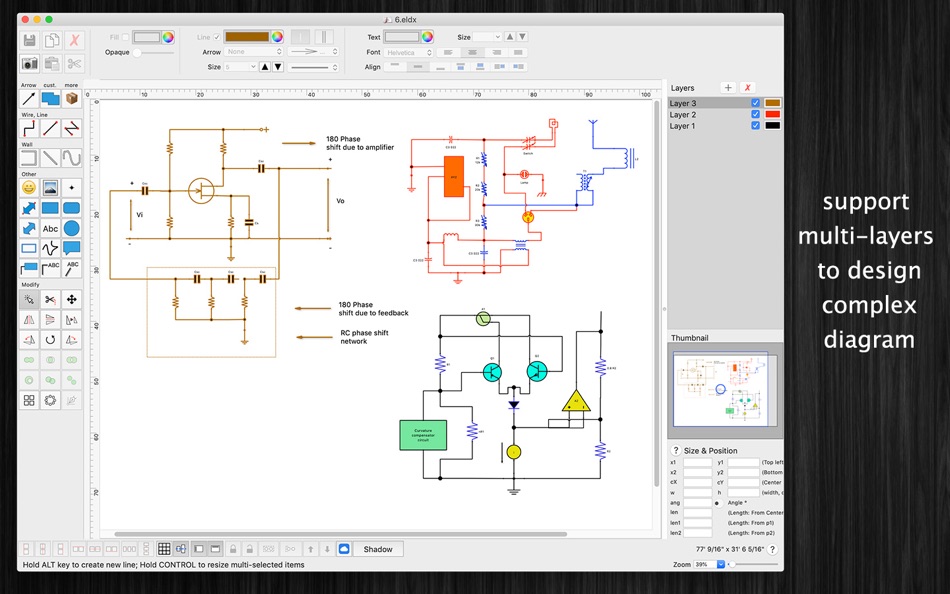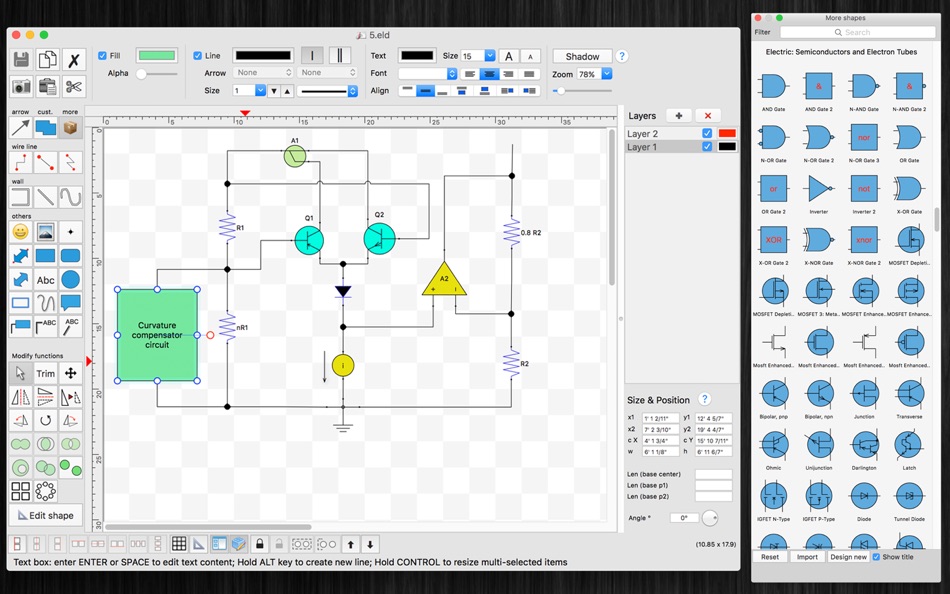| مطوّر البرامج: | Tien Thinh Vu (37) | ||
| السعر: | $14.99 | ||
| لتصنيفات: | 0 | ||
| المراجعات: | 0 أكتب مراجعة | ||
| قوائم: | 1 + 0 | ||
| النقاط: | 0 + 0 ¡ | ||
| النقاط + 1 | |||
الوصف
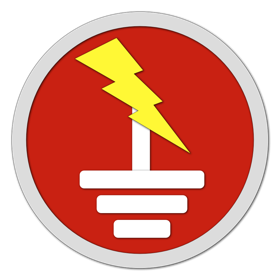
Main Functions of the application:
- Support multi-languages: English, Deutsch, Français, 日本語, 한국어, Español, Português, Čeština, Dansk, Suomi, Italiano, Nederlands, Norsk, Polski, Русский, Svenska, ไทย, Türkçe, Tiếng Việt, 中文(中国), 中文(台灣)
- Pre-Defined electrical objects:
There are many predefined nice electrical, circuit objects for you to add to the design
- Add custom items to Template list:
Right click on a group of objects, then select "Add to template list" to save them so that you can reuse it later.
Use this function to create your own interior item from many basic shapes.
- Basic shape :
There are many shapes to add to the design, including text box, round box, line connector, callouts....
- Over 3000 Beautiful Symbols:
More than that, there are over 3000 beautiful symbols to add the view.
Please press the "Smile icon" button on the left to add and select any symbol you want.
- Drag/Drop Image from Finder (or press Cmd-V to paste image from current Clipboard):
The application allows users to drag/drop many image files directly from Finder to current editing window.
- Customizable shape:
Drag (create new) custom object into the draw view, double click on it to edit shape
Other functions:
- Support sync to iCloud
- Support Thumbnail view
- Customizable Color / Font / Size / Line Type
- Unlimited Undo/Redo (shortcut key: Cmd-Z / Shift-Cmd-Z)
- Copy / Paste (shortcut key: Cmd-C / Cmd-V)
- Group / Ungroup Items (shortcut key: Cmd-G / Shift-Cmd-G)
- Lock/Unlock items position (shortcut key: Cmd-L / Shift-Cmd-L)
- Shadow supported
- Snap to Grid
- Auto Align with another object when resize or move
- Change display order
- Export to png, jpeg, tiff, pdf image file (shortcut key: Cmd-E)
- Print supported (shortcut key: Cmd-P)
الميزات الجديدة
- الإصدار: 2.3
- تم التحديث:
- - Fix bugs
- Improve ColorWell UI
Previous updates:
- Add support for macOS 10.15
- Support multi-languages: English, Deutsch, Français, 日本語, 한국어, Español, Português, Čeština, Dansk, Suomi, Italiano, Nederlands, Norsk, Polski, Русский, Svenska, ไทย, Türkçe, Tiếng Việt, 中文(中国), 中文(台灣)
- Improve print dialog (add Detail controls to print dialog)
- Allow users to copy/paste selected layer
- Add Decimal Precision setting
- Add more arrow types (architectural ticks....)
- Support sync to iCloud
- Add Thumbnail view
- More print setting
- Hold CONTROL to resize/rotate a group of selected objects
- Add shape operation: Combine, Append, Separate....
- Allow to edit any object shape in a separate dialog
- Rectangular/Polar array copy functions added
- Support to input Feet, inch with Fraction (e.g.: 2’ 3 1/2” )
- Add Shortcut key CMD+SHIFT+M to move all items in all layers
- Filter items in "More shapes" dialog by name
- Allow to rotate text string in text box item
- User can easily set size for selected items by input directly in to size text boxes
- allow to distribute shapes (same space between multiple shapes)
- add short cut key : CMD+B, CMD+I to change text to Bold or Italic
- add short cut key : CMD+9, CMD+0 to increase/decrease line size
- press Cmd+Shift+T to move, resize group of items temporary
- support Find function to search for text
- allow to show/hide “More shapes” window
- add support to show Ruler
- add Zoom change slider
السعر
- اليوم: $14.99
- الحد الأدنى: $14.99
- الحد الأقصى: $14.99
تتبّع الأسعار
مطوّر البرامج
- Tien Thinh Vu
- المنصات: iOS تطبيقات (6) macOS تطبيقات (31)
- قوائم: 7 + 4
- النقاط: 19 + 35 ¡
- لتصنيفات: 0
- المراجعات: 0
- تخفيضات: 0
- أشرطة فيديو: 0
- RSS: اشتراك
النقاط
غير معثور عليه ☹️
لتصنيفات
غير معثور عليه ☹️
قوائم
- (6) المفضلة

- 5 Stef Go
- 3
المراجعات
كن الأول لمراجعة هذا المنتج!
معلومات إضافية
- الفئة:
macOS تطبيقات›فن وتصميم - نظام التشغيل:
macOS,macOS 10.11 والأحدث - الحجم:
16 Mb - اللغة المعتمدة:
Chinese,Czech,Danish,Dutch,English,Finnish,French,German,Italian,Japanese,Korean,Norwegian,Polish,Portuguese,Russian,Spanish,Swedish,Thai,Turkish,Vietnamese - تقييم المحتوى:
4+ - Mac App Store تقييم:
0 - تم التحديث:
- تاريخ الإصدار:
جهات الاتصال
- الموقع الإلكتروني:
https://vutienthinh.wordpress.com/electricdesign/
قد يعجبك ايضا
-
- Design Studio for Cricut Maker
- macOS تطبيقات: فن وتصميم بواسطة: Tausif Akram
- * مجاني
- قوائم: 0 + 0 لتصنيفات: 0 المراجعات: 0
- النقاط: 2 + 0 الإصدار: 4.9 Design Studio for Cut Machine is a one-stop destination to meet all your design needs. Whether you want to work on a cut project from scratch or take inspiration from the pre-made ...
-
- Design Studio: Cut Craft Space
- macOS تطبيقات: فن وتصميم بواسطة: Muhammad Afzal Noor Muhammad
- * مجاني
- قوائم: 0 + 0 لتصنيفات: 0 المراجعات: 0
- النقاط: 2 + 0 الإصدار: 3.5 Design Studio for Cut Machines gives you complete creative freedom over your next DIY project. Start from scratch or browse our Image Library for thousands of SVG Cut files, Monograms,
-
- Design Logo & Poster Templates
- macOS تطبيقات: فن وتصميم بواسطة: Muhammad Bilal Tufail
- مجاني
- قوائم: 1 + 0 لتصنيفات: 0 المراجعات: 0
- النقاط: 1 + 0 الإصدار: 2.3 We are providing ready-made templates. Design Logo & Poster Templates Application allow you to create amazing multiple Poster Templates, Social posts, Instagram posts, stories, YT ...
-
- Design for Cricut Spaceㅤ
- macOS تطبيقات: فن وتصميم بواسطة: Aiman Kanwal
- $9.99
- قوائم: 1 + 0 لتصنيفات: 0 المراجعات: 0
- النقاط: 4 + 0 الإصدار: 1.1 Design something new using Design for Cricut Space app. Precisely crafted shapes for your unique design artworks. Designs for Cricut can be used as elements for decorations, ...
-
- Design AI - image generator
- macOS تطبيقات: فن وتصميم بواسطة: Dmitry Zaika
- $9.99
- قوائم: 0 + 0 لتصنيفات: 0 المراجعات: 0
- النقاط: 0 + 0 الإصدار: 1.7 "Design AI" is a groundbreaking AI-powered artwork generator that brings your creative ideas to life in stunning visual masterpieces. Ideal for artists, designers, and creative ...
-
- Design Business Card Templates
- macOS تطبيقات: فن وتصميم بواسطة: Muhammad Younas
- $3.99
- قوائم: 0 + 0 لتصنيفات: 0 المراجعات: 0
- النقاط: 0 + 0 الإصدار: 1.0 Design Business Card Templates is an ultimate solution for your visiting card design needs. This is very good app which makes your Business Card in a few minute! We are excited to ...
-
- Design kit - Canvas Creator
- macOS تطبيقات: فن وتصميم بواسطة: Iqbal Bibi
- * مجاني
- قوائم: 0 + 0 لتصنيفات: 0 المراجعات: 0
- النقاط: 0 + 0 الإصدار: 1.0 Design KIT is photo editor application which contains a huge collection of Logos, Posters , flyers, insta posts & stories. Create stunning social media posts, cards, flyers, photo ...
-
- Design for Cricut Space
- macOS تطبيقات: فن وتصميم بواسطة: UAB Macmanus
- $19.99
- قوائم: 0 + 0 لتصنيفات: 0 المراجعات: 0
- النقاط: 1 + 0 الإصدار: 1.0 Make something great with designs for Cricut. A well-crafted shapes for your unique design artworks. Designs for Cricut can be used as elements for decorations, advertisements and ...
-
- Design Studio: Craft Space
- macOS تطبيقات: فن وتصميم بواسطة: Applux Private Limited
- * مجاني
- قوائم: 0 + 0 لتصنيفات: 0 المراجعات: 0
- النقاط: 2 + 469 الإصدار: 1.1.8 Craft Studio for Cut Machines gives you complete creative freedom over your next DIY project. Start from scratch or browse our Image Library for thousands of SVG Cut files, Monograms, ...
-
- Design Lab - Poster Creator
- macOS تطبيقات: فن وتصميم بواسطة: Zulfiqar Ali
- * مجاني
- قوائم: 0 + 0 لتصنيفات: 0 المراجعات: 0
- النقاط: 0 + 0 الإصدار: 1.0 Create Insta Posts, IG Stories, Posters, Logos, Flyers and also social media posts with Design Lab Application. Easy to use. 5000+ unique templates with no watermark. Design lab ...
-
- Design Studio for Cricut!
- macOS تطبيقات: فن وتصميم بواسطة: techpedia ltd
- مجاني
- قوائم: 0 + 0 لتصنيفات: 0 المراجعات: 0
- النقاط: 0 + 115 الإصدار: 2.6 We are a provider of creative and stunning designs for the Cricut design space. We have a designers team those have a unique artistic approach and update in application on daily basis.
-
- Design & Fonts for Cut Machine
- macOS تطبيقات: فن وتصميم بواسطة: Technoventive Solutions
- * مجاني
- قوائم: 0 + 0 لتصنيفات: 0 المراجعات: 0
- النقاط: 1 + 637 الإصدار: 2.9 Get ready to unleash your inner crafter with the Cricut Design Space app! Whether you're a seasoned pro or just starting out, our app has everything you need to bring your DIY projects
-
- Design & Fonts for Cut Space
- macOS تطبيقات: فن وتصميم بواسطة: Mykola Goncharov
- * مجاني
- قوائم: 0 + 0 لتصنيفات: 0 المراجعات: 0
- النقاط: 0 + 675 الإصدار: 1.7 Do you want to create cool projects with a Cutting Machine? We provide everything you need! We have over 100 cool projects available with step by step instructions. For Birthday, ...
-
- Design+ Templates for Keynote
- macOS تطبيقات: فن وتصميم بواسطة: Web Equity Partners, Inc.
- مجاني
- قوائم: 0 + 1 لتصنيفات: 0 المراجعات: 0
- النقاط: 1 + 0 الإصدار: 1.6 Create stunning, professional presentations in minutes. Design+ Templates for Keynote is a huge library of superb quality, fully editable presentation templates for Keynote. With tools