| 開發人員: | Tien Thinh Vu (34) | ||
| 價錢: | 免費 | ||
| 排名: | 0 | ||
| 評測: | 0 寫評論 | ||
| 清單: | 0 + 0 | ||
| 點數: | 0 + 0 ¡ | ||
| Mac App Store | |||
描述

(* Number of objects/shapes added to each document is limited, you could Unlock the app to remove this limitation. *)
Main Functions of the pro-application:
- Support multi-languages: English, Deutsch, Français, 日本語, 한국어, Español, Português, Čeština, Dansk, Suomi, Italiano, Nederlands, Norsk, Polski, Русский, Svenska, ไทย, Türkçe, Tiếng Việt, 中文(中国), 中文(台灣)
- Pre-Defined electrical objects:
There are many predefined nice electrical, circuit objects for you to add to the design
- Add custom items to Template list:
Right click on a group of objects, then select "Add to template list" to save them so that you can reuse it later.
Use this function to create your own interior item from many basic shapes.
- Basic shape :
There are many shapes to add to the design, including text box, round box, line connector, callouts....
- Over 3000 Beautiful Symbols:
More than that, there are over 3000 beautiful symbols to add the view.
Please press the "Smile icon" button on the left to add and select any symbol you want.
- Drag/Drop Image from Finder (or press Cmd-V to paste image from current Clipboard):
The application allows users to drag/drop many image files directly from Finder to current editing window.
- Customizable shape:
Drag (create new) custom object into the draw view, double click on it to edit shape
Other basic functions:
- Support sync to iCloud
- Support Thumbnail view
- Allow users to copy/paste selected layer, sheet
- Support many arrow types (architectural ticks....)
- Hold CONTROL to resize/rotate a group of selected objects
- Support shape operation: Combine, Append, Separate....
- Allow to edit any object shape in a separate dialog
- Support Rectangular/Polar array copy functions
- Support to input Feet, inch with Fraction (e.g.: 2’ 3 1/2” )
- Distribute shapes (same space between multiple shapes)
- press Cmd+Shift+T to move, resize group of items temporary
- Support Find function to search for text
- Customizable Color / Font / Size / Line Type
- Unlimited Undo/Redo (shortcut key: Cmd-Z / Shift-Cmd-Z)
- Auto Align with another object when resize or move
- Export to png, jpeg, tiff, pdf image file (shortcut key: Cmd-E)
Addition Pro-functions:
- Support rich text format
- Support multi-canvas (multi-tabs) for each document
- Improve Grid setting, Snap setting (add minor step setting...)
- Improve polyline object (support curve segment...)
- "CMD-9" to change zoom to fit to canvas size
- Allow to change arrow size of each line
- Allow to change theme color of all items inside current document
- Support fill setting: Pattern
- Add modify functions: Copy/Paste properties
- Add modify functions: Apply Gradient fill to multi objects
- Unit setting for each document: each document support different unit setting
- Allow to resize, move sub-object (which is inside a group) individually
- Allow to resize canvas from all directions
- User can move, resize object to outside of canvas's printable area
- Improve app's performance
- Allow to add hyperlink/description to shapes
- Hold SPACE-BAR to maneuver/scroll around document
- Hold ALT key then drag items to clone/duplicate
- Hold 'A' key then drag mouse to create a new smart connection line
- Add "keep proportion ratio" property
- Improve ColorWell UI
- Support rotated table
- Press shortcut key 'F' to edit shape's path, points
- Add more text-align setting
- Add 'Merge layers' function
- Improve UI of "More Shapes" dialog
- Improve print dialog (add Detail controls to print dialog)
- Allow users to copy/paste selected layer
- Add Decimal Precision setting
- Add more arrow types (architectural ticks....)
- Support sync to iCloud
- Import multi-pages tiff, pdf format
螢幕擷取畫面
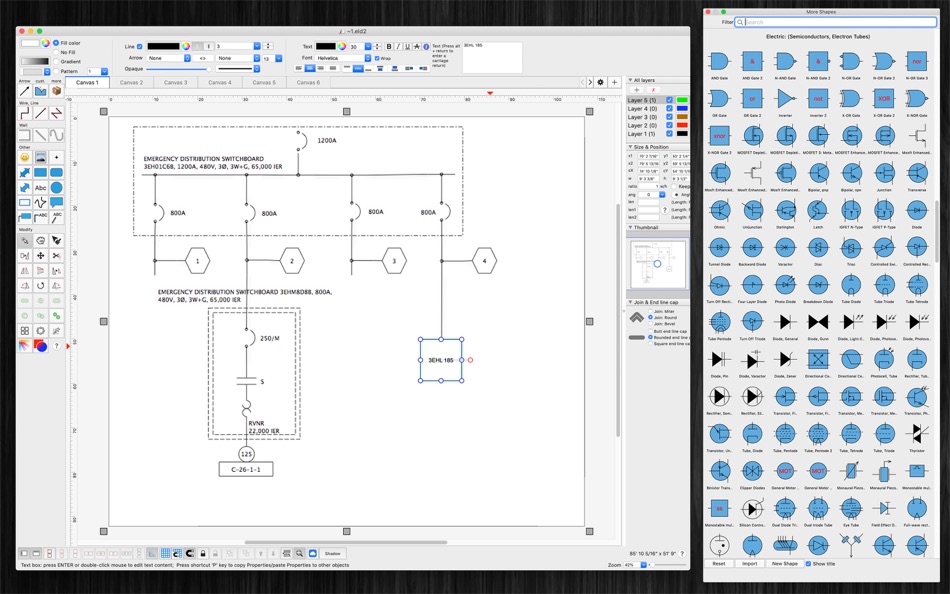
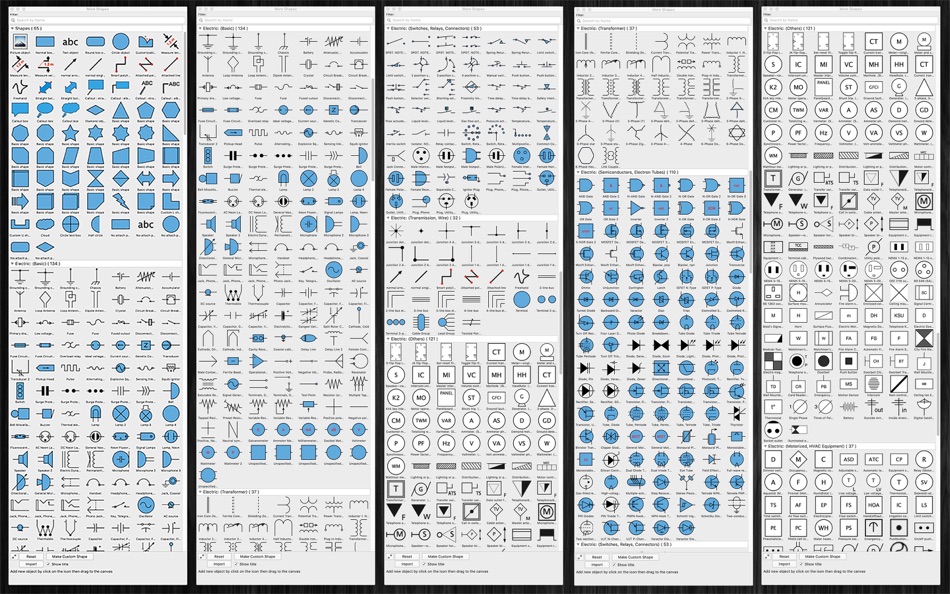
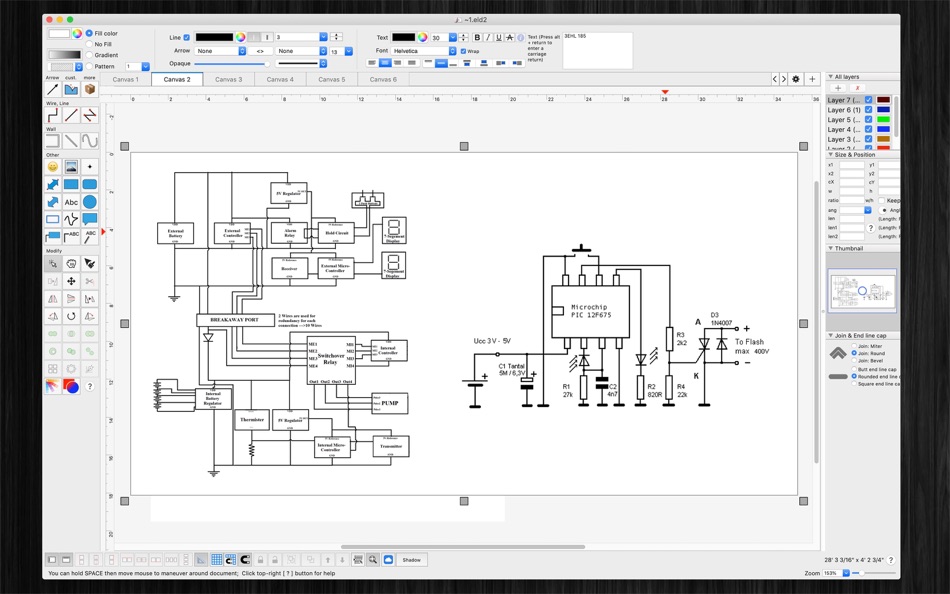
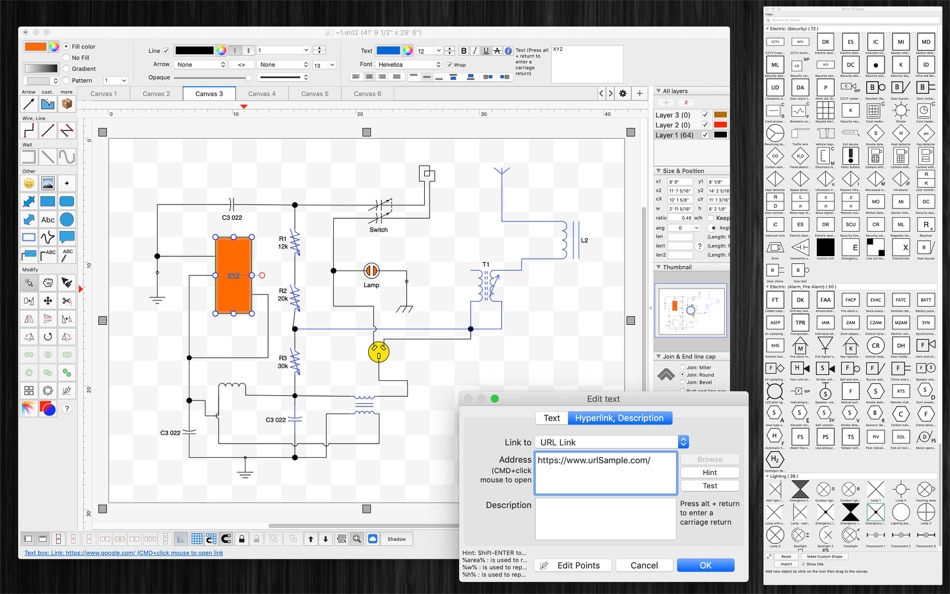
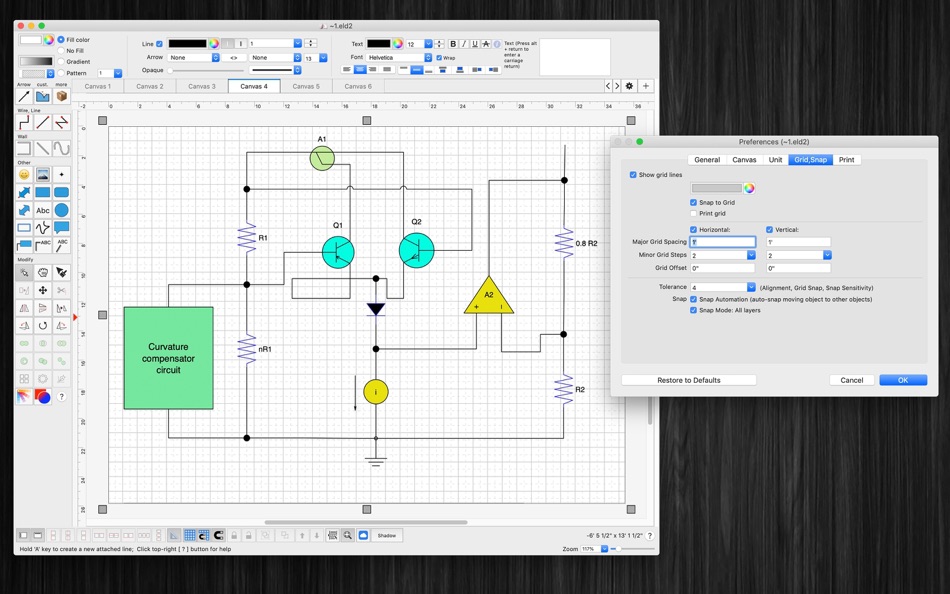
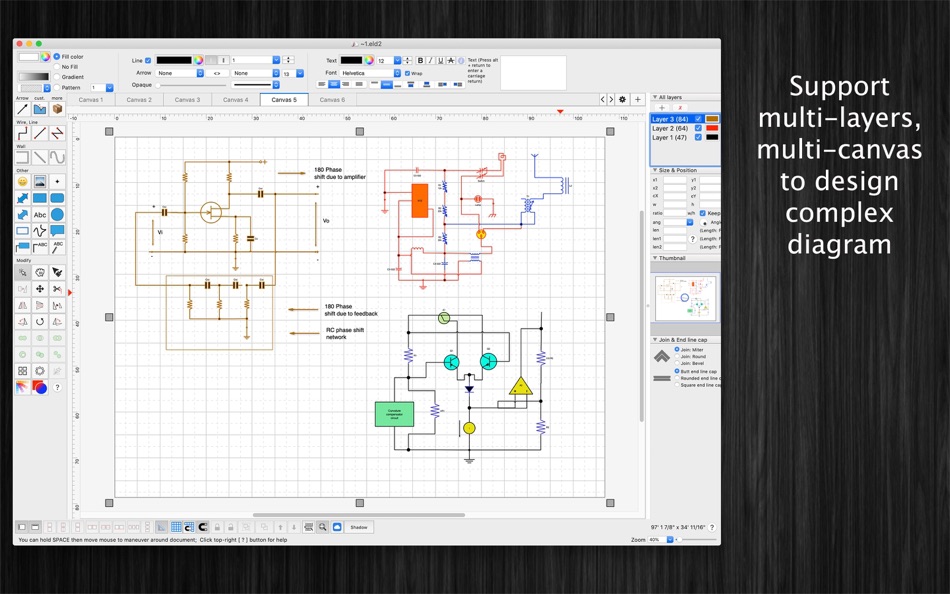
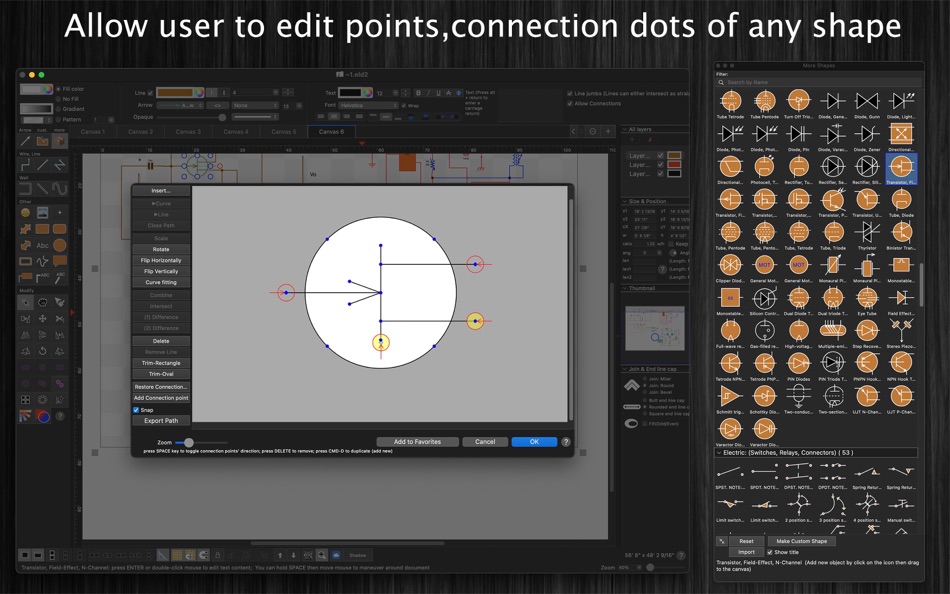
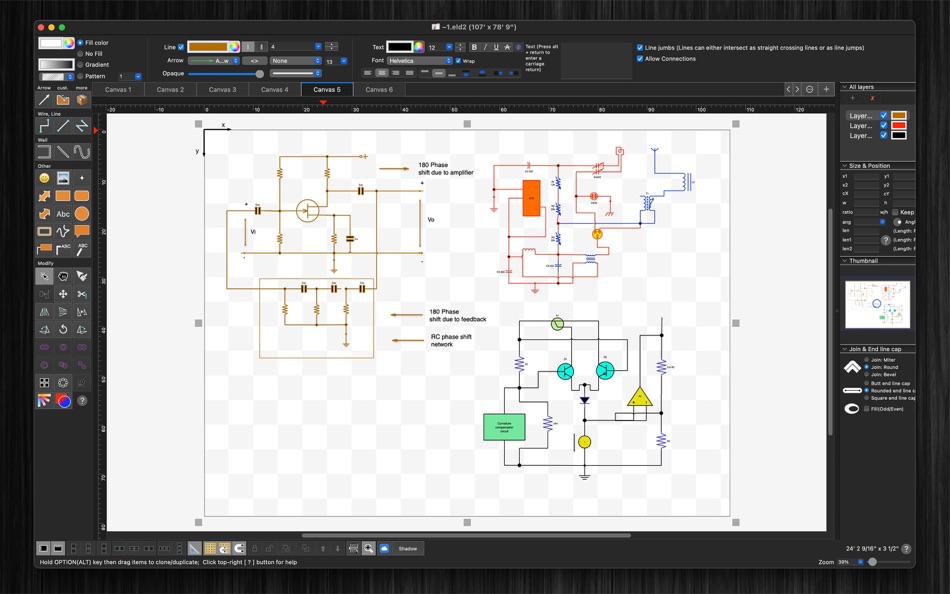
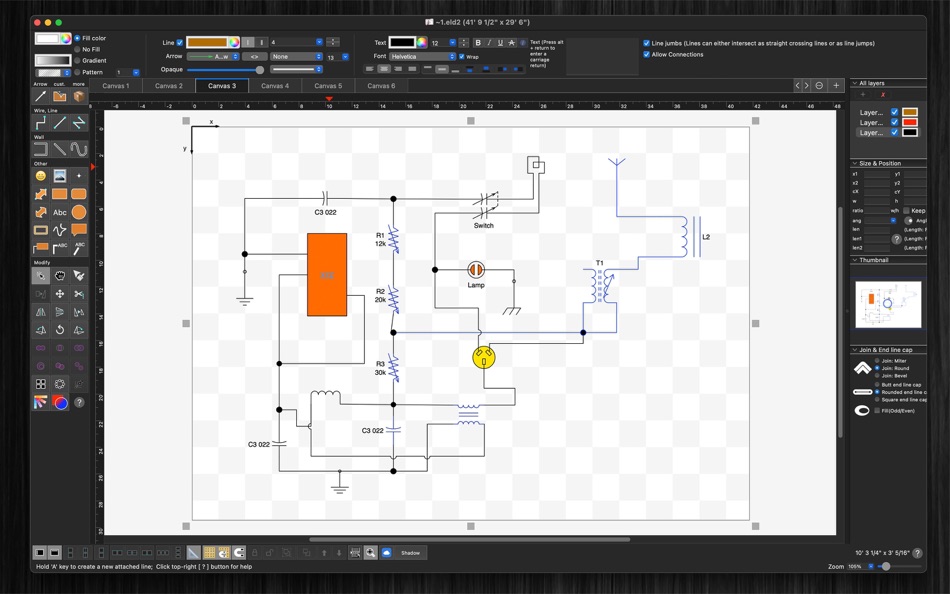
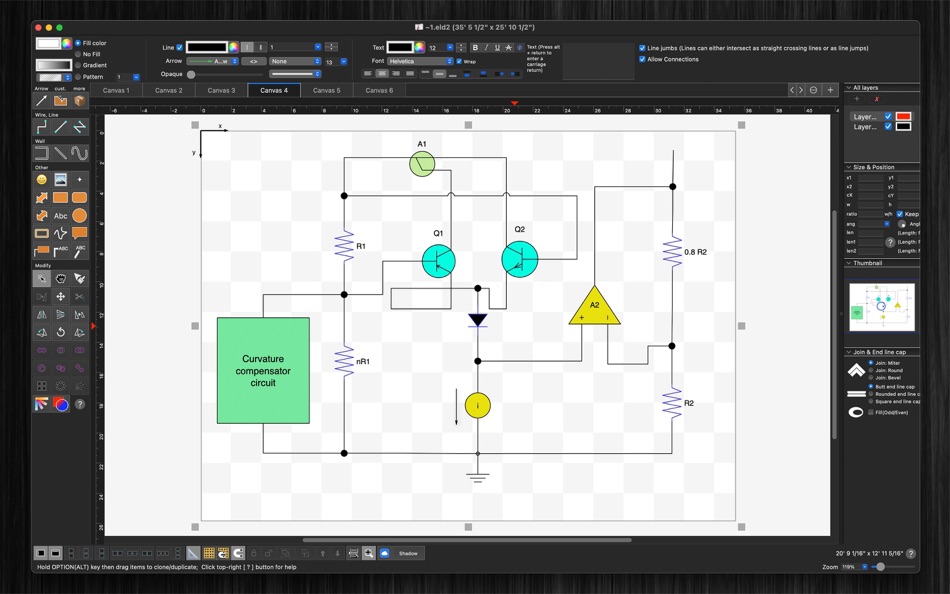
新功能
- 版本: 3.3
- 發佈日期:
- - Support macOS 13 Ventura
- Improve UI
- Allow to customize bottom taskbar/left, right inspector view
- Double-click on an object to edit text directly on the canvas
- Allow to change visible, printable properties of objects
- Show objects in Layer's tree view
- Add modify function: Trim floor/Trim wall
- Add modify function: Add/Edit text
- Add modify function: Edit connection point
- Star polygon objects: Allow to customize edge size
- Fix bugs
Previous updates:
- Support Apple Silicon
- Allow user to edit connection dots of any shape, box
- Support find/replace string
價錢
- 今天: 免費
- 最小值: 免費
- 最大值: 免費
追蹤票價
開發人員
- Tien Thinh Vu
- 平台: iOS 應用程式 (4) macOS 應用程式 (30)
- 清單: 7 + 5
- 點數: 22 + 20 ¡
- 排名: 0
- 評測: 0
- 折扣: 0
- 影片: 0
- RSS: 訂閱
點數
0 ☹️
排名
0 ☹️
清單
0 ☹️
評測
成為第一個評論 🌟
其他資訊
- 🌟 分享
- Mac App Store
你可能還喜歡
-
- Design Maker - DIY Stickers
- macOS 應用程式: 多媒體設計 由: Tausif Akram
- * 免費
- 清單: 0 + 0 排名: 0 評測: 0
- 點數: 2 + 0 版本: 6.2 Design Studio for Cut Machine is a one-stop destination to meet all your design needs. Whether you want to work on a cut project from scratch or take inspiration from the pre-made ... ⥯
-
- Design Studio : Craft Space
- macOS 應用程式: 多媒體設計 由: MAJESTIC STUDIO
- 免費
- 清單: 0 + 0 排名: 0 評測: 0
- 點數: 0 + 277 (4.2) 版本: 2.8 Design studio created just for businesses. This app lets those who are seeking to create their brand identity build their brand label on a mobile device while saving time. We include ... ⥯
-
- Pre-Pro
- macOS 應用程式: 多媒體設計 由: Pre-Pro Apps
- 免費
- 清單: 0 + 0 排名: 0 評測: 0
- 點數: 0 + 2 (5.0) 版本: 1.0.1 Pre-Pro™ is the pinnacle of mobile pre-visualization for production design, planning and maintenance. Its groundbreaking workflow allows for the creation of animated 3D rendered ... ⥯
-
- Design Logo & Poster Templates
- macOS 應用程式: 多媒體設計 由: Muhammad Bilal Tufail
- 免費
- 清單: 1 + 0 排名: 0 評測: 0
- 點數: 1 + 0 版本: 2.3 We are providing ready-made templates. Design Logo & Poster Templates Application allow you to create amazing multiple Poster Templates, Social posts, Instagram posts, stories, YT ... ⥯
-
- Design Maker For Craft Space
- macOS 應用程式: 多媒體設計 由: Muhammad Umar Farooq21769664832
- 免費
- 清單: 0 + 0 排名: 0 評測: 0
- 點數: 1 + 37 (4.2) 版本: 1.4 Make something great with designs for Craft design space. A well-crafted shapes, SVGs, Cut files, Fonts, Sublimations, Shapes, Backgrounds, Labels, monograms, Stickers, Watercolor ... ⥯
-
- Design Studio for Cut Machine
- macOS 應用程式: 多媒體設計 由: Khadim Hussain
- * 免費
- 清單: 0 + 0 排名: 0 評測: 0
- 點數: 0 + 0 版本: 1.6 Unleash your creativity with Designs for DIY Studio, the ultimate design app for crafting enthusiasts! Whether you're a beginner or a seasoned DIY artist, this powerful tool empowers ... ⥯
-
- Design Maker for Cricut
- macOS 應用程式: 多媒體設計 由: Aiman Kanwal
- * 免費
- 清單: 1 + 0 排名: 0 評測: 0
- 點數: 6 + 0 版本: 1.4 Design something new using Cricut Maker Design Space app. Precisely crafted shapes for your unique design artworks. Designs for Cricut can be used as elements for decorations, ... ⥯
-
- Design AI - image generator
- macOS 應用程式: 多媒體設計 由: Dmitry Zaika
- $9.99
- 清單: 0 + 0 排名: 0 評測: 0
- 點數: 0 + 0 版本: 1.7 "Design AI" is a groundbreaking AI-powered artwork generator that brings your creative ideas to life in stunning visual masterpieces. Ideal for artists, designers, and creative ... ⥯
-
- Design Maker for Cutting
- macOS 應用程式: 多媒體設計 由: Muhammad Arham
- * 免費
- 清單: 0 + 0 排名: 0 評測: 0
- 點數: 0 + 0 版本: 1.3 Design Maker Fonts, SVGs, Stickers & More! Design Maker is your all-in-one creative toolkit for cutting machines. Whether you're crafting shirts, mugs, wall art, or DIY gifts ... ⥯
-
- Design Business Card Templates
- macOS 應用程式: 多媒體設計 由: Muhammad Younas
- $3.99
- 清單: 0 + 0 排名: 0 評測: 0
- 點數: 0 + 0 版本: 1.0 Design Business Card Templates is an ultimate solution for your visiting card design needs. This is very good app which makes your Business Card in a few minute! We are excited to ... ⥯
-
- Design Canvas & Ai Logo Maker
- macOS 應用程式: 多媒體設計 由: Jagwinder singh
- 免費
- 清單: 0 + 0 排名: 0 評測: 0
- 點數: 0 + 4,951 (4.3) 版本: 5.55 Get the recognition that your business deserves with a remarkable logo that your customers can easily identify and connect to your brand. * A logo maker with thousands of logo ... ⥯
-
- Design for Cricut Space
- macOS 應用程式: 多媒體設計 由: UAB Macmanus
- $19.99
- 清單: 0 + 0 排名: 0 評測: 0
- 點數: 1 + 0 版本: 1.0 Make something great with designs for Cricut. A well-crafted shapes for your unique design artworks. Designs for Cricut can be used as elements for decorations, advertisements and ... ⥯
-
- PDF Draw Pro
- macOS 應用程式: 多媒體設計 由: Mach Software Design
- $4.99
- 清單: 0 + 0 排名: 0 評測: 0
- 點數: 0 + 0 版本: 1.2.2 **Please visit our website or search for "PDF Draw Pro" in the iOS App Store to download the iOS version, it's free!** PDF Draw Pro is a flexible and powerful new iCloud PDF Note ... ⥯
-
- Printing Design Creator Space
- macOS 應用程式: 多媒體設計 由: Contractor Pro Software LLC
- 免費
- 清單: 0 + 0 排名: 0 評測: 0
- 點數: 0 + 496 (4.8) 版本: 1.8 Welcome to T-Shirt Designer for Printing, where creativity meets convenience in the world of personalized apparel. Unleash your inner designer with our comprehensive toolkit, ... ⥯