| Desarrollador: | Herve Noury (6) | ||
| Precio: | Gratis | ||
| Clasificaciones: | 0 | ||
| Opiniones: | 0 Escribir una opinión | ||
| Listas: | 3 + 1 | ||
| Puntos: | 9 + 0 ¡ | ||
| Mac App Store | |||
Descripción
These palettes are automatically harmonized by the software using various methods. When you like a sketch, don't hesitate to save it using the "Sketch" menu. "Harmony of Colors" is designed so that you can quickly experiment with a large number of solutions, and with this menu, you can easily compare them.
You can repaint over the photo with the colors from the palette: these layers sufficiently respect the brightness of the photo to preserve the textured effects. These colors change with the newly chosen palette: you can quickly test several ideas.
The software allows you to automatically harmonize the colors of your photo, across the entire photo or just a portion of it, or even modify the color of individual elements in the image: simply choose a color from the palette and click on the object you want to modify!
You can add drawings to the photo, including samples with material effects, to more accurately judge your harmonies in situ.
If your project needs to fit into a context, "Harmony of Colors" helps you find solutions. Take a photo of your project's location and set it as your desktop background. The software automatically detects different possibilities for harmonized palettes that match or complement the colors in the image. Often, the software offers a large number of palettes, which will undoubtedly stimulate your creativity and imagination.
"Harmony of Colors" provides the RGB, HSB, CMYK, and NCS values, approximated by the current palettes. The software also allows you to export extended color palettes as digital files: act or acb.
"Harmony of Colors" is based on Dr. Larissa Noury's research in the field of architectural polychromy.
Capturas...
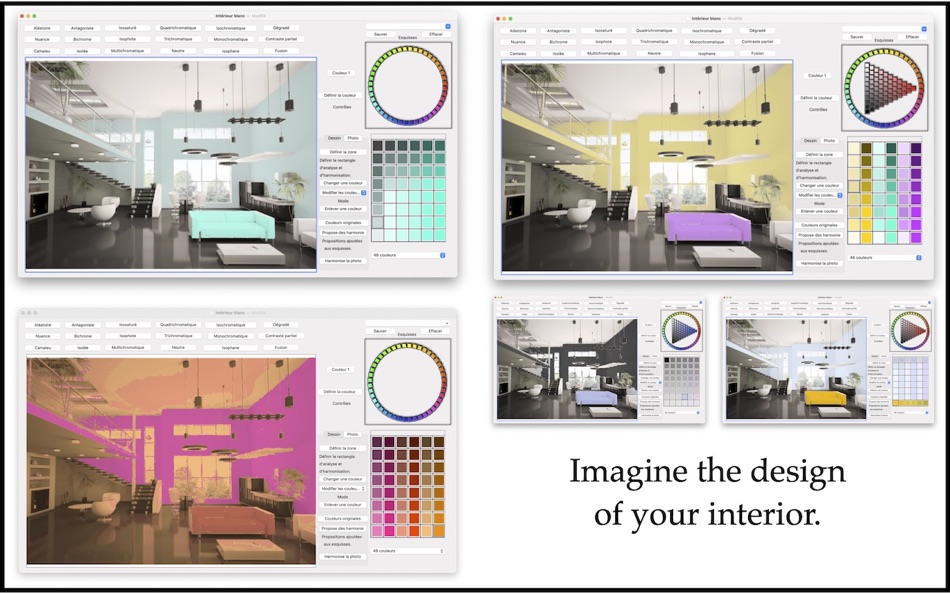
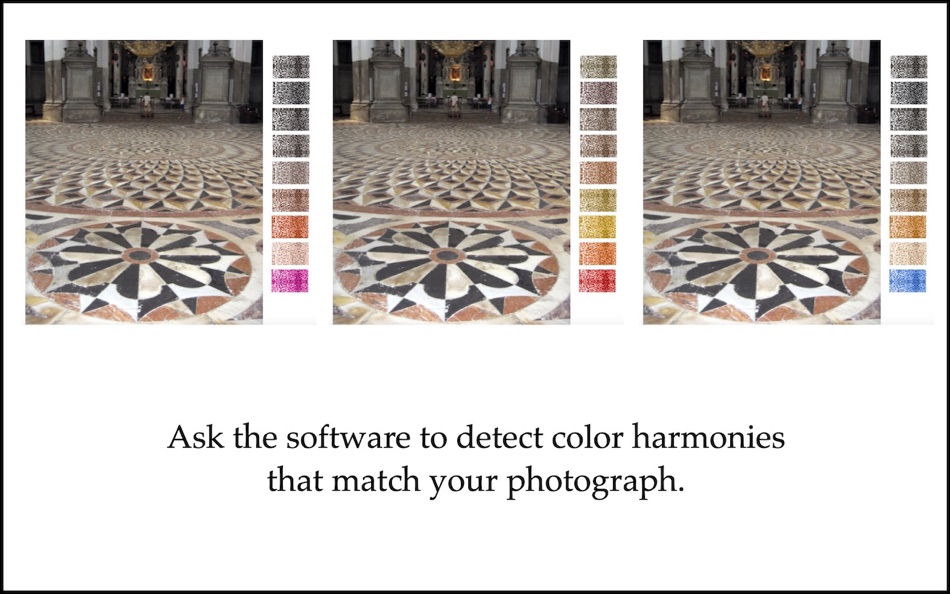
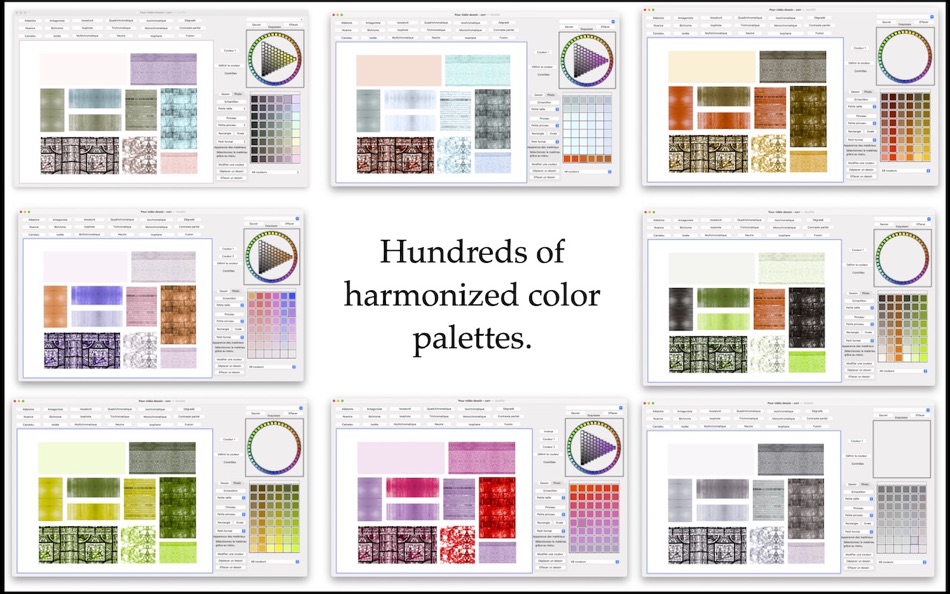
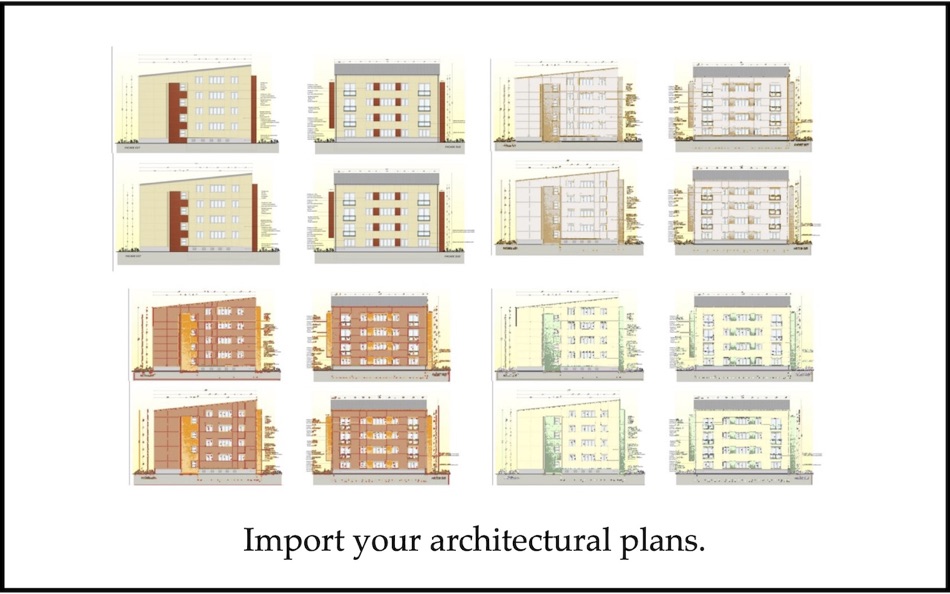
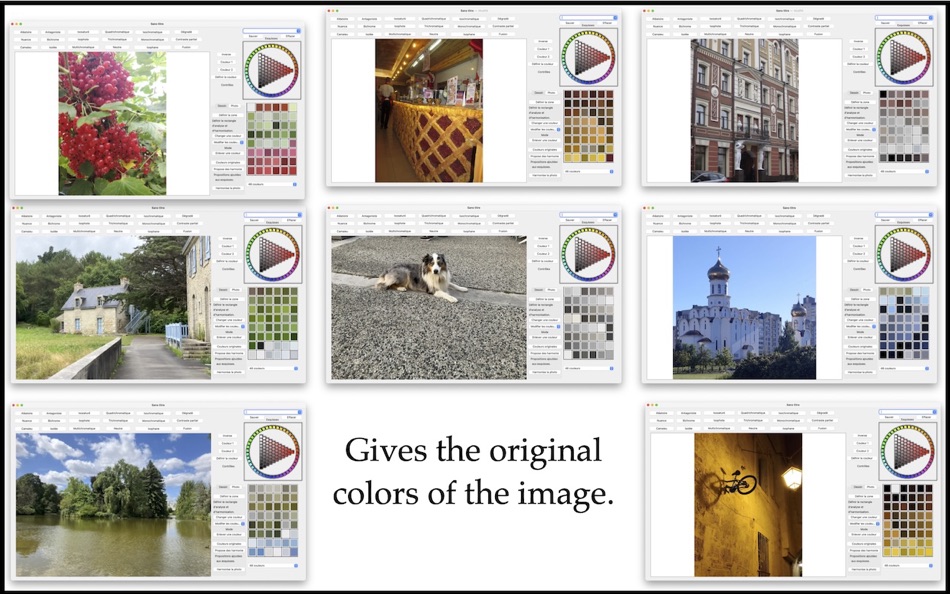

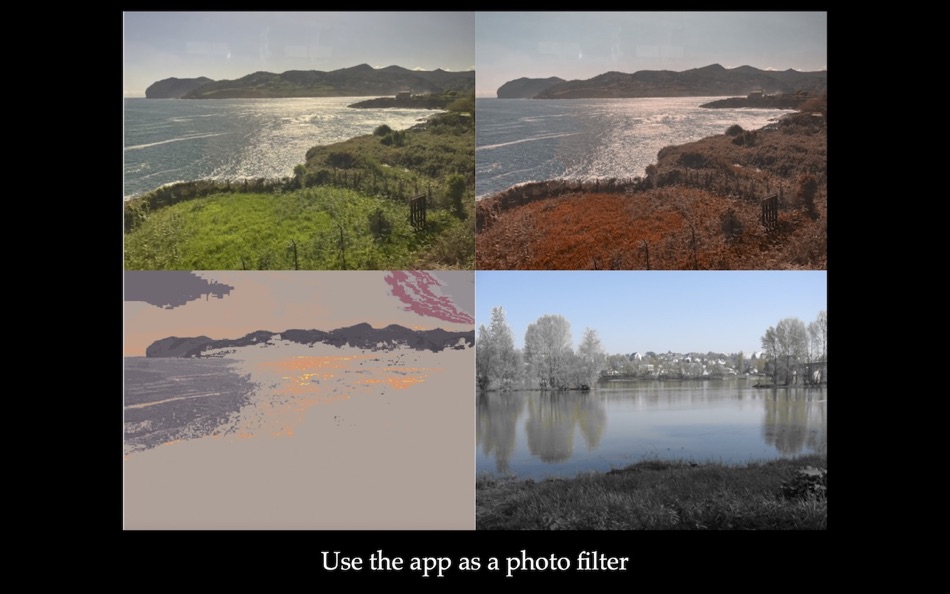
Novedades
- Versión: 3.2
- Actualizado:
- Changed the "Define the Zone" function: when you release the mouse, this function now remains active. The software no longer reverts to the "Rectangle" function.
Precio
- Hoy: Gratis
- Mínimo: Gratis
- Máximo: $2.99
Realizar un seguimiento de los precios
Desarrollador
- Herve Noury
- Plataformas: iOS Aplicaciones (1) macOS Aplicaciones (5)
- Listas: 3 + 1
- Puntos: 16 + 0 ¡
- Clasificaciones: 0
- Opiniones: 0
- Descuentos: 0
- Vídeos: 0
- RSS: Suscribirse
Puntos
-

- 4 Matt
- +1
-

- 7,137 Pui Hang Choi
- +1
-

- 1,472 Lu Chin
- +1
-

- 58 Attila Szucs
- +1
-

- 2,029 Alan
- +1
-

- 2,746 Dragon
- +1
Clasificaciones
0 ☹️
Listas
Opiniones
Sé el primero en escribir una reseña 🌟
Información adicional
- Versión: 3.2
- ID: com.hervenoury.HarmonyOfColors
- Categoría:
macOS Aplicaciones›Diseño gráfico - Sistemas operativos:
macOS,macOS 11.5 y versiones posteriores - Tamaño:
196 Mb - Idiomas admitidos:
English,French,Spanish - Clasificación de contenido:
4+ - Mac App Store Puntuación:
0 - Actualizado:
- Fecha de lanzamiento:
Contactos
También te puede interesar
-
- Color Picker: Stay in harmony
- macOS Aplicaciones: Diseño gráfico De: Mikael Sundell
- Gratis
- Listas: 0 + 0 Clasificaciones: 0 Opiniones: 0
- Puntos: 1 + 0 Versión: 1.1.0 Color picker is a powerful Mac application that simplifies the process of selecting and capturing colors from any screen. It boasts an intuitive color wheel visualizer, which assists ... ⥯
-
- Separation Studio
- macOS Aplicaciones: Diseño gráfico De: Splash Colors
- $9.99
- Listas: 1 + 1 Clasificaciones: 0 Opiniones: 0
- Puntos: 13 + 0 Versión: 2.2.6 Separation Studio is powerful, easy to use color separation and artwork generator tool designed exclusively for Mac. Separation Studio is an application that allows you to create ... ⥯
-
- Color Studio
- macOS Aplicaciones: Diseño gráfico De: Paul Nettle
- $13.99
- Listas: 1 + 0 Clasificaciones: 0 Opiniones: 0
- Puntos: 0 + 0 Versión: 2.8 Color Studio is a color selection tool on steroids. Here's a quick feature breakdown: - Color selection using a UI as intuitive and powerful as it is beautiful - Alpha channel support ... ⥯
-
- ColorStudio: Palette Generator
- macOS Aplicaciones: Diseño gráfico De: Gunar Ortiz
- Gratis
- Listas: 1 + 1 Clasificaciones: 0 Opiniones: 0
- Puntos: 4 + 2 (5.0) Versión: 1.4 ColorStudio is the ultimate AI-powered tool for designers, artists, and creatives who want to take their color palettes to the next level. Whether you're crafting a brand identity, ... ⥯
-
- Pixelmator Pro
- macOS Aplicaciones: Diseño gráfico De: Apple
- $49.99
- Listas: 27 + 21 Clasificaciones: 0 Opiniones: 0
- Puntos: 22 + 0 Versión: 3.7 Pixelmator Pro is an incredibly powerful, beautiful, and easy-to-use image editor designed exclusively for Mac. With over 50 image editing tools, Pixelmator Pro has everything you need ⥯
-
- ScreenKit - App Icons & Widget
- macOS Aplicaciones: Diseño gráfico De: Twinstar Creatives
- Gratis
- Listas: 1 + 1 Clasificaciones: 0 Opiniones: 0
- Puntos: 2 + 55,020 (3.9) Versión: 8.5 Loved by 10 Million happy users, ScreenKit app is the #1 choice to customize your iPhone & iPad homescreen & lockscreen with aesthetic themes, app icons & widgets! It s a must-download ⥯
-
- Poster Maker - AI Flyer Design
- macOS Aplicaciones: Diseño gráfico De: Poster App LLP
- Gratis
- Listas: 1 + 0 Clasificaciones: 0 Opiniones: 0
- Puntos: 3 + 19,579 (4.6) Versión: 7.9.71 For every story, product, or moment worth sharing design it beautifully with AI. It all starts with an idea a business you want to launch, a party you re excited to host, a message you ⥯
-
- Clay – Story Templates Frames
- macOS Aplicaciones: Diseño gráfico De: Plexagon s.r.l.
- Gratis
- Listas: 0 + 0 Clasificaciones: 0 Opiniones: 0
- Puntos: 0 + 15,203 (4.7) Versión: 11.10.0 Clay lets anyone design engaging social media content in seconds. It is the perfect companion for business owners and influencers who do not have hours to spend in front of editing ... ⥯
-
- Pixen
- macOS Aplicaciones: Diseño gráfico De: Furnace Creek Software LLC
- * Gratis
- Listas: 2 + 1 Clasificaciones: 0 Opiniones: 0
- Puntos: 16 + 0 Versión: 5.6.2 Pixen is a professional pixel art editor designed for working with low-resolution raster art, such as those 8-bit sprites found in old-school video games. Pixen packs all the tools ... ⥯
-
- NiBoard: Sketch & Whiteboard
- macOS Aplicaciones: Diseño gráfico De: Enid Hadaj
- * Gratis
- Listas: 2 + 0 Clasificaciones: 0 Opiniones: 0
- Puntos: 13 + 418 (4.6) Versión: 9.7 NiBoard makes drawing simple and fun for everyone kids and adults alike. Whether you re an artist, student, teacher, or just love to doodle, NiBoard lets you draw quickly and easily. ... ⥯
-
- Screenshot Framer
- macOS Aplicaciones: Diseño gráfico De: Gryzle LLC
- * Gratis
- Listas: 2 + 2 Clasificaciones: 0 Opiniones: 0
- Puntos: 10 + 0 Versión: 2.1.5 Screenshot Framer is an all-in-one tool for creating App Store media. With Screenshot Framer 2, the app has changed from a single device and canvas at a time to an infinite amount of ... ⥯
-
- PrintLab Studio 3
- macOS Aplicaciones: Diseño gráfico De: Abdusodiq Saidov
- $19.99
- Listas: 2 + 1 Clasificaciones: 0 Opiniones: 0
- Puntos: 14 + 0 Versión: 3.0.2 PrintLab Studio 3 is a lightweight and easy to use vector drawing illustration application for macOS. PrintLab Studio 3 has tools you need to create basic shapes. Create designs ... ⥯
-
- Osmosi : Pro Color Finder AI
- macOS Aplicaciones: Diseño gráfico De: Studio Schematics, LLC
- Gratis
- Listas: 1 + 1 Clasificaciones: 0 Opiniones: 0
- Puntos: 6 + 9 (5.0) Versión: 16.5 Osmosi AI Where Color Intelligence Redefines Creativity Step into a realm where AI-driven precision meets boundless artistic expression. Osmosi AI is your ultimate creative companion, ... ⥯
-
- Art Text 4 - AI Graphic Design
- macOS Aplicaciones: Diseño gráfico De: Belight Software, ltd
- * Gratis
- Listas: 4 + 2 Clasificaciones: 0 Opiniones: 0
- Puntos: 8 + 0 Versión: 4.5.5 Design eye-catching text based graphics, logos, postcards and greetings with Art Text - a graphic design app that powers up typography and lettering in your desktop publishing, social ... ⥯