| 開發人員: | Tomoyuki Okawa (46) | ||
| 價錢: | 免費 | ||
| 排名: | 0 | ||
| 評測: | 0 寫評論 | ||
| 清單: | 0 + 0 | ||
| 點數: | 0 + 0 ¡ | ||
| Mac App Store | |||
描述
Image2Go 4 is a desktop application that lets you quickly process a bunch of image files at a time. Whether you want to just change graphic formats, apply a black and white graphic filter to images, create app icon folders (AppIcon.appiconset), create TIFF packages, you can just rely on a single, image-processing desktop application.
- What's new? -
1. The application comes with a new tool. 1-2-3 lets you create @1x, @2x, @3x asset images for Xcode projects.
2. The application comes with a new tool. Mobile lets you create app icons (AppIcon.appiconset containing a JSON file) for iOS projects.
3. Using the stamping tool, you can adjust the position of a stamp image up to 10 points from edges.
- Features -
1. Select 1 of 11 tools to quickly process a bunch of image files at a time.
2. Designate a shared folder to save all final images at a specific path.
3. Use the conversion tool to quickly convert the graphic format of image files into another.
4. Use the scaling tool to quickly rescale image files by selecting a rate (100%, 95%, 90%, ..., 15%, 10%, 5%).
5. Use the resizing tool to quickly resize image files by specifying the width and the height.
6. Use 1-2-3 to produce asset image files (@1x, @2x, @3x) for Xcode projects.
7. Use the mobile tool to produce app icon folders (AppIcon.appiconset containing a JSON file) for iOS projects with Xcode.
8. Use the flipping tool to quickly flip images horizontally, vertically or horizontally and vertically.
9. Use the resolutions tool to quickly change the resolutions (horizontal and vertical DPIs) of images.
10.Use the tiff package to quickly produce TIFF packages containing @1x, @2x images.
11.Use the stamping tool to quickly watermark a bunch of images with another of your selection.
12.Using the B & W tool, select one of three Core Image graphic filters to turn a bunch of images into black and white pictures.
13.Using the vintage tool, select one of five Core Image graphic filters to turn a bunch of images into vintage pictures.
14.The fullScreen mode is supported.
15.The application supports a retina display.
16.Languages: English only.
17.Application file size: 35.2 MB.
18.The application comes with a built-in 19-page user guide. Click on the button that says 'User's guide' in the Home screen.
- System requirements -
1. 10.13 (tested with 10.13.6), 10.14 (tested with 10.14.6), 10.15 (tested with 10.15.1)
2. 64-bit system
- Limitations -
1. The application is free to use for the first week. Further continuous use of this application will require a one-time purchase of an in-app product (Unlimited).
2. Whether you have a Retina display or not, resulting images will have 72 DPIs in resolutions if you select BMP, GIF, JPEG 2000.
3. The application window is not resizable.
螢幕擷取畫面
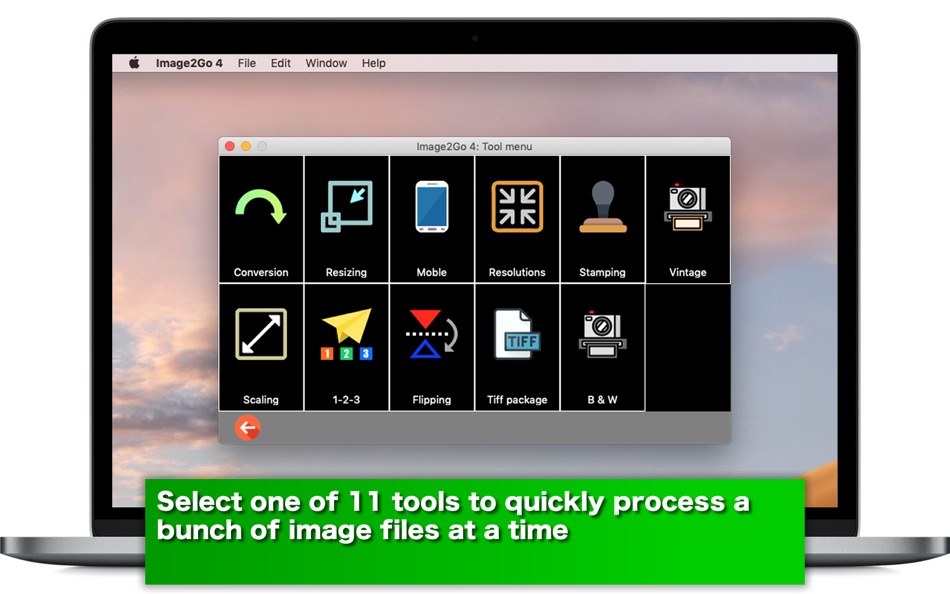
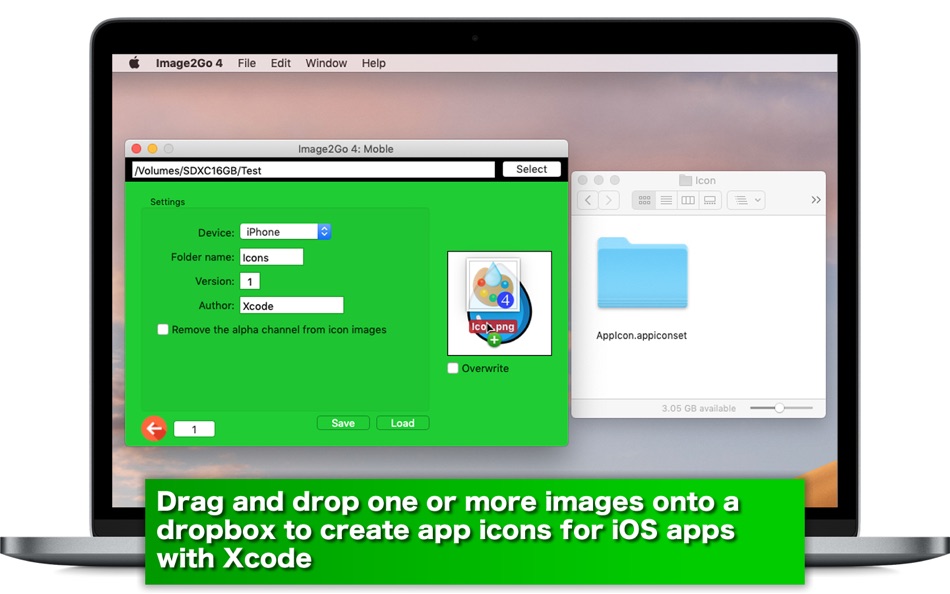
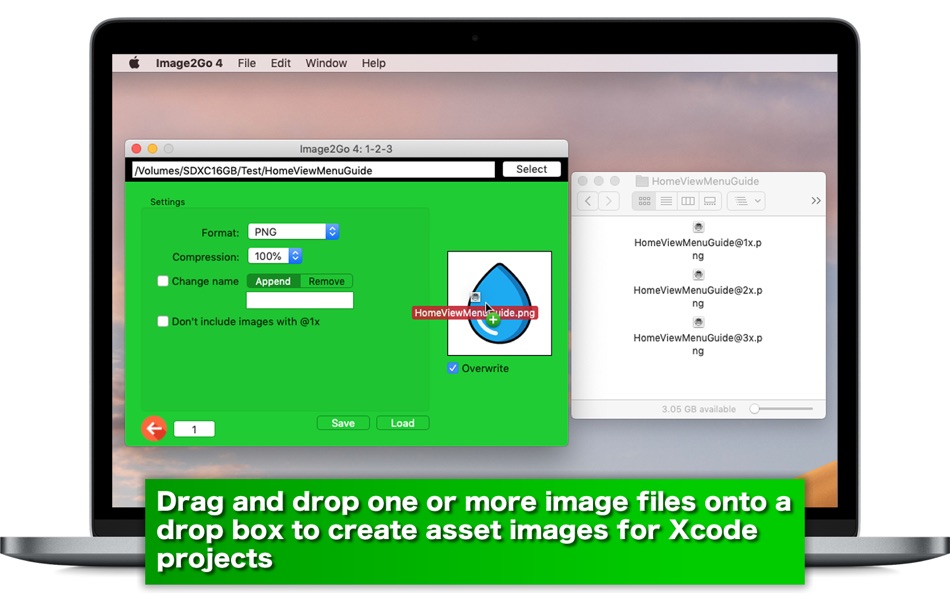
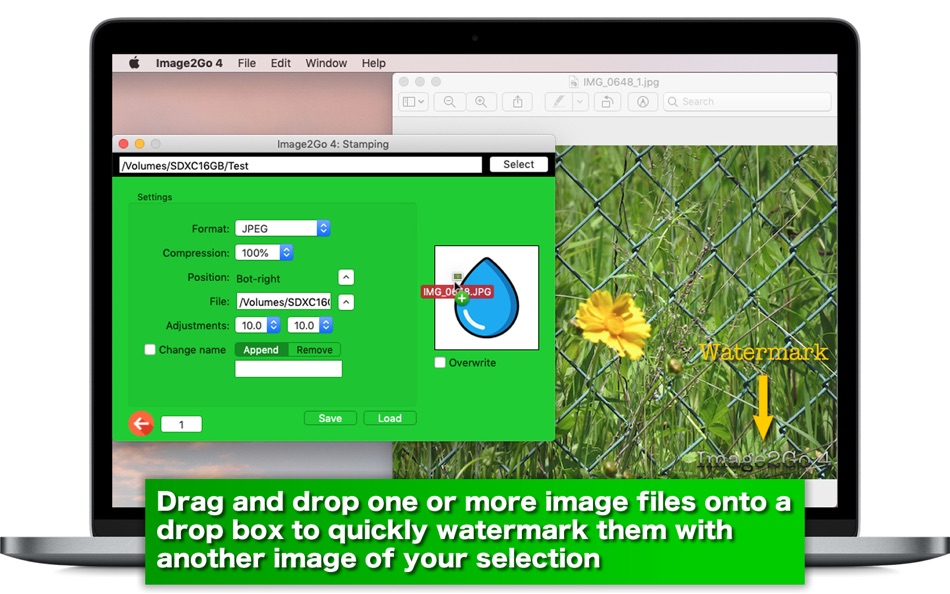
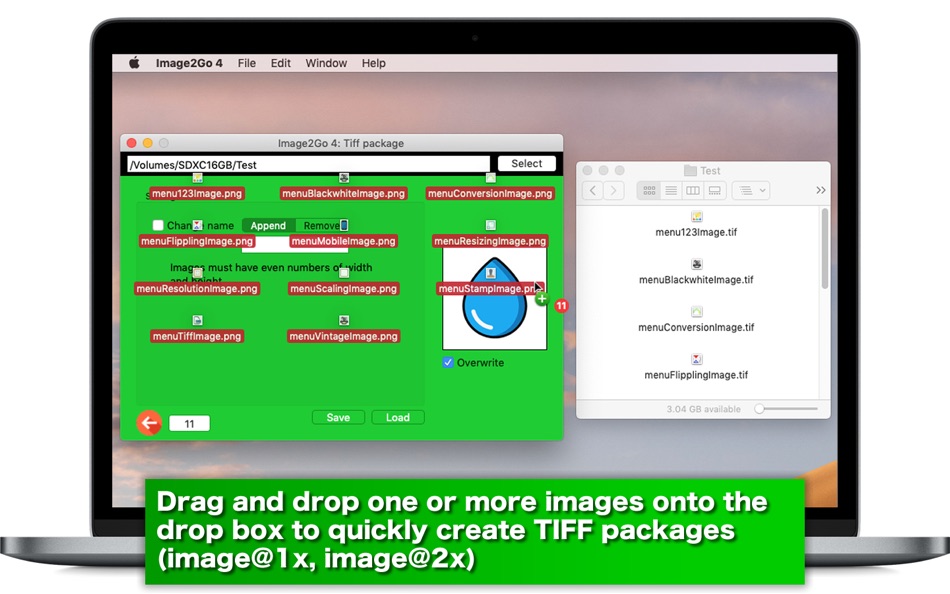
新功能
- 版本: 4.0.3
- 發佈日期:
- 1. A set of changes is made for user's guide screen appearance.
2. A fix is made to the privacy screen where the frame color turned green under the dark mode.
價錢
- 今天: 免費
- 最小值: 免費
- 最大值: 免費
追蹤票價
開發人員
- Tomoyuki Okawa
- 平台: iOS 應用程式 (16) macOS 應用程式 (28) macOS 遊戲 (2)
- 清單: 1 + 1
- 點數: 6 + 11 ¡
- 排名: 0
- 評測: 0
- 折扣: 0
- 影片: 0
- RSS: 訂閱
點數
0 ☹️
排名
0 ☹️
清單
0 ☹️
評測
成為第一個評論 🌟
其他資訊
- 版本: 4.0.3
- 類別 :
macOS 應用程式›多媒體設計 - OS:
macOS,macOS 10.13 以上版本 - 大小:
18 Mb - 支援的語言 :
English - 內容分級:
4+ - Mac App Store 評分:
0 - 發佈日期:
- 發行日期:
- 🌟 分享
- Mac App Store
你可能還喜歡
-
- Object Removal AI Retouch Fix
- macOS 應用程式: 多媒體設計 由: 煦慧 蒙
- 免費
- 清單: 1 + 0 排名: 0 評測: 0
- 點數: 6 + 70,496 (4.6) 版本: 5.0.8 Object Removal lets you easily remove unwanted content from your photos like backgrounds, objects, people, buildings, pimples, & more! Our AI guided photo editing tools can help you: ... ⥯
-
- ScreenKit - App Icons & Widget
- macOS 應用程式: 多媒體設計 由: Twinstar Creatives
- 免費
- 清單: 1 + 1 排名: 0 評測: 0
- 點數: 2 + 55,046 (3.9) 版本: 8.6 Loved by 10 Million happy users, ScreenKit app is the #1 choice to customize your iPhone & iPad homescreen & lockscreen with aesthetic themes, app icons & widgets! It s a must-download ⥯
-
- Clockology
- macOS 應用程式: 多媒體設計 由: Clockology, LLC
- 免費
- 清單: 0 + 2 排名: 0 評測: 0
- 點數: 3 + 48,077 (4.8) 版本: 3.4.7 Create and view watch faces and widgets on all of your mobile devices. With a powerful editor, you can tap into your creative side and make your own feature-rich designs ... ⥯
-
- Drawing App: Doodle Draw Pad
- macOS 應用程式: 多媒體設計 由: Joe Blau
- 免費
- 清單: 1 + 0 排名: 0 評測: 0
- 點數: 0 + 43,950 (4.5) 版本: 3.1.2 Unleash Your Creativity with Doodle: Where Every Line Tells a Story Discover the joy of digital drawing with Doodle, the ultimate creative companion for artists of all ages and skill ... ⥯
-
- Widgy Widgets: Home/Lock/Watch
- macOS 應用程式: 多媒體設計 由: Woodsign
- 免費
- 清單: 5 + 1 排名: 0 評測: 0
- 點數: 10 + 25,804 (4.7) 版本: 26.1.1 With Widgy, your home and lock screens become YOUR screens. Create any widget you can imagine to perfectly match your style. Get all the info you need, exactly how you want it, without ⥯
-
- Poster Maker - AI Flyer Design
- macOS 應用程式: 多媒體設計 由: Poster App LLP
- 免費
- 清單: 1 + 0 排名: 0 評測: 0
- 點數: 3 + 19,702 (4.6) 版本: 7.9.75 For every story, product, or moment worth sharing design it beautifully with AI. It all starts with an idea a business you want to launch, a party you re excited to host, a message you ⥯
-
- Clay – Story Templates Frames
- macOS 應用程式: 多媒體設計 由: Plexagon s.r.l.
- 免費
- 清單: 0 + 0 排名: 0 評測: 0
- 點數: 0 + 15,215 (4.7) 版本: 11.11.1 Clay lets anyone design engaging social media content in seconds. It is the perfect companion for business owners and influencers who do not have hours to spend in front of editing ... ⥯
-
- Linearity Curve Graphic Design
- macOS 應用程式: 多媒體設計 由: Linearity GmbH
- * 免費
- 清單: 7 + 4 排名: 5 (1) 評測: 0
- 點數: 7 + 14,203 (4.5) 版本: 6.4.1 Vector drawing. Vector art. Graphic design. SVG. Vectorize in seconds. Linearity Curve is a modern vector drawing program and complete Graphic Design Software for iPhone, iPad, and ... ⥯
-
- Fonts for DIY Space
- macOS 應用程式: 多媒體設計 由: Country Road App Software LLC
- 免費
- 清單: 0 + 0 排名: 0 評測: 0
- 點數: 0 + 12,306 (4.6) 版本: 3.1 Get ready to bring your crafting game to the next level. It's no secret that the perfect font makes the perfect project. Some people spend THOUSANDS on fonts every year. With one good ... ⥯
-
- Poster Maker - Crea
- macOS 應用程式: 多媒體設計 由: Salix Dijital Pazarlama Anonim Sirketi
- 免費
- 清單: 0 + 1 排名: 0 評測: 0
- 點數: 3 + 8,976 (4.8) 版本: 1.123 Design stunning visuals in seconds with Poster Maker - Crea! Create logos, flyers, posters, business cards, and more using 100,000+ ready-to-edit templates and powerful AI tools. ... ⥯
-
- House Designer
- macOS 應用程式: 多媒體設計 由: Scott Meyers
- 免費
- 清單: 0 + 0 排名: 0 評測: 0
- 點數: 1 + 6,513 (4.4) 版本: 11.24 House Design is an intuitive interior design app that lets you build the house you've always wanted, right on your iPad/iPhone. Key Features: Real time 3D view Create detailed 2D floor ⥯
-
- Design Creator Space
- macOS 應用程式: 多媒體設計 由: Hardline Software
- 免費
- 清單: 0 + 0 排名: 0 評測: 0
- 點數: 1 + 5,481 (4.6) 版本: 6.0 New to Crafting? No worries, this app gives you everything (and we mean everything) you need to go from 0 to hero! We have over 50 projects with step by step guides, with crafts for ... ⥯
-
- Design Canvas & Ai Logo Maker
- macOS 應用程式: 多媒體設計 由: Jagwinder singh
- 免費
- 清單: 0 + 0 排名: 0 評測: 0
- 點數: 0 + 4,950 (4.3) 版本: 5.55 Get the recognition that your business deserves with a remarkable logo that your customers can easily identify and connect to your brand. * A logo maker with thousands of logo ... ⥯
-
- Invitation Card Maker . RSVP
- macOS 應用程式: 多媒體設計 由: MK Apps Private Limited
- 免費
- 清單: 1 + 0 排名: 0 評測: 0
- 點數: 0 + 3,434 (4.7) 版本: 1.4.51 Invitation Maker Card Design gives you Free Professional invitation card templates which you can use for your event, parties or any occasion. It is easier to make any card. Wedding ... ⥯