| Nhà phát triển: | 平 陈 (13) | ||
| Giá bán: | Miễn phí | ||
| Xếp hạng: | 0 | ||
| Đánh giá: | 0 Viết đánh giá | ||
| Danh sách: | 0 + 0 | ||
| Điểm: | 1 + 0 ¡ | ||
| Mac App Store | |||
Mô tả

It's just incredibly easy, and incredibly fast, for both beginners and experts.
You can watch the amazing videos on our web site.
Notable features:
-Use SVG as native file format. You can use files created by iVinci directly in may other Apps.
-Powerful Bezier path edit system.
-Directly gradient editor embedded on the objects, differently and much easier compare from what you have ever used.
-Easy to use style controller.
-Navigate the document like viewing a map. (Mouse wheel to zoom, Right Mouse button drag to move)
-Completely Retina display support.
-OpenGL hardware rendering support, incredibly fast.
Other features:
-Path boolean operation.
-Pen and Pencil tool.
-Basic shapes.
-Text. Convert text to path.
-Gradient for both stroke and fill.
-Dashs and arrows.
-Grid, snap to grid.
-Shadow effect.
-Image filling in paths.
-Make compound paths.
-Make mirror objects.
-Layers control, and you are allowed to select multiple layers.
-Object sequence control.
-Alignment.
...And much more!
Important Tips:
-Use mouse wheel or Pinch on trackpad to zoom in/out.
-Right mouse drag or slide with two fingers on trackpad to move the canvas, aka. Hand Tool.
-Double Click to switch from object drawer to object selector.
-Double Click on any object to switch between object selector and point selector.
-Press and hold "alt" key to move the tangent point individually. If the curve is not smooth at the point, you do not have to press "alt" key.
-Press and hold "shift" or "command" key to select multiple objects with object selector.
-Press and hold "shift" or "command" key to select multiple points with point selector.
-Press and hold "shift" or "command" key to select multiple layers.
-To add new control point on the path, select object with point selector, right button click on the position you want to place the new point, select "Add Point" menu item.
-To make the path smooth or sharp at any control point, select point with point selector, and then right button click to see options.
-To make one cuver be straight line, simply remove the tangent point.
-To modify gradient, select object with object selector, click gradient type for stroke or fill(even if it is already selected), or right button click on the object and use corresponding menu items.
-While editing gradient, both the position of gradient line and position of gradient color is movable.
-To change gradient color, select any color item in gradient first, then select color in the color panel.
-Use arrow keys to move the selected objects.
-Drop image files to iVinci window to import images, Drop SVG files to iVinci window to open it.
Ảnh chụp màn hình
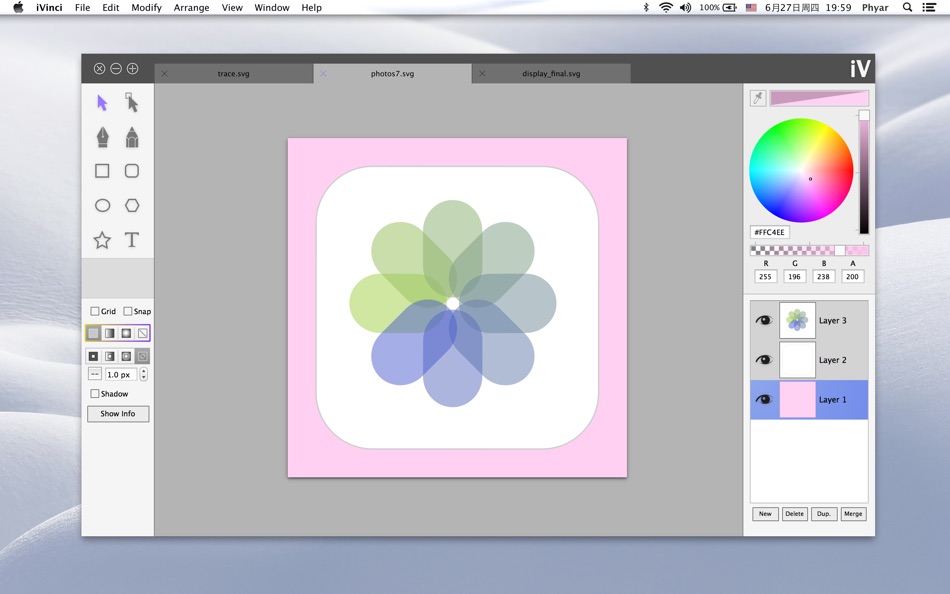
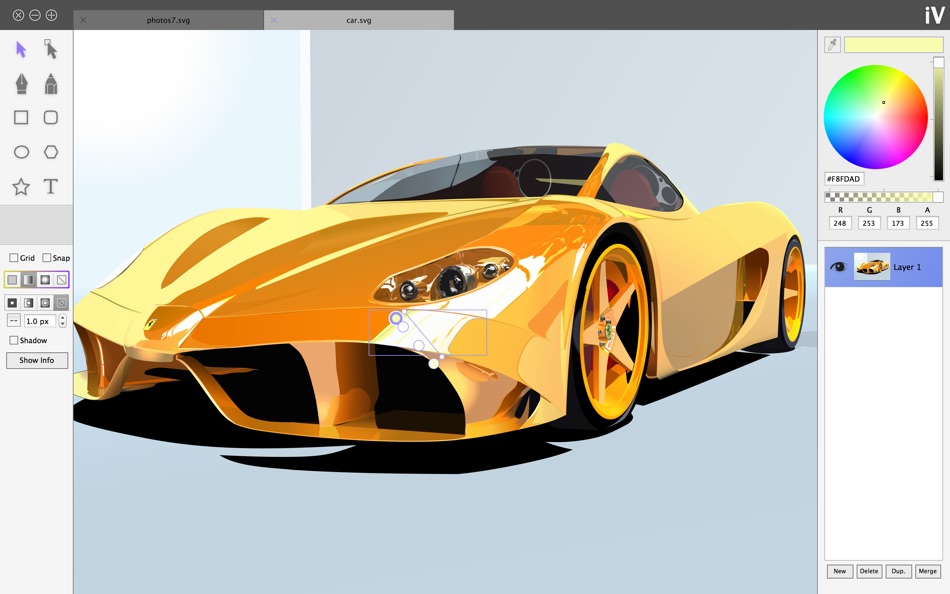
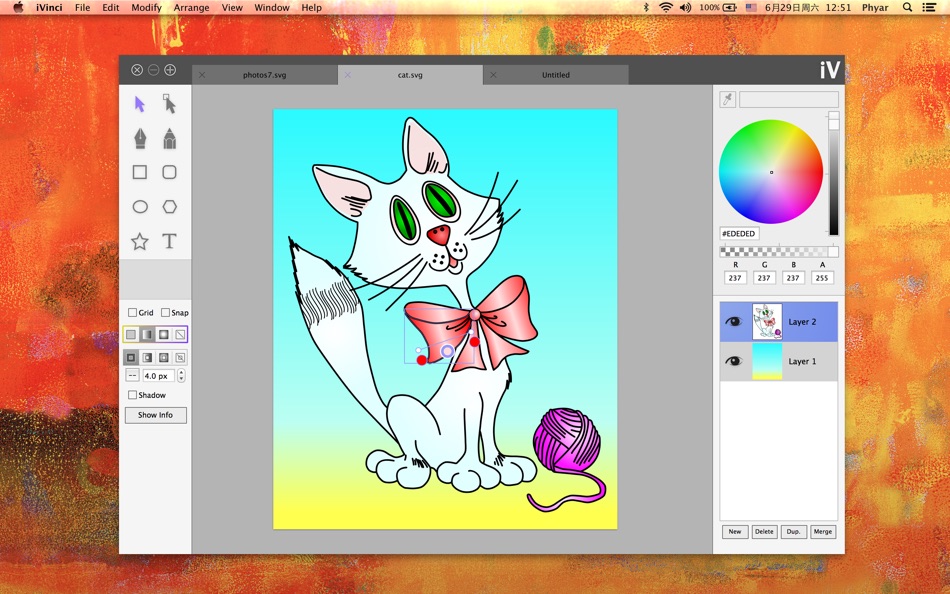
Giá bán
- Hôm nay: Miễn phí
- Tối thiểu: Miễn phí
- Tối đa: $1.99
Theo dõi giá
Nhà phát triển
- 萍 陈
- Nền tảng: iOS Ứng dụng (8) iOS Trò chơi (1) macOS Ứng dụng (3) macOS Trò chơi (1)
- Danh sách: 1 + 2
- Điểm: 15 + 250 ¡
- Xếp hạng: 0
- Đánh giá: 0
- Giảm giá: 0
- Video: 0
- RSS: Đăng ký
Điểm
-

- 549 expat4i
- +1
Xếp hạng
0 ☹️
Danh sách
0 ☹️
Đánh giá
Hãy là người đầu tiên đánh giá 🌟
Thông tin bổ sung
- Phiên bản: 5.0
- Danh mục:
macOS Ứng dụng›Thiết kế đồ họa - HĐH:
macOS,macOS 10.12 trở lên - Kích thước:
7 Mb - Xếp hạng nội dung:
4+ - Mac App Store Xêp hạng:
0 - Cập nhật:
- Ngày phát hành:
Danh bạ
- Trang web:
http://phyar.cn
- 🌟 Chia sẻ
- Mac App Store
Bạn cũng có thể thích
-
- RailModeller Express
- macOS Ứng dụng: Thiết kế đồ họa Bởi: Jan P. Barnholt
- * Miễn phí
- Danh sách: 2 + 2 Xếp hạng: 0 Đánh giá: 0
- Điểm: 2 + 0 Phiên bản: 6.6.1 Create and edit model railway layouts with the free RailModeller Express. Key features include: A clean and intuitive user interface, Tools designed for constructing model train ... ⥯
-
- Empire Express Basic
- macOS Ứng dụng: Thiết kế đồ họa Bởi: Harry Haddon
- Miễn phí
- Danh sách: 2 + 0 Xếp hạng: 0 Đánh giá: 0
- Điểm: 0 + 0 Phiên bản: 2.4 Design your model railroad with Empire Express. Empire Express harnesses the ease of use and power of your Mac so you can quickly, easily, and accurately design your model railroad ... ⥯
-
- Punch! HLD Express 21
- macOS Ứng dụng: Thiết kế đồ họa Bởi: Encore
- $29.99
- Danh sách: 0 + 0 Xếp hạng: 0 Đánh giá: 0
- Điểm: 0 + 0 Phiên bản: 1.0 Designing that dream home has never been simpler! Whether designing from the ground up; remodeling; or renovating; Punch! Home & Landscape Design Express will help bring that dream ... ⥯
-
- Phrases for Cricut Design
- macOS Ứng dụng: Thiết kế đồ họa Bởi: UAB Macmanus
- $0.99
- Danh sách: 0 + 1 Xếp hạng: 0 Đánh giá: 0
- Điểm: 5 + 0 Phiên bản: 2.0 Express some great ideas with phrases for Cricut. Well-polished phrases for your unique design artworks. Phrases for Cricut can be used as elements for decorations, advertisements and ... ⥯
-
- Drawing App: Doodle Draw Pad
- macOS Ứng dụng: Thiết kế đồ họa Bởi: Joe Blau
- Miễn phí
- Danh sách: 1 + 0 Xếp hạng: 0 Đánh giá: 0
- Điểm: 0 + 44,203 (4.5) Phiên bản: 3.1.2 Unleash Your Creativity with Doodle: Where Every Line Tells a Story Discover the joy of digital drawing with Doodle, the ultimate creative companion for artists of all ages and skill ... ⥯
-
- Photo2Art - Aesthetic Drawing
- macOS Ứng dụng: Thiết kế đồ họa Bởi: LIE KUN JI
- Miễn phí
- Danh sách: 0 + 2 Xếp hạng: 0 Đánh giá: 0
- Điểm: 2 + 74 (4.7) Phiên bản: 1.2.7 FreeStyle is a photo editor app that creates amazing picture filter and effects using Style Transfer Technology(also known as Deep Learning Technology). And it transforms your photo ... ⥯
-
- Home Design 3D GOLD
- macOS Ứng dụng: Thiết kế đồ họa Bởi: Anuman
- * $9.99
- Danh sách: 1 + 1 Xếp hạng: 0 Đánh giá: 0
- Điểm: 1 + 0 Phiên bản: 5.1 With Home Design 3D, designing and remodeling your house in 3D has never been so quick and intuitive! Accessible to everyone, Home Design 3D is the reference interior design ... ⥯
-
- Designs for Cricut Makerㅤ
- macOS Ứng dụng: Thiết kế đồ họa Bởi: Zulfiqar Ali
- * Miễn phí
- Danh sách: 0 + 0 Xếp hạng: 0 Đánh giá: 0
- Điểm: 0 + 0 Phiên bản: 1.5 Designs for Cricut Maker is an easy and fast app that lets you create stunning Cut Files in the palm of your hand.With 5000+ customizable SVG Cut File templates, 1000+ Sublimation and ... ⥯
-
- AI Video Generator - Image,Art
- macOS Ứng dụng: Thiết kế đồ họa Bởi: Furqan Hussain
- * Miễn phí
- Danh sách: 0 + 0 Xếp hạng: 0 Đánh giá: 0
- Điểm: 2 + 0 Phiên bản: 2.1.4 AI Image & Art Generator: The AI Image & Art Generator is a cutting-edge digital tool that transforms your creative visions into visually stunning artworks. Utilizing advanced machine ... ⥯
-
- AI Photo Generator : Ai Image
- macOS Ứng dụng: Thiết kế đồ họa Bởi: Fahid Zahoor
- * Miễn phí
- Danh sách: 0 + 0 Xếp hạng: 0 Đánh giá: 0
- Điểm: 1 + 0 Phiên bản: 1.5 With an Al-powered Art Generator that reimagines the possibilities of image creation, enter the age of creativity. A cutting-edge platform developed by OpenAl uses the most recent ... ⥯
-
- AI Logo Maker: Design Studio
- macOS Ứng dụng: Thiết kế đồ họa Bởi: Muhammad Munir Akash
- * Miễn phí
- Danh sách: 0 + 0 Xếp hạng: 0 Đánh giá: 0
- Điểm: 1 + 8 (3.8) Phiên bản: 1.2.5 AI Logo Maker is your all-in-one tool to design stunning business logos, advertising graphics, and social media branding without any design skills or watermarks. Whether you re ... ⥯
-
- AI Photo Generator - Art Image
- macOS Ứng dụng: Thiết kế đồ họa Bởi: Arslan Ahmad
- * Miễn phí
- Danh sách: 0 + 0 Xếp hạng: 0 Đánh giá: 0
- Điểm: 0 + 0 Phiên bản: 1.18 Welcome to Ai image generator & Bg remover, the ultimate mobile application that transforms your creative ideas into stunning visuals and offers seamless background removal with the ... ⥯
-
- Genmoji - AI Emoji Maker
- macOS Ứng dụng: Thiết kế đồ họa Bởi: Nimra Jamil
- * Miễn phí
- Danh sách: 0 + 0 Xếp hạng: 0 Đánh giá: 0
- Điểm: 0 + 0 Phiên bản: 1.3 AI Emoji Gen & Image Enhancer Mac App: Unlock the Power of Custom Emojis and Image Enhancement The AI Emoji Gen & Image Enhancer App is your all-in-one solution for creating ... ⥯
- mới
- Holibee
- macOS Ứng dụng: Thiết kế đồ họa Bởi: 宇 王
- * Miễn phí
- Danh sách: 0 + 0 Xếp hạng: 0 Đánh giá: 0
- Điểm: 0 + 0 Phiên bản: 1.1 Holibee is a lightweight, intuitive, and inspiring visual creation tool. From holiday posters to everyday moments, Holibee helps you effortlessly turn photos and videos into expressive ⥯