| Desarrollador: | Pavel Kosykh (18) | ||
| Precio: | * Gratis | ||
| Clasificaciones: | 0 | ||
| Opiniones: | 0 Escribir una opinión | ||
| Listas: | 1 + 0 | ||
| Puntos: | 13 + 0 ¡ | ||
| Mac App Store | |||
Descripción
With its powerful compression algorithm, JPEG Jackal can optimize your pictures without sacrificing quality. Simply drag and drop files or folders with pictures you need to optimize, and watch as the special algorithm uses all the power of your Mac to deliver lightning-fast results.
But that's not all - JPEG Jackal is also incredibly safe and reliable. It compresses files only if it's reasonable, according to your needs, which guarantees you'll avoid any quality loss. And if you have any doubts, just save pictures to the test folder and see the result before applying it to all photos.
With JPEG Jackal, you'll always know exactly how much disk space you're saving and what the compression ratio is. Plus, its intuitive interface makes it easy to use for anyone, from beginners to professionals.
So why wait? Try JPEG Jackal today and experience the best tool for optimizing your photo library!
Capturas...
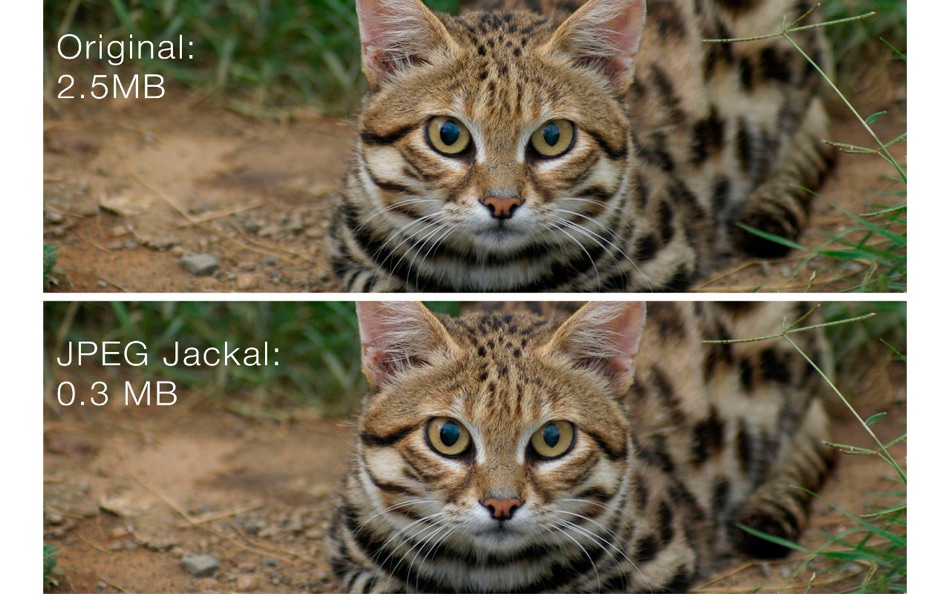



Novedades
- Versión: 2.1
- Actualizado:
- Compress JPEG files in seconds! Just drag and drop your files to status bar. Save disk space with ease.
Precio
-
* Compras en la aplicación - Hoy: Gratis
- Mínimo: Gratis
- Máximo: $2.99
Realizar un seguimiento de los precios
Desarrollador
- Pavel Kosykh
- Plataformas: iOS Aplicaciones (2) macOS Aplicaciones (16)
- Listas: 3 + 3
- Puntos: 174 + 1 ¡
- Clasificaciones: 0
- Opiniones: 0
- Descuentos: 4
- Vídeos: 0
- RSS: Suscribirse
Puntos
-

- 1,643 Brain_vv
- +1
-

- 1,089 眰恦(眰恦)
- +1
-

- 7,124 Pui Hang Choi
- +1
-

- 199 Valentyn
- +1
-

- 1,263 Anthony
- +1
-

- 432 QenTox
- +1
Clasificaciones
0 ☹️
Listas
Opiniones
Sé el primero en escribir una reseña 🌟
Información adicional
- Versión: 2.1
- ID: com.av.jpeg-jackal-lite
- Categoría:
macOS Aplicaciones›Diseño gráfico - Sistemas operativos:
macOS,macOS 10.13 y versiones posteriores - Tamaño:
5 Mb - Idiomas admitidos:
Chinese,English,French,German,Greek,Italian,Japanese,Polish,Russian,Spanish - Clasificación de contenido:
4+ - Mac App Store Puntuación:
0 - Actualizado:
- Fecha de lanzamiento:
También te puede interesar
-
- Pixelmator Pro
- macOS Aplicaciones: Diseño gráfico De: Apple
- $49.99
- Listas: 27 + 21 Clasificaciones: 0 Opiniones: 0
- Puntos: 22 + 0 Versión: 3.7 Pixelmator Pro is an incredibly powerful, beautiful, and easy-to-use image editor designed exclusively for Mac. With over 50 image editing tools, Pixelmator Pro has everything you need ⥯
-
- Linearity Curve Graphic Design
- macOS Aplicaciones: Diseño gráfico De: Linearity GmbH
- Gratis
- Listas: 7 + 4 Clasificaciones: 5 (1) Opiniones: 0
- Puntos: 7 + 14,145 (4.5) Versión: 6.1.0 Vector drawing. Vector art. Graphic design. SVG. Vectorize in seconds. Linearity Curve is a modern vector drawing program and complete Graphic Design Software for iPhone, iPad, and ... ⥯
-
- Art Master
- macOS Aplicaciones: Diseño gráfico De: Splash Colors
- * $4.99
- Listas: 1 + 1 Clasificaciones: 0 Opiniones: 0
- Puntos: 34 + 0 Versión: 3.1.0 Art Master Your All-in-One Image Viewer & Graphic Converter for Mac Fast Reliable Powerful Art Master is the easiest and fastest way to open, view, and convert images and graphics on ... ⥯
-
- Logo Art
- macOS Aplicaciones: Diseño gráfico De: Abdusodiq Saidov
- Gratis
- Listas: 2 + 2 Clasificaciones: 0 Opiniones: 0
- Puntos: 27 + 0 Versión: 1.0.6 Drag and Drop Logo and Graphic Design Vector Application. Logo Art is a beautifully designed easy to use vector drawing application to help you create inspiring vector logo graphics. ... ⥯
-
- PixelStyle Photo Editor
- macOS Aplicaciones: Diseño gráfico De: 秀英 朱
- $9.99
- Listas: 1 + 1 Clasificaciones: 0 Opiniones: 0
- Puntos: 19 + 0 Versión: 4.4.0 PixelStyle Photo Editor is a useful and easy-to-use image editing tool which easily creates original unique artworks. It brings dozens of high-quality filters and comes with useful ... ⥯
-
- Pixave
- macOS Aplicaciones: Diseño gráfico De: YoungHo Kim
- Gratis
- Listas: 4 + 2 Clasificaciones: 0 Opiniones: 0
- Puntos: 10 + 0 Versión: 2.3.13 ** BEST OF 2015 APP BY APPLE ** ** FEATURED WORLDWIDE 2015, 2016 AS "BEST NEW APPS" BY APPLE ** Stay Inspired. There is a whole world that we get from images. A single picture can fill ⥯
-
- Pixen
- macOS Aplicaciones: Diseño gráfico De: Furnace Creek Software LLC
- * Gratis
- Listas: 2 + 1 Clasificaciones: 0 Opiniones: 0
- Puntos: 16 + 0 Versión: 5.6.2 Pixen is a professional pixel art editor designed for working with low-resolution raster art, such as those 8-bit sprites found in old-school video games. Pixen packs all the tools ... ⥯
-
- Amadine - Vector Design & Art
- macOS Aplicaciones: Diseño gráfico De: Belight Software, ltd
- * Gratis
- Listas: 5 + 1 Clasificaciones: 0 Opiniones: 0
- Puntos: 8 + 0 Versión: 1.7 Professional Vector Design. Made for Mac. Amadine is a cutting-edge vector graphic design app developed specifically for macOS. With a sleek native interface and a robust toolkit, ... ⥯
-
- Graphic
- macOS Aplicaciones: Diseño gráfico De: Picta, Inc
- $29.99
- Listas: 7 + 4 Clasificaciones: 0 Opiniones: 0
- Puntos: 0 + 0 Versión: 3.1 Graphic is a powerful feature-packed vector drawing and illustration application for macOS. "Lightweight vector drawing; easy to use; 9/10" - Mac.AppStorm.net Featured in "Amazing Mac ... ⥯
-
- My PaintBrush: Paint and Edit
- macOS Aplicaciones: Diseño gráfico De: effectmatrix
- $2.99
- Listas: 1 + 0 Clasificaciones: 0 Opiniones: 0
- Puntos: 16 + 0 Versión: 2.4.5 My PaintBrush is a useful multilayer paint and image editor. Use inspiring tools and brushes to create smooth images. My PaintBrush features highlights: 1 ) Familiar preset tools ... ⥯
-
- Screenshot Framer
- macOS Aplicaciones: Diseño gráfico De: Gryzle LLC
- * Gratis
- Listas: 2 + 2 Clasificaciones: 0 Opiniones: 0
- Puntos: 10 + 0 Versión: 2.1.5 Screenshot Framer is an all-in-one tool for creating App Store media. With Screenshot Framer 2, the app has changed from a single device and canvas at a time to an infinite amount of ... ⥯
-
- Paint S
- macOS Aplicaciones: Diseño gráfico De: 勇 陈
- * Gratis
- Listas: 4 + 1 Clasificaciones: 5 (1) Opiniones: 0
- Puntos: 5 + 0 Versión: 7.18.2 Paint S is an easy-to-use drawing tool and image editor which can help you to draw something or edit your existing photos. With it you can sketch, crop, rotate and scale images very ... ⥯
-
- Black Out
- macOS Aplicaciones: Diseño gráfico De: Sindre Sorhus
- $4.00
- Listas: 2 + 3 Clasificaciones: 0 Opiniones: 0
- Puntos: 4 + 0 Versión: 2.6.0 Black Out lets you quickly hide sensitive parts of an image. This can be useful when you want to post a screenshot or photo on the web that contains some information you don't want to ... ⥯
-
- Snap Converter
- macOS Aplicaciones: Diseño gráfico De: Sharpened Productions
- Gratis
- Listas: 1 + 0 Clasificaciones: 0 Opiniones: 0
- Puntos: 4 + 0 Versión: 3.0.1 "Snap Converter is a breeze." - Mac AppStorm "A fast, simple, drag-and-drop image converter." - Lifehacker "Batch convert tons of image types with Snap Converter." - Cult Of Mac ... ⥯