説明
-3D Model Import and Export
Supports import and export of many common 3D format files such as GLB, FBX, OBJ, STL, PLY, 3MF, and so on.
-3D Model Categorization
Categorize 3D models through folders, support both list and grid display, sorting and editing, and setting image size.
-3D Model Lighting Settings
Support to set the lighting of the scene where the 3D model is located: support preset lighting combination settings, light color, light intensity, light shadow settings, ambient light color settings, and halo intensity settings. You can create colorful lighting effects through multiple combination settings.
3D Model Background Settings
Supports setting the background of the scene where the 3D model is located: supports solid color background and sky box background. You can set “whether to show the ground” to get different scene atmosphere effects.
3D Model Material Settings
Support to set the material of 3D model: support default texture material, line material, metal material, transparent material and other material switching. Support to view the original material and texture.
-3D Model Animation Settings
Support 3D model skeleton display, support animation play and pause, support auto rotate, support dynamic skeleton, support multiple animation clips switch play.
-3D Model Position Setting
Support 3D model position offset and rotation setting. Support camera view angle setting, you can set different optimal display view angles for different 3D models.
-3D Model Mesh Settings
Count the number of sub-mesh and mesh vertices of the 3D model, support whether the sub-mesh is visible or not setting, support component separation, and support putting the sub-mesh as the center.
-3D Model Cover Settings
The 3D model cover will be automatically generated when the 3D model is opened for the first time, support to modify the cover.
Note: Updates and Feedback
ModelPlay will make continuous updates to provide more 3D setting effects in the subsequent releases. Feel free to provide suggestions to ModelPlay via comments!
スクリーンショット
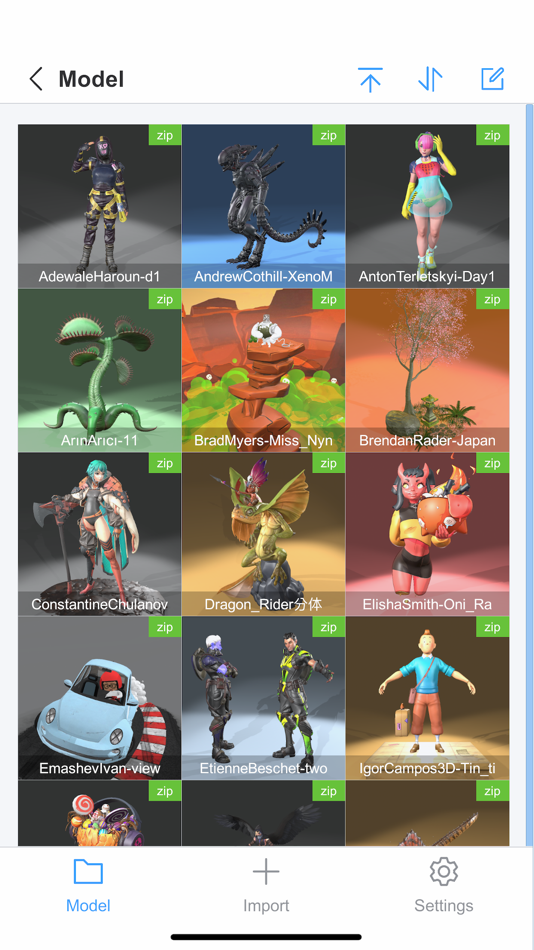







新機能
- バージョン: 1.3.4
- アップデート:
- 1. Optimized the smoothness effect for certain 3D models;
2. Upgraded the 3D model demo download functionality;
価格
-
* アプリ内購入あり - 今日: フリー
- 最小値: フリー
- 最大: フリー
料金のチェック
ポイント
-

- 5 Aymen_ Mahjoub
- +1
ランキング
0 ☹️
リスト
0 ☹️
レビュー
最初のクチコミを書こう 🌟
情報
- バージョン: 1.3.4
- カテゴリ:
macOS アプリ›グラフィック&デザイン - オペレーティング システム:
iPad,iPhone,macOS,macOS 12.0 以上 - サイズ:
253 Mb - サポートされる言語:
Chinese,Czech,Dutch,English,Finnish,French,German,Indonesian,Italian,Japanese,Korean,Norwegian,Polish,Portuguese,Russian,Spanish,Swedish,Turkish,Vietnamese - コンテンツのレーティング:
4+ - Mac App Store 評価:
3.5(6) - アップデート:
- リリース日:
- 🌟 シェア
- Mac App Store
あなたも好きかも
-
- Meshman 3D Viewer PRO
- macOS アプリ: グラフィック&デザイン 作者: Victor Bovio
- $14.99
- リスト: 0 + 0 ランキング: 0 レビュー: 0
- ポイント: 0 + 0 バージョン: 1.4.1 Meshman 3D Viewer PRO is a great app to view and convert an extensive list of supported 3D model files along a powerful set of features: - Supported file formats to load: * STL ... ⥯
-
- 3D Scanner Tool
- macOS アプリ: グラフィック&デザイン 作者: Hanva,LLC
- フリー
- リスト: 0 + 0 ランキング: 0 レビュー: 0
- ポイント: 0 + 32 (3.6) バージョン: 1.0 3D Scanner Tool - powerful tool for iPhone, iPad and Mac for creating amazing 3D scans using device capability. Right now with our app you can use different types of 3D scanners: Point ⥯
-
- 3D Print Models
- macOS アプリ: グラフィック&デザイン 作者: Graphic Fiesta
- $9.99
- リスト: 0 + 1 ランキング: 0 レビュー: 0
- ポイント: 0 + 0 バージョン: 1.0 This app contains 20 models for 3D printing. Just choose any 3D model and print it on your 3D printer or send the model to the 3D Printing Shop. All the 3D models are in .stl format ... ⥯
-
- 3D Text Viewer
- macOS アプリ: グラフィック&デザイン 作者: Lino Bailey
- $0.99
- リスト: 0 + 0 ランキング: 0 レビュー: 0
- ポイント: 0 + 5 (5.0) バージョン: 2.0.7 NEW! Long-press the snapshot button to save your creation as a 3D file (USDZ). This app allows you to accent your creativity with 3D text. You can wish someone a happy birthday, happy ... ⥯
-
- 3D Anatomy for the Artist 2025
- macOS アプリ: グラフィック&デザイン 作者: Catfish Animation Studio
- * フリー
- リスト: 0 + 0 ランキング: 0 レビュー: 0
- ポイント: 1 + 0 バージョン: 6.6.1 Free access to the skeletal system and drawing gallery Muscular system (in-app purchase) Depth study of anatomy has been a critical step for any great artist, since Michelangelo and ... ⥯
-
- 3D Printing Aid
- macOS アプリ: グラフィック&デザイン 作者: Alex Weir
- $2.99
- リスト: 0 + 0 ランキング: 0 レビュー: 0
- ポイント: 0 + 0 バージョン: 2.2 The 3D Printing Aid is designed for people who 3D print. Features include: - No hidden features - No advertisements. - Add your print details - Set a notifications to let you know your ⥯
-
- Qlone 3D Scanner
- macOS アプリ: グラフィック&デザイン 作者: EyeCue Vision Tech
- フリー
- リスト: 0 + 0 ランキング: 0 レビュー: 0
- ポイント: 1 + 1,561 (3.9) バージョン: 6.5.7 Qlone is an all-in-one 3D scanner app. We have made it easy and fast to create 3D models from real objects, edit them with built-in editing tools and seamlessly export the result to ... ⥯
-
- House Sketcher 3D
- macOS アプリ: グラフィック&デザイン 作者: Sebastian Kemper
- $14.99
- リスト: 0 + 0 ランキング: 0 レビュー: 0
- ポイント: 0 + 0 バージョン: 1.0 House Sketcher 3D will help you realize your dream home. Easily create 3D floor plans with the help of the numerous room templates. Set up your rooms the way you like it and use ... ⥯
-
- Papercraft4 3D
- macOS アプリ: グラフィック&デザイン 作者: Aleksandr Varaksa
- $29.99
- リスト: 0 + 0 ランキング: 0 レビュー: 0
- ポイント: 0 + 0 バージョン: 5.0 "Papercraft4 3D - convert 4 photos directly into textured 3D model (.obj format) , textured "paper model" prints or IGES format (NURBS surfaces) to use in CAD/CAM CNC and 3D printer. ... ⥯
-
- Kalea’s Kolors - 3D Coloring
- macOS アプリ: グラフィック&デザイン 作者: Vogelbusch & Co
- $9.99
- リスト: 0 + 0 ランキング: 0 レビュー: 0
- ポイント: 0 + 1 (5.0) バージョン: 1.2.7 Enjoy the new world of 3D coloring. It s for everybody, whether you want to relax, create art or your kid wants to have fun with colors while improving spatial thinking. Kalea s Kolors ⥯
-
- Rive Play
- macOS アプリ: グラフィック&デザイン 作者: iBlueBox
- フリー
- リスト: 0 + 0 ランキング: 0 レビュー: 0
- ポイント: 0 + 0 バージョン: 1.0 Rive Play lets you instantly preview, explore, and interact with your .riv animation files right on your Mac. Simply drag and drop your Rive file, and watch as your designs come alive ... ⥯
- 新着
- Design 3D Studio For DIY Edit
- macOS アプリ: グラフィック&デザイン 作者: Suleman Tariq
- * フリー
- リスト: 0 + 0 ランキング: 0 レビュー: 0
- ポイント: 0 + 0 バージョン: 1.0 3D Design Mockup Tshirt Space 3D Tshirt Designer and Sublimation Editor Bring your creative ideas to life with 3D Design Mockup Tshirt Space the ultimate app for DIY enthusiasts ... ⥯
-
- Photo Info Viewer · View Exif
- macOS アプリ: グラフィック&デザイン 作者: Xi'an 7kit Technology Co., Ltd.
- $0.99
- リスト: 1 + 0 ランキング: 0 レビュー: 0
- ポイント: 12 + 0 バージョン: 26 Photo Info Viewer supports viewing the Exif (Exchangeable image file format) information of images. I. Exif Information Photo Info Viewer supports viewing the following Exif ... ⥯
- -25%
- Live Home 3D Pro: Design House
- macOS アプリ: グラフィック&デザイン 作者: Belight Software, ltd
- * $74.99
$99.99-25% - リスト: 4 + 1 ランキング: 0 レビュー: 0
- ポイント: 2 + 0 バージョン: 4.11.1 An outstanding home design app that can turn anyone into a designer. Create detailed floor plan layouts, 3D home design visualizations, plan a garden and work with the surrounding ... ⥯