| Nhà phát triển: | Tien Thinh Vu (35) | ||
| Giá bán: | * Miễn phí | ||
| Xếp hạng: | 0 | ||
| Đánh giá: | 0 Viết đánh giá | ||
| Danh sách: | 0 + 1 | ||
| Điểm: | 0 + 0 ¡ | ||
| Mac App Store | |||
Mô tả
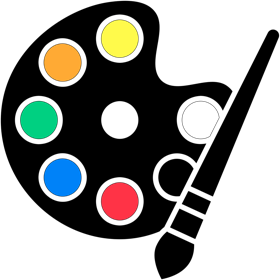
(* The image size, the number of recorded images per session is limited. You can upgrade to the Pro version to remove this limitation. *)
Key Features:
+ Pain/raster drawing Tools:
The application offers a variety of basic drawing tools, including:
Brush, pencil, eraser, fill color, color picker, and more.
Magic wand selection, rectangular selection, oval selection, and other selection tools.
+ Allow users to edit each pixel of the painting
+ Precise Step Recording:
The application records each step every time you left-click the mouse on the screen or within other application windows. This feature is invaluable for users who need a thorough and accurate representation of their actions, whether for troubleshooting, instructional purposes, or collaborative projects.
+ New feature: Merge multi images, pdf to a single PDF/TIFF file
+ New feature: Batch convert multi images to another format
+ New feature: Replace image files in the selected folder with a different format and quality to save memory space
+ Annotation Shapes:
Choose from over 100 basic annotation shapes to enhance your drawings. You can add or edit text within these shapes and merge them into the background to apply color filters if necessary.
+ Emoji:
Access a collection of over 1,200 colorful emoji objects to add a fun and expressive touch to your work.
+ Drag and Drop:
Easily drag and drop image files directly from Finder into the current editing window to incorporate them into your document.
+ Image Enhancement:
Enhance specific areas of your images with various filter effects, such as:
Keeping only one color
Grayscale
Inverting colors
Adjusting Red, Green, and Blue levels
Adjusting Hue and Saturation
Applying Texture Masks
Crystallizing images
Blurring
Glass distortion
Adding Gloom or Bloom effects
Applying comic effects
And more...
+ Open/Save to “*.paintsr” File:
If your drawing contains independent annotation objects, save it as a paintsr file type (“*.paintsr”) so you can edit these objects later.
+ Export to Report File:
Press “CMD-E” to export your current document as an multi-pages format file in HTML, PDF, TIFF, PNG, JPEG, or other supported formats.
+ Copy/Paste:
The application supports copy/paste functions for shapes. You can copy shapes or lines from the current canvas window and paste them into another window or application.
Example:
Select an area on the canvas, then press “CMD-C” to capture the image. Open the Preview application, press “CMD-N” to paste the captured image for viewing or saving as an image file. You can also paste the image into Excel, Word, or other applications.
Ảnh chụp màn hình
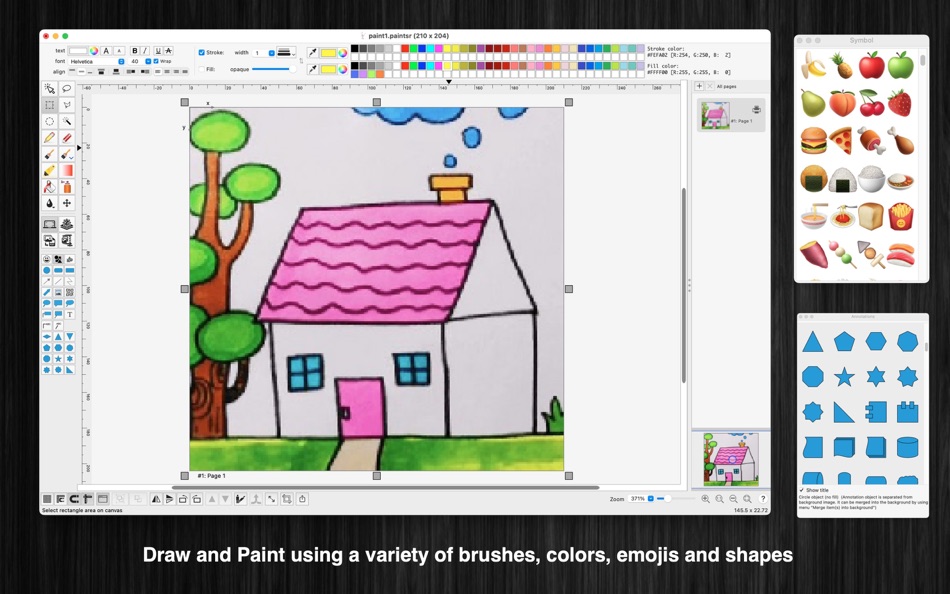
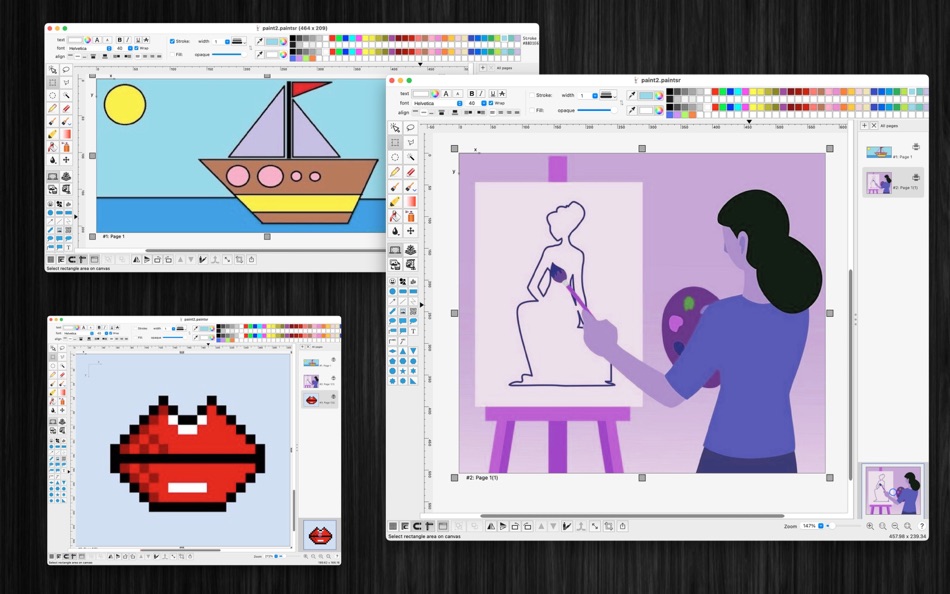
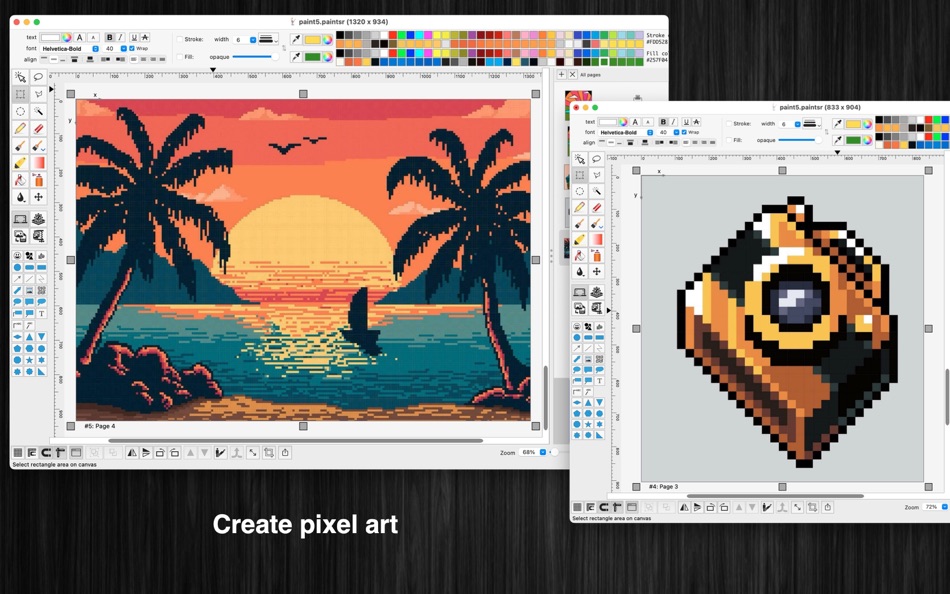
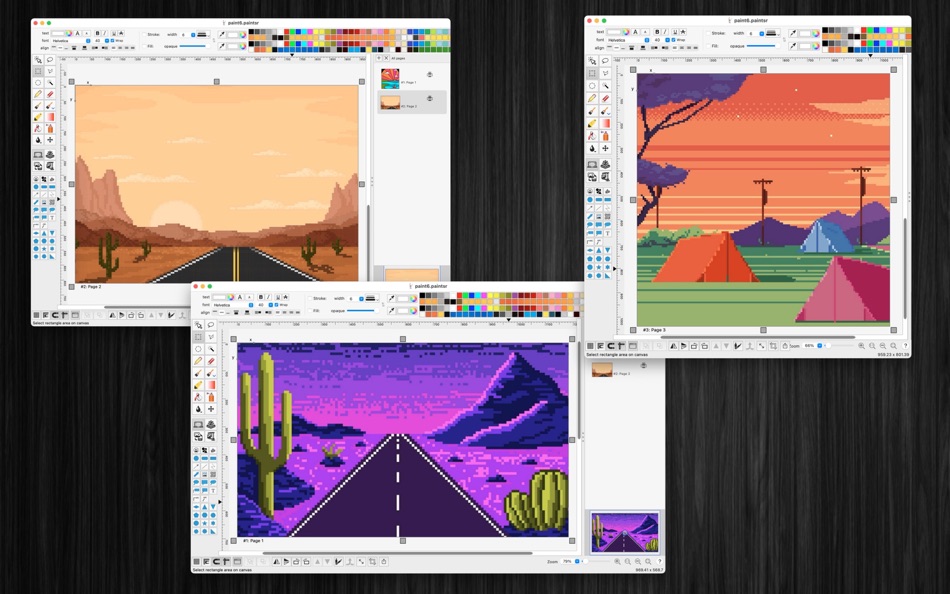
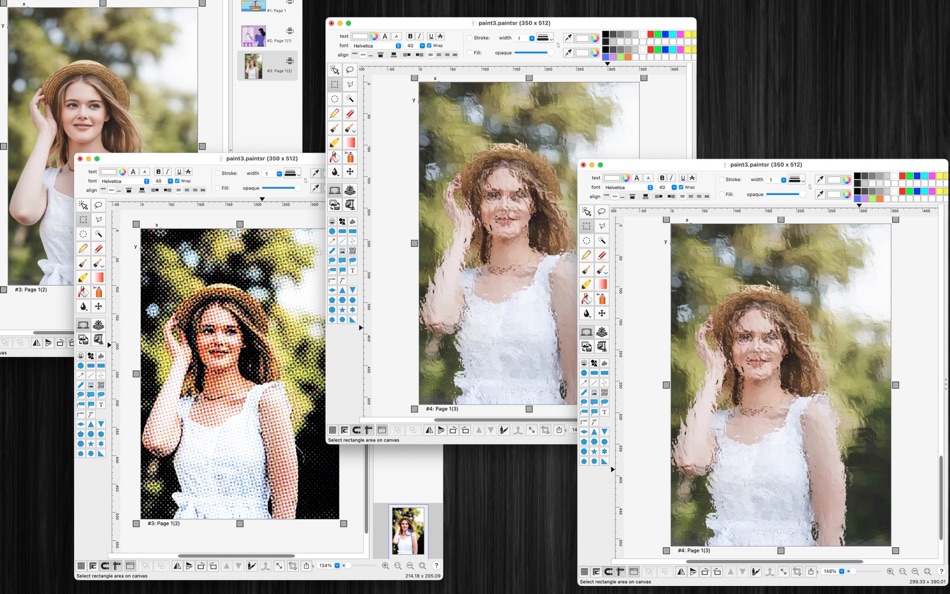
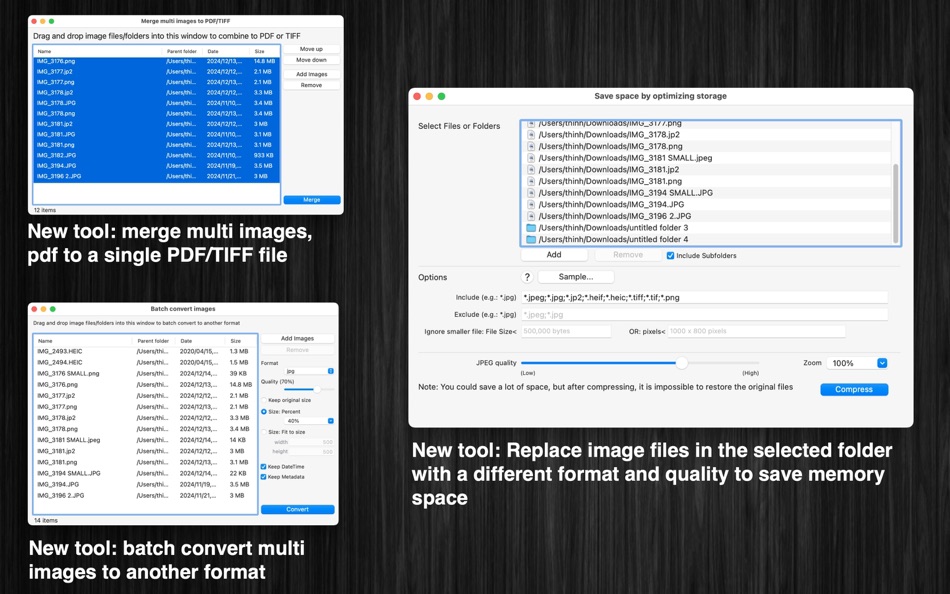
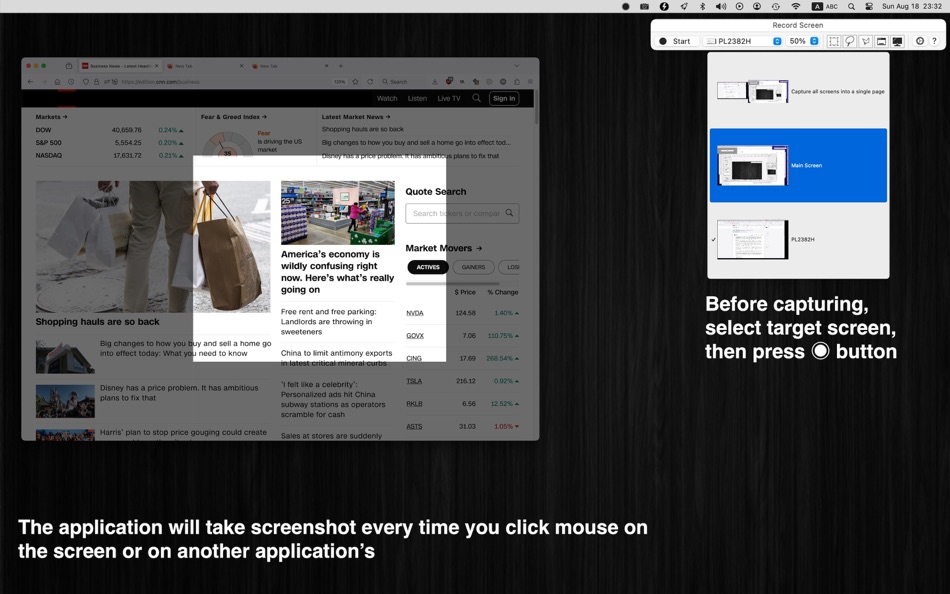
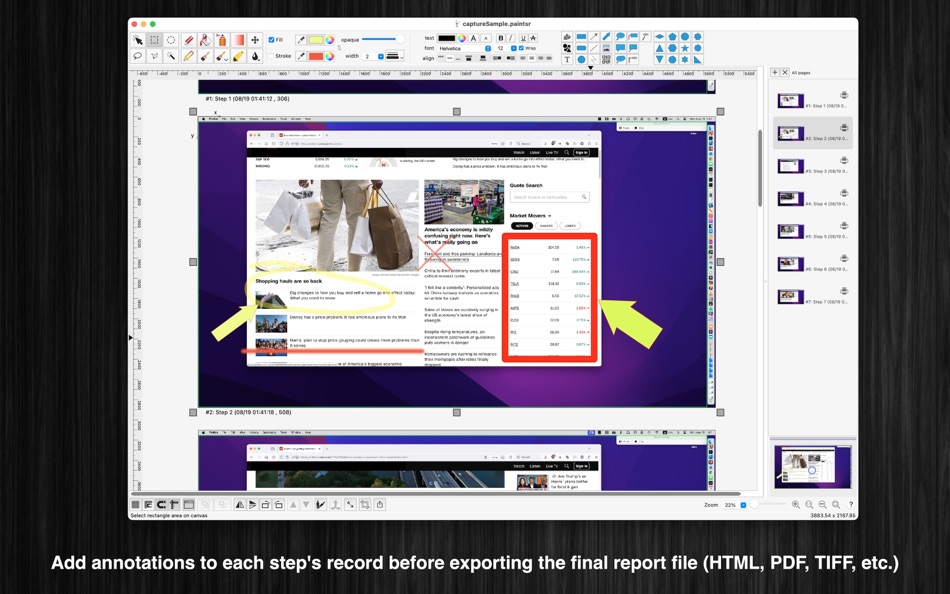
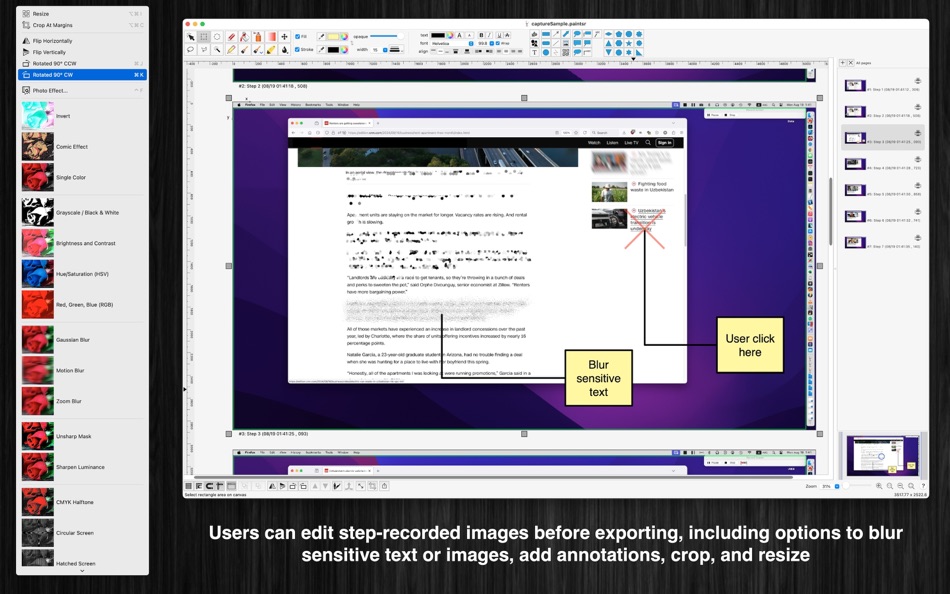
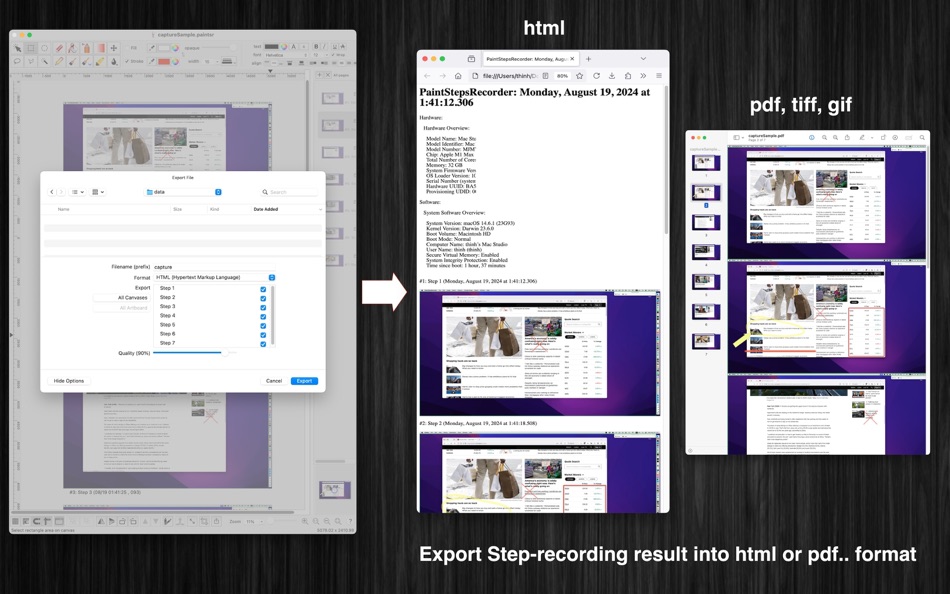
Tính năng mới
- Phiên bản: 2.1
- Cập nhật:
- - New feature: merge multi images, pdf to a single PDF/TIFF file
- New feature: batch convert multi images to another format
- New feature: Replace image files in the selected folder with a different format and quality to save memory space
- Improve UI
- Fix bugs
Giá bán
-
* Trong ứng dụng mua hàng - Hôm nay: Miễn phí
- Tối thiểu: Miễn phí
- Tối đa: Miễn phí
Theo dõi giá
Nhà phát triển
- Tien Thinh Vu
- Nền tảng: iOS Ứng dụng (5) macOS Ứng dụng (30)
- Danh sách: 8 + 6
- Điểm: 22 + 25 ¡
- Xếp hạng: 0
- Đánh giá: 0
- Giảm giá: 0
- Video: 0
- RSS: Đăng ký
Điểm
Không tìm thấy ☹️
Xếp hạng
Không tìm thấy ☹️
Danh sách
Không tìm thấy ☹️
Đánh giá
Hãy là người đầu tiên đánh giá 🌟
Thông tin bổ sung
- Phiên bản: 2.1
- ID: com.vutienthinh.macos.brushDraw.rasterPaint2
- Danh mục:
macOS Ứng dụng›Thiết kế đồ họa - HĐH:
macOS,macOS 11.0 trở lên - Kích thước:
23 Mb - Ngôn ngữ được hỗ trợ:
Chinese,Czech,Danish,Dutch,English,Finnish,French,German,Italian,Japanese,Korean,Norwegian,Polish,Portuguese,Russian,Spanish,Swedish,Thai,Turkish,Vietnamese - Xếp hạng nội dung:
4+ - Mac App Store Xêp hạng:
0 - Cập nhật:
- Ngày phát hành:
Danh bạ
Bạn cũng có thể thích
-
- Paint S
- macOS Ứng dụng: Thiết kế đồ họa Bởi: 勇 陈
- * Miễn phí
- Danh sách: 4 + 1 Xếp hạng: 5 (1) Đánh giá: 0
- Điểm: 5 + 0 Phiên bản: 7.18.2 Paint S is an easy-to-use drawing tool and image editor which can help you to draw something or edit your existing photos. With it you can sketch, crop, rotate and scale images very ... ⥯
-
- Paint Expert - Draw & Edit Pic
- macOS Ứng dụng: Thiết kế đồ họa Bởi: 尧 吴
- Miễn phí
- Danh sách: 0 + 0 Xếp hạng: 0 Đánh giá: 0
- Điểm: 1 + 0 Phiên bản: 3.2 Paint Expert is a full-featured image editor that is based on Seashore(https://github.com/robaho/seashore). Paint Expert is also an easy to use but powerful graphics image painting app ⥯
-
- Paint Art Classic
- macOS Ứng dụng: Thiết kế đồ họa Bởi: junichi nakamura
- $2.99
- Danh sách: 0 + 0 Xếp hạng: 0 Đánh giá: 0
- Điểm: 0 + 0 Phiên bản: 1.1.0 Paint Art Classic is a simple, easy to use, classic paint app. Main Features: - Pencil (free-form line) - Eraser - Stroke line - Fill with color - Stroke/Fill rectangle/ellipse - ... ⥯
-
- Paint X Premium
- macOS Ứng dụng: Thiết kế đồ họa Bởi: Hong Chen
- $9.99
- Danh sách: 0 + 0 Xếp hạng: 0 Đánh giá: 0
- Điểm: 0 + 0 Phiên bản: 5.0.7 Paint X is a Morden and Elegant painting application to draw, color, or edit pictures. You can use Paint X like a digital sketchpad to make simple pictures, creative projects, or to ... ⥯
-
- Paint Layers
- macOS Ứng dụng: Thiết kế đồ họa Bởi: Brian Westphal
- Miễn phí
- Danh sách: 0 + 0 Xếp hạng: 0 Đánh giá: 0
- Điểm: 1 + 0 Phiên bản: 2.0 Transform your photos into layered painting guides for large-scale art projects. Paint Layers is the missing piece between digital planning and physical painting. Whether you're ... ⥯
- -100%
- Mybrushes-Sketch,Paint,Design
- macOS Ứng dụng: Thiết kế đồ họa Bởi: effectmatrix
- ▼ Miễn phí
$7.99-100% - Danh sách: 1 + 0 Xếp hạng: 0 Đánh giá: 0
- Điểm: 19 + 0 Phiên bản: 2.1.6 - On sale. Original $29.99. - Pay one time only. Get FREE regular updates and technical support forever. MyBrushes is an unique, INFINITE canvas drawing tool. Packed with an ultimate ... ⥯
-
- Kids Paint
- macOS Ứng dụng: Thiết kế đồ họa Bởi: Sudip Bag
- $2.99
- Danh sách: 0 + 0 Xếp hạng: 0 Đánh giá: 0
- Điểm: 0 + 0 Phiên bản: 2.0 Jump in and start having some colourful fun! Kids Paint is creative fun that inspires imagination and the clean up is simply a click away. The app gives children some initial guidance, ⥯
-
- AI Paint
- macOS Ứng dụng: Thiết kế đồ họa Bởi: Smart-Byte GmbH
- * Miễn phí
- Danh sách: 0 + 0 Xếp hạng: 0 Đánh giá: 0
- Điểm: 0 + 0 Phiên bản: 1.0.0 AI Paint for macOS offers you a powerful and minimalist tool for sketches, image editing, and AI-driven art. Whether you're a beginner or an experienced artist, AI Paint helps you ... ⥯
-
- Sketch Effect - Paint Styles
- macOS Ứng dụng: Thiết kế đồ họa Bởi: Clovis Michel Pedroso Picanco
- $7.99
- Danh sách: 0 + 0 Xếp hạng: 0 Đánh giá: 0
- Điểm: 0 + 0 Phiên bản: 2.0 Searching for an app to do amazing sketch effects on your photos? Your search is over! With Sketch Effect - Paint Styles, you can do beautiful sketch effects on your images and also ... ⥯
-
- iPaintX - Simple paint app.
- macOS Ứng dụng: Thiết kế đồ họa Bởi: 海强 龙
- $2.99
- Danh sách: 0 + 0 Xếp hạng: 0 Đánh giá: 0
- Điểm: 0 + 0 Phiên bản: 2.0 iPaintX is a Simple app paint. It can draw rectangle, ellipse, line, text, and so on. If you have any question please contact me with email - supremeone@sina.cn. ⥯
-
- Clip Paint
- macOS Ứng dụng: Thiết kế đồ họa Bởi: Pannous
- $1.99
- Danh sách: 1 + 0 Xếp hạng: 0 Đánh giá: 0
- Điểm: 4 + 0 Phiên bản: 1.2.3 Search clip-arts and create clipart collages. Generate image with OpenAI model, add text and backgrounds Scale, turn and position cliparts as you like. Combine several clip arts into ... ⥯
-
- Pixelmator Pro
- macOS Ứng dụng: Thiết kế đồ họa Bởi: Apple
- $49.99
- Danh sách: 26 + 21 Xếp hạng: 0 Đánh giá: 0
- Điểm: 22 + 0 Phiên bản: 3.7 Pixelmator Pro is an incredibly powerful, beautiful, and easy-to-use image editor designed exclusively for Mac. With over 50 image editing tools, Pixelmator Pro has everything you need ⥯
-
- HuePaint
- macOS Ứng dụng: Thiết kế đồ họa Bởi: Norbyte
- Miễn phí
- Danh sách: 0 + 0 Xếp hạng: 0 Đánh giá: 0
- Điểm: 0 + 148 (4.7) Phiên bản: 5.3.3 Paint and create beautiful works of art using this app s expressive painting tools and workflow-friendly user interface. COLORFUL PAINTING TOOLS HuePaint features live-calculated ... ⥯
-
- Pixen
- macOS Ứng dụng: Thiết kế đồ họa Bởi: Furnace Creek Software LLC
- * Miễn phí
- Danh sách: 2 + 1 Xếp hạng: 0 Đánh giá: 0
- Điểm: 16 + 0 Phiên bản: 5.6.2 Pixen is a professional pixel art editor designed for working with low-resolution raster art, such as those 8-bit sprites found in old-school video games. Pixen packs all the tools ... ⥯